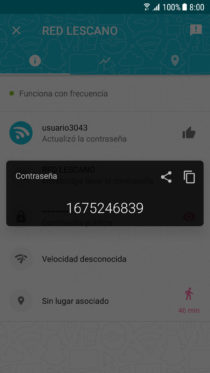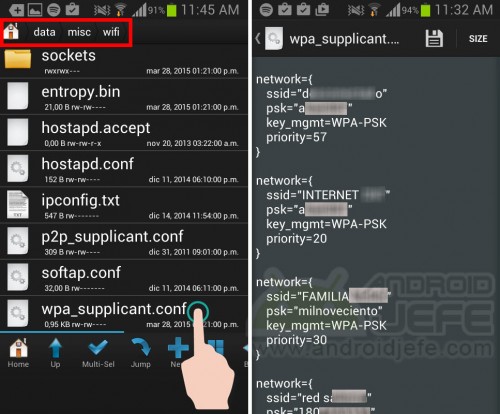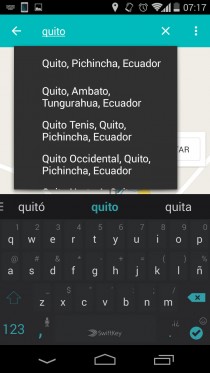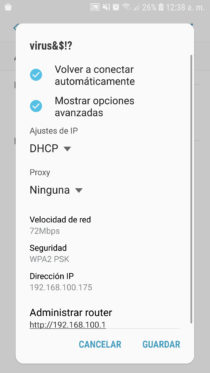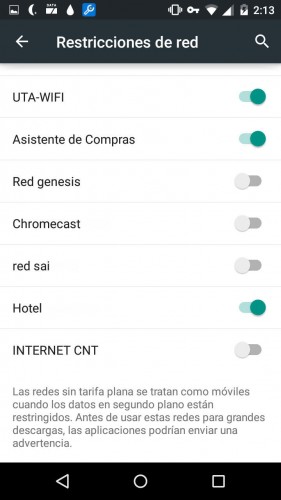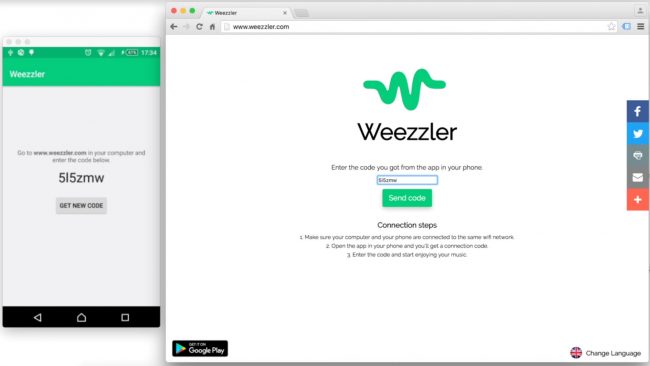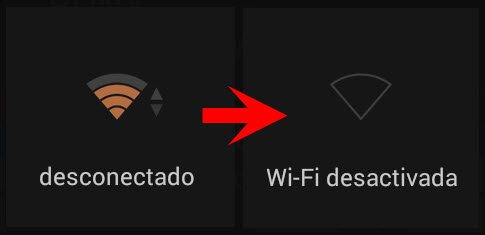No need to “hack” or break the security of a WiFi network to get your key or password. There are applications whose users have shared millions of WiFi passwords around the world, so that you can connect to them without…
Author: admin
How to see WiFi passwords on Android
WiFi passwords saved on an Android phone can be viewed in various ways. The most general is one that requires root permissions. If you don’t have root, it will depend on your Android version or device brand to be able…
Search WiFi networks X meters away with this application
There are excellent Android applications to scan wifi networks at number of meters. Not only do they indicate free internet points. They also show the location of those networks on a map, with their name, speed and even the password…
How to change the WiFi key on your cell phone
If you changed or changed the password of a WiFi you used to connect to, you will surely see an error, authentication problem or permanent ” Authenticating ” notice in the WiFi connection settings of all your wireless devices. If…
Turn off WiFi data in the background to an app
Certain applications installed on your Android mobile can connect to the Internet and download / upload information even when you are not using them (background). When you connect by mobile data, it makes sense to disable this behavior to save…
How to listen to music from the cell phone on PC wirelessly by WiFi
There are several ways to listen to music from the cell phone on the PC . The most prominent is through WiFi technology (wirelessly), and here we show you the easiest way to do this. The window for transmitting music…
How to remove the annoying notification that Chromecast puts on all devices connected to the WiFi network at home [Updated: New method]
The Chromecast is a small device that allows you to see almost anything on your cell phone on the big screen of TV. There’s been something particularly annoying lately doing this. On all devices that are connected to the local…
How WiFi influences battery consumption and how to control it
Indirectly, the WiFi connection and also the mobile data influence the battery consumption. The problem is not the fact that the button or “spotlight” of the wifi is on (the consumption is minimal here): the battery consumption is actually done…
How to PASS files from cell phone to PC (and vice versa)
There are several ways to transfer files from the cell phone to the PC or vice versa (from the computer to the mobile phone). Via the USB cable, wirelessly via WiFi or also via the internet through cloud services. Here…
What is and how to do “Inverse Tethering”
The tethering is the ability to “bind” or spend the Internet the phone to the PC. That is, with the mobile data of your Android you could provide a connection to a computer anywhere. The Tethering Reverse or Reverse Tethering…