WiFi passwords saved on an Android phone can be viewed in various ways. The most general is one that requires root permissions. If you don’t have root, it will depend on your Android version or device brand to be able to get it.
Contents
View wifi passwords WITHOUT root
For example, in the latest version of Android, “Q”, you will only have to go to the system settings, “WiFi” section, choose the saved network you want and use the “Share” option to see the key for that network.

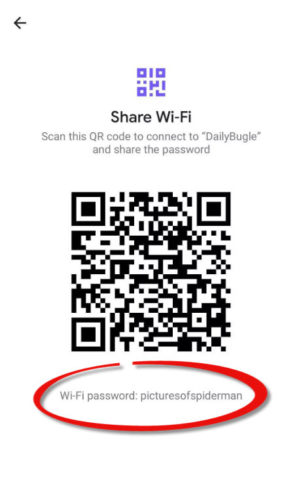
Settings> WiFi> Network name> Information> Share. Source: 9to5Google
The procedure is similar if you have a Huawei or Xiaomi brand device. In some of these devices, select the network to which you are connected and scan the QR code that will appear to see the password. Yes, in this case you can only see the password of the WiFi network to which you are currently connected.
The last option WITHOUT root can work if you have a device with a system prior to Android 6. You will have to connect the cell phone to the PC with the USB cable and through the ADB software you will have to send the following command:
adb pull /data/misc/wifi/wpa_supplicant.conf c:/claveswifi.conf
What this command does is copy the file with the WiFi passwords of your Android to the PC, in the path c: /claveswifi.conf. You can open this file and see the keys, which cannot be done from Android 6, because in this case the data is encrypted.
Root Applications
If your phone has root, there are two ways to recover all the passwords of the WiFi networks to which you have connected. The easy way is by installing the Wifi Key Recovery application . The other way is to open the system file that stores the keys of the wifi networks, through a file explorer with root access.
Wifi Key Recovery
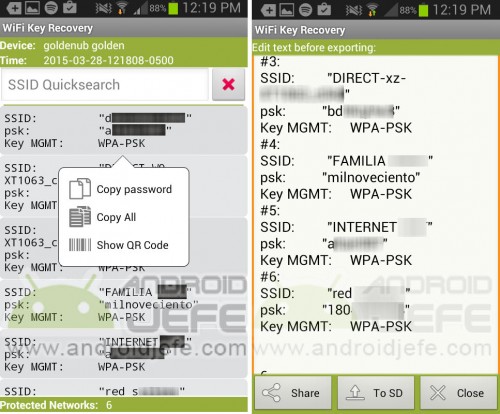
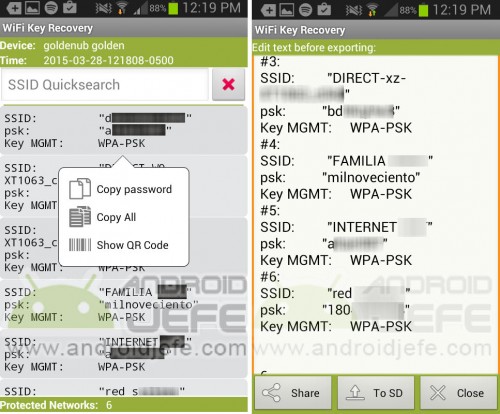
Wifi Key Recovery App
When opening the application, the Root access request screen will pop up, where you have to tap on “Allow”. Immediately you can see the wifi key and the respective SSID (name of the network) of each and every one of the networks to which the mobile has been connected. This information can be easily copied or exported to a .txt text file.
File Browser
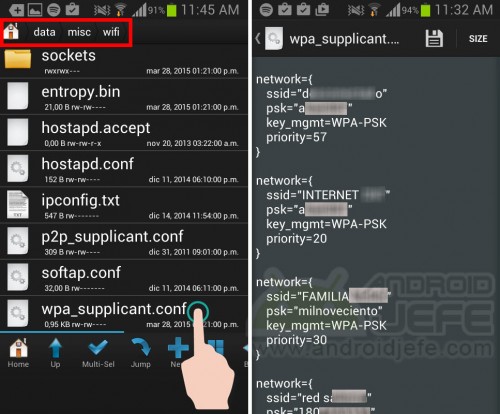
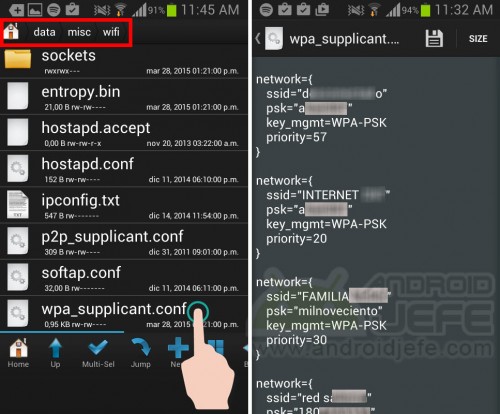
Wpa_supplicant.conf file from a rooted Samsung Galaxy
Here you need a ROOT file explorer like Root Browser.
The process is similar to what we indicated above, but instead of using a PC you can see the passwords directly on the cell phone. That is the root advantage.
What you need to do is open the mentioned file manager and locate yourself in the directory /data/misc/wifi . The wpa_supplicant.conf file must be there , which is the one that stores the wifi keys. This file can be opened with any text editor installed on the mobile, but if you don’t have one, you can find several on Google Play.
Receive updates: SUBSCRIBE by email and join 10,000+ readers. Follow this blog on Facebook and Twitter.