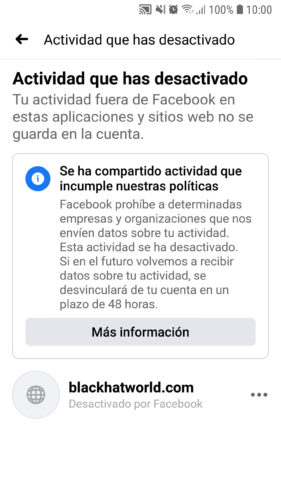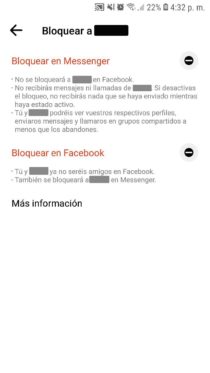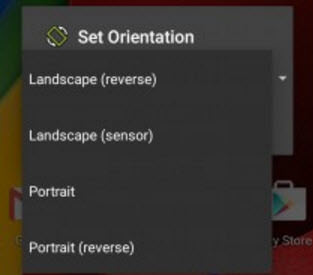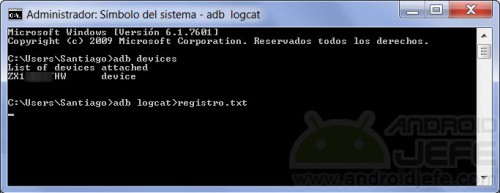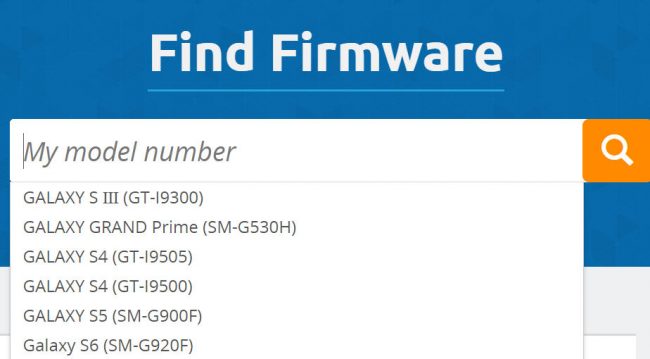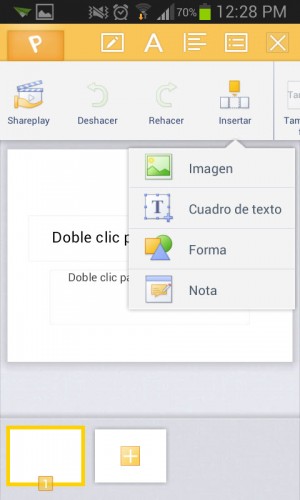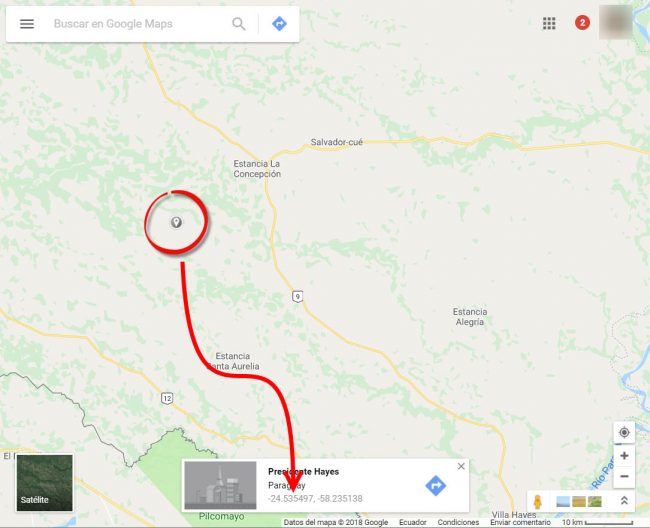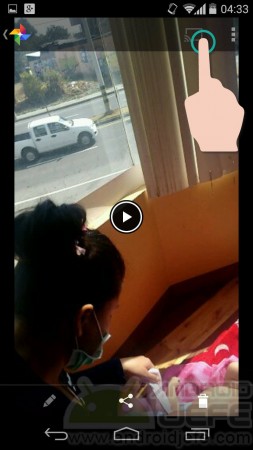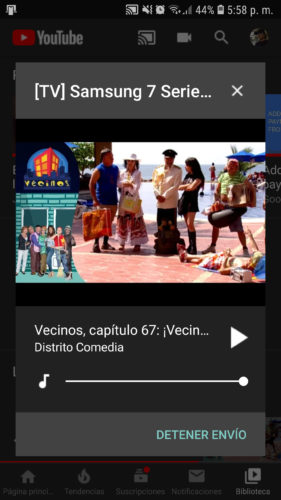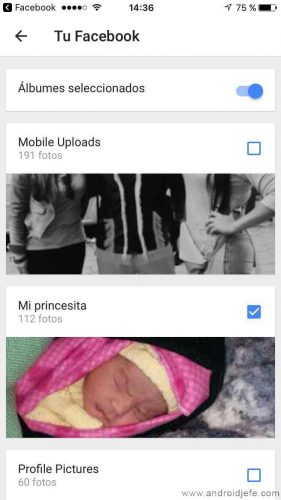Facebook is tracking your activity even when you are not on Facebook. It can know the websites you visit, the applications you open, the searches you make on them, items you are interested in buying or buying, the ads you…
Author: admin
How to delete suggestions from Messenger
Messenger is programmed to show you suggestions from people on Facebook that interest you or may interest you, based on things like interactions, messages, mutual friends, or your schedule. This can be useful to keep in touch or meet new…
How to keep the screen vertical on an Android
Unless an application developer has blocked it from running in portrait mode only (commonly by adding the line android:screenOrientation=”portrait” within the main activity in the manifest.xml file ), that app will flip device-wise, horizontally or vertically, when the automatic rotation…
Android OTA update: How to install one and how to capture it for sharing
OTA (“Over The Air”) is an update for the Android system that a manufacturer or operator sends to their devices via the Internet, and that is presented on those devices in the form of a notification that will say something…
How to solve problems generated by updating your cell phone
A new version of the Android system usually brings notable and positive changes to the user. New look, functions and features. Unfortunately, very often it happens that the mobile does not work at all well after an update process. Some…
Kingsoft / WPS Office: Great document editor, free and in Spanish
Alternatives Office there are several. If we want to have something similar to, for example, Microsoft Office for Android, it is not necessary to spend absolutely nothing because, there are good options that are as good and complete as that…
How to get COORDINATES in Google Maps Android
If you only want to share a place on Google Maps, it may be more convenient for you to generate your code, something that is easier to copy and remember. If you necessarily need its coordinates, you can get them…
6 Google Chromecast things you probably didn’t know
For approximately $ 25, the Google Chromecast is the simplest and cheapest thing to do to turn virtually any TV into smart and that you can watch YouTube, Netflix, online movies and virtually any Internet content on the big screen.…
YouTube adds a virtual command and voice search when casting
If your Smart TV does not have a remote control that allows searching by voice, you can do it from your cell phone, at least when you want to watch YouTube, because it seems that the Android app will very…
How to put YOUR photos as wallpaper on TV, via Chromecast
When you’re not sending content to your Chromecast, it automatically starts displaying images on your TV screen. These wallpapers are landscapes downloaded from the internet, but can also be configured to display your own photos. You can choose the photos…