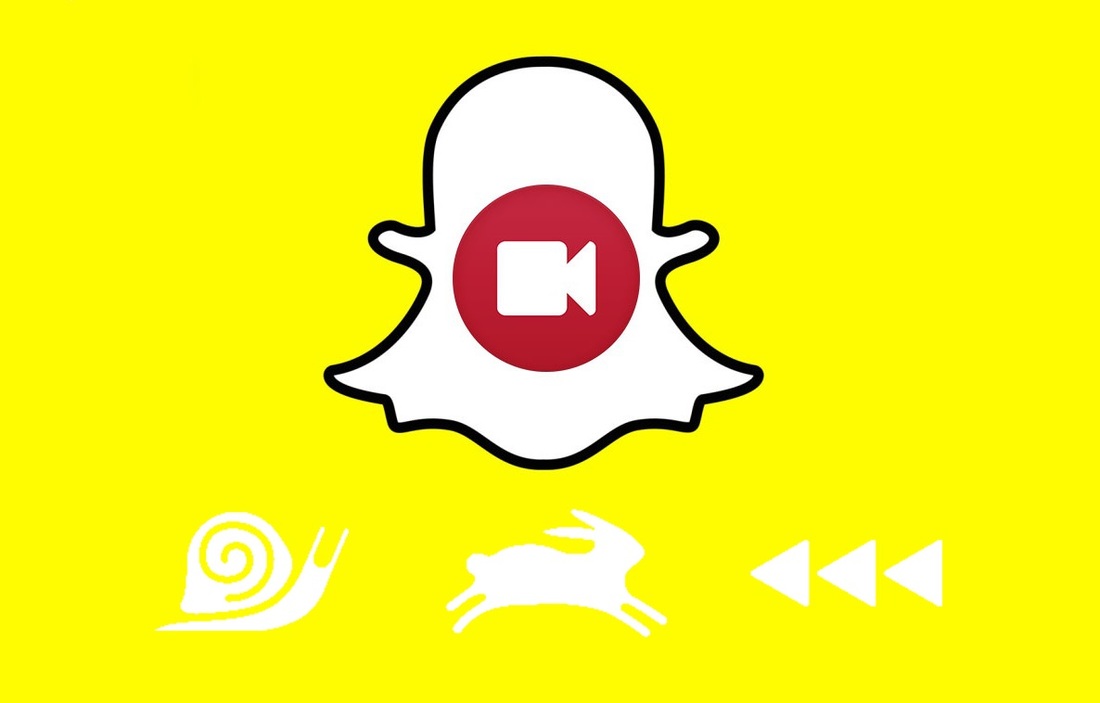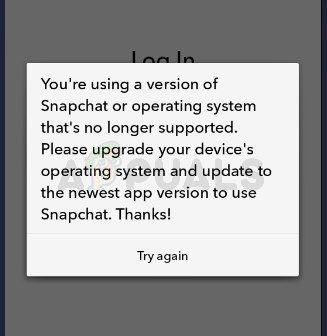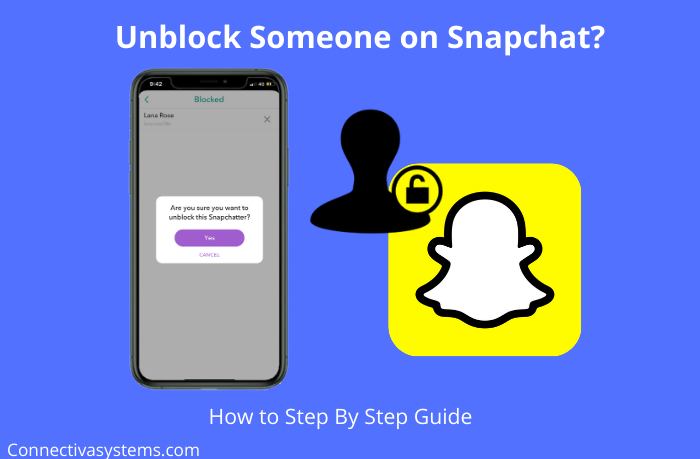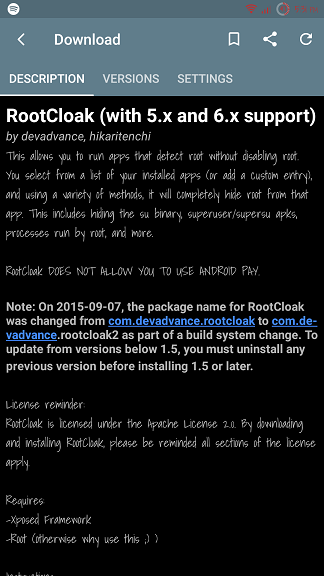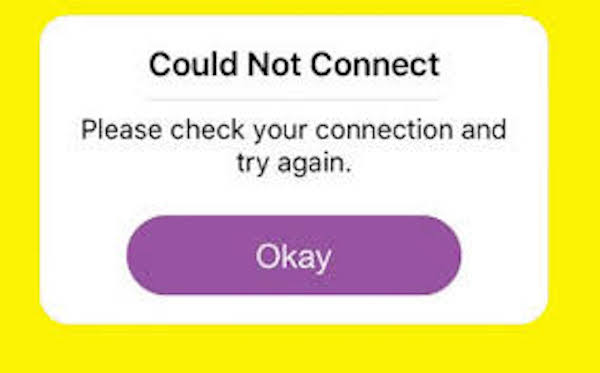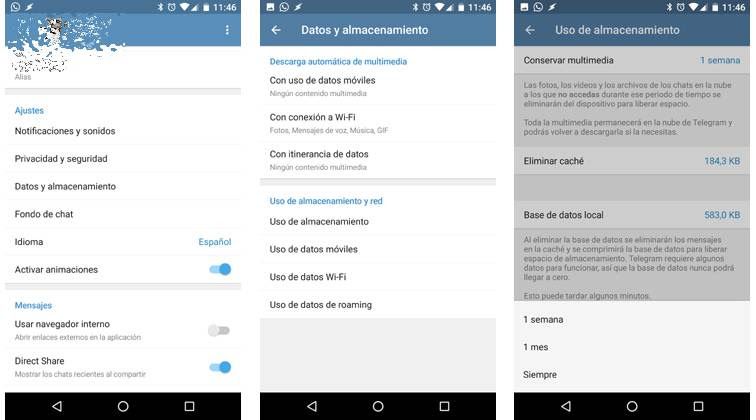Snapchat never ceases to amaze us with new features and functions. Not long ago we announced the new feature launched on the occasion of the upcoming Halloween that allowed us to apply filters in real-time on our snaps. These filters…
Month: August 2021
How to put squirrel voice or quick voice on Snapchat
Snapchat filters are causing a sensation and have made the popularity of the app not stop growing. However, there are many urban legends and many errors when it comes to naming the filters simply when it comes to mentioning them. Today we…
Fix: Bluestacks Snapchat not working
Bluestacks is an android emulator that allows you to have android fun on your PC. Although Bluestacks is mainly used for playing android games on PC, it can be used for other applications such as Snapchat. The problem is that users cannot…
How to unblock someone on Snapchat?
There are times when you lose control over yourself and block people you shouldn’t. Or, sometimes you block the wrong person just because of confusion or some other instance. In such cases, if you know how to unblock someone on Snapchat, you…
How to run Snapchat on a rooted Android
Many Android users who are new to the world of rooting may be surprised to see a handful of apps suddenly stop working, including Snapchat, when on a rooted device. I’m here to tell you that there are some methods to…
100+ Ways to Increase Snapchat Streak and Score in 2021
Getting more points on Snapchat is difficult if you have very few friends. To increase Snapchat score from 0 to 10,000, you have to do a few things. However, you can increase the score enormously if you wish. This is definitely an option…
Fix ‘Snapchat problem connecting to server / Login failed’ or ‘Device verification’.
Fix “There was a problem connecting to the server”, “Verifying device” or “Oh no! Your login temporarily failed ”due to the error of your Android device Snapchat is the most popular image messaging and multimedia application used by millions around the…
HOW TO TALK TO CLOSE STRANGERS ON TELEGRAM
Telegram has an interesting option: talk to strangers who are close to you. We tell you how you can do it. Telegram is a very versatile messaging application , very easy to use and with a large number of added features. Thanks to its…
How to Delete Photos from Telegram Automatically
In this manual I show you how you can delete photos from Telegram and any other file received automatically. It is the best way to prevent your mobile memory from filling up with files received on Telegram, taking up space that you may need…
HOW TO CREATE VIDEOS FOR YOUR TELEGRAM PROFILE
Do you want your Telegram profile to look fun and original? There is a very simple way to do this, thanks to the new Telegram update on Android. Forget about photos, and create a video profile to surprise your friends or greet your new contacts. We show…