There are times when you lose control over yourself and block people you shouldn’t. Or, sometimes you block the wrong person just because of confusion or some other instance. In such cases, if you know how to unblock someone on Snapchat, you can. But if you don’t, the scenarios can be worse. If you are stuck in the worst-case scenario, I am here to help.
In this post, I will explain the process to unblock someone on Snapchat. I will also tell you what to do after unlocking them and if they will receive a notification for their actions or not.
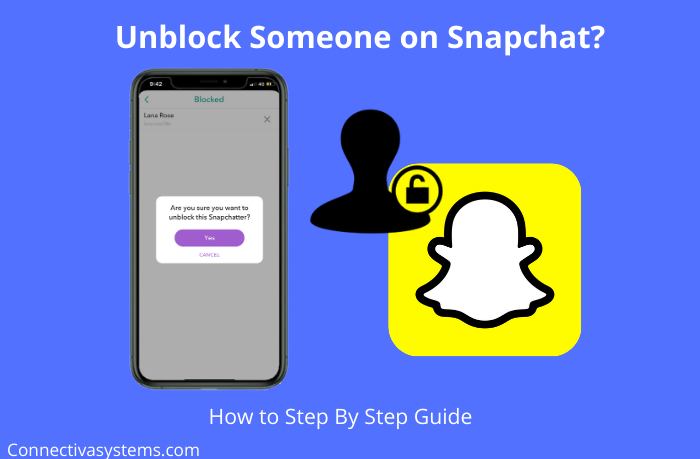
Contents
Step by Step Guide: Unblock Someone on Snapchat
In this age of the Internet, social apps are the first connection between two people. Snapchat is a very popular social application that allows people to have a conversation and update stories so that everyone knows what is going on in the other person’s life. However, sometimes you don’t really like messages or snaps sent by someone. You get upset and in the heat of the moment, you block them. But when you regain common sense, you regret the decision. So, you think about unlocking them.
Or, sometimes there are two people in your contact list with the same or similar names, and you mistakenly block the wrong person and instantly realize your mistake. There can be many similar situations where you will feel the need to unblock people on Snapchat that you have blocked at some point in the past. But, unblocking someone on Snapchat is not as easy as blocking them because when you block someone, they disappear from your Snapchat. So how do you do it?
- How to take a screenshot on Snapchat without them knowing?
- How are Snapchat messages deleted?
[Steps to follow]
If you want to unblock someone on Snapchat that you’ve blocked before, just follow these simple steps. Make sure you are connected to the internet while following these.
- Step 1: Open Snapchat and touch the Profile icon present at the top left of the screen.

- Step-2: Now tap on the Computer icon present at the top right of the screen to visit the Settings window.
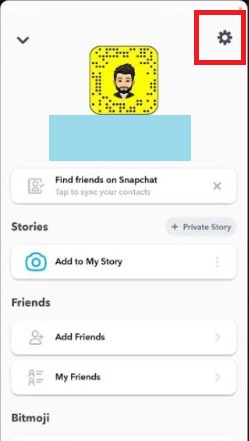
- Step-3: Next, scroll down and find Blocked present in the Account Actions section, and then tap on Blocked.
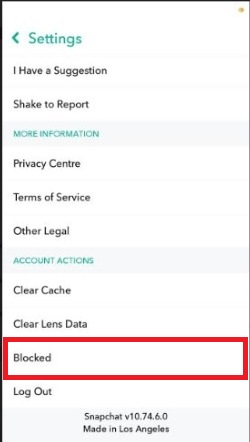
- Step 4: Here you will find the names of all the people you have blocked at any time. Click on X present next to the name of the person you want to unblock.

- Step 5: You will see a confirmation message on the screen saying »Are you sure you want to unblock this Snapchatter? »Click on Yes to proceed. That person will then be unlocked.
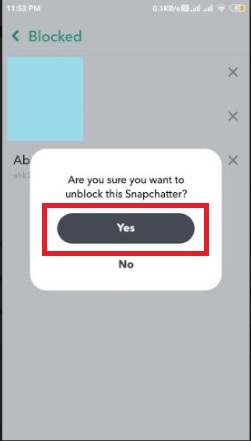
That’s it. The person you unblock will be able to see your profile and you will be able to see theirs. But, there are certain things you have to do like re-add them or send them by message. We will discuss it all below.
Add someone back after unblocking them on Snapchat
When you block someone on Snapchat, you automatically unfriend them from your Snapchat account. They won’t be able to message you, view your stories, or find your profile on Snapchat. However, when you unblock someone on Snapchat, they are not automatically added back to your friend’s list. Therefore, you must do it manually if you have a significant relationship with that person. Adding someone back is easy. Follow these steps if you don’t know how to add someone on Snapchat.
- Step 1: Open Snapchat and touch the search bar present at the top center of the screen.
- Step 2: Enter the name of the person you unblocked and want to add back.
- Step 3: From the results, click on $ 0027 Add $ 0027 present next to your name.
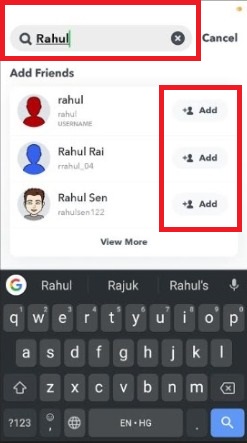
Your friend request will be sent to that person. You will have to wait until your friend accepts it. Once he or she does, both of you are ready to go to Snapchat. The next thing you have to do is send snaps and keep stripes. That’s.
Will the people I block or unblock receive any notifications about it?
No, Snapchat does not send any notification when someone is blocked or unblocked through the app. However, when you add the friend again, they will receive a friend request and from there, they can conclude that you blocked them at some point. Therefore, if that person is not very important to you, you can let them be on your contact list instead of adding them to your friend’s list.
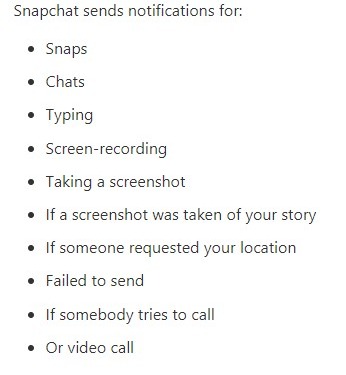
Do I have to add them back on Snapchat?
Yes, you have to re-add the person you blocked and then unblock on Snapchat. This is because it automatically unblocks the person you block but does not automatically add them to your friend’s list. When you unblock someone, they will only be on your contact list and if you want them to be on your friend’s list, you will have to add them as I mentioned above.
How do I know if I blocked someone on Snapchat?
You can find out if you have blocked someone on Snapchat by going to the $ 0027 Blocked $ 0027 list present in the Account Actions section in Settings. You can see all the people you have blocked here. If you haven’t blocked anyone, you will see $ 0027 Not Blocked Snapchatters $ 0027 written as seen in the image below.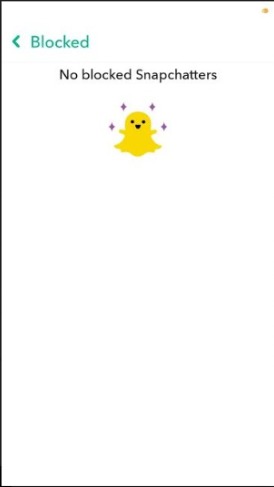
Can I send a message to the blocked Snapchat without unblocking it?
No, you cannot send a message to someone you have blocked without unblocking them. You must unblock the person, add them back to your friend’s list and then you can send them a message.
Will the person I have blocked find my Snapchat profile?
No, the person you have blocked will not be able to find your Snapchat profile. When they try to search for you with your username, they will simply see “No results” written on the screen. They also won’t be able to message you or view your stories. However, you may be found using another Snapchat account.
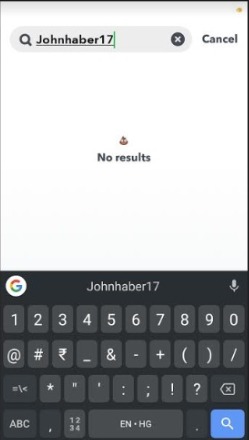
How to know if someone blocked me on Snapchat?
Snapchat does not provide any notification when someone blocks the app from you. So, you have to know about that using special solutions. We have a dedicated post for that. You can take a look at this post:
How to know if someone blocked you on Snapchat?
Final thoughts
This is how someone is unblocked on Snapchat and added back so that both of you can connect again on the platform. Unblocking someone is like virtually forgiving them. And, the one who forgives is always the greatest person. To unlock them and start having conversations as life is too short to hold grudges.
That’s it for this position. If you have any questions, concerns, or suggestions related to anything mentioned here, feel free to use the comment box. I will be happy to listen and respond.