Bluestacks is an android emulator that allows you to have android fun on your PC. Although Bluestacks is mainly used for playing android games on PC, it can be used for other applications such as Snapchat. The problem is that users cannot use Snapchat on Bluestacks. I usually get the error message that Snapchat is not supported by the version you are using, which can be confusing for some users because Snapchat used to work on Bluestacks.
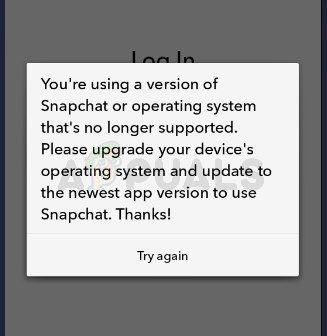
Contents
What makes Snapchat not working on Bluestacks?
The main reason you cannot use Snapchat on Bluestacks is:
- No support: In this case, the error message tells you the exact reason why you cannot use Snapchat on Bluestacks. The latest version of Bluestacks (Bluestacks 3) does not support Snapchat. For whatever reason, Snapchat developers don’t allow it in the latest version of Bluestacks. So the simple solution for this is to use the older version of Bluestacks.
Method: Revert to the previous version of Bluestacks
Since the problem is due to compatibility issues with the new Bluestacks, the logical solution is to go back to the previous version of Bluestacks where the Snapchat app was working fine. Follow the steps given below to download and install the Bluestacks 2.
- First, you have to uninstall the current version of Bluestacks. So, hold down the Windows key and hit R
- Type appwiz.cpl and hit Enter
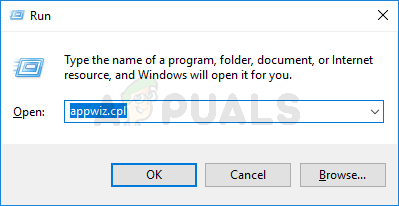 Type appwiz.cpl and press Enter to open the installed programs page
Type appwiz.cpl and press Enter to open the installed programs page
- Locate Bluestacks and select Click Uninstall and follow the on-screen instructions. You can also right click on Bluestacks and select Uninstall
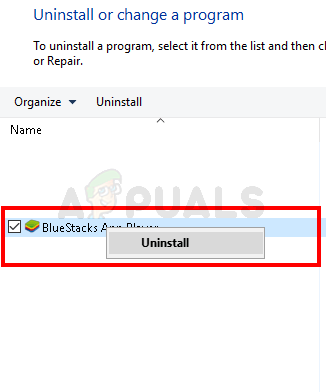 Right click on BlueStacks and select Uninstall
Right click on BlueStacks and select Uninstall
- Now click here and select Download You can also use any other alternative web page. The point here is to get a copy of the Bluestacks 2 installer.
- Once the file is downloaded, double click to run it and follow the on-screen instructions
Method 2: Casper Installation
The Snapchat developers are making certain modifications to the application because the application cannot be used in the emulators. There is a solution for this in the form of an app. Casper can be used to prevent the Snapchat application from detecting the emulator. Therefore, we are going to download and install Casper. For that:
- Download the »Casper APK» from here.
- Open Bluestacks and click on the »three dots» in the upper right corner.
- Select the button »Install Apk» in the lower right corner.
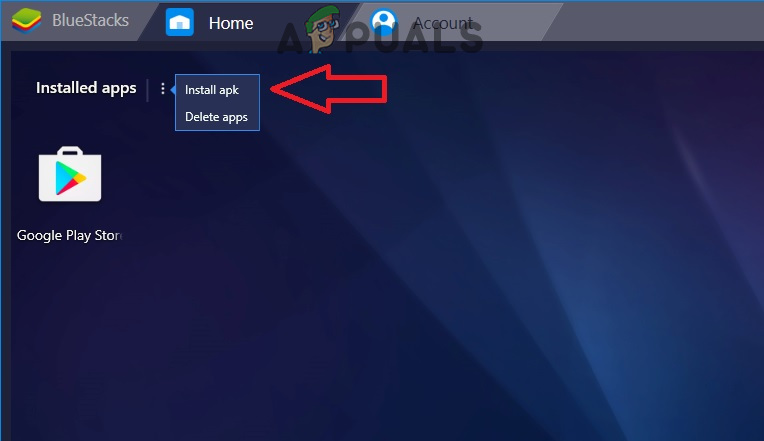 By clicking on the three dots and selecting “Install APK”
By clicking on the three dots and selecting “Install APK” - Select the file you downloaded and Casper will install automatically.
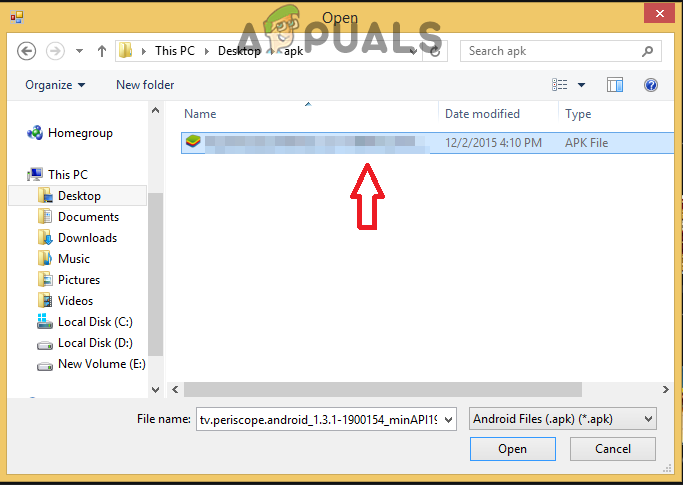 Selecting the «apk» file
Selecting the «apk» file - Open Casper and install the latest version of Snapchat on it.
Method 3: Using Beta Mode
Snapchat has a beta mode where they test for new app updates before releasing them to the general public. This beta mode can be used directly on Snapchat without any hassle. In order to download the beta version of Snapchat:
- Open the Snapchat application on your mobile and log into your account
- Click on the »Settings« icon.
 By clicking on the «Settings» option
By clicking on the «Settings» option - Scroll down and select the »Join Snapchat Beta» option under the »Advanced« heading.
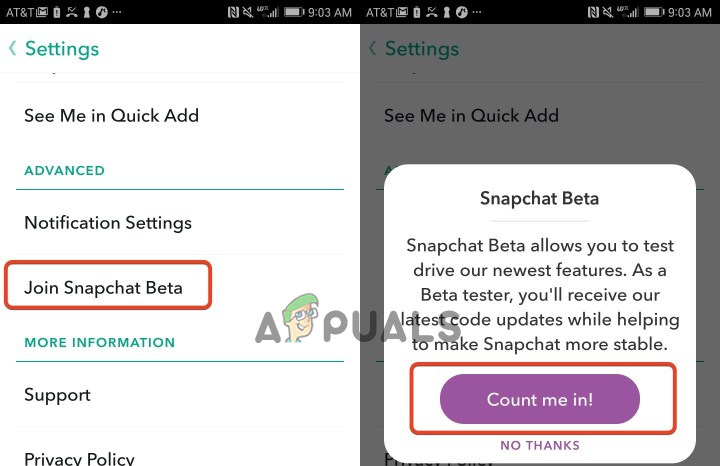 By clicking on the option «Join Snapchat Beta»
By clicking on the option «Join Snapchat Beta» - Now download and log into the app on Bluestacks.
- The beta version will be rolled out automatically.