
Do you want your Telegram profile to look fun and original? There is a very simple way to do this, thanks to the new Telegram update on Android.
Forget about photos, and create a video profile to surprise your friends or greet your new contacts. We show you how to do it in a few simple steps.
HOW TO CREATE A VIDEO PROFILE ON TELEGRAM
To try the new video profile option, you only have to follow a few steps. Just go to your profile avatar, select “Put profile picture” and as the first option you will have the camera to start your video .
You can use any of the mobile cameras, so you can record yourself in selfie mode or ask a friend to record you to have freedom in your movements.
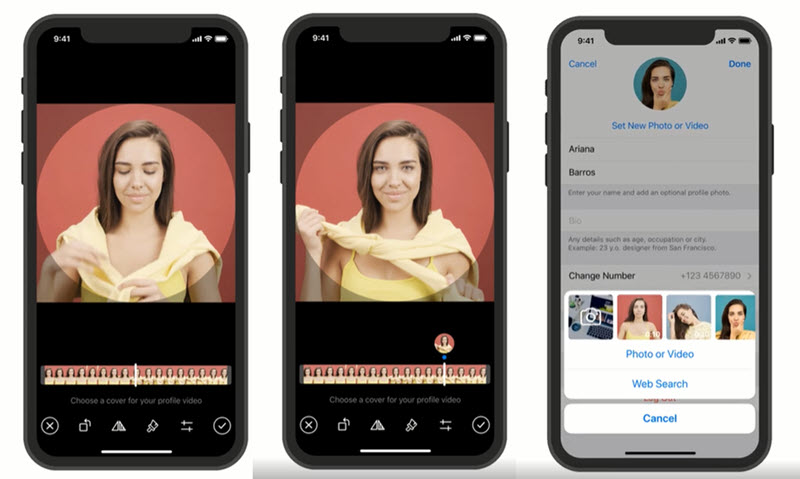
Once you record your video, Telegram will give you the option to choose a frame as the cover for your profile. And if you want, you can use some editing functions , such as rotate the image, enhance, exposure, among other options.
You can also use an option that comes with this new version: “Soft skin”, to soften the texture of the skin. And of course, you can add stickers, draw or add text.
Once you finish recording and editing your video you can put it on your profile. Remember that you need to have the latest version of Telegram to have this option.
NEW OPTIONS TO MANAGE PEOPLE WHO ARE NOT CONTACTS
Telegram has long had an option “Find people nearby” to meet new people, depending on our location. And now add some options to enhance its dynamics.
One of the new functions allows you to know how far away the people you are are through the People Nearby screen. And the plus is that the application suggests a sticker to say hello in general when you activate your visibility in this section.
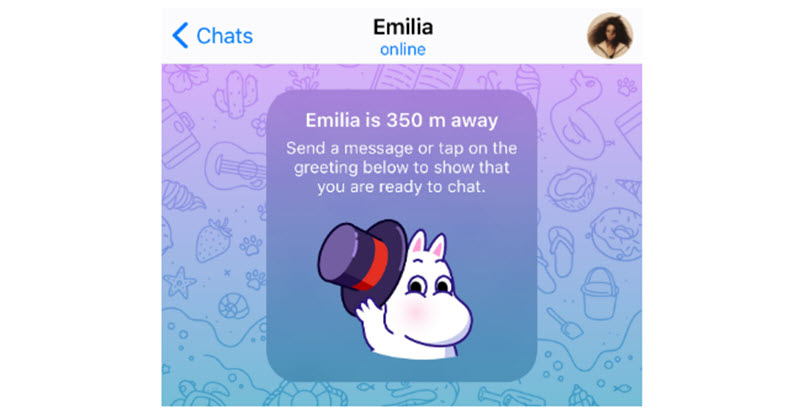
On the other hand, Telegram has taken into account a new dynamic for you to manage the chats that arise from this section and the groups. That is, all those chats that belong to people who are not contacts.
To distract you from your interaction with the people you care about, you can mute or archive them . That way, they will no longer appear on your main screen. When you want to recover them, simply go to Archived Chats to remove them from that state. Simple and practical.
MORE OPTIONS FOR MULTIMEDIA CONTENT
Images and videos are the protagonists of our chats. And to make this dynamic easier, the new version brings a series of interesting functions.
For example, a thumbnail of the images are now displayed. So you can preview the image and know what it is about before opening it. And a plus that you will find in this version is a new set of animated emojis to share with your friends.
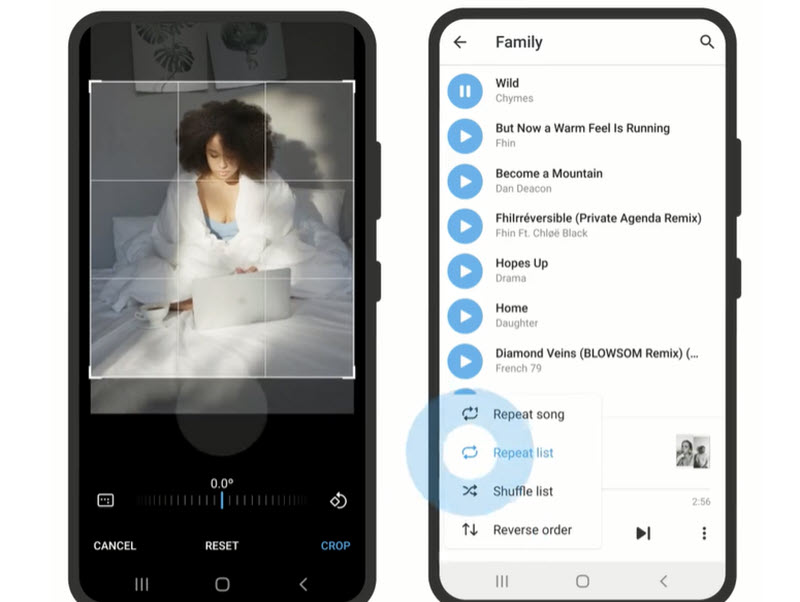
On the other hand, you can send larger files without worrying, since Telegram now allows you to send files of up to 2G each, without limits . There are also new features in the video editor, now you will find functions to crop and rotate videos. And they haven’t forgotten about the music player either, which has a new look with a new icon style and expandable playlist.