Snapchat never ceases to amaze us with new features and functions. Not long ago we announced the new feature launched on the occasion of the upcoming Halloween that allowed us to apply filters in real-time on our snaps. These filters change with the passage of time and the truth is that they have been a resounding success since it has given a lot of play to all the creators of this platform. Well, Snapchat has just updated its iOS and Android application adding new filters for videos recorded with the official app.
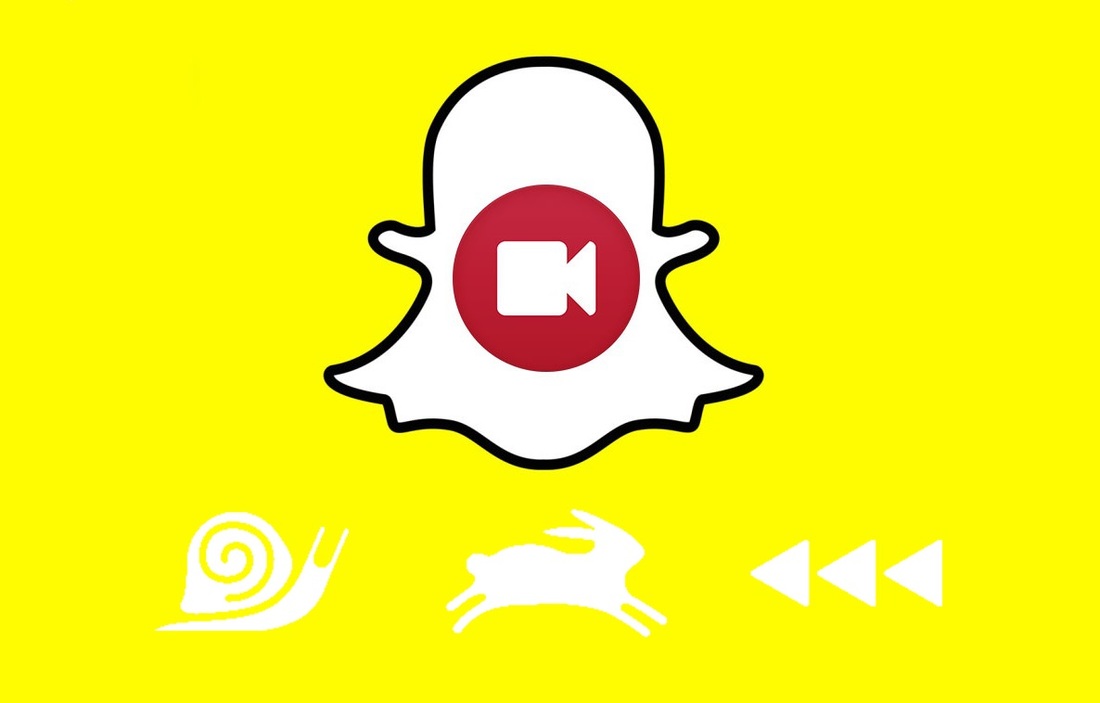
You may also be interested in the following post: How to use the new Snapchat filters to add effects to selfies. o How to put voices in Snapchat videos (squirrel voice).
As many of you already know, Snapchat allows you to share Snaps of photos or Snap of videos. These Snaps can be personalized with different filters, emoticons, and even drawings that we can create in different colors. Well, now it is possible to apply a greater number of filters to video snaps. Specifically, there are 3 new filters for Snapchat videos: Slow motion, Fast motion, and Rewind.
These filters will be applied like any other, that is, the first thing we will have to do is access our Snapchat app on both Android and iOS. Once open, focus on what you want to record on video and press and hold the shutter button of the app.
IMPORTANT NOTE : Before continuing, make sure your Snapchat application is updated to the latest version. If you still do not see the filters appear, access the following link: I DO NOT HAVE THE SNAPCHAT FILTERS: HOW TO SOLVE IT .
This will record a video that after lifting your finger from the shutter will be ready for editing. Now we will only have to slide the finger from left to right or vice versa on the screen of your Smartphone. This will cause the different filters to be previewed.
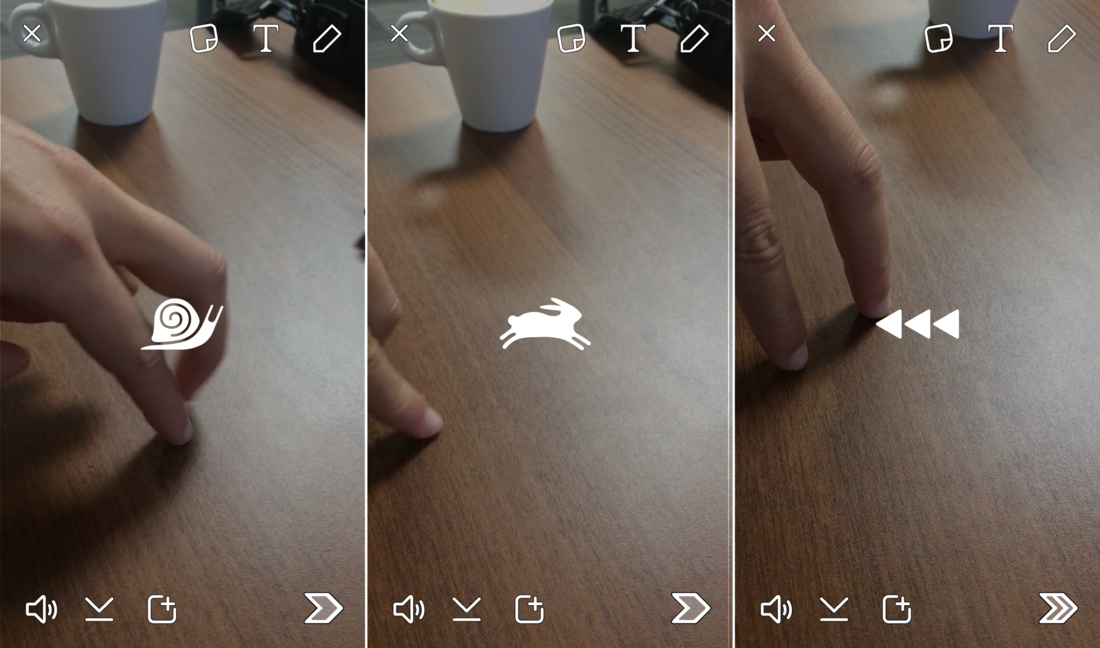
You must repeat this until you find the icons in the shape of a Turtle, rabbit or rewind:
– Video filter with turtle icon: This filter will cause the video recorded on Snapchat to be displayed in slow motion.
Wideo filter with rabbit icon: This filter will cause the video recorded on Snapchat to be shown in Quick Camera.
– Video filter with rewind icon: This filter will cause the video recorded on Snapchat to be displayed backward.
Once you have applied the desired filter, you will only have to publish it in Stories or send it to a specific Friend just as you would with any other video or photo Snap.
Without a doubt, these last three filters are new sources of creativity for users of the Snapchat platform. This community does not stop growing and with it the publications are becoming more and more creative and surprising.