Created relatively recently, in 2018, Yandex.Ether was originally conceived as a personal video service that provides an opportunity to watch your favorite programs with the ability to take into account the tastes of a particular user. In 2020, video hosting functionality was added, allowing you to upload your own videos, like in Youtube. This led to an explosive growth in the popularity of the service: according to liveinternet.ru, Yandex.Ether managed to break into the top 5 most popular resources of the Russian Internet. Today we will find out why the service was able to achieve such an overwhelming success.
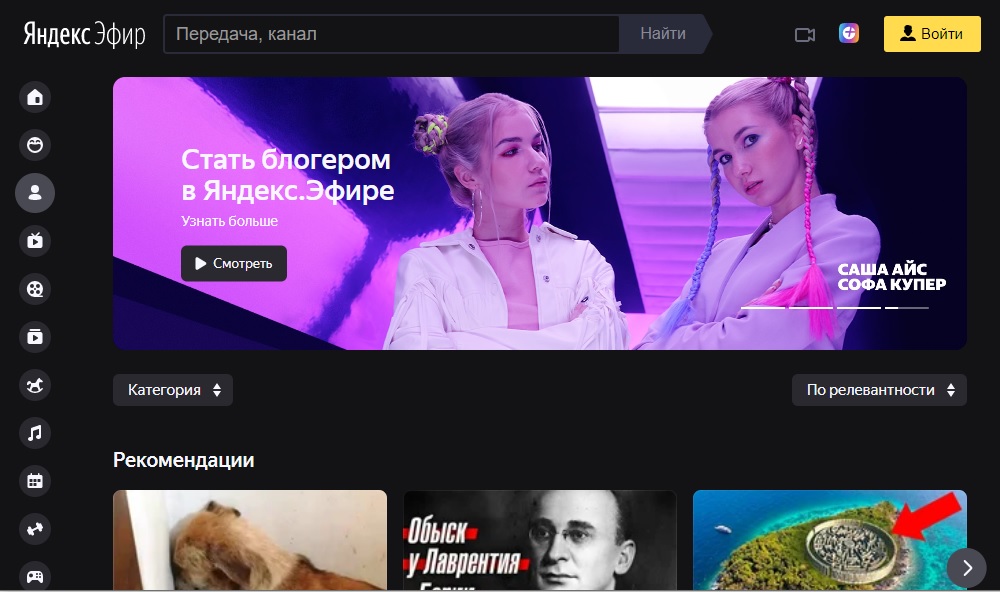
Contents
Ether capabilities
Undoubtedly, the ability of the video hub to adapt to the tastes of users, providing them with the most relevant content, is the main factor that led to the rapid growth in the popularity of Yandex.Ether.
The broadcasts of the service can be watched directly on the search engine’s website, there is such an opportunity in Yandex Browser, and users of mobile devices are not deprived of the opportunity to watch TV shows and videos.
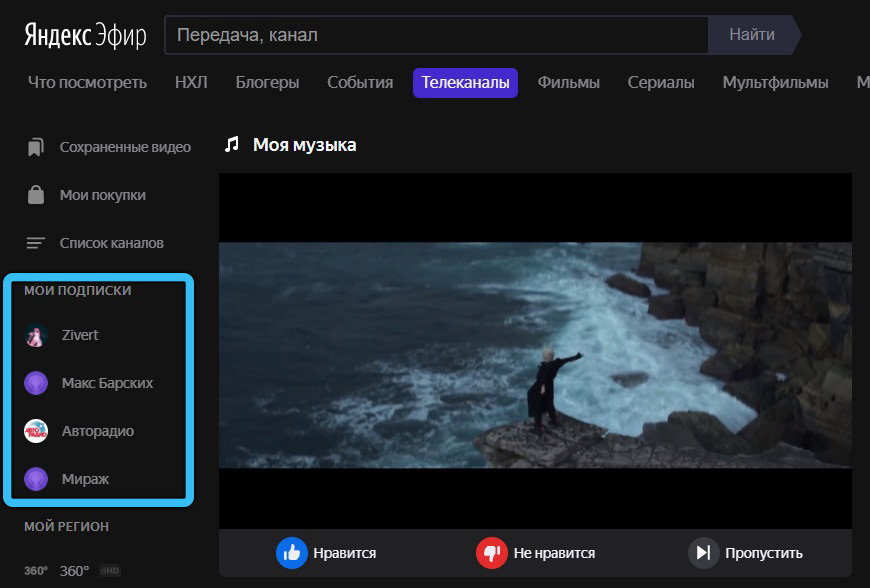
Let’s consider the main functions of Yandex.Ether:
- you can become a subscriber of your favorite thematic channels or bloggers;
- you can delete content that you consider unnecessary, and vice versa, you can put likes under the videos, contributing to the growth of their popularity (you can also put dislikes);
- during the broadcast of on-air shows and programs, you can communicate with other viewers via chat;
- Ether is a new opportunity for bloggers to gain popularity and even monetize it by posting their own video content.
Note that the number of thematic channels is constantly growing, and each uploaded video gets an individual rating based on viewers’ likes / dislikes.
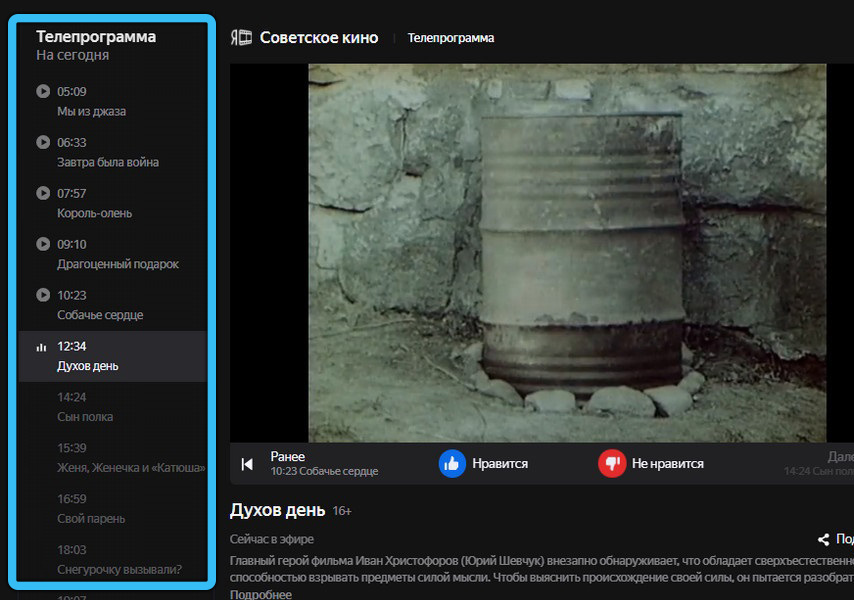
What is Yandex.Ether
A video platform that allows you to upload your own videos is, of course, a direct analogue of Youtube. But it is unlikely that the creators of Ether were planning to outshine the famous video hosting, at least the conditions for uploading videos on both resources are noticeably different. But the functionality of watching TV – this is not on YouTube. Yes, movies, TV series, shows, and sports programs are uploaded there – but this is not a live broadcast, and content protected by copyright is quickly deleted there.
Yandex.Ether can remember all your watched broadcasts and provide the most interesting content for you (to view it, you need to click on the “My Ether” tab in the menu on the left).
You can watch TV broadcast and copyright videos from computers, smartphones / tablets by downloading an application available for both platforms on Smart TV screens using Yandex.Station. Using Yandex.Ether for viewing is quite simple, uploading a video is also not difficult, but subject to the rules of video hosting.
How to create your own channel in Yandex.Ether
If you can view the content without registering, then to create your own channel, you must have a Yandex account. How to register on Yandex.Ether? The easiest way to do this is through Yandex.Mail, and this method can be considered universal, since it provides an opportunity to use all the company’s services that require authorization. If you already have such an account, just click the “Login” button in the upper right.
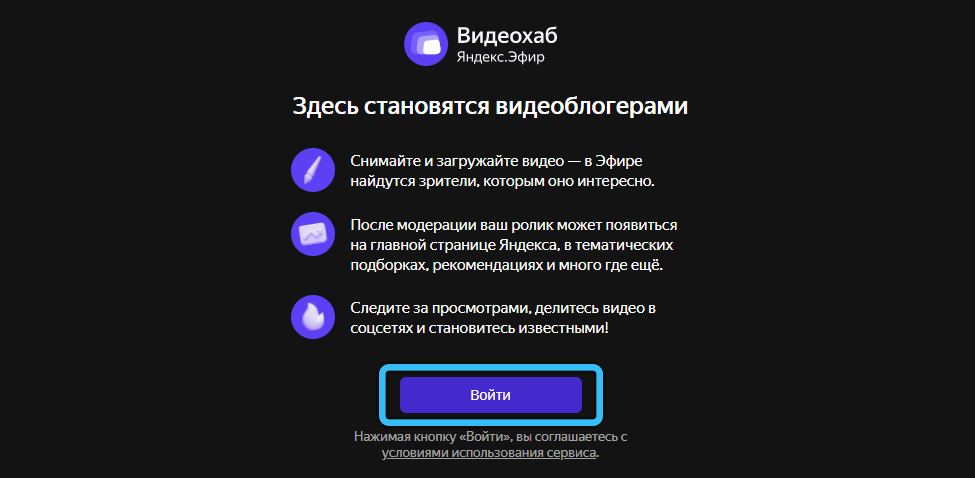
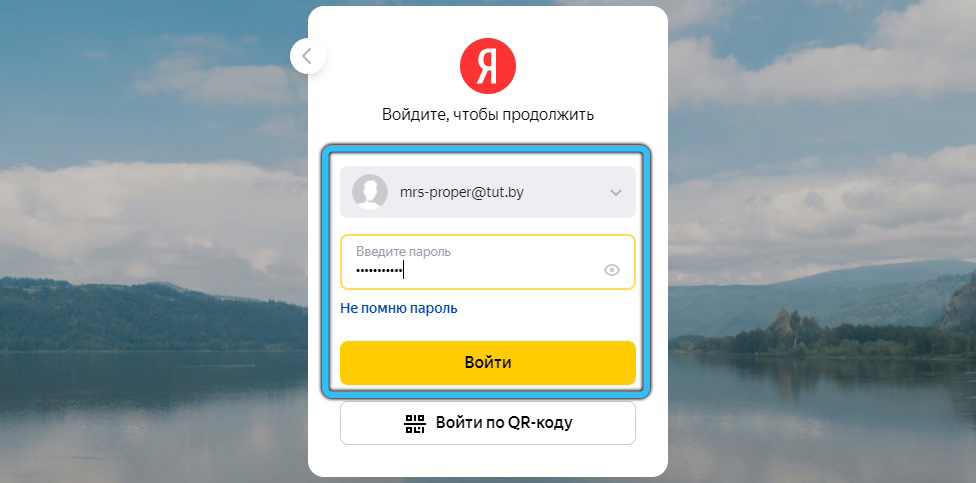
Now you can try uploading your own video by clicking the appropriate button. Actually, you can post your content on the video hub right away, but it is recommended that you first set up your channel, which you automatically became the owner of when you clicked the video download button.
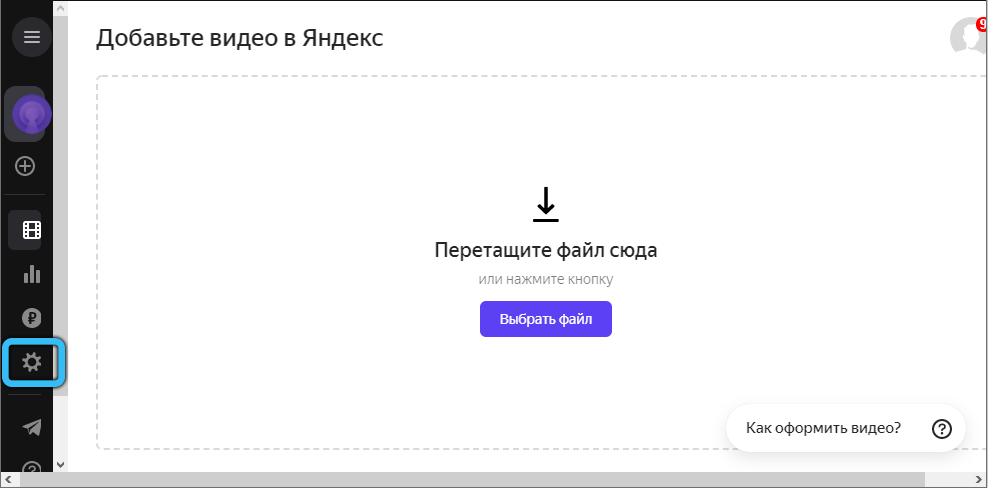
To do this, you need to make the cover of your channel – it must be a file of a strictly defined size, 1920×280 pixels. You can crop your drawing to this size in Photoshop. It is desirable that the theme of the channel cover coincides with its theme of the channel. Here you can also change the name of the channel and give a short description. To save the settings, click the corresponding button below.
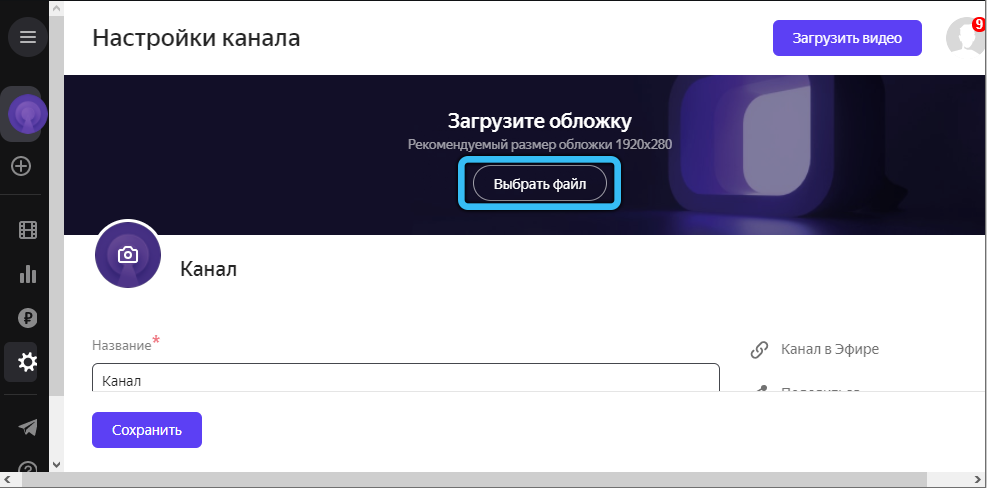
This is briefly about how to create your own channel in Yandex.Ether.
As for adding your videos, this is done in the standard way, by dragging and dropping with the mouse or by selecting from the folder where your files are stored.
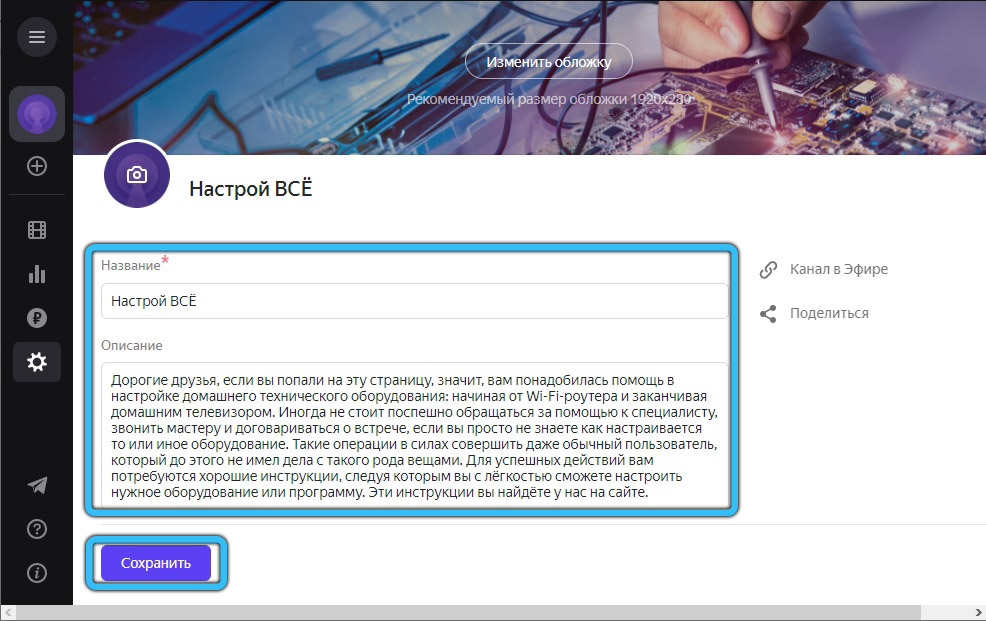
After the video is uploaded, you need to give it a title and a short description, select a category, and, if necessary, set an age limit. The cover is added in a similar way.
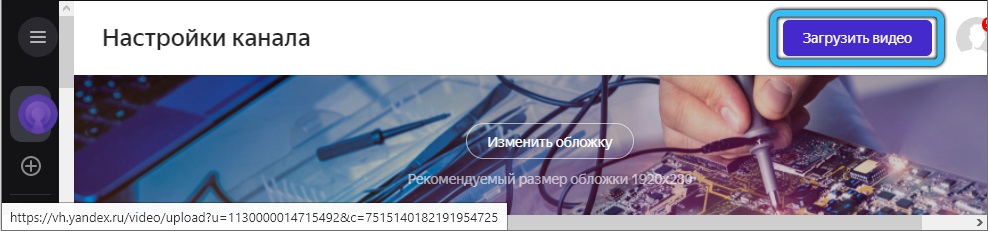
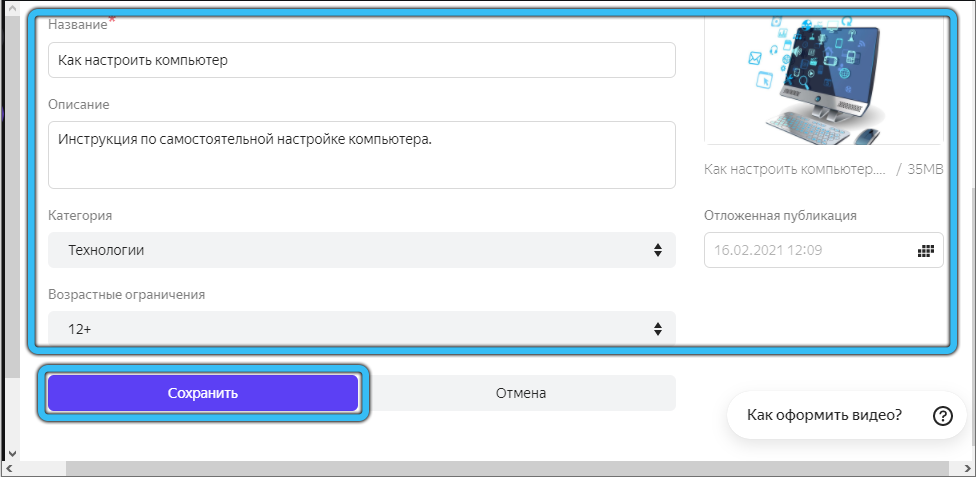
The status of your video can be tracked in the “Video” tab, usually moderation takes from 20 to 60 minutes. There are no tags to make it easier to find content on the Air, so you should organically enter keywords in the video description, or even better – list them separated by commas at the end of the description.
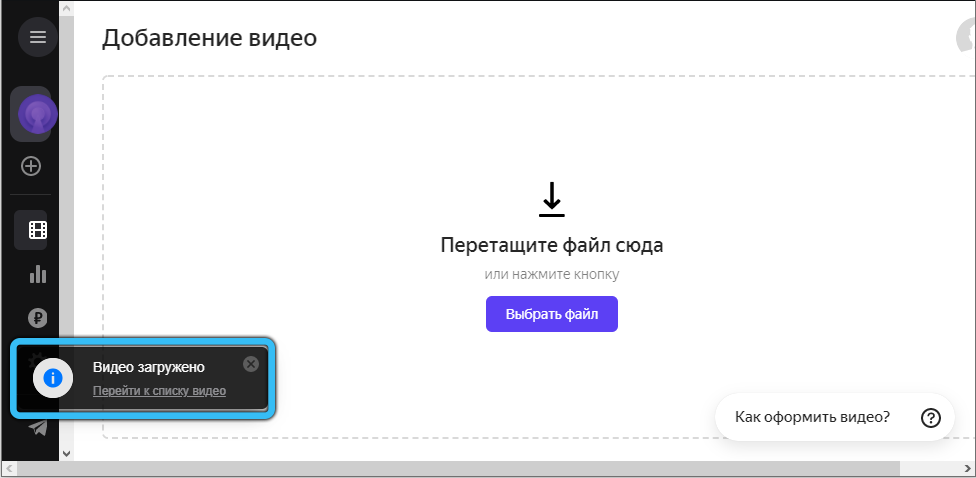
The service rules impose certain technical requirements for the content of the content, and if they are not met, the uploaded video will not pass moderation, which is performed automatically. These are the requirements:
- video must be recorded in one of the formats supported by the service. Fortunately, this list is quite long, so problems with this are rare;
- the uploaded video must have one video track and no more than five audio tracks at a frame rate of no more than 60 frames / second;
- the minimum allowable resolution is 1280×720.
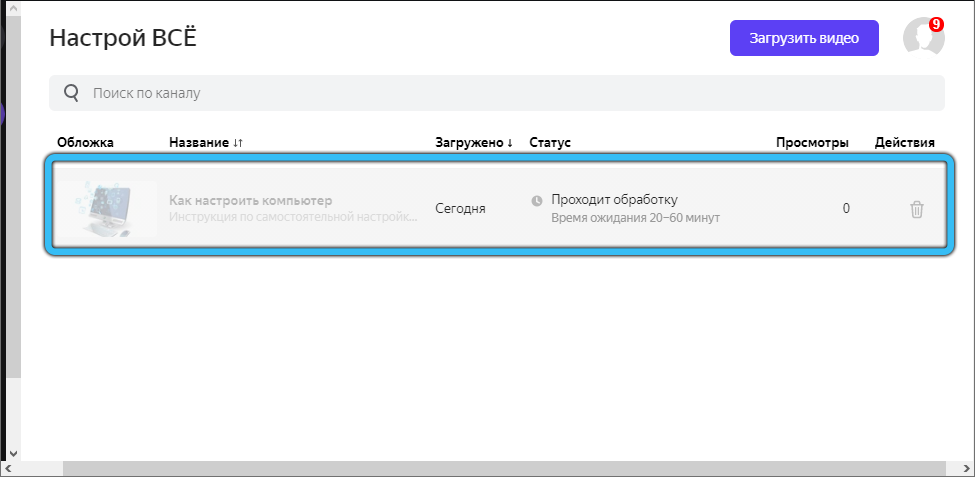
The requirements are described in more detail in the service help. If your video has been moderated, it will be shared.
Is it possible to make money on Yandex.Ether
Yes, of course, and it uses roughly the same principle as in YouTube: for showing ads provided by an affiliate program. To connect monetization, you need to gain at least 10,000 views of your content, which may take several days, or maybe several months, depending on the quantity and quality of your content, as well as on how well you will promote your channel in external sources.
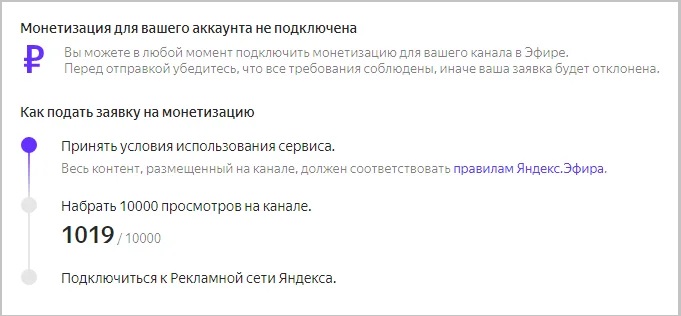
As soon as the specified threshold is reached, you can go to the “Monetization” section and apply to connect the service. In the same section, you can track statistics on ad views on your channel.
It is rather difficult to voice the amount of the estimated income in figures, the payment for displaying advertising is a dynamic value, depending on many indicators (niche, time of day). It can range from 15 to 200 rubles per 1000 impressions. The rule here is simple: the more videos you upload, the more subscribers you have, and the more actively you promote your channel, the more you can earn.
If you are an individual, you can withdraw the earned funds to Yandex.Wallet (as an option, to your current account). The threshold for automatic withdrawal of funds is 3000 rubles, the withdrawal is carried out at the end of the month.
Is it possible to remove ads on Yandex.Ether
Since the project is not charitable, advertising display is one of the main tools for its payback. But for users who use Yandex.Ether only to watch TV channels, advertising is an additional irritant, since there is enough of it in the television format as well. But it is quite possible to get rid of it using third-party browser add-ons.
Disabling ads on Yandex.Ether using Adguard
Let’s consider how to permanently get rid of annoying Ethereum ads using the rather popular Adguard extension using the example of a native browser from Yandex:
- go to the main browser menu, click on the “Add-ons” tab;
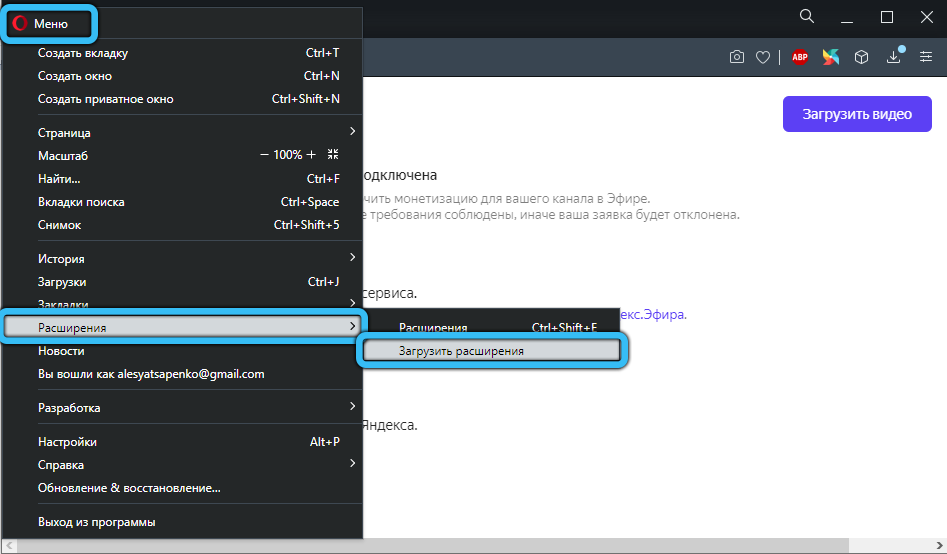
- look for the Adguard add-on in the list, usually it is located in the “Safe Internet” subsection at the very bottom of the page;
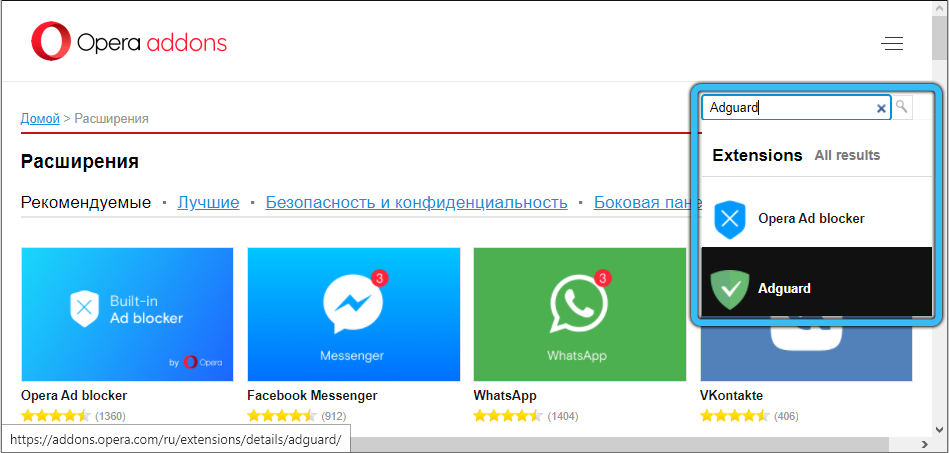
- activate the extension by moving the slider to the “On” position.
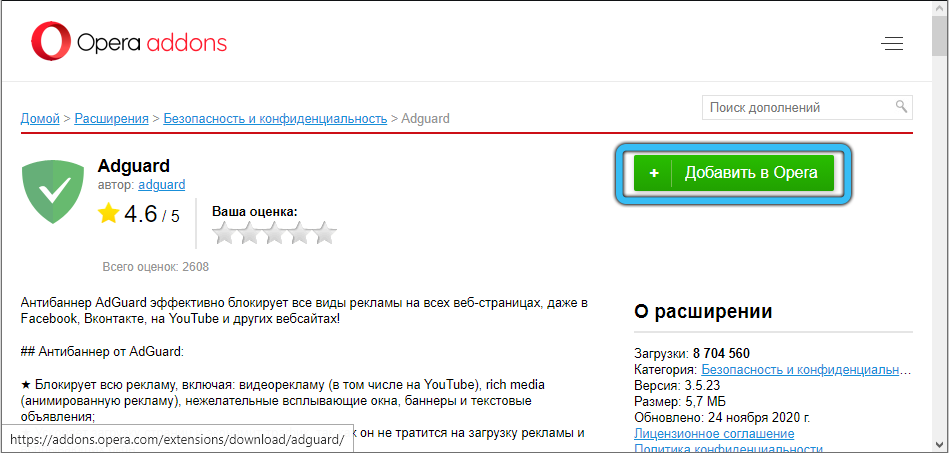
In principle, this is enough to block ads when loading any content in the browser. Including advertising on Yandex.Ether.
If you need to fine-tune the add-on, click on the Adguard icon located on the Yandex Browser panel, and in the menu that appears, click on the “Adguard Settings” tab.
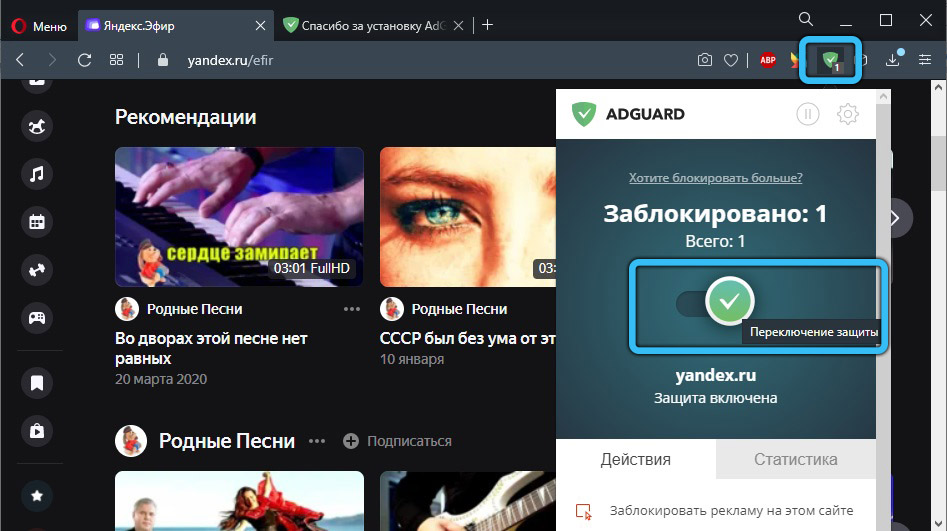
Here you can create your own filters, whitelist trust sites, enable phishing protection, and more.
Blocking ads on Yandex.Ether via Adblock Plus
Another well-known extension can be recommended to users who prefer using the Chrome or Firefox browsers. This extension was absent in the Yandex browser at the time of this writing. However, this does not mean that it cannot be placed in a domestic observer.
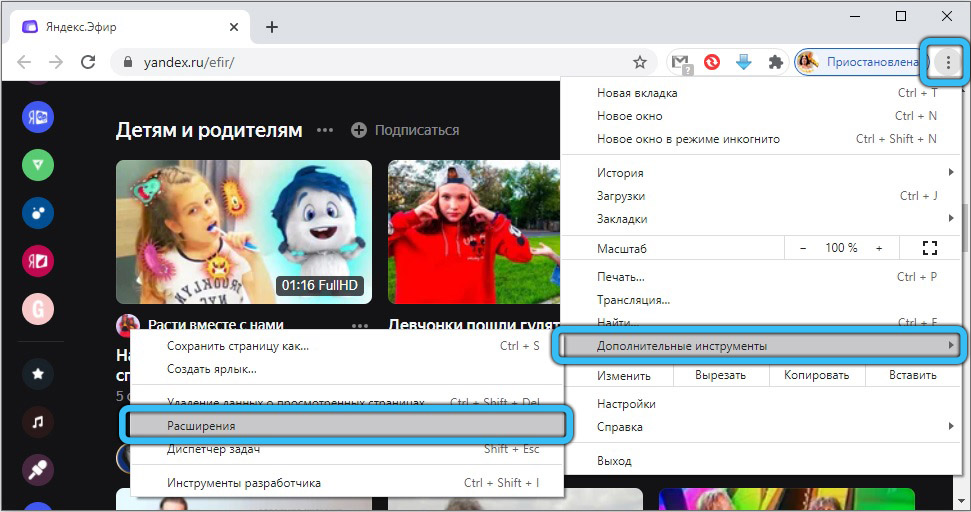
So, go to the Chrome extension store, find Adblock Plus there and press the “Install” button regardless of the browser you are using.
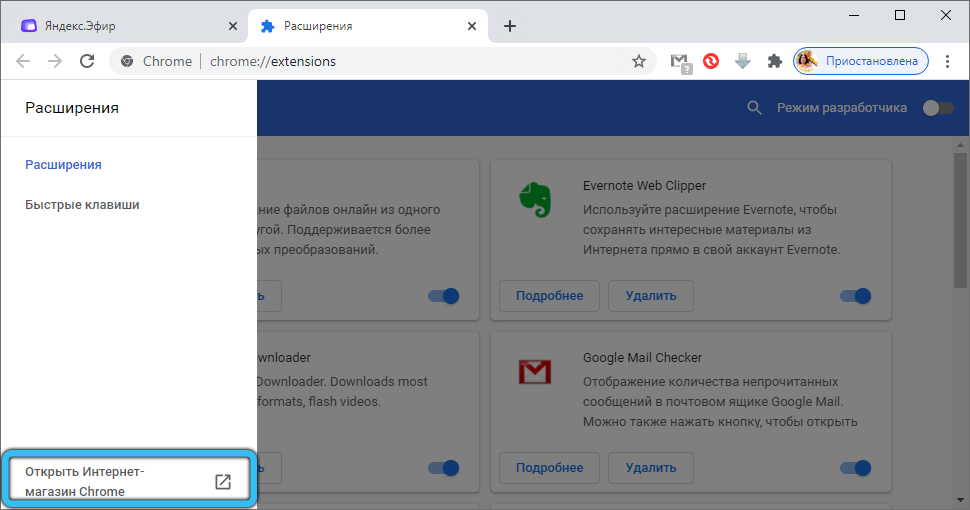
Installation takes place automatically, after finishing the product developer’s home page will open with a description of the ad blocker capabilities. Now you can check if the ad is displayed.
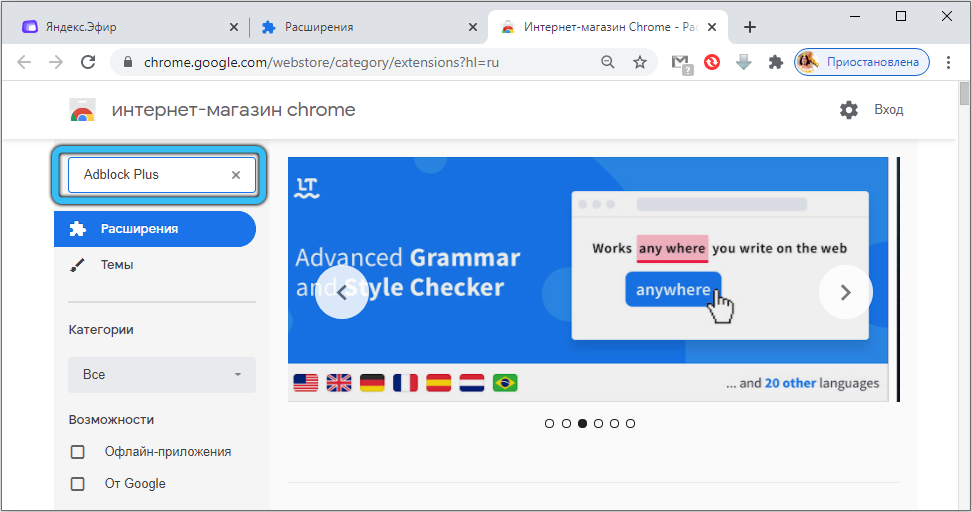
As in the previous case, Adblock Plus provided the ability to manually configure the blocker, for which we click on its icon and select the “Settings” tab. Here you can do approximately the same actions: set up your own filters, add individual sites to whitelists, etc.
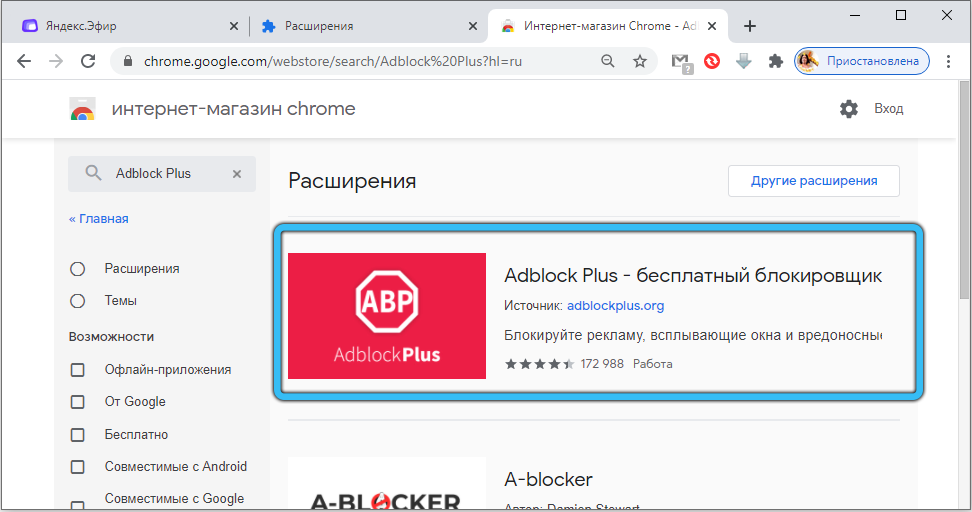
Many users criticize Yandex.Ether for the abundance of advertising, and often these are quite aggressive types of it, for example, pop-up windows. The Adguard and Adblock Plus extensions are able to cope with such ads, but not always, and they do not remove those ads that are running directly in the video content viewing window at all.
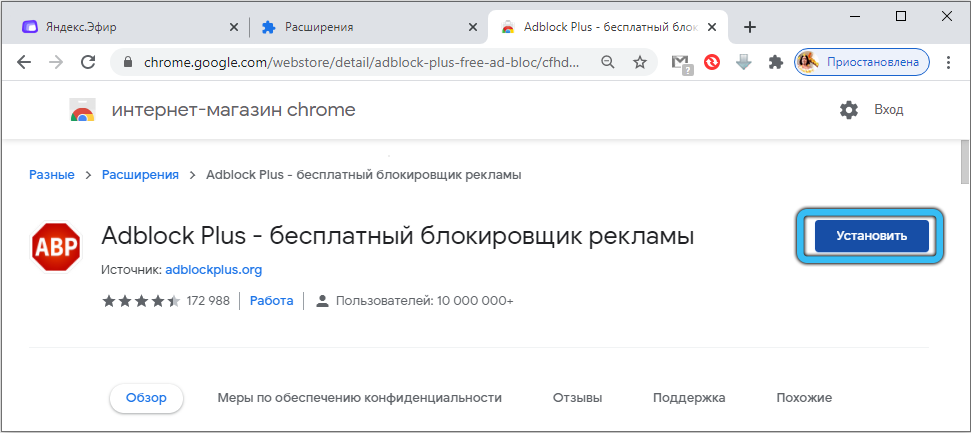
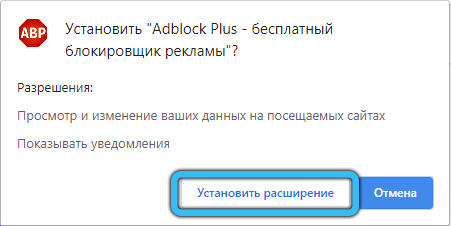
If you right-click on such an advertisement, and then enter the Adblock menu and select the “Block ad” item, then this particular advertising source can be really blocked by moving the blocking level slider. The main thing is not to overdo it so that the entire page does not get blacklisted. The disadvantage of this method is obvious: if the source of advertising is different, the whole procedure will need to be repeated. But on the other hand, it will be impossible to re-display blocked ads.
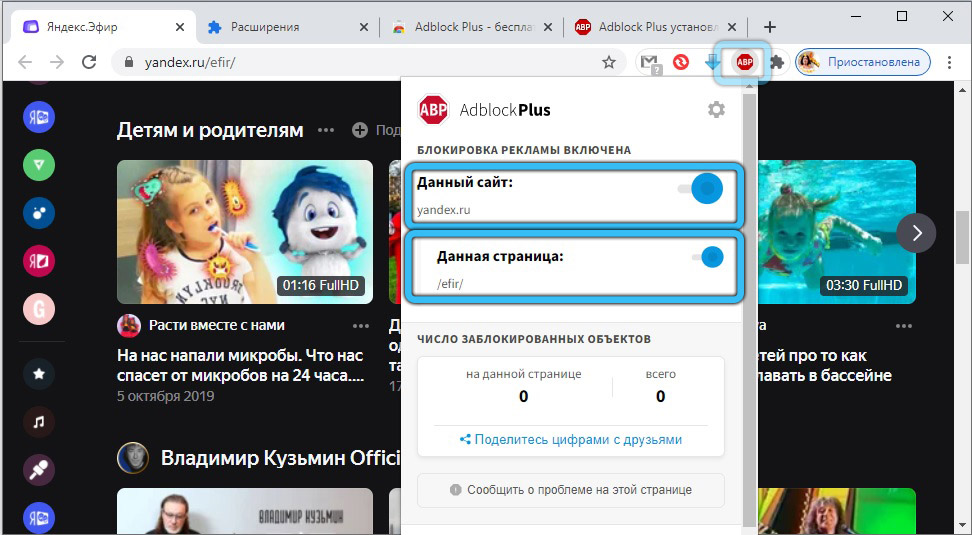
As you can see, there are no guaranteed ways to completely disable ads on Yandex.Ether, even for money, as they did on YouTube. Perhaps a premium subscription will appear in the future, and the creators of browser extensions will pay attention to Yandex.Ether, but for now they have to be content with what they have.