Pyaterochka is one of the most widespread and popular supermarket chains in Russia. To keep up with numerous competitors, the company has created its own mobile app.
It helps you save money, earn extra points and participate in raffles. A great addition for those who participate in the Help Out Card program. But it can also be used by those who do not have bonus plastic.

You need to understand the features of the application, its capabilities, advantages and rules of use.
Contents
What benefits does the user get?
To use the proprietary application of the Pyaterochka supermarket chain, the user must have an appropriate incentive, that is, good reasons for installing the program, launching it and using it regularly.
With the software installed on your smartphone, you can:
- activate and deactivate accounts;
- find store addresses;
- watch the work schedule;
- study purchase history;
- learn about new promotions and offers;
- participate in sweepstakes.
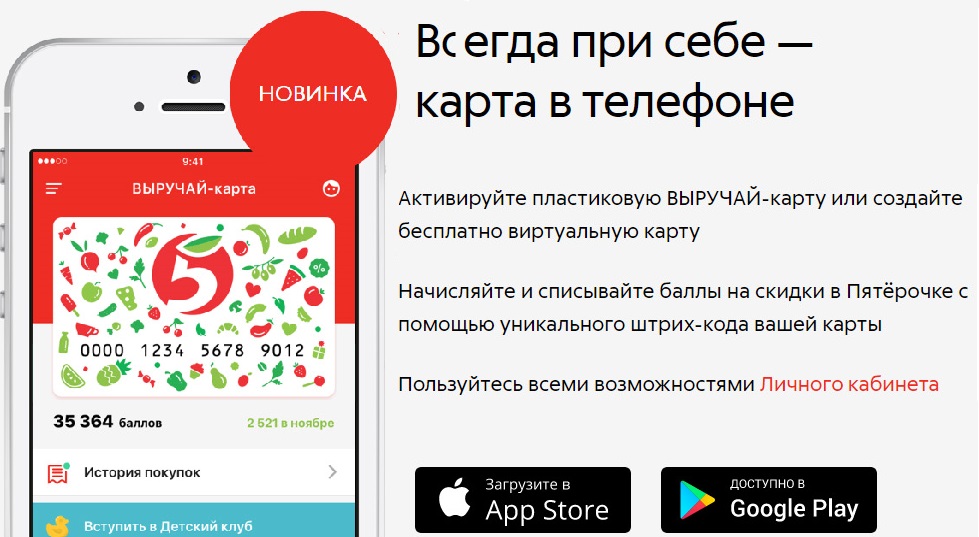
Another important advantage is the ability to create a virtual Rescue Card. The application generates a special barcode. The cashier reads it when checking out at the checkout. So you can accrue points without a plastic card, or write off them for the purchase of certain goods.
The general list of advantages looks like this:
- up-to-date information about promotions and special offers in your smartphone;
- full access to the personal account of the Pyaterochka user;
- the ability to change personal data via the phone;
- search for the nearest stores;
- building a route to the store;
- activation and deactivation of the virtual card;
- the ability to comment on products, share your opinion about the chain’s stores;
- application of a bonus account without presenting a plastic card.
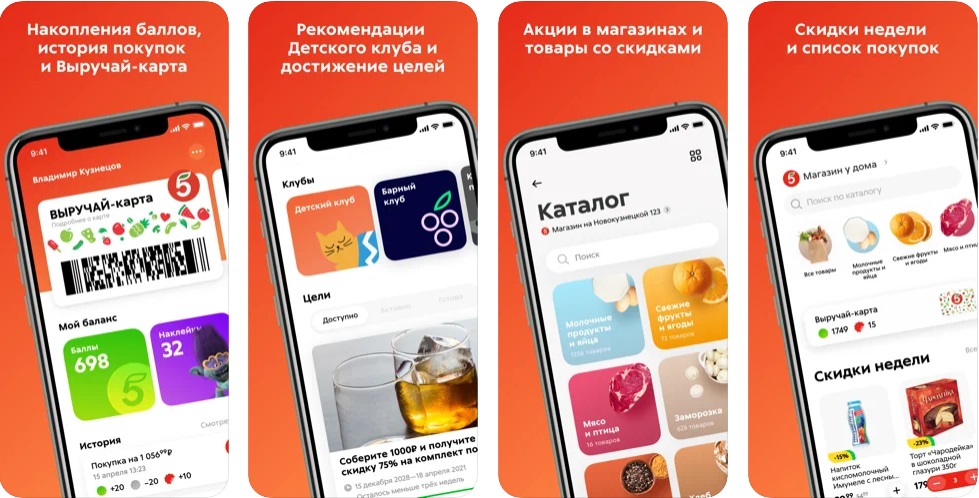
Additionally, you can create your own calendar or shopping list. This is convenient if you are going to go to the store. Then the probability of forgetting something is minimized.
Plus, it’s your pocket-sized expense planner. In terms of functionality, the developers of this application should be given credit.
In fact, you get a virtual bonus Pyaterochka card with advanced features.
Installing the app
There shouldn’t be any difficulties with installing the application on your phone.
At the same time, there are 2 options for how to download this application to your phone and use all the privileges that Pyaterochka gives:
- An application store designed for users of smartphones running iOS. These are Apple products.
- This marketplace should be visited by those who own a smart phone with the Android operating system.
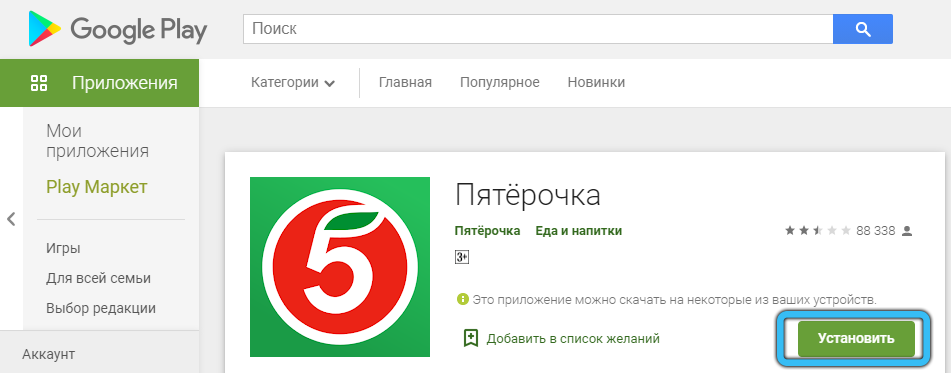
It is enough to go to one of the markets, depending on the brand of the smartphone, enter the word “Pyaterochka” through the search and start downloading the branded application.
For owners of smartphones with other operating systems, the program is not provided. Therefore, you have to make do with plastic, or buy a new phone with iOS or Android on board.
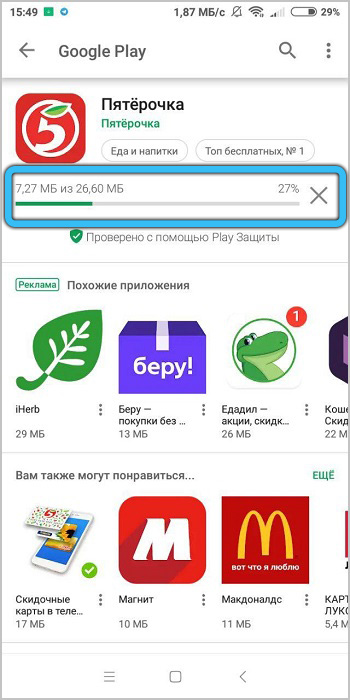
Do not forget that the application is periodically updated with new information and the interface changes. Therefore, do not forget to look again at the marketplace to update the program. This can be done automatically by going to the appropriate settings.
The programs are distributed free of charge. No additional paid content is provided either.
Don’t worry if your smartphone is pretty old. The application has minimum technical requirements.
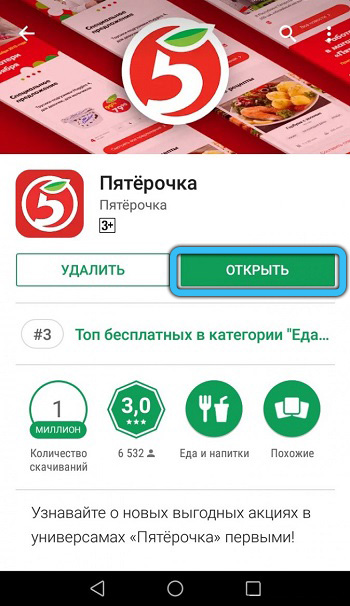
Registration procedure
Since the Pyaterochka application is a continuation of Vyruchaki, when installing the program, you can register in it using the existing contact information. That is, you can register through a computer, and then enter the data for authorization in the application.
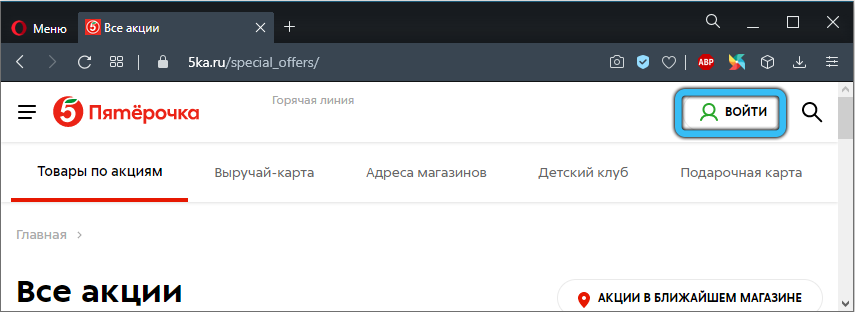
The registration procedure is available in several ways:
- through the site;
- using the application;
- via SMS to number 7555;
- using the contact center.
Registration requires a few step-by-step steps. Namely:
- launch the application;
- press the registration button;
- indicate the phone number;
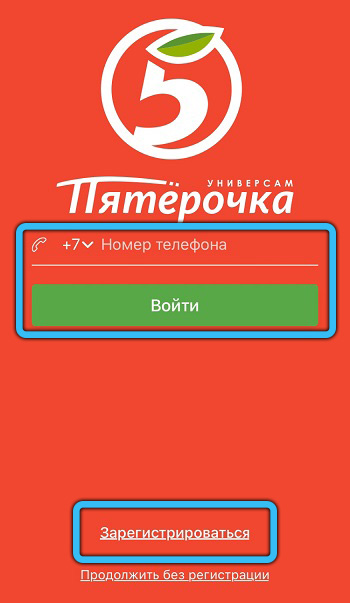
- wait for the arrival of SMS with confirmation;
- indicate the number of the plastic card;
- fill out a form with personal data;
- register name, e-mail, date of birth, gender, city of residence, etc.;
- agree with the rules of the application;
- receive SMS with a password to enter.
That’s it, registration is complete. All that remains is to enter the application. This can be done by phone number, or by card number.
Connecting the card in the app
Now to the question of how to activate the card in the Pyaterochka store application. This is a fairly simple procedure, but it consists of several stages.
There are 2 options for how to bind the Pyaterochka network card by accessing the application. This is a binding of a valid card, or registration of a new one.
The advantage of a virtual card is that you don’t need to carry plastic with you all the time. Plus, losing plastic is much easier than losing a smartphone.
Using the app with Virtual Proceeds is easy. It is enough to open the application at the checkout, press the button to generate a barcode, which the cashier considers a special scanner.
It is worth telling how to add a card to the Pyaterochka branded application in different situations.
Linking an existing map
Many clients of the Pyaterochka network already have an active card. But they decided to install the application only now.
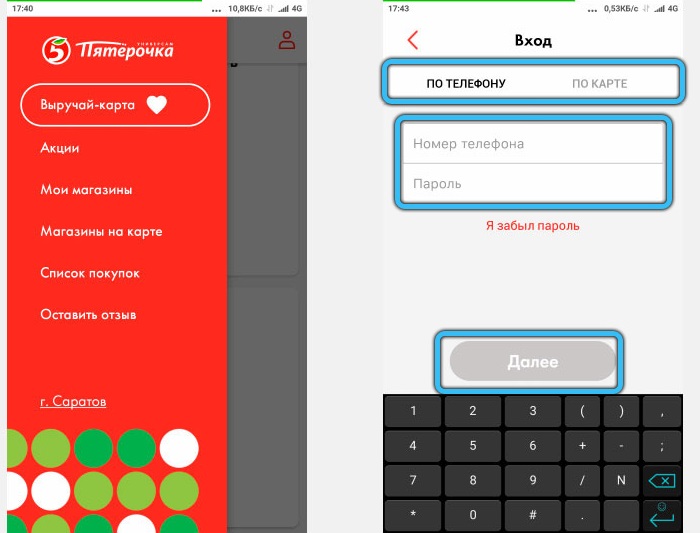
In this situation, the sequence of actions will be as follows:
- First, you should launch the application and log into your personal account. This can be done through the card number, or by phone number.
- Enter the appropriate number, then press the “Next” button.
- Start using the mobile application.
It is extremely simple, as you can see.
Registering a new card
The process looks somewhat different when you need to add a new card number, or change it in the application from the Pyaterochka supermarket chain.
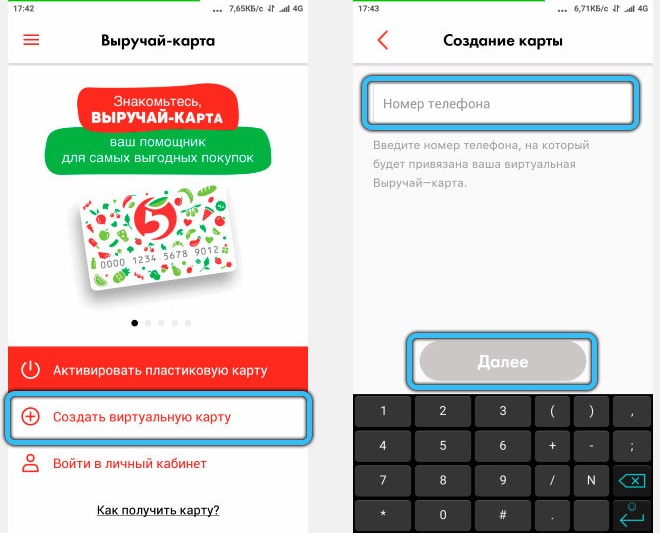
When registering a new card, you must:
- when starting the application, select the item “Create a virtual card”;
- create a new account using your phone number;
- fill out a user profile;
- go through the authorization procedure.
All is ready.
Card activation
The next step is the need to activate the existing or created Help card through the proprietary application.
The procedure looks like this:
- launch the application;
- when opening the program, select the “Activate card” item;
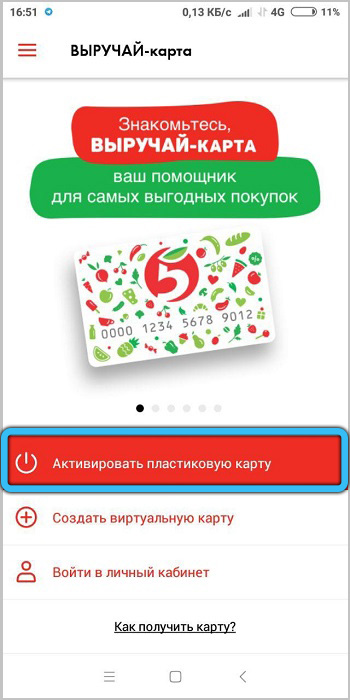
- enter the phone number in the next window;
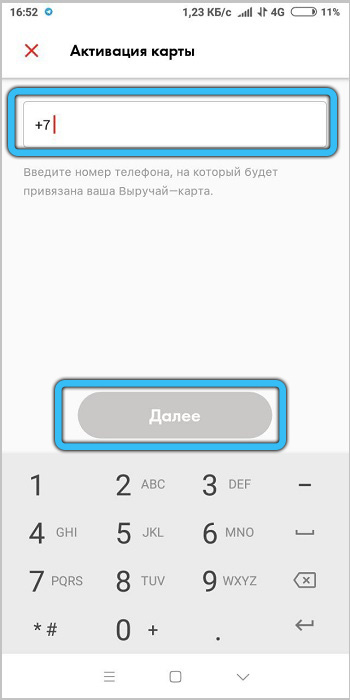
- wait for the receipt of an SMS message with a code;
- enter the code from the SMS in the confirmation field in the program.
After completing all these steps, the user will be able to log into the account, make the necessary profile settings and begin to fully use the capabilities of Pyaterochka’s mobile software.
How to use the app
In the Pyaterochka application, the user will be able to see the collected stickers, points scored, etc. You can also share your opinion about a particular store, leave a review about a particular product.
It is worth learning how to use the capabilities of the mobile program step by step. First you need to go through the registration procedure, activate the card, as shown earlier.
Next, the following actions are carried out:
- the user enters the application by going to the checkout of the Pyaterochka chain store;
- plastic can be safely left at home, since it is not required;
- opens Rescue card;

- to write off and accrue bonuses, to get a discount on the card, click on the “Barcode of the virtual card” button;
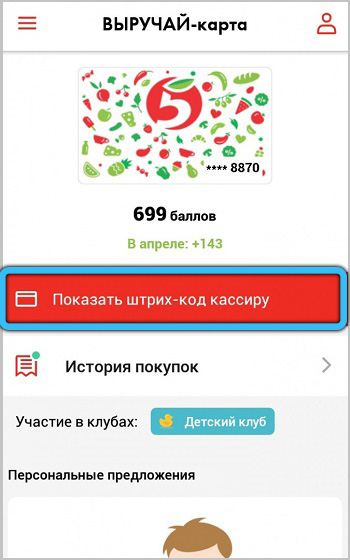
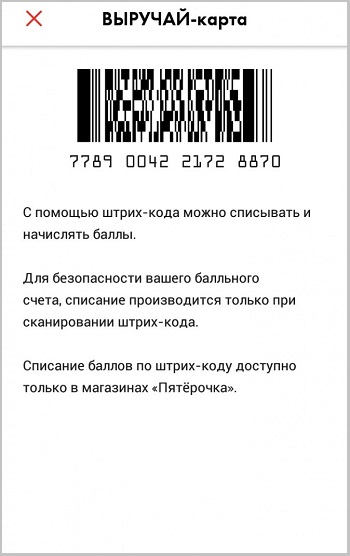
- you can also look at the purchase history;
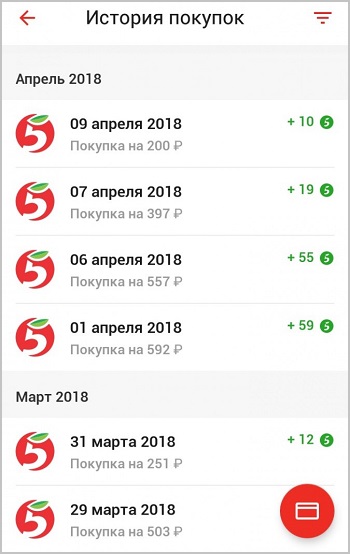
- with the help of history, you can find out what product you previously bought, how much it cost, etc.;
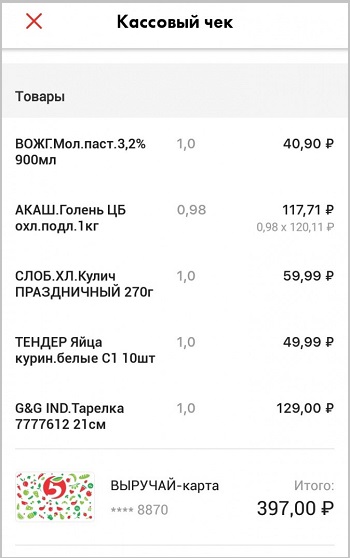
- all information is filtered;
- in the section “Editing” you can make changes to your personal data;
- Pyaterochka retail outlets, which are located nearby, or are visited more often than others, are added to the “My Stores” section;
- in the section “Shopping list” the user creates lists of goods to be bought;
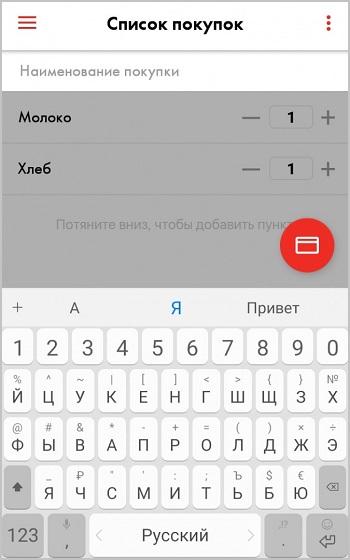
- the store map shows you where the nearest supermarket is located if you are in another city or area;
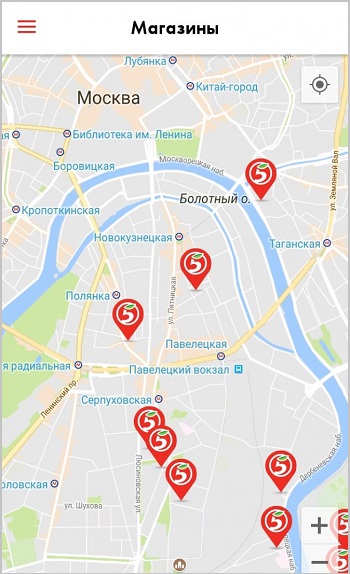
- the section “Promotions” contains all the relevant information about interesting and profitable offers.

The app is really useful and feature-rich.
Bonuses and stickers
The Pyaterochka network allows you to receive coupons, bonus points, and stickers that will be displayed in the application. Then in Pyaterochka you can use them, or accumulate them.
When the card is activated through the application, the number of accumulated points will be displayed in the corresponding section of the program.
You should understand a little about the features of the supermarket chain bonus system:
- if the purchase amount by check is up to 555 rubles, then 1 point is awarded for every 20 rubles;
- if the amount in the check is more than 555 rubles, 1 point is given for every 10 rubles.
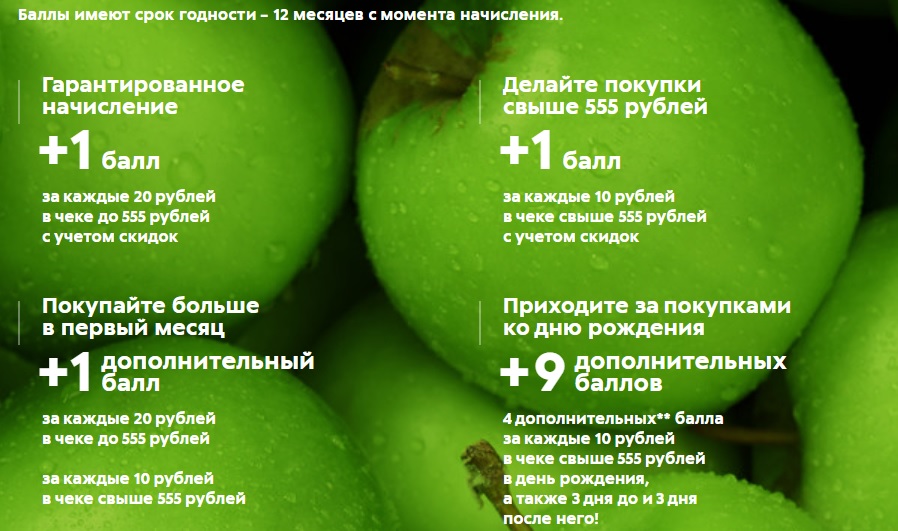
Bonuses are debited from a plastic or virtual card in the same way. 1 such bonus point is equal to 10 kopecks.
After a year, the accumulated points burn out, so they should be used on time. To do this, just generate a barcode in the program and ask the cashier to use the bonuses. In this case, employees usually offer to do it themselves.
Buyers even have the option to pay the entire purchase price. The main thing is that there are enough points for this.
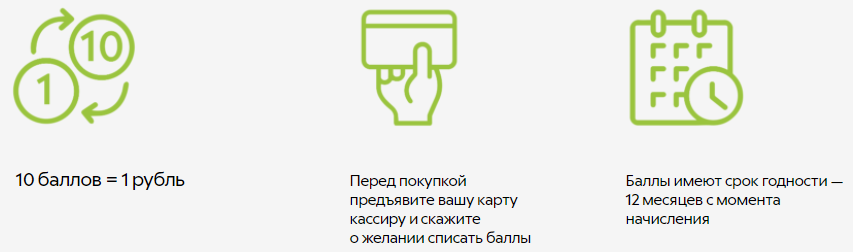
Another interesting feature is the stickers in Pyaterochka, which you can also accumulate and see their number in the application. Stickers are provided with special promotions. For example, you can use them to buy knives, discounted dishes, etc. They are accumulated separately from the usual bonus points.
It is important to note that stickers in the application can be gifted, and for this Pyaterochka has provided the appropriate functionality.
To get these coupons-stickers in Pyaterochka, you should activate Help the card in the installed application, and also pay with one check from 200 rubles. Usually they give out 1 chip for every 200 rubles spent.
The number of stickers is displayed in the application and is also printed at the bottom of the paper receipt at the checkout.

Through your personal account, you can send extra stickers to your friends or relatives. To do this, it is enough to know the mobile number or card number. Or, having accumulated enough stickers, you can exchange them for a product. Moreover, with a certain number of such stickers, bonuses cover up to 90% of the cost. Quite profitable.
The Pyaterochka app opens up additional opportunities for customers. It combines the functions of a plastic bonus card, and also provides a number of other options. Therefore, there is every reason to install it and start using it.
Registration and activation are simple. A few minutes are enough. But you don’t need to carry plastic with you. The phone will have a full-fledged assistant for bargain purchases, which will not let you forget about what you need to buy. Plus will help you navigate with another area or city.
Are you using this app? How convenient and profitable is it? What disadvantages can you single out for yourself? Have you advised your friends or acquaintances to install the program?
We are waiting for your answers.
Subscribe, leave comments, ask questions and tell your friends about us!