Yandex is making a lot of efforts to become an exemplary search service, constantly introducing new features into it. One of them is the Yandex.Ether web service, launched in 2018. Initially, its task was to broadcast free exclusive entertainment content – shows, sports and e-sports broadcasts, concerts. Later, for bloggers, the ability to create their own channels was added, like in YouTube, so the popularity of the service is growing rapidly. But since the company approaches the issue of copyright compliance quite responsibly, there is no possibility of downloading video to a local computer. But this does not mean that it is impossible in principle to get your favorite video, film or world-class sports event. There are several workarounds on how to download videos from Yandex.Ether,which we will talk about today.
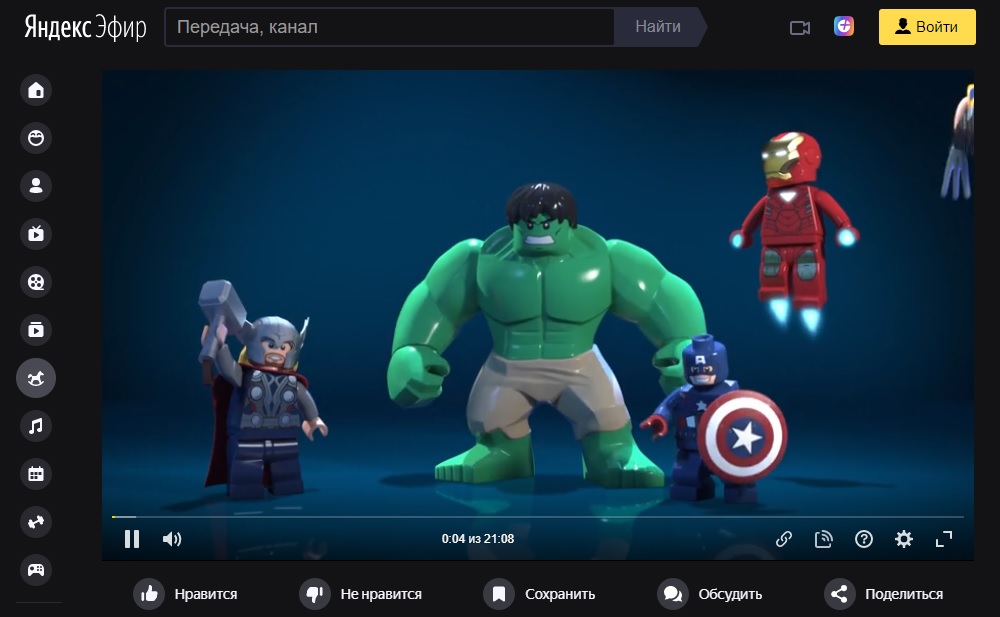
Contents
Screen Recording
This method is always relevant for any online services, but it should be understood that for this you have to play the video in full, even if in the background. That is, this is not really a download, but only a video recording of everything that happens on the screen. For the sake of fairness, we note that the list of programs that allow you to do this is impressive. Moreover, there are mobile applications of this class, so if you wish, you can even download videos from Yandex.Ether to your phone in the required format and resolution for later viewing. Regarding the distribution of this file, here you can rely only at your own risk and should understand that the downloaded video may be copyrighted and is not intended for free distribution.
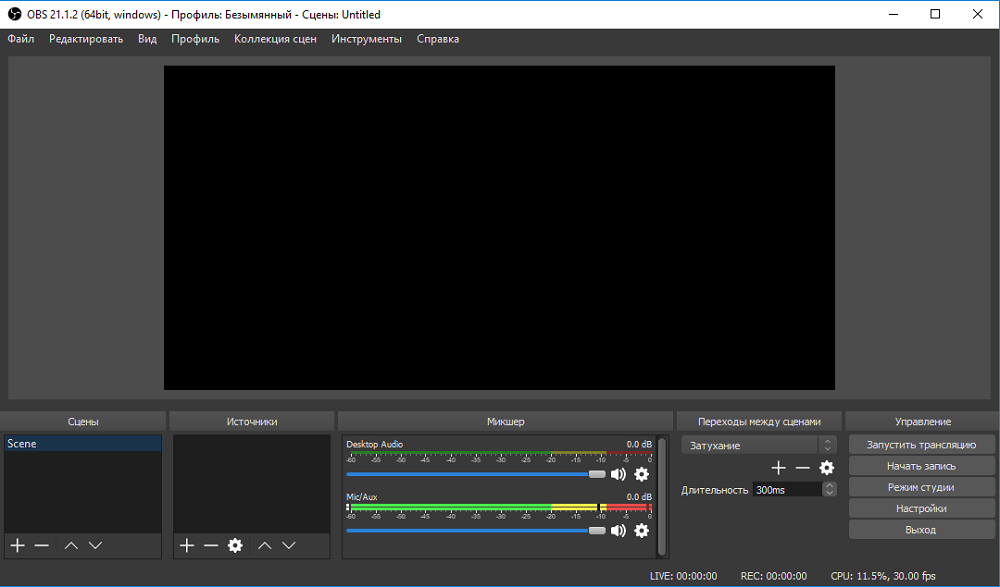
The list of the best, in our opinion, utilities for screen recording includes such programs as OBS Studio (according to many experts – the leader of the segment), Screen Camera, FastStoneCapture, CamStudio, UVScreenCamera, Movavi ScreenCapture, Fraps, etc.
We advise you to use the free Russian-language program “Screen Camera”, which is very simple, which allows you to start recording the screen in just two clicks, both in whole and in part. It does not require installation and takes up a minimum of disk and RAM space. Screenshot of the main screen of the utility:
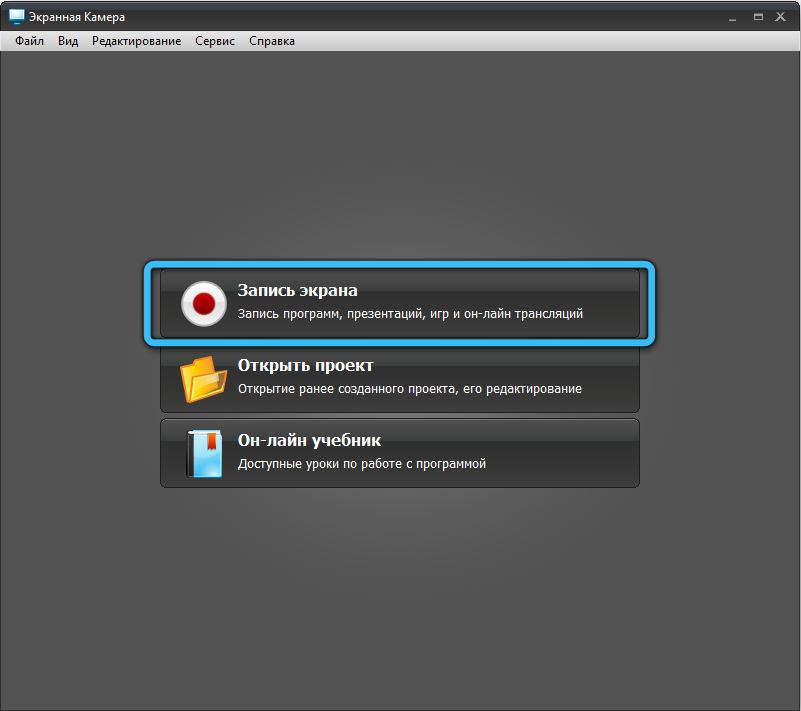
For Android smartphones, the top 3 best screen recorder apps are as follows:
- V Recorder;
- AZ ScreenRecorder;
- Mobizen ScreenRecorder.
All three utilities are present in the Google store and do not require root privileges.
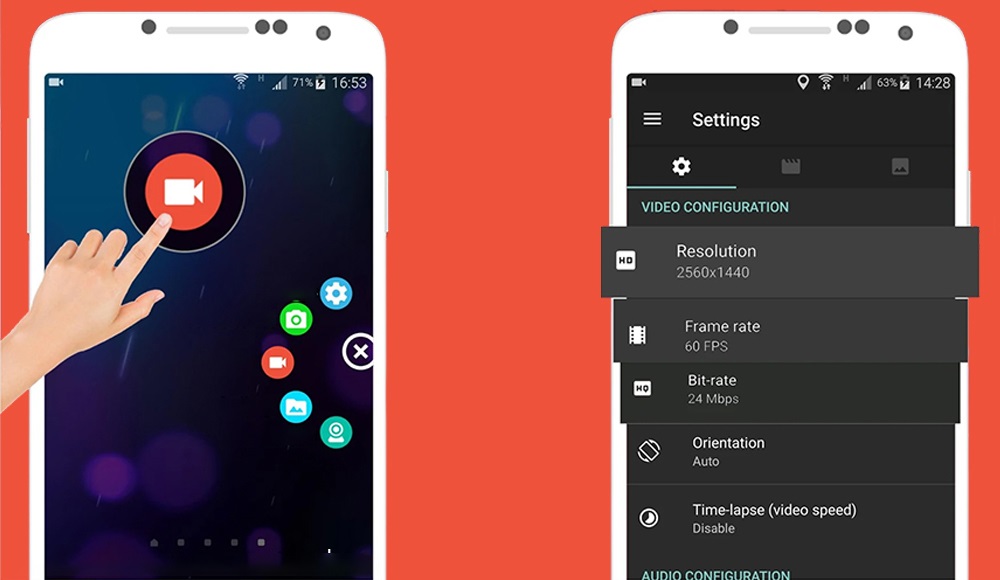
Search in the source code of the page
But there is also an alternative. True, requiring more thorough preparation. Although you should not be intimidated, you do not need the knowledge of a programmer, it is important to be able to use search.
Step-by-step algorithm for downloading videos from a link from Yandex.Ether:
- So, if the video you are interested in is found, click the Ctrl + U combination to view the code of the page on which we are now (or rather, the current frame, but this is not the point). Note that it is better to use browsers such as Firefox or Opera for this;
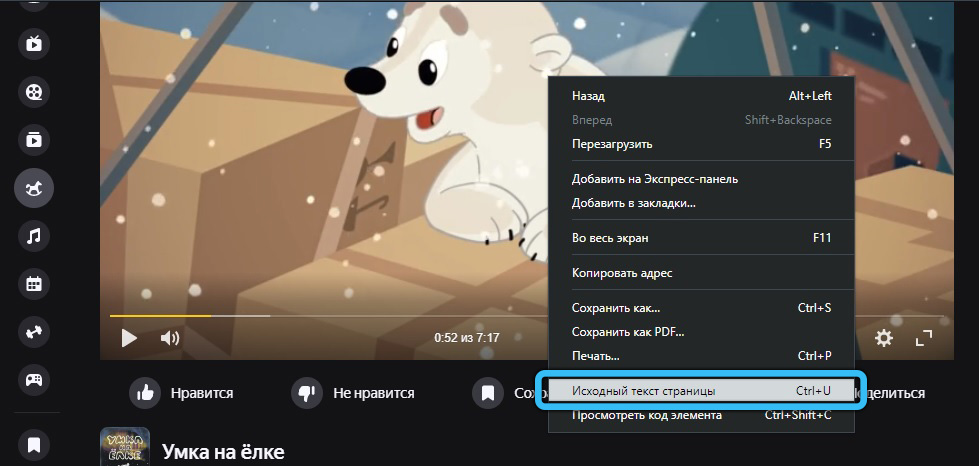
- now in the window that appears with the code, which you do not need to understand, press the Ctrl + F combination. This is the search bar. Here we enter the fragment “.m3u8” (you do not need to type quotes!);
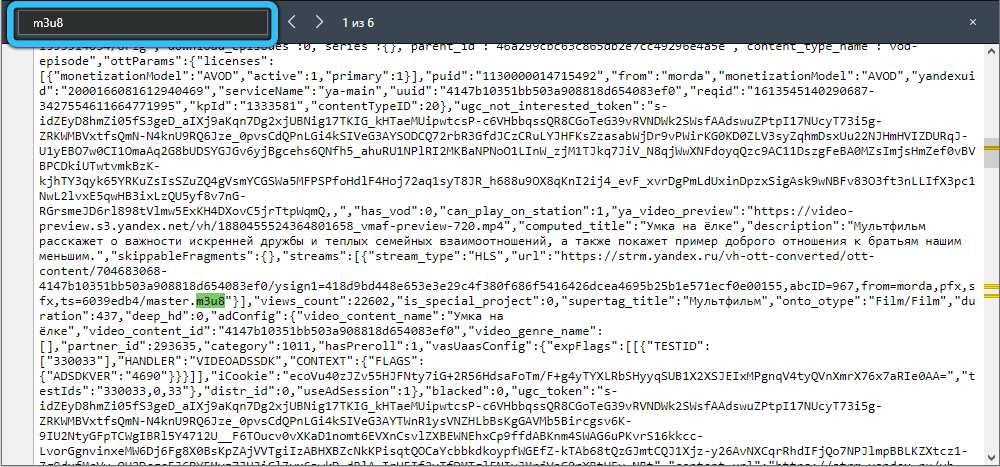
- as a result, the first occurrence of this phrase found on the page will be highlighted in a different color, and you need to select and copy the entire address with the mouse to the buffer, starting with the symbols “https”;
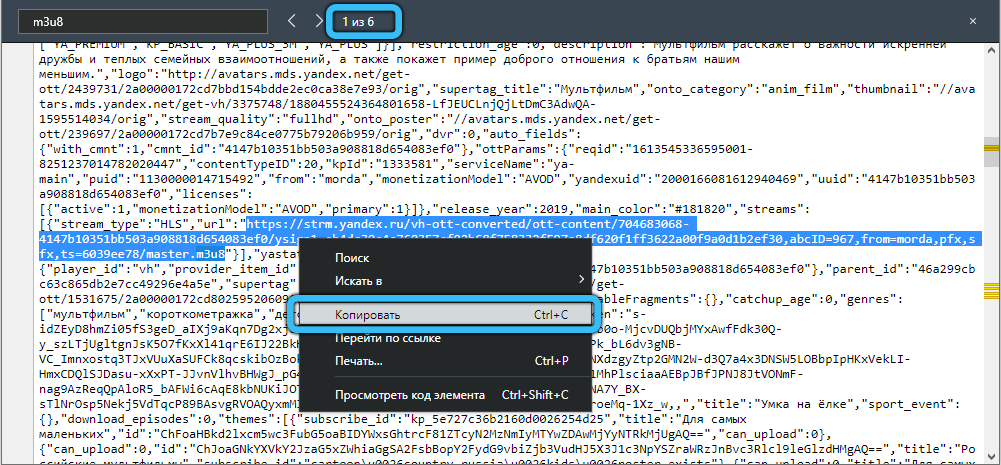
- now we launch the popular VLC player (if it is not on your computer, we recommend downloading and installing it, it will come in handy in other cases, for example, to play a streaming video using a link);
- press the combination Ctrl + R, the “Convert” menu window will open, select the “Network” tab and enter our link in the field that appears, press the “Convert” button;
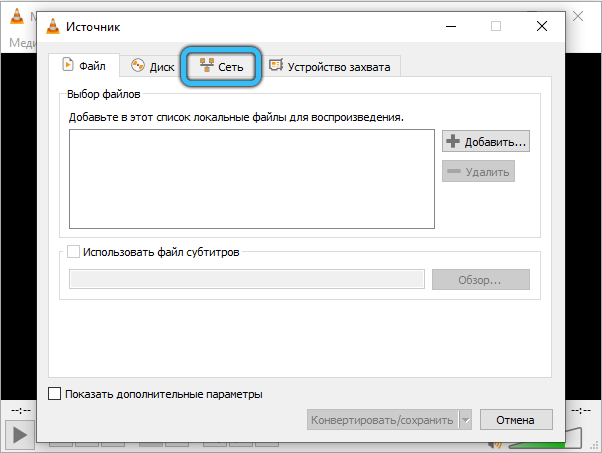
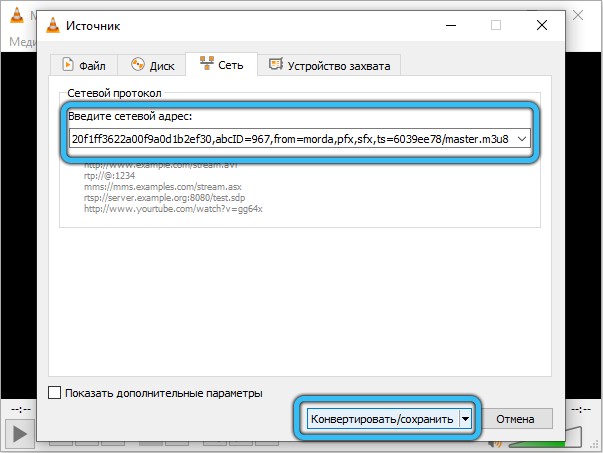
- the settings page will open, where you need to specify the format of the recorded video and the folder where it will be dumped. We press the button “Start”.
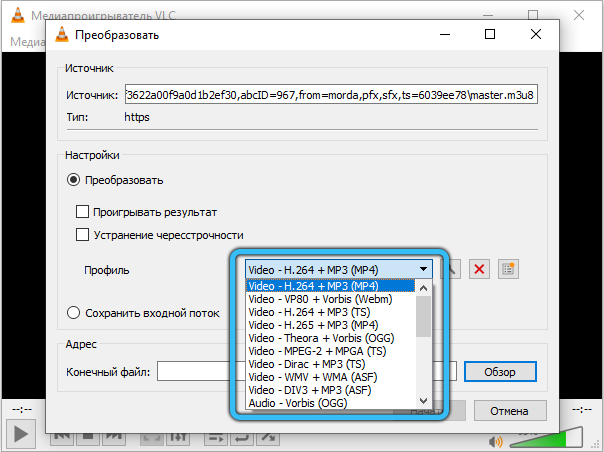
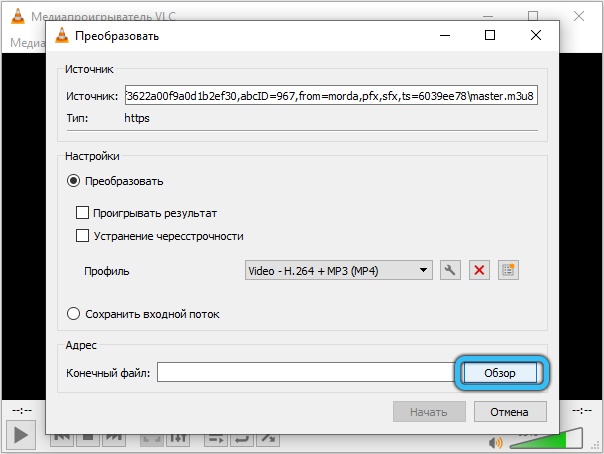
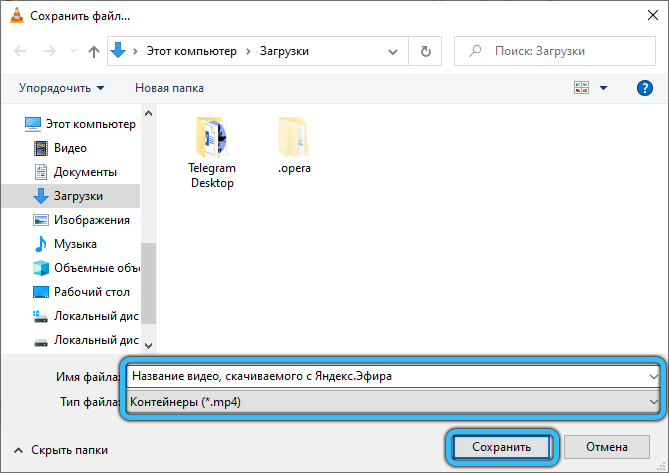
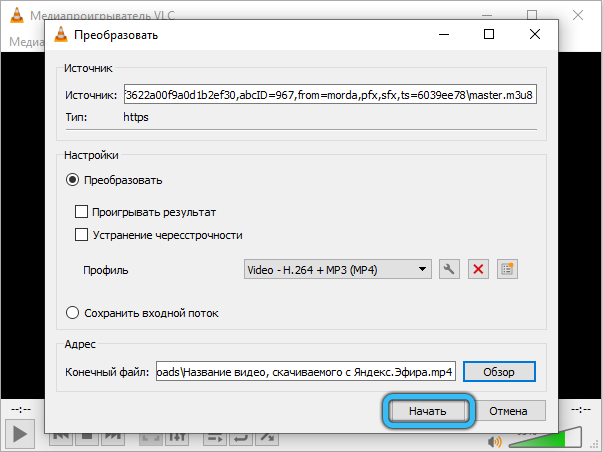
To download a video from Yandex.Ether to your computer with a duration of 20 minutes (if you have a PC of average performance), it will take about 2 minutes, which is almost equal to the time it takes to download a file of the same size (of course, not from a torrent, the speeds are higher there).
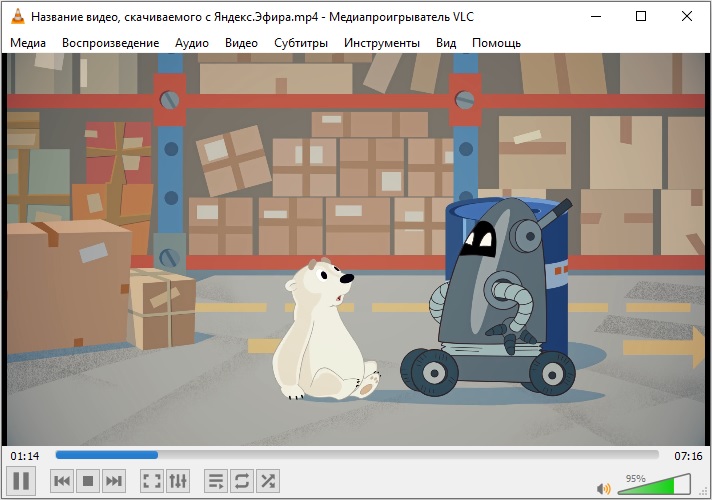
Vietnamese Chrome
Many domestic users actively use the Coc Coc browser, which is equipped with a built-in function for downloading the videos being watched. Who does not know – this is the Vietnamese version of Chrome, which can be downloaded at comss.ru.
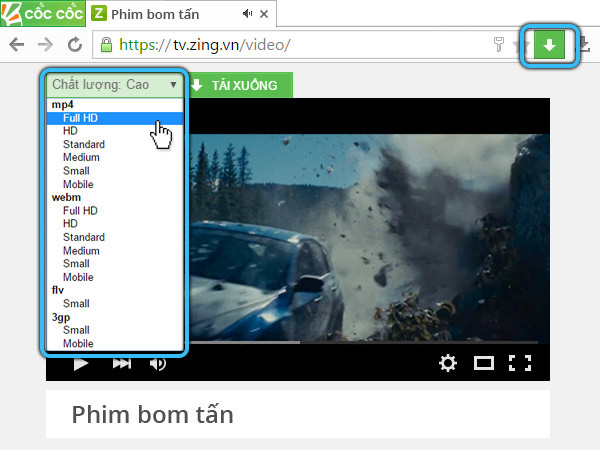
Until recently, the browser successfully coped with Yandex.Ether, but then something broke either in it, or the programmers of the Russian search engine tried, and at the time of this writing, it was no longer possible to download a video from Yandex.Ether with a Vietnamese browser. You can check yourself how things are now.
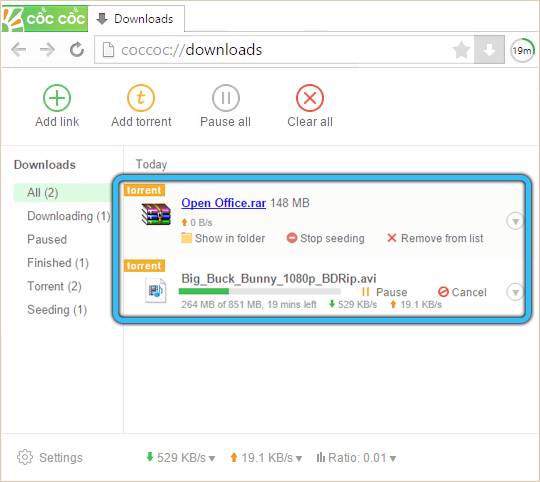
Using JDownloader 2
This option is similar to the second, but there are differences. Firstly, it does not use a video player, but a specialized program that works a little faster.
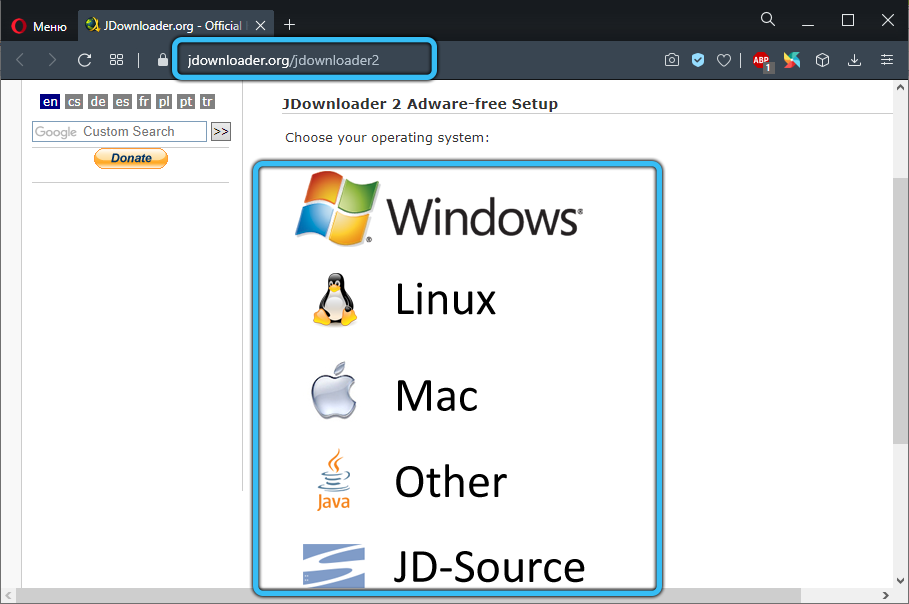
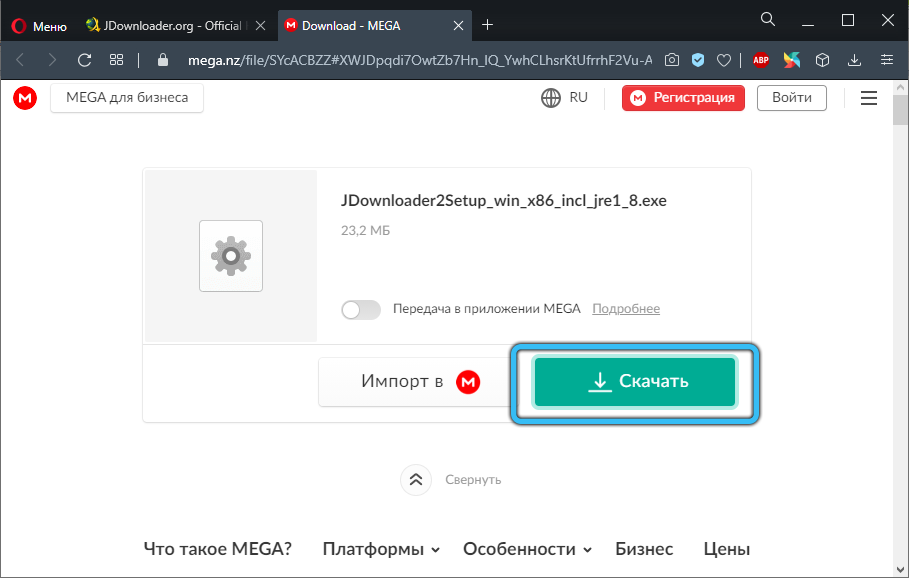
Secondly, to get a link to a video, you don’t have to search for it in the source code. It is enough to find the video you are interested in on Yandex.Ether and launch it, and then place the mouse cursor anywhere in the video being played and right-click. A context menu will appear, in which you need to select the “Copy link to video” item.
If there is no such item, then we will use the more time-consuming version with the source code.
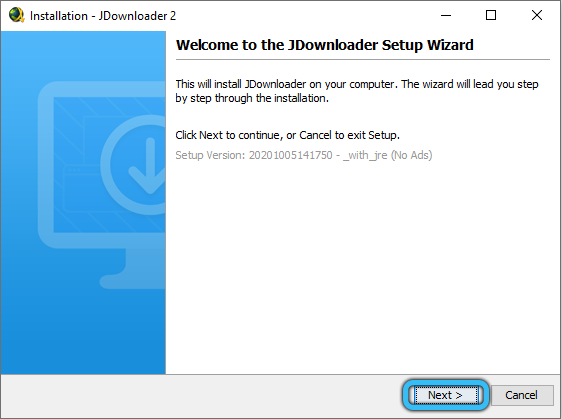
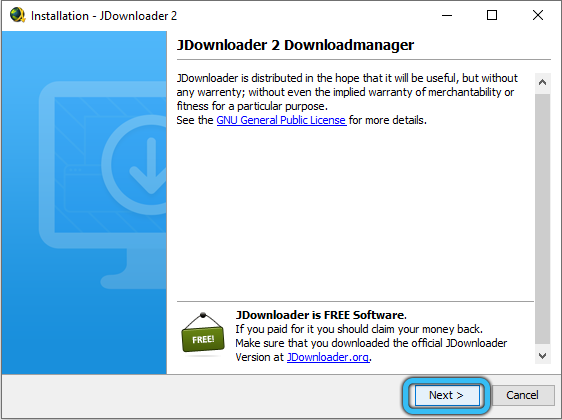
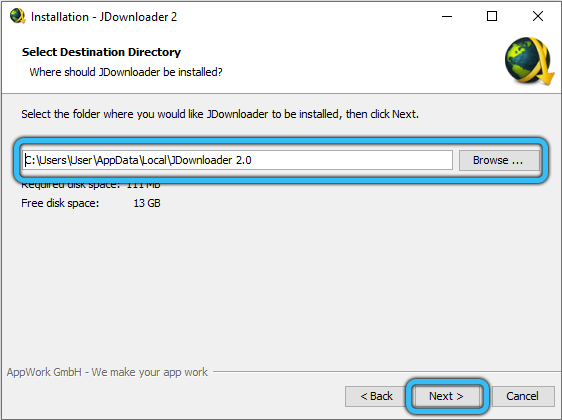
We are looking for the JDownloader 2 utility we need, download, install. It is free and Russified. When you start the program for the first time, you need to make simple settings – we put all the checkboxes, if the program asks to update (if you downloaded not the latest version), agree, it certainly won’t be worse.
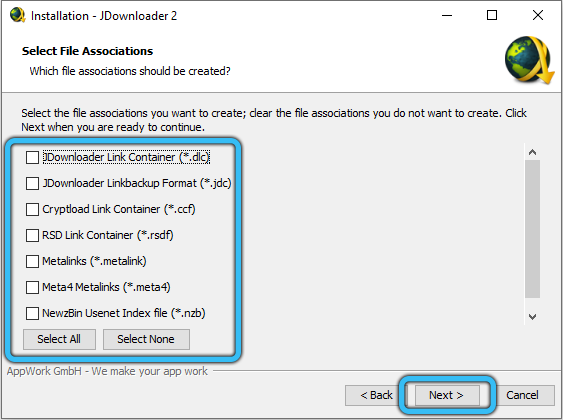
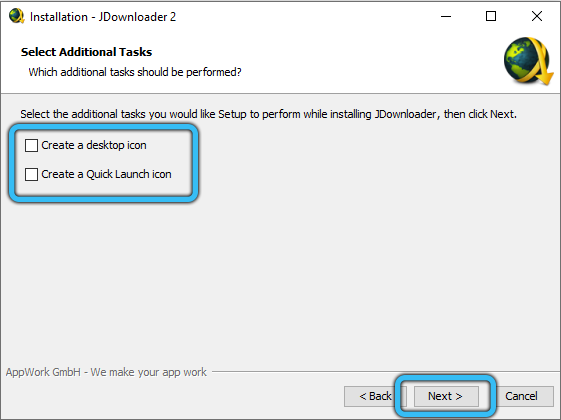
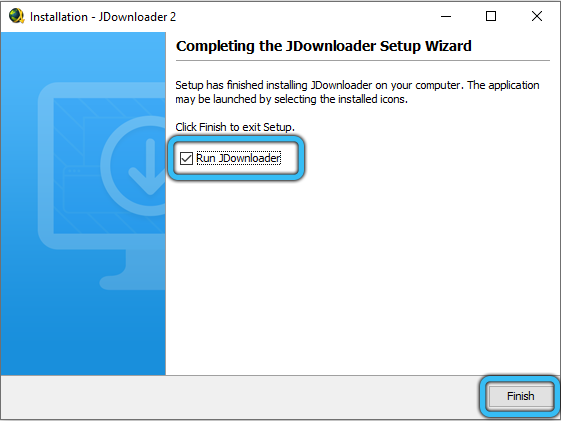
When the utility is installed and configured, go to the “Capture links” menu and paste the link to the desired video copied to the clipboard. After clicking “Continue” JDownloader 2 will begin to collect information about the content available for download on the page – in addition to videos, the program is interested in images, music, and documents. We don’t need all this garbage, so in the right block we uncheck all the boxes, leaving only a check mark on our file.

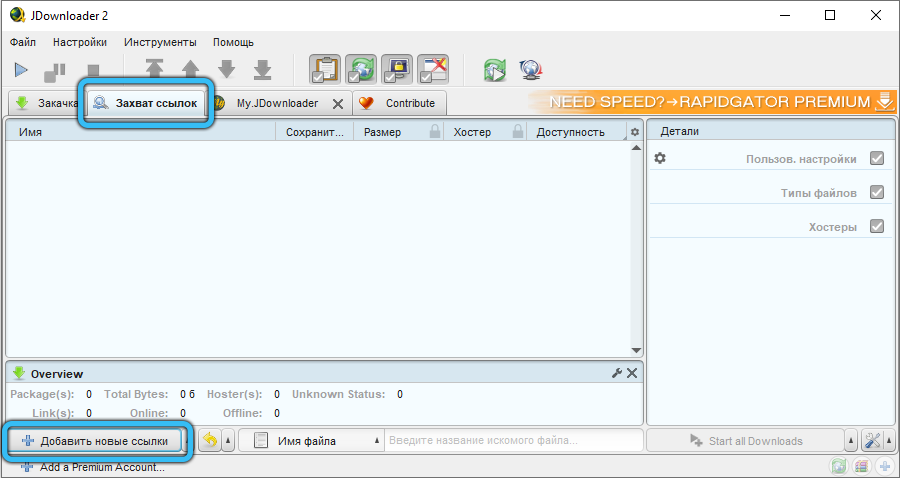
Now, to download videos and films from Yandex.Ether, select the required format and press the button “Start downloading”.
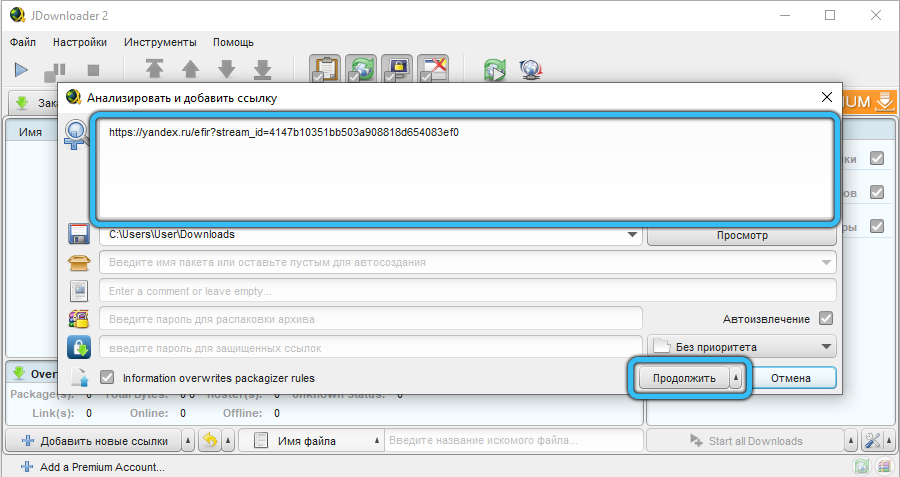
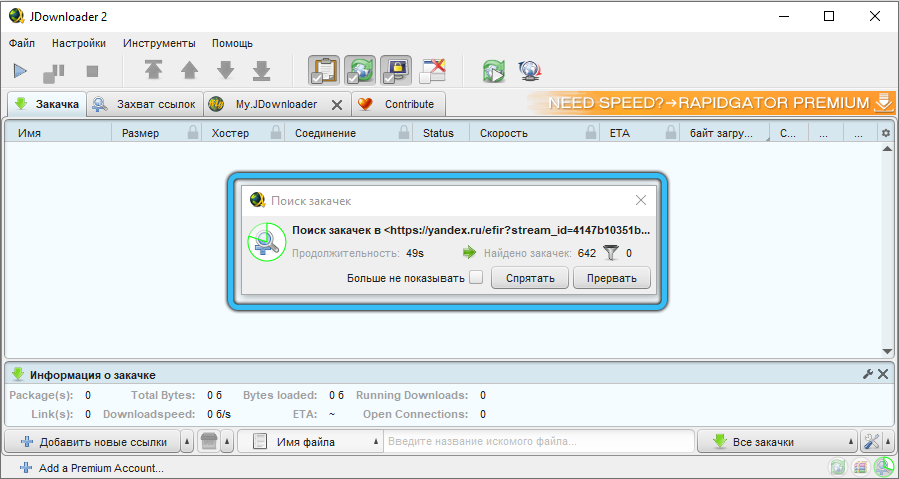
Note that this option is worse than converting via VLC – it copes with video with a bang, but not always with sound. In particular, if the video is recorded in a format with separate video / audio streams (for example, HLS), the image will be without sound, you also need to download it by checking the corresponding box, and then combine both files into one.
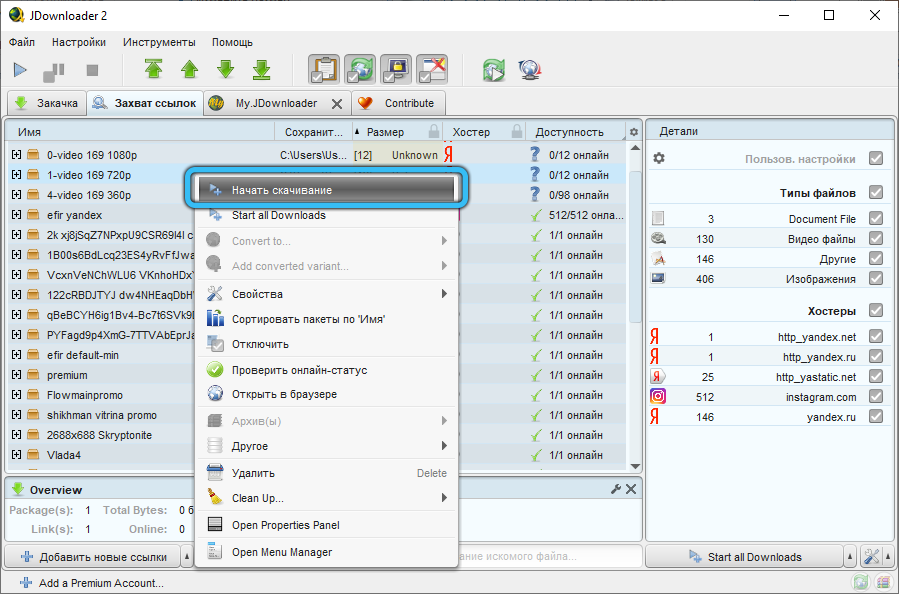
Now you know how to download videos from Yandex.Ether, and although the first method will seem to you the worst, it works in all cases, while the rest may not cope with the task at hand.