Can the phone be connected to the computer and controlled using the mouse and keyboard? Leaving emulators like Genymotion aside, there are utilities for that, and a very interesting one is Vysor, from the renowned Android developer Koushik Dutta . Conventional users who do not want to know about root and such technical things will love it.
Vysor is relatively easy and simple to use. Just install the Vysor app for Google Chrome . The application opens and connects the phone to the computer with the USB cable. After accepting the connection on the device and if everything is fine, the Android screen will automatically appear on the computer.
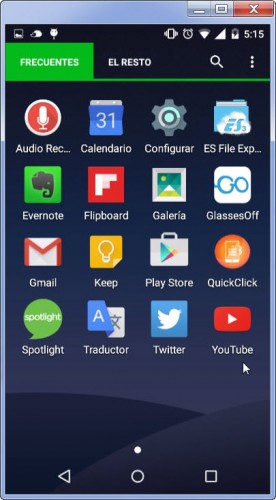
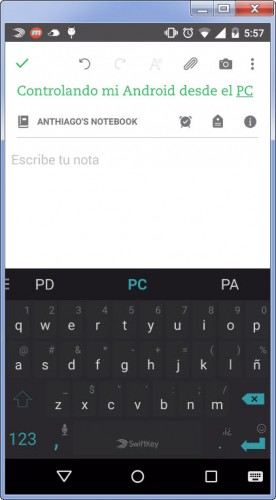
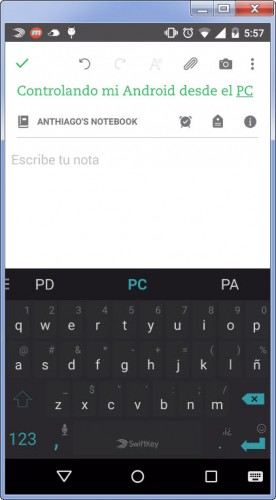
The most beautiful thing about Vysor are the shortcuts it offers to control the Android with the mouse and keyboard:
Right click or Esc key : To return to the previous screen (the Esc key is also used to turn on the phone screen when it is turned off).
Home key or Scroll button : They do the same function of the Home button on Android (the scroll is also used to scroll horizontally or vertically on the mobile)
F1 : Same as the Menu button on the device or in the applications.
And obviously, the left click is used to touch anything on the screen, as we do with the finger.
Remote support
To help someone with their phone or to get help. Putting ourselves in the second case, we will have to use the “Share” option in Vysor. A URL will be generated that must be shared with the person who is going to help us, so that they can control our device in the same way mentioned above and can configure it or fix any problem, regardless of where in the world they are.
Conclusion
The simplicity of Vysor is what appeals the most. Allows to control an Android from the computer by USB, without root It even gives the possibility to help other people with their phones. The resolution it offers is acceptable, although it temporarily worsens during transitions. Fluency is also acceptable, although not recommended when it comes to watching games on the computer. Hopefully this improves when the app is completely polished (for now it is in testing or beta). As long as the phone is preconfigured for Vysor and you don’t have the lock screen turned on, it can be a solution to control Android when the phone’s touch screen is broken, damaged or unresponsive.
Mini FAQ
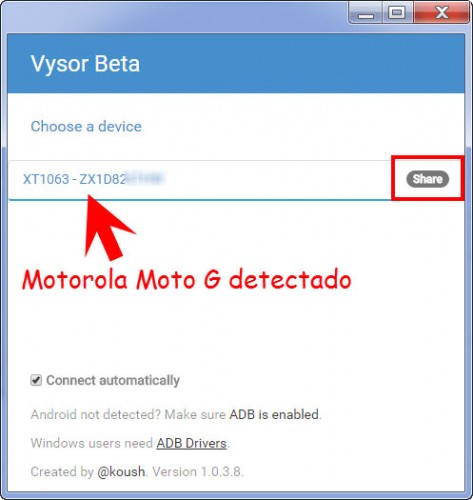
- Vysor is an app for Google Chrome, so the first requirement is that this browser is installed on the computer.
- Opening Vysor indicates the other requirements to use it: activate USB debugging (“ADB mode”) in the phone settings. This option is in Configure> Scheduler> USB Debugging. If you are on a Windows computer, you must also have installed the ADB drivers, and the application offers you a link where you can download them.
- When connected to the computer with the USB cable, a window will appear on the phone where you must accept USB debugging.
Download Vysor for Google Chrome : Link (Chrome Web Store)
5 APPS to see and control the PC from the cell phone
How to use the keyboard and mouse of your PC on Android
How to control a cell phone from another
Receive updates: SUBSCRIBE by email and join 10,000+ readers. Follow this blog on Facebook and Twitter.