
The use of email on mobile is as common as the sun rising in the morning, although sometimes we wonder why Gmail does not let me download attachments on Android . The answer to this question may be due to several factors that we list in this article to try to solve this problem.
Using the Gmail application while on the move means that the stability of our connection may vary, so when downloading a file we will have to make sure that the Wi-Fi connection or our data will allow us to download the document or file in question. If we are driving through an area with poor connectivity or we are on a subway route, it is likely that we will occasionally encounter a problem, so it is the first factor to take into account.
In the event that the connection is stable and we continue to notice problems, it will be time to clean the cache and data of Gmail . To do this, we go into Settings and look for the ‘Applications and notifications’ menu. We select ‘Gmail’ in the list of installed apps and enter ‘Storage’ to be able to choose between ‘Clear cache’, ‘Clear data’ or both. This will help you make the app work better.
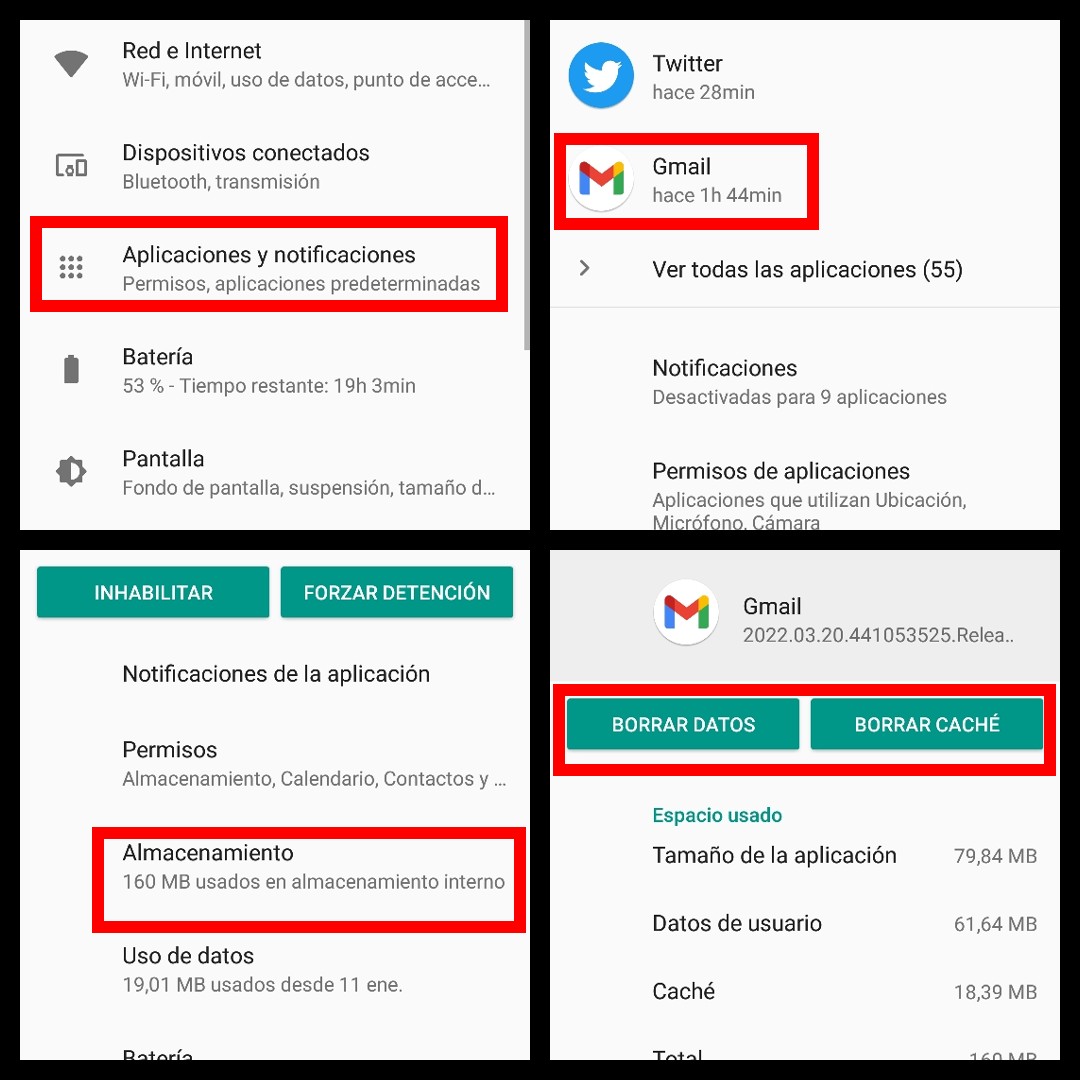
It is also possible that we have the storage capacity of our mobile full , so it is convenient to enter the ‘Downloads’ folder and clean everything that is taking up unnecessary space on the device. Oversized photos and videos are usually the big cause of this lack of space.
If none of this works, it’s a good idea to make sure you’re using the latest version of Gmail , as not being up to date is likely to cause performance issues with the app. Another possible solution is to unlink our Gmail account from the application and re-link it , without having to uninstall the app.
CAN’T OPEN GMAIL ATTACHMENTS ON MOBILE
If the problem is not in the download, but in that I cannot open Gmail attachments on mobile , the solution is different. In general, this occurs when we do not have the application installed on our mobile that allows us to open a certain file extension (.docx, .pdf, .rar, etc). The usual thing is that we do have applications installed by default that allow us to open the vast majority, but for very different reasons it may be the case that we do not.
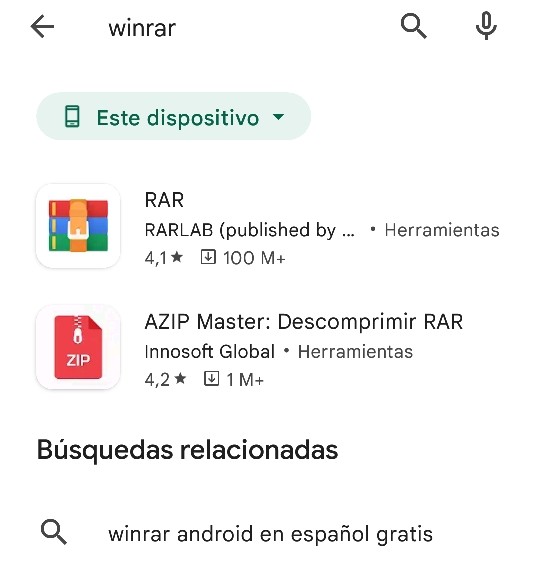
In this case, we will have to make sure what extension the file that we cannot open has and search Google Play for an application that allows us to open it . If it keeps opening issues, we can try to clear the Gmail app cache and data as stated in the previous step, but it is usually unrelated. In the case of old mobiles , it may be more advisable to wait until you have access from a PC to be able to open the files without problems.
MAIL FOR GMAIL APP DOES NOT HAVE PERMISSION TO OPEN DOWNLOADS
Another scenario that the user may encounter is when the Mail for Gmail app does not have permission to open downloads . With this app for iOS devices, iPhone or iPad users can access their Gmail account, but please note that it is not an app owned by Google, it is from a third party.
However, the solution so that you can have the permission to open Gmail downloads is to go to ‘System Preferences’ -> Security and privacy and make sure that the application has full access to open downloads and store them in the memory of the device. mobile or tablet. In any case, it will always be more advisable to have the official Gmail application from the App Store installed before one from third parties.