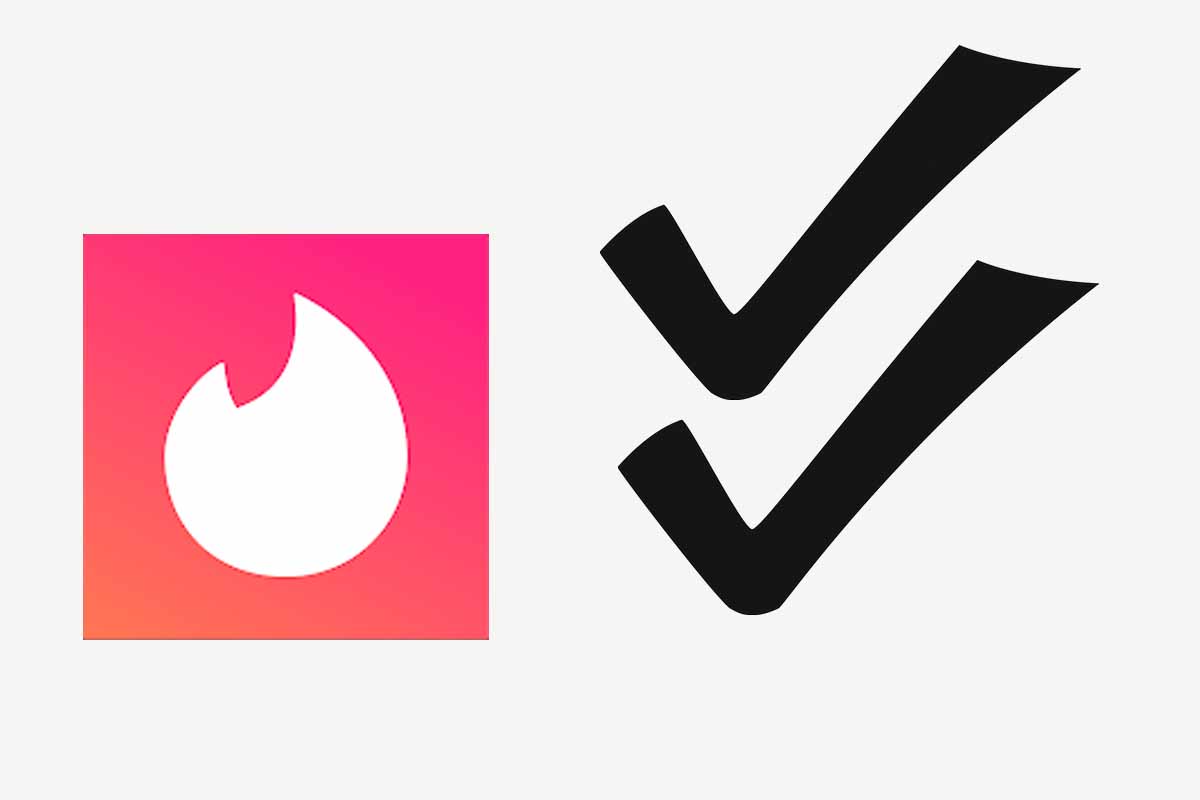
Tinder is the most popular dating app and already has millions of followers around the world. One of the functions that users are most interested in is the one that refers to notifications. If you don’t know how read notifications work on Tinder , we’ll show you below.
Whether searching for true love or a casual encounter, dating sites and apps are gaining more and more followers all over the world. And of all of them, if there is a famous application to meet people or flirt with someone, that is Tinder . Currently it is estimated that Tinder has more than 50 million users worldwide.
Being reciprocated or reciprocated is the goal of all Tinder users. And after matching, it’s time to start a conversation through messages. But how do you know if the message reaches them or if it was read? How do read notifications work on Tinder? We explain it to you below.
Tinder since its launch has not always had the same standards when it comes to read notifications. Given changes have arisen on the platform, especially due to the circumstances in the use by the users of the application.
The thing to know about how read notifications work on Tinder, especially these days, is that they’re not normally available on the app right now. What does exist are the so-called “read receipts” that the platform launched as of 2019. Those are proof of reading, but to obtain them you must become a paying user and the person who answers you must also be a paid user.
As we have mentioned, this was not always the case, since when Tinder was launched, read receipts could be read, but they were eliminated due to the Feedback that arose, especially from women. Tinder also doesn’t have notifications to show that a message has been sent or delivered as it does in other apps like WhatsApp.

HOW TO KNOW IF THEY HAVE READ ME ON TINDER
In the previous section we have shown you how read notifications work on Tinder, but if your question only focuses on how to know if I have been read on Tinder, we are going to try to solve it.
As you have seen in the previous section, it is not easy to know if you have been read on Tinder. By default, the platform does not have a read notification that appears automatically on all messages that are sent. If you are a user of the platform, but in the free version you will have no way of knowing if you have been read on Tinder. You can only get read receipts if you use the paid version.
As a premium user of the Tinder Gold or Tinder Plus versions, you can confirm if your message was read or not . This function will help you to see if you really interested in the other person or not. Because if he reads it and the days go by and he doesn’t answer you, it’s clear that he doesn’t have much interest and you should go back to continue looking at profiles that are for you.
In the event that time passes and you do not know if they have read your message or not, what you can check is the user’s activity. If they have connected to the platform and are still active, but have not responded to you, they may not be interested in doing so. You can see the activity by clicking on the conversation, right between the name and the profile picture. It is the most reliable and valid information that you will find within the platform. If you don’t have read notifications, you at least get an idea of whether or not your messages are being avoided.