
A plane ticket that you bought a long time ago, an invoice that you need to check, a work contact from a few years ago… See how to search for old emails in Gmail from your mobile and not spend hours on it.
And it is that, the Gmail application is super useful to be aware of what arrives in the mail wherever you are, but to get to the latest emails, unlike if you do it on the computer from the web version , you have to scroll and more scroll. But there are some tricks that will make your search easier. Take note!
HOW TO SEARCH OLD EMAILS IN GMAIL FROM MOBILE
Knowing how to search for old emails in Gmail on mobile may not be an easy task, but there are a couple of ways to do it that will make your search easier. We will tell you step by step.
The first is to use the search engine. If you remember the subject of the email or something relevant in its content:
- Enter the application.
- Go to the top bar where it says “Search in mail”.
- And write the word with which to filter the content of your mails.
- Emails containing such information will be filtered, and you will be able to find what you are looking for more easily.
If this doesn’t work, or you need to filter by specific dates, there are other options:
- Once in the “Search in mail” bar, instead of typing a word or name, click.
- Your recent searches will then appear, but also other filters: “From”, “to”, “attachments”, etc.
- You can also filter by date. If you select this option you can filter by specific periods, as seen in the image, or by custom periods. There you can find your oldest emails!
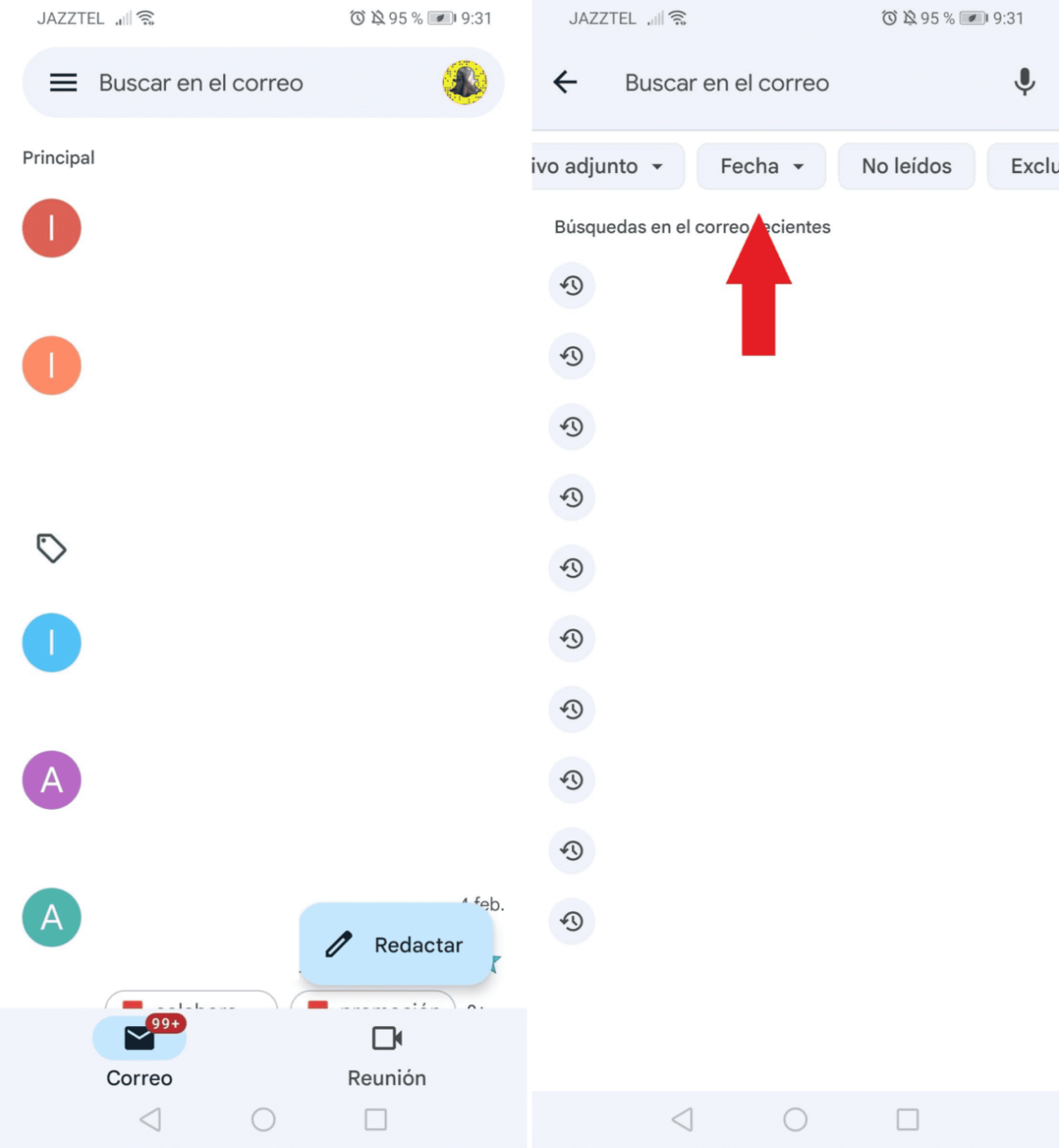
Some of them may not appear. In that case, make sure that you have selected the “All” folder and that you are not in a certain folder. Keep reading to see other possible reasons!
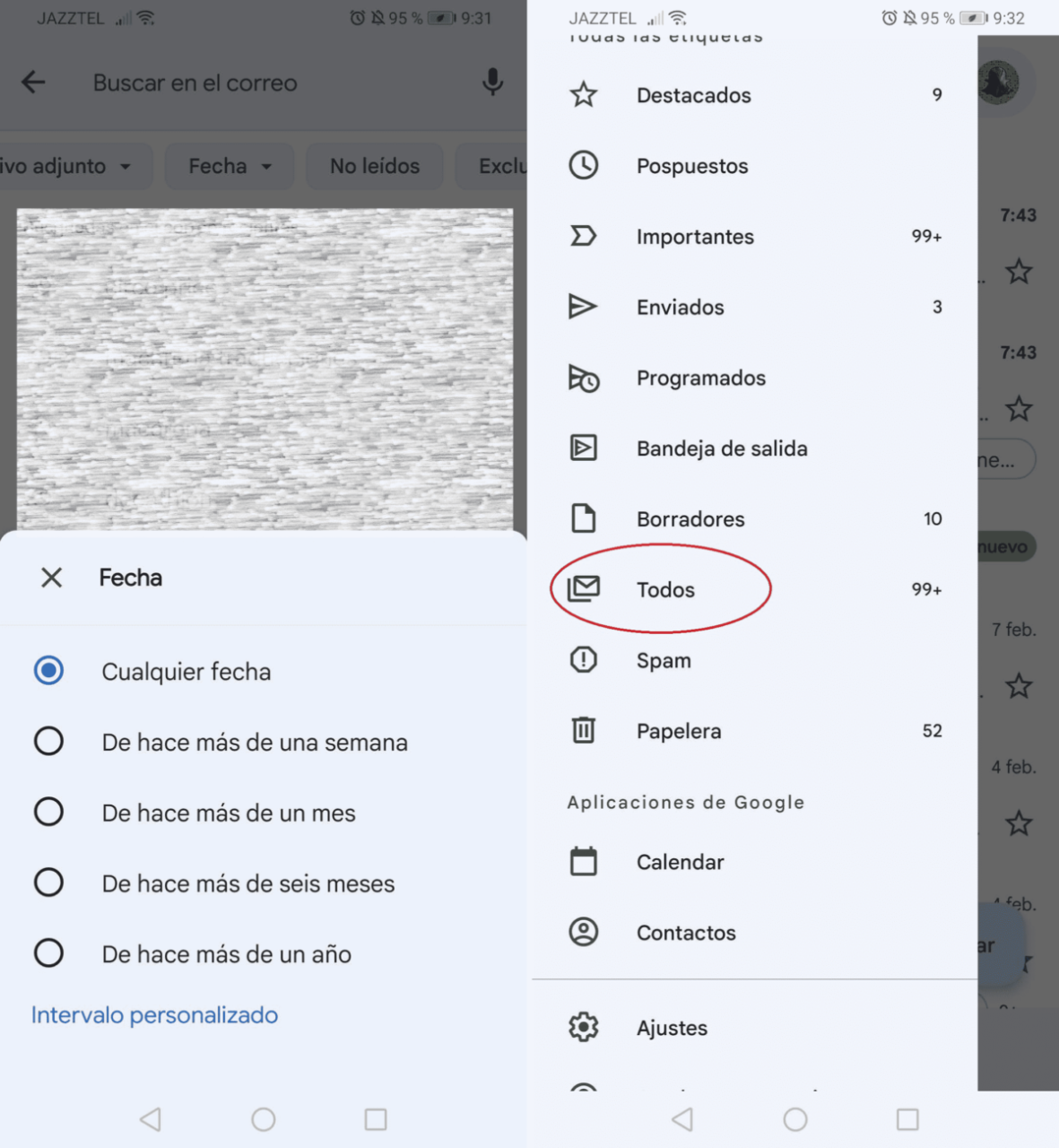
WHY DON’T I SEE OLD EMAILS IN GMAIL?
If you’ve followed the steps above and you can’t find the email you’re looking for, you might be wondering: Why don’t I get old emails in Gmail? Well, some of the most common reasons are the following:
- You may have deleted the email in question and have forgotten it or have not realized it. In that case, look in the trash, although you have to take into account that deleted emails remain in this folder for only 30 days.
- You may also have received an email in Span, always check this folder before giving up, although here they will also disappear, so if you did not pass it to other folders, you will not recover it.
- Also make sure that you did not delete a chain of mails, also accidentally deleting the one you are looking for.
- As Gmail explains, “If you run out of storage space in Gmail, you won’t be able to send or receive messages. Messages sent to you will be returned to sender.” This would not affect old emails in principle, but it depends on what you mean by old and if you are one of those people who keep their inbox clean on a daily basis. If this is not your case and you want to prevent this from happening to you in the future, maybe you should start saving space in your Gmail account.
- Another of the assumptions that Gmail contemplates is that from June 1, 2021, if you exceed your storage quota and do not expand it or free up space , “for 24 months or more, all your emails will be deleted”, both new and old. old, so once again, better safe than sorry.
- Also, if it is a professional Gmail account , the fact that old emails have disappeared may be a server problem, so you should go to the administrator or person in charge of these matters.