
Few more annoying sensations when using our mobile than verifying that we cannot watch the videos smoothly and we are outraged when we wonder why YouTube stops every so often . This erratic operation can be caused by different causes, and this article will indicate the most frequent ones and how to solve them.
In general, problems viewing YouTube videos are related to a poor quality connection, but it can also be due to other functions such as auto-pause when we have been away from our device for a while.
YOUTUBE STOPS EVERY 3 SECONDS, HOW TO FIX IT
One of the most irritating experiences for the user is seeing how YouTube stops every 3 seconds , how to fix it then becomes the top priority, but the solution can be different for each person.
In general, the connectivity of our device is usually the main key. If we don’t have a stable connection, either via Wi-Fi or through data, it is very likely that the video we want to see will have buffering problems and will be displayed jerkily. Therefore, the first step is to make sure that we have a good Internet connection.
However, it is possible that the connection is stable and the operation is still very improvable. In this case we will have to modify the quality of the video on YouTube . When viewing it, we will have to click on the wheel icon to access the settings and select ‘Quality’. There, we will find the ‘Data saving’ option, with which we will seek to establish a configuration that has little impact on consumption and allows the video to advance without those annoying pauses.
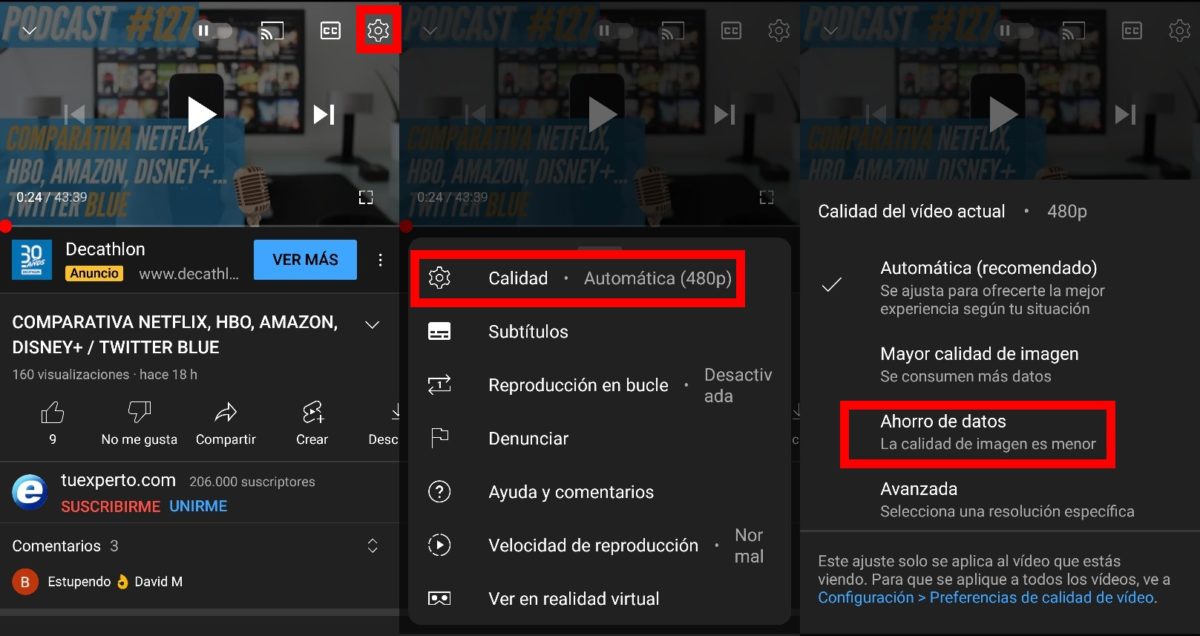
WHY IS YOUTUBE STOPPED ON MY MOBILE?
The above solution may not be 100% effective as there may be other causes as to why YouTube on mobile stops for me . Although it is usually disabled, there is a function within the application that stops the playback of videos when it detects that the user is away from the screen for a certain amount of time.
This autopause function can be found by clicking on our Google/YouTube user avatar at the top right of the screen and scrolling down until we find the ‘Settings’ menu. There, we access ‘General’ and we will have to make sure that the option ‘Remind me to take a break’ is deactivated. In this way, we can continue enjoying our playlist or our favorite podcast without stopping after a certain time.
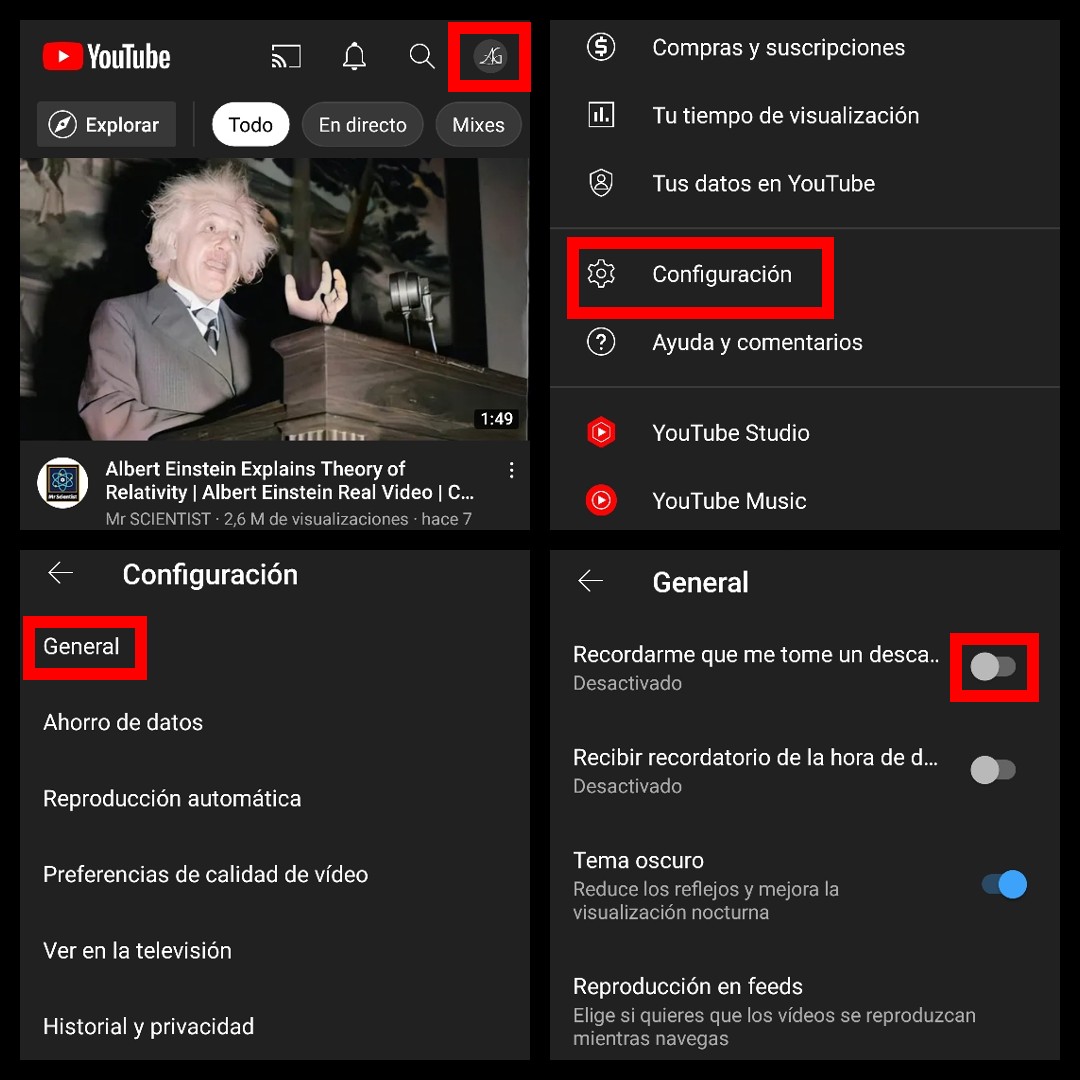
HOW TO FIX STOPPAGES ON YOUTUBE
Users who are wondering how to fix crashes on YouTube can check if any of the above solutions are helpful to them. Otherwise, and always after making sure that our connection is stable, we will have to try other alternatives.
In general, exiting and re-accessing the application may be the easiest solution, since YouTube can sometimes have occasional problems with its operation. Cleaning the cache, both of this application and of others that we have installed, can also be the key, since sometimes we end up taking up a lot of space on our mobile that ends up affecting the operation of YouTube and the playback of videos .
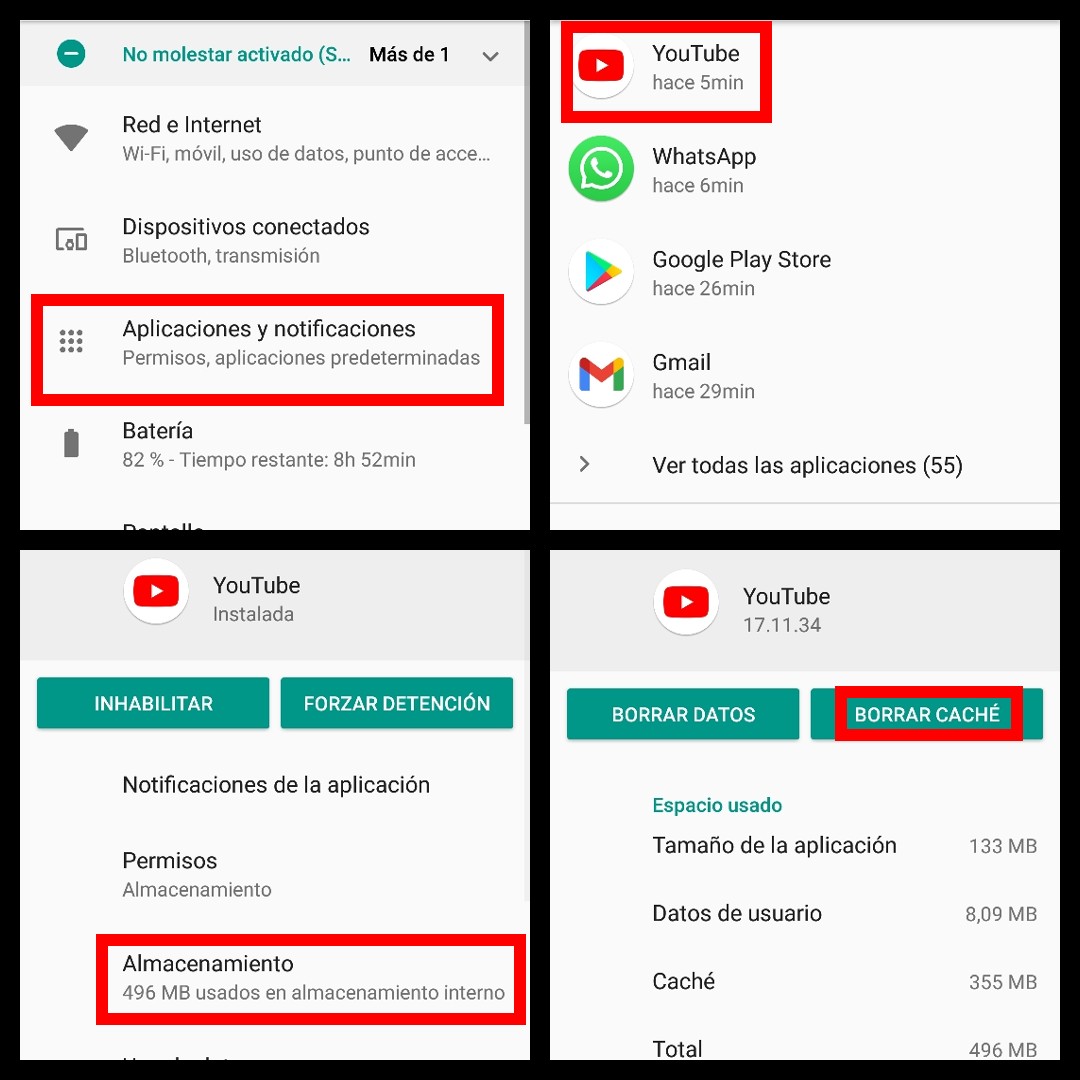
To do this, in Settings, we will have to enter ‘Applications’ and clean the ones that we see that have a greater accumulated storage. If all this does not work, we should check if we have the most recent version of YouTube installed , since it is possible that the application has become outdated and ends up presenting more errors than it should.