
Sometimes, when we upload a video to YouTube , we need to give the user who reads it some kind of additional comment. These comments can be a link to our website, to another channel, or simply some information that we want to give. The most common in these cases is to add the information in the description of the video. But there is another option that can be even better than the previous ones, and that is the featured comments. It is a message that is highlighted in the comments section so that everyone can see it. If you don’t know how to put a featured comment on YouTube from your mobile , you must follow these steps:
- Enter the YouTube app
- Click on the icon with your profile picture that you will find in the upper right
- In the menu that appears, click on Your Channel
- Enter the video in which you want the comment to appear
- Click where it says Comments
- Write a comment with the information you want
- Once the comment is published, click on the three dots that appear below it
- In the menu that appears, select Pin
Once we have pinned a comment, it will always appear at the top of the comments section , so that anyone who accesses your video will see it. In this way, the comment will reach a greater number of people than a description.
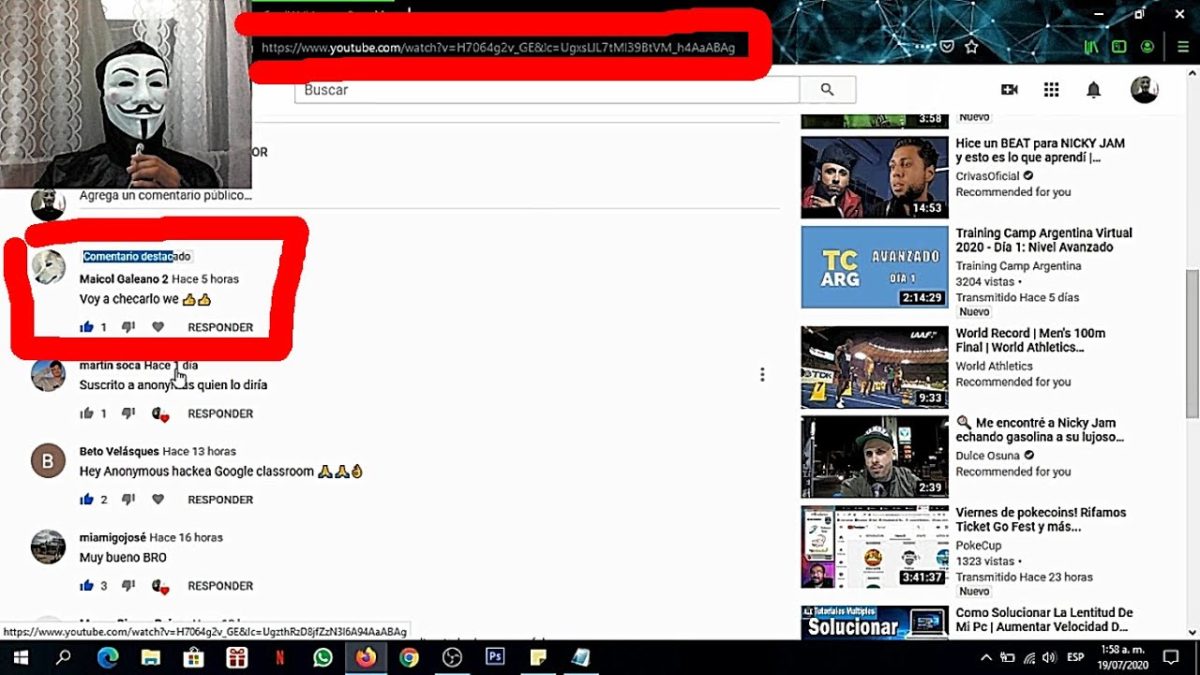
WHAT DOES FEATURED COMMENT MEAN ON YOUTUBE
If you see text that says Featured Comment above a YouTube comment, it doesn’t necessarily have to be related to the video’s creator marking the video as pinned. Sometimes YouTube helps you navigate the comments section by highlighting comments that might be of interest to you. They are chosen, therefore, by YouTube’s own algorithm, and their objective is to find the content that may be most relevant from an ocean of content. Keep in mind that some videos have thousands of comments, so finding the ones that really contribute something can be a nightmare.
There is no direct way that we can star a comment on YouTube on our own volition. But there is some way that we can help the video portal to mark something as featured. When you click on a notification that alerts you to a comment, it will redirect you to that comment section, highlighting the corresponding comment so you can easily find it. In this way, there is the possibility of “indicating” to the video platform that we want it to mark a video as featured.
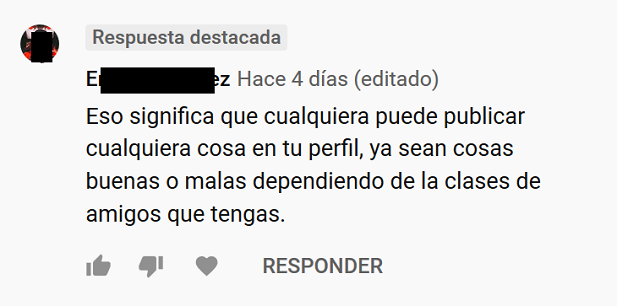
WHAT IS A FEATURED ANSWER ON YOUTUBE
If you’re wondering what a featured reply is on YouTube , the reality is that it’s pretty much the same as featured comments. This is an indicator from the social network that a response to a comment may be relevant to the user viewing the response. For example, if someone has made a comment asking a question and a user gives a relevant answer that solves the question, it will probably appear in the portal as a featured answer. Featured replies, like comments, change for each user, so you may see something featured that others don’t.
Both comments and featured comments are not permanent tags . As soon as you have seen or interacted with a comment, you will see that it appears as it stops appearing as featured, although the label may reappear after a while. The idea is simply that you do not miss a comment that may be interesting.