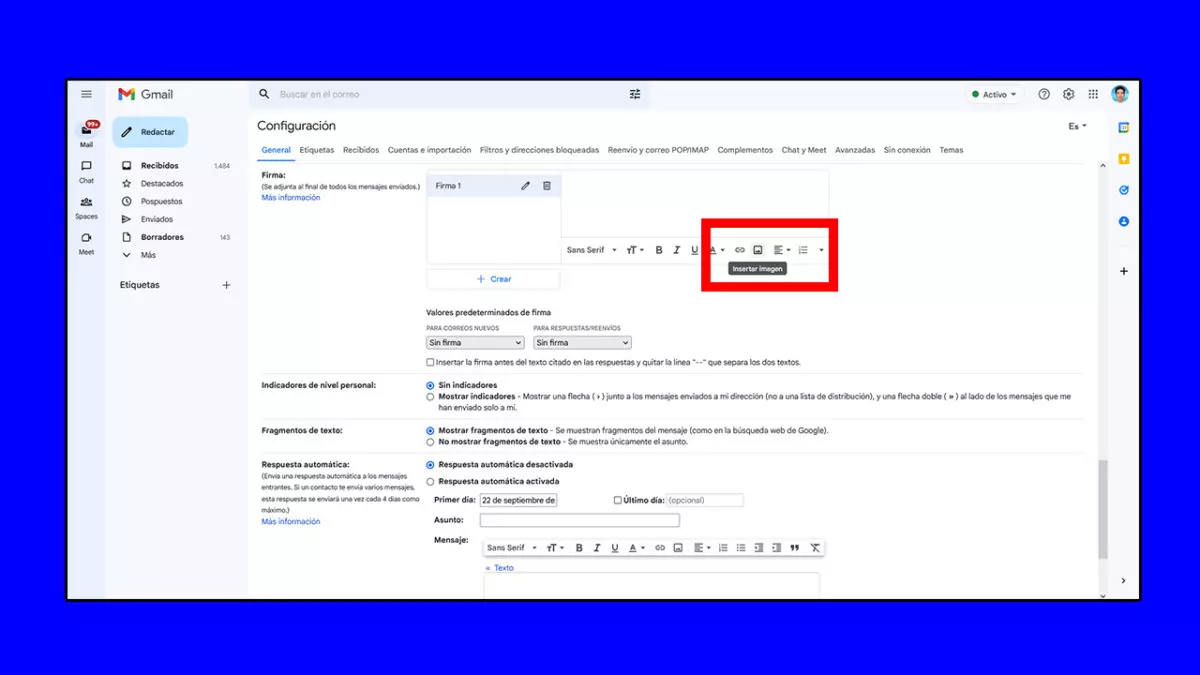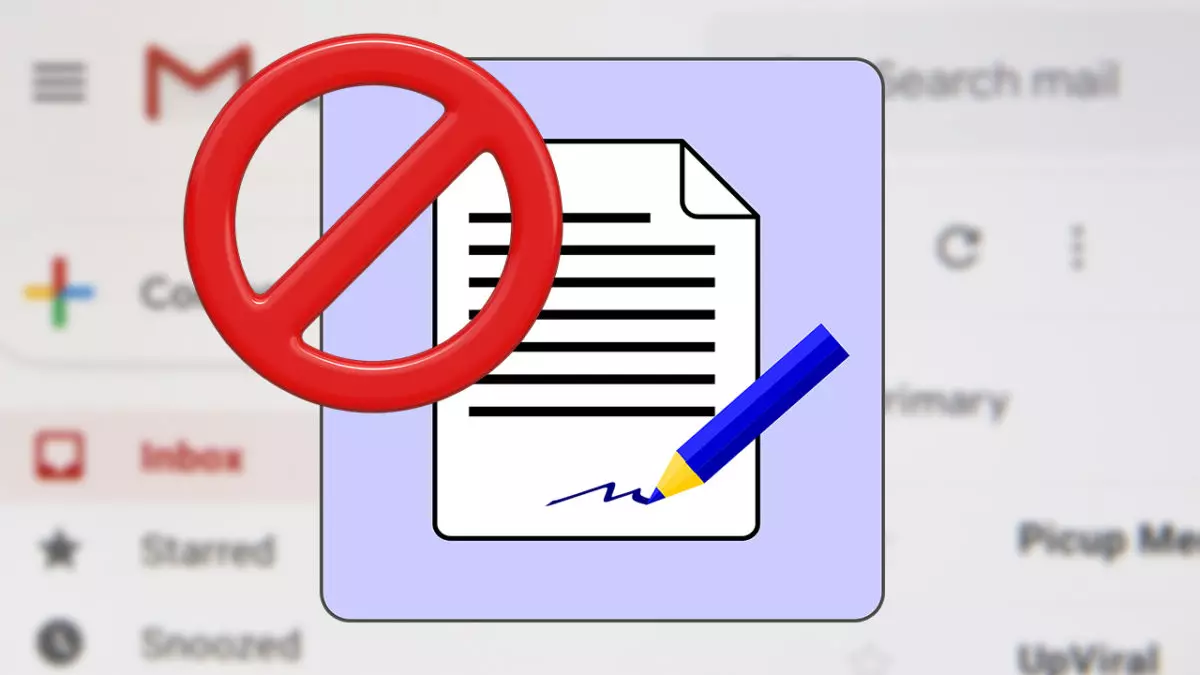
The Gmail signature allows us to embed contact information in every email. Through it, we can insert our phone, Twitter profile or a photo, with a click and without having to write it in each email . It is very comfortable, but we must be careful not to overdo it. Why Gmail tells me that the signature is too long is a question that many users ask themselves, not knowing the maximum length.
If you are one of those who wonder why Gmail tells me that the signature is very long, it is easy to distinguish that the problem is its extension. So the question is: what is the maximum length of a Gmail signature? According to the Gmail Help Center , the maximum length of a signature is 10,000 characters . If you exceed this length, Google will notify you to reduce your signature so that you can use it in subsequent emails.
The signature image is not loaded in Gmail from the mobile, why?
You have created your image, you are about to upload it but it turns out that the signature image is not loaded in Gmail from the mobile, why? You can only create a signature in Gmail with an image from your computer, from your mobile you must manually attach the image to each email. In this case, save the signature image in Drive and attach it to emails from your mobile.
After specifying its uniqueness, the image may not load . Most of the time this happens it is not due to a failure in Gmail, but because the image exceeds the allowed size or we have a bad connection.
To use a signature from mobile, we will attach it as an image from the clip icon . It cannot exceed 25 MB . Although if the image does not exceed this size but also does not load, it may be due to insufficient Internet connection, so check the connection.
Why is my Gmail signature not visible?
Sometimes the question is not why Gmail tells me that the signature is too long, but why I don’t see the Gmail signature . This problem is usually due to an erroneous configuration of the signature. Next we will solve it.
The first thing is to check that you have saved the signature . To do this, in the Settings menu, from where it is created, scroll down to the bottom of the page and click Save changes. If you exit before saving, any settings will be deleted, including your new signature or changes to it.
On the other hand, it is possible that we have not inserted the signature or we have the wrong email . For the signature to be inserted automatically, we must select the signature in Default signature values, from the Signature section, in Configuration. Lastly, signatures are not shared between emails on the same device. If you have a hotmail account in your Gmail app , you won’t be able to use the same signature, but you won’t be able to use the same signature between multiple Gmail accounts either.
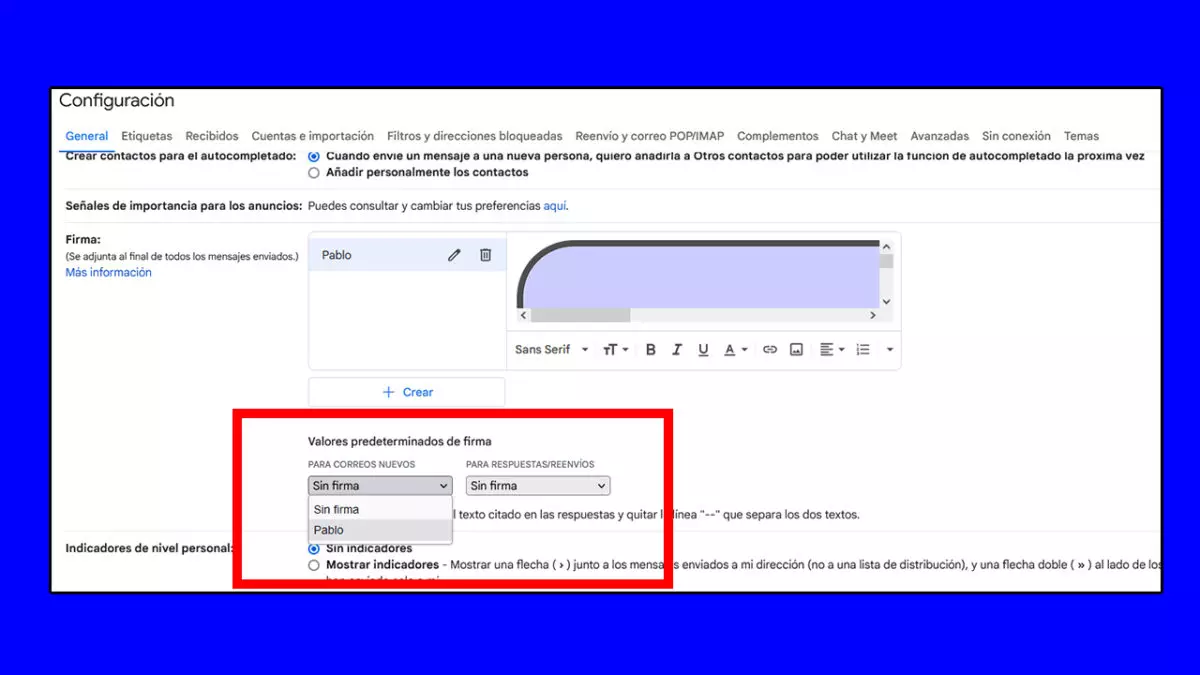
How to create a signature in Gmail with an image
Solved why Gmail tells me that the signature is too long, and the problems derived from the signature, we will show you how to create a signature in Gmail with an image. Undoubtedly, an image adds a greater presence to our firm. Of course, as we mentioned before, it is only possible to add a default signature that includes an image from a computer, not from a mobile phone.
To create a signature with an image, go to Gmail from your computer and click Settings at the top right. Then click on See all settings. Scroll down until you find the Signature section and press +Create to create a signature. To add an image, you must click on the image icon, and thus add an image from a web address, from your shared drive or by uploading a file saved on your computer.