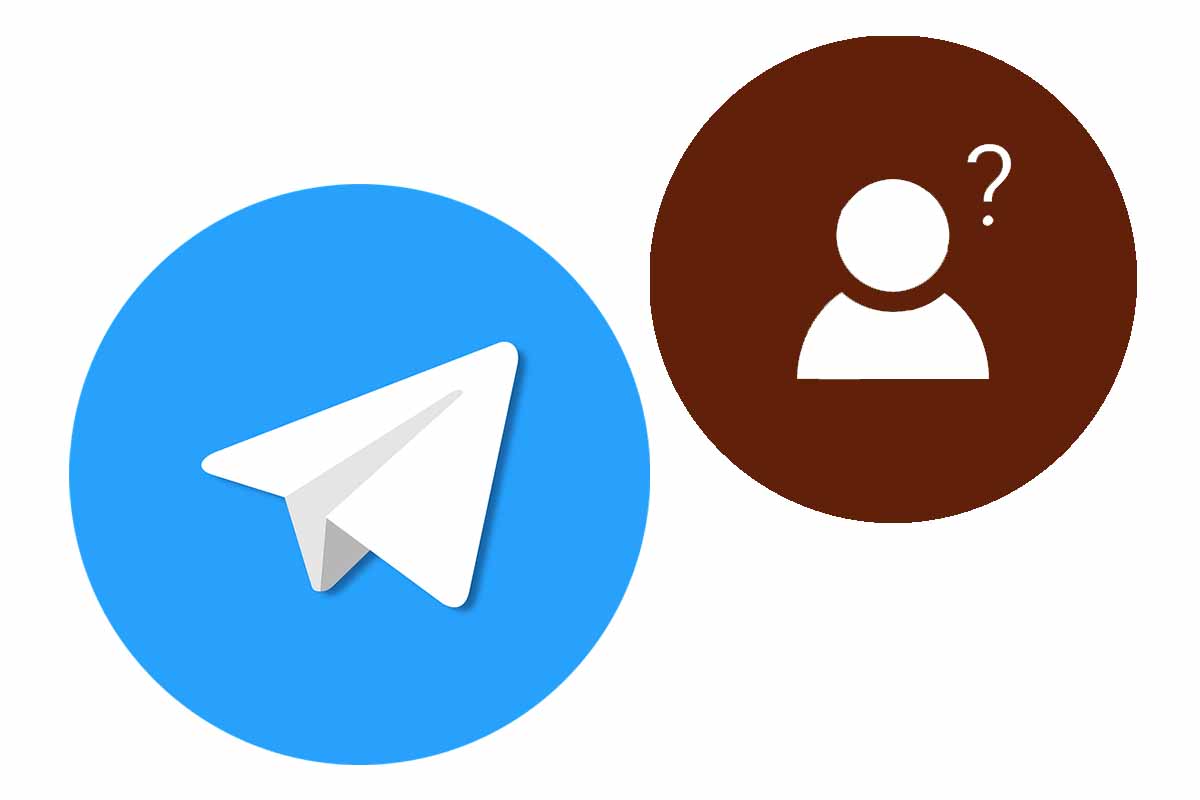
If your Telegram contact list shows the phone numbers of strangers, you may have asked yourself: Why do I get contacts in Telegram that I don’t have? We tell you the reason below.
Telegram is one of the messaging applications that has more tools and functions in addition to allowing chat communications and the sending of images, files or videos.
If, while browsing the application, you have entered the “Find people nearby” section and you have seen contacts that you do not know, you will ask yourself: Why do I see contacts that I do not have in Telegram? The reason is because you have activated the “People nearby” function .
This “People nearby” tool allows you to connect with people who are geographically close to you. Thus, Telegram shows you contacts that also use the application and that are within a radius of approximately 15 km.
You can deactivate this option “People nearby” without problem so that the application does not include more unknown contacts in your agenda. The good thing about it is that you can reactivate it whenever you want.
To deactivate the “People nearby” tool, you must open Telegram and if you have an iOS device, click on “Contacts”, the icon that you have in the lower left part of the screen. Then click on “Find people nearby.” Finally, click on “Make me invisible.”
In the case that you have an Android device, open Telegram and click on the three lines that you have in the upper left part of the screen. Then click on “People Nearby” and then select “Make me invisible.”
You can reverse the action at any time. The fact that you are invisible does not prevent you from seeing the contacts that you have nearby and the distance at which they are.
TELEGRAM NOTIFIES YOUR CONTACTS
When you join the platform, Telegram notifies your contacts through a notification in case they want to start a conversation with you.
This a priori function is useful above all so that contacts know of your arrival in this app. For many users, the fact that Telegram automatically warns that a contact has joined the platform is somewhat annoying.
If it bothers you and you do not want to receive any notification when a contact of yours has joined Telegram, you can deactivate this option. It is very easy, you just have to open the app and click on the icon of your profile image on iOS devices or on the three lines on Android devices. Then in Settings click on “Notifications and Sounds” and then on “New contacts” slide the controller to the left to not receive notifications.
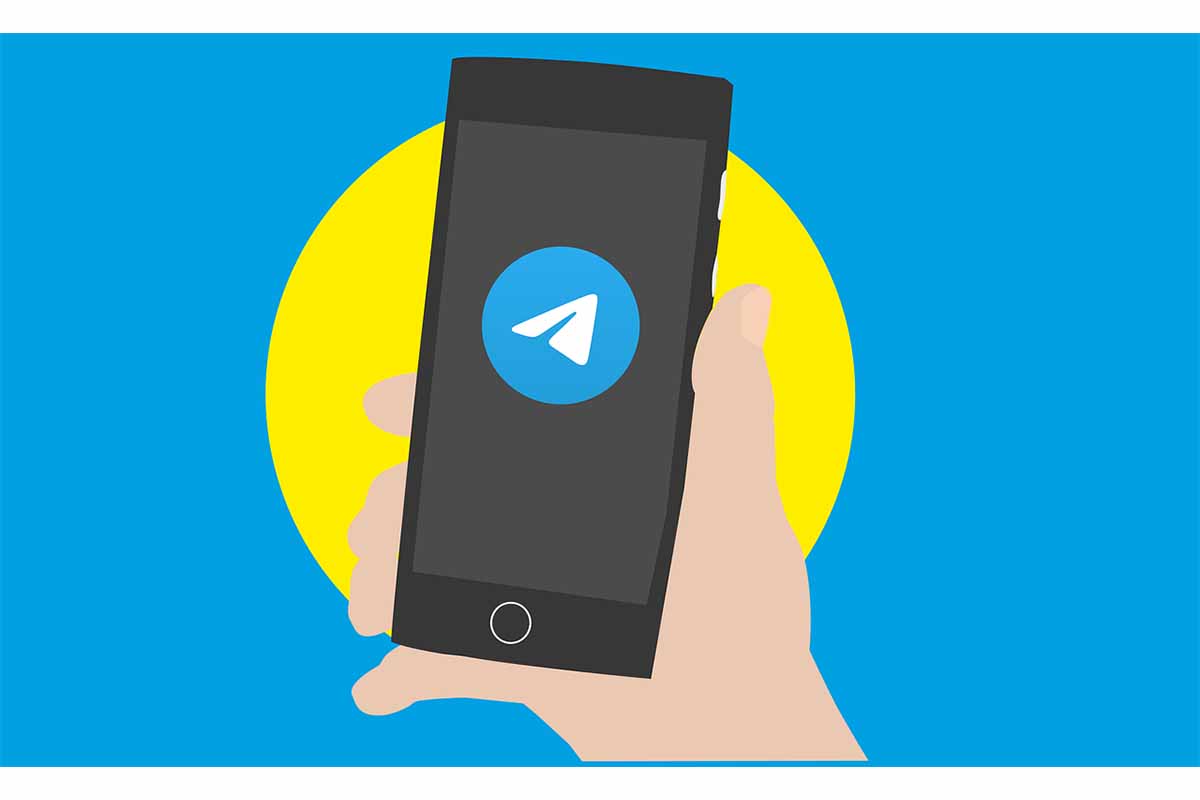
HOW TO KNOW IF SOMEONE HAS ADDED ME ON TELEGRAM
Now that you know the answer to the question why do I see contacts that I don’t have in Telegram, you may also be interested in knowing if someone has added you as a contact in the application .
The truth is that there is no way to know if someone has added you in their contact list of the application. If someone adds you to their Telegram contact list, no notification arrives.
WHY DON’T I SEE CONTACTS IN TELEGRAM
If you have noticed that there are certain contacts that do not appear in Telegram, it may be for several reasons.
One of these reasons is that they do not have the Telegram application installed or they have deactivated and uninstalled it because they no longer use it. For this reason, perhaps in their day if they appeared to you, but later they are no longer as users on the platform.
It may also be the case that they have activated the option that no one can find them in the application, which is why they will not appear in your agenda either.