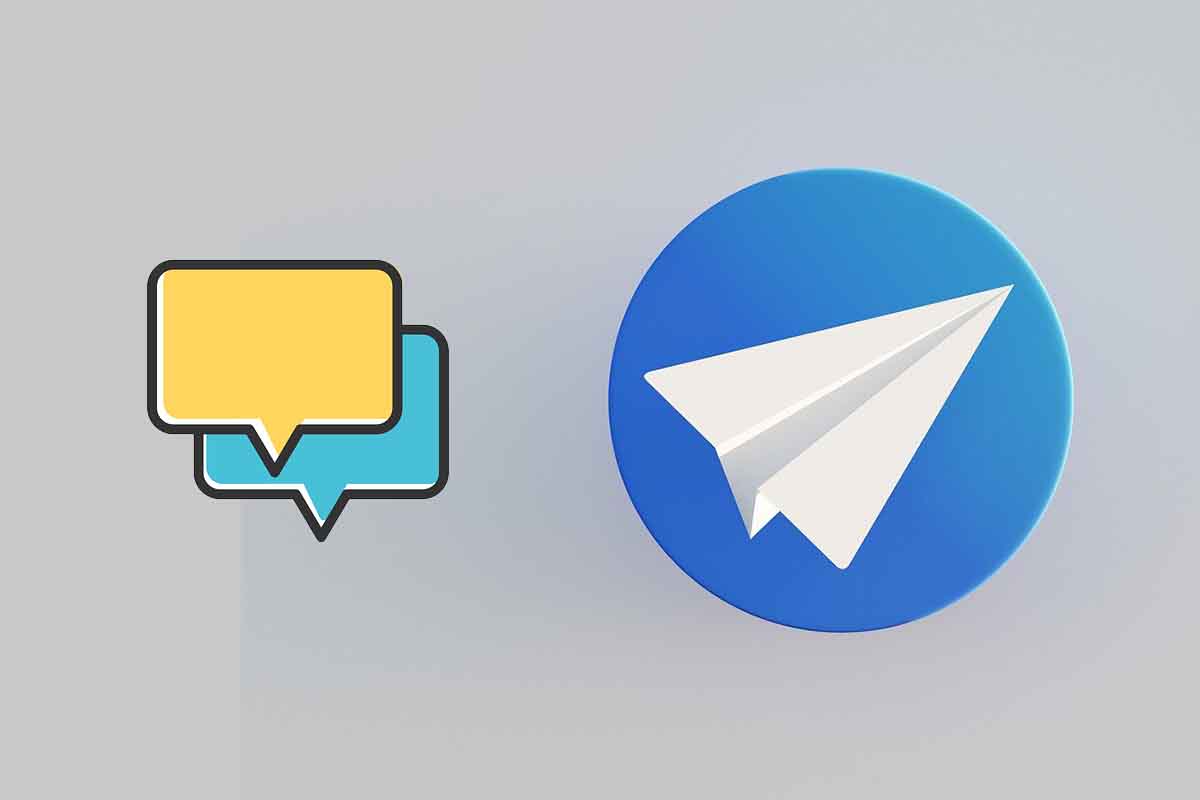
Telegram has interesting functions that other messaging applications such as WhatsApp do not have. If you have ever wondered if there is a way to know how to have two Telegram accounts with the same number, we will give you the answer.
One of the best messaging applications that is widely used as an alternative to WhatsApp is Telegram. It was launched in 2013 by the brothers Nikolái and Pável Dúrov and is currently the eighth most downloaded application in the world.
In addition to message communication, Telegram has a complete security system that increases the privacy of user conversations and also has useful functions such as bots , which facilitate our day-to-day tasks.
And among these functions … How to have two accounts on Telegram with the same number? It’s possible? You can have two accounts on the same mobile phone but you cannot have both assigned to a single mobile number .
Telegram has the multi-account option with up to three different profiles per device . Something useful if, for example, you use one phone number for work matters and another for personal conversations.
If you are interested in knowing how to have two Telegram accounts on the same device, we will give you the steps to easily configure it. Then you can chat in any of them.
In the case that you have an Android mobile to add a second account on your mobile device, open Telegram and then click on the three lines that you have in the upper left part of the screen. In the new interface that opens, click on the down arrow next to your username.
Click on the “Add account” option. Then enter your mobile phone number and click on the blue arrow for the next step. You will then receive a verification code in that mobile number that you have entered. Then the second account will be activated.
In case you have iOS, open Telegram and click on the “Settings” icon that you have in the lower right part of the screen. Then click on “Edit”. Now you have to go to “add another account”. From there you have to enter the number and you will then receive the verification code. Once you enter it, the account will be added.
HOW TO HAVE A TELEGRAM ACCOUNT WITHOUT A PHONE NUMBER
Now that you know how to have two Telegram accounts with the same number, we will tell you how to have a Telegram account without a phone number.
Once you register in the Telegram application with a phone number through a sim card, then it is no longer necessary for this sim to be inserted in the device. You really only need the sim of a phone number so that you get the activation code of the application then you no longer need it for Telegram to work since it does it through the internet.
Keep in mind that if you format the device and you have to reinstall Telegram from the beginning, there you will need the sim again to activate the application.
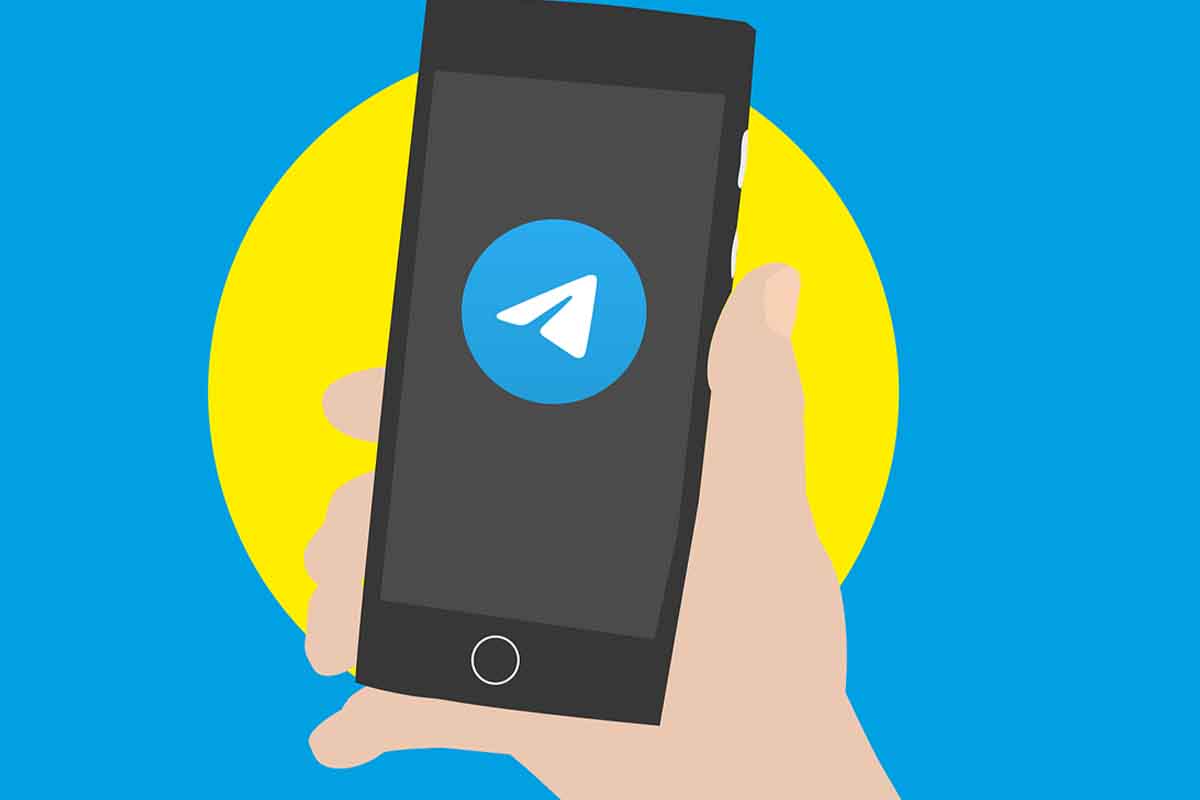
HOW TO USE A VIRTUAL NUMBER FOR TELEGRAM
The virtual phone number can be useful to have digital services, we show you how to use a virtual number for Telegram. There are many mobile applications that provide you with a virtual number. One of them is Hushed. This application can be downloaded from the Play Store or App Store.
This application is only free for three days then you must subscribe to one of their plans to keep the virtual number. Open the app, register and then click on “Get new number”.
Select your country, the services you want and then choose “cell phone . ” Then select the region and from the list they offer you choose the number that you like the most. Once you have it, go to Telegram and add a new account by entering this virtual number.
Once you receive the verification code through Hushed, enter it in Telegram and you will be able to have a Telegram account with this virtual number.