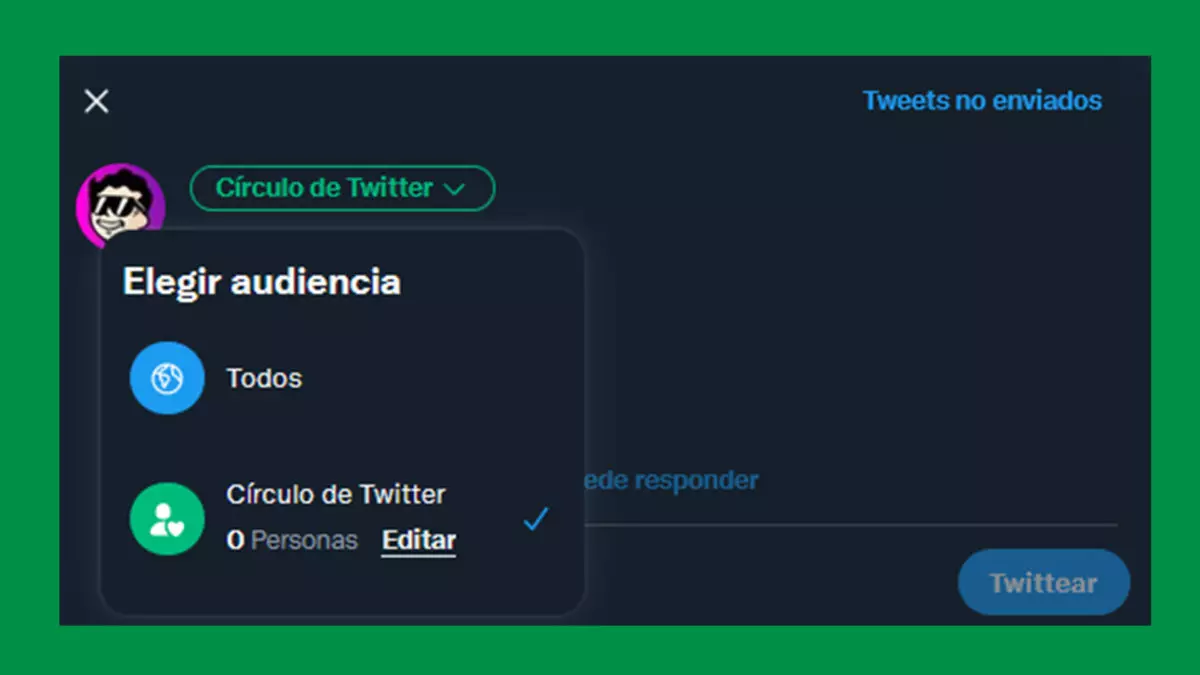
Twitter Circles are a new feature of the social network. Many users already enjoy it, but many others wonder why I can’t use the green circles on Twitter if the feature has already arrived . If you are one of those who still cannot use them because they do not appear in the app, let us reveal the causes of this problem and its possible solutions.
Before we address the issue, what are Twitter Green Circles? Twitter Circles are a way to send tweets to people you select. The most important thing is that only people inside the circle can see the tweets you send to it, they will not appear for those outside. You are the one who chooses the people who enter your circle, and only those you added can respond to, and interact with, these tweets. It looks like Best Friends on Instagram. You can only have 1 Twitter Circle and also only you can see the list of people who are included in yours.
Once we know what Twitter Green Circles are , we’ll answer why I can’t use green circles on Twitter if the feature has already arrived. This can be due to different causes. Twitter does not delve into the problem, since in its Help Center it states that they are only available to a limited number of people . On the same page it states that only if it is available to you can you use it, suggesting that it is not available to all users.
Before giving up, check the following. The most important thing is that you have the latest Twitter update . If not, you may not be able to use this new feature. To update Twitter on Android, search for Twitter in the Play Store and see if the Update option appears, if not, you have the latest version. On iPhone, enter the App Store and click on the profile icon at the top of the screen, pending updates will appear inside. If you have the latest version and the circles do not appear, uninstall the app and reinstall it. If that doesn’t work either, you still can’t use Twitter circles.
HOW TO TURN ON TWITTER’S GREEN CIRCLES IF YOU’VE ALREADY RECEIVED THE FEATURE
If the above solutions to why I can’t use green circles on Twitter if the feature has already arrived worked for you, here’s how to turn on Green Twitter Circles if you’ve already received the feature . This tool will appear in the vertical menu that originates when you click on your profile icon, in the upper right corner of the screen. Its name in the app is “Twitter Circle” and it is represented with the avatar of a person and a heart below. In addition, due to its recent incorporation, the “New” label will appear next to it to notify you of the news.
Tap Twitter Circle and it will redirect you to the Edit Your Twitter Circle menu. This is divided into Twitter Circle and Recommended, in the first the users that are inside will be listed and in the second the app will recommend accounts to add to it. You can swipe down to add people or search for them in the search bar at the top of the screen. Finally, it is important to emphasize that you can only add users from the Twitter Circle menu, since the option will not appear from their profile. To remove people from the circle, go to Twitter Circle and tap Remove next to the user.
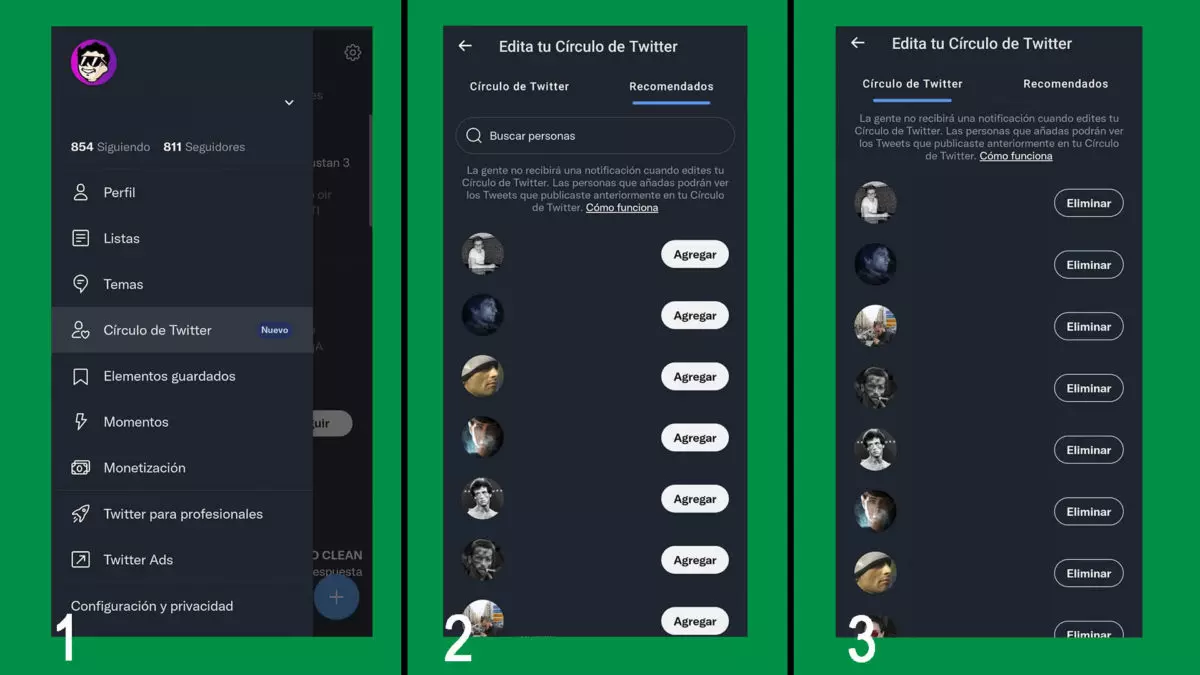
I’ve already added users to the Twitter Circle, now how do I get them to read my tweets? When you write a tweet, your potential readers will appear next to your profile icon, at the top right of the screen. By default, it defaults to Public in Choose Audience, but we can select Twitter Circle. If you have doubts about where this option is, the first image of this article will solve any doubt. We hope we have answered why I can’t use green circles on Twitter if the feature has already arrived and how to use them to enjoy with your community .