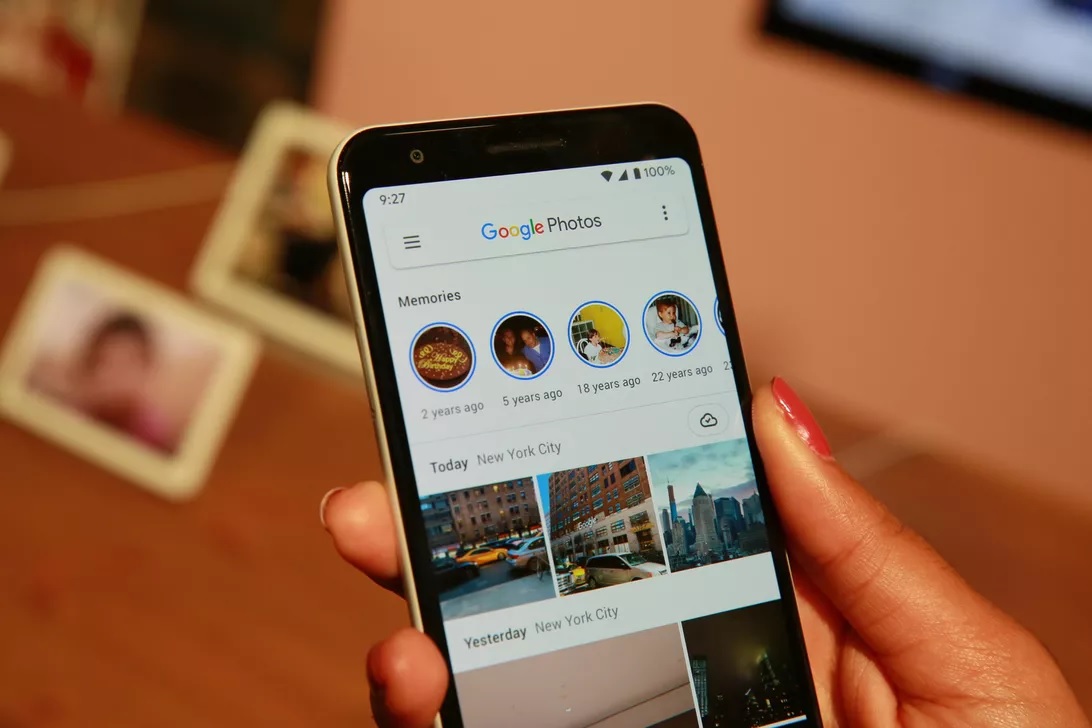
Surely you have already heard something about it, and that is that since July 2021 some Google services have stopped being free. We tell you what the Google Photos storage limit is , how you can manage it so you don’t run out of space, as well as the fee you have to pay if you want to expand your storage capacity.
The first thing you have to know is that this change does not affect only Google Photos, but all Google storage services: Drive, Gmail… Although it is true that photos and videos tend to be what weighs the most and occupies the most space. If you are reaching your limit, or don’t know how to look at it, stay and read on!
WHAT’S THE STORAGE LIMIT FOR GOOGLE PHOTOS
The first thing to keep in mind is that the service is not 100% paid, so knowing what the Google Photos storage limit is comes first. Of course, you can continue using Google services until you reach 15GB at no cost. But, from that amount, you will no longer be able to continue storing images in Goolge photos, or information in Drive, even in Gmail mail.
What can you do about it? The options are these two:
- The first, delete all that information that you do not need. When we thought that Google storage was unlimited, we did not pay much attention to what we saved and what we did not. We just left it there just in case. Now, we have to give it one more spin and, perhaps, start deleting files to save space. You can, for example, transfer your photos to a hard drive, delete the screenshots, memes, or images of those that arrive on WhatsApp every day and that, if you have your Google Photos account synchronized with your phone, are automatically saved .
- The second is to pay to expand those 15GB and have more space for your photos and other documents.
Keep reading to find out whether or not you are about to reach your limit and also to know the prices and different packages that Google offers according to your needs.
HOW TO KNOW THE FREE SPACE OF GOOGLE PHOTOS
Before you start deleting or paying, we will tell you how to find out how much free space in Google Photos you still have :
- Enter Google Photos and go to your profile. You will access it by clicking on the little circle that you will see in the upper right part (generally it will be your profile photo, if you have put it), as indicated in the following image.
- By clicking there a drop-down will open. Locate the option “Account storage.” And you will see, just below, how many gigs you have “spent” of the 15 that you have for free. Simple as that!
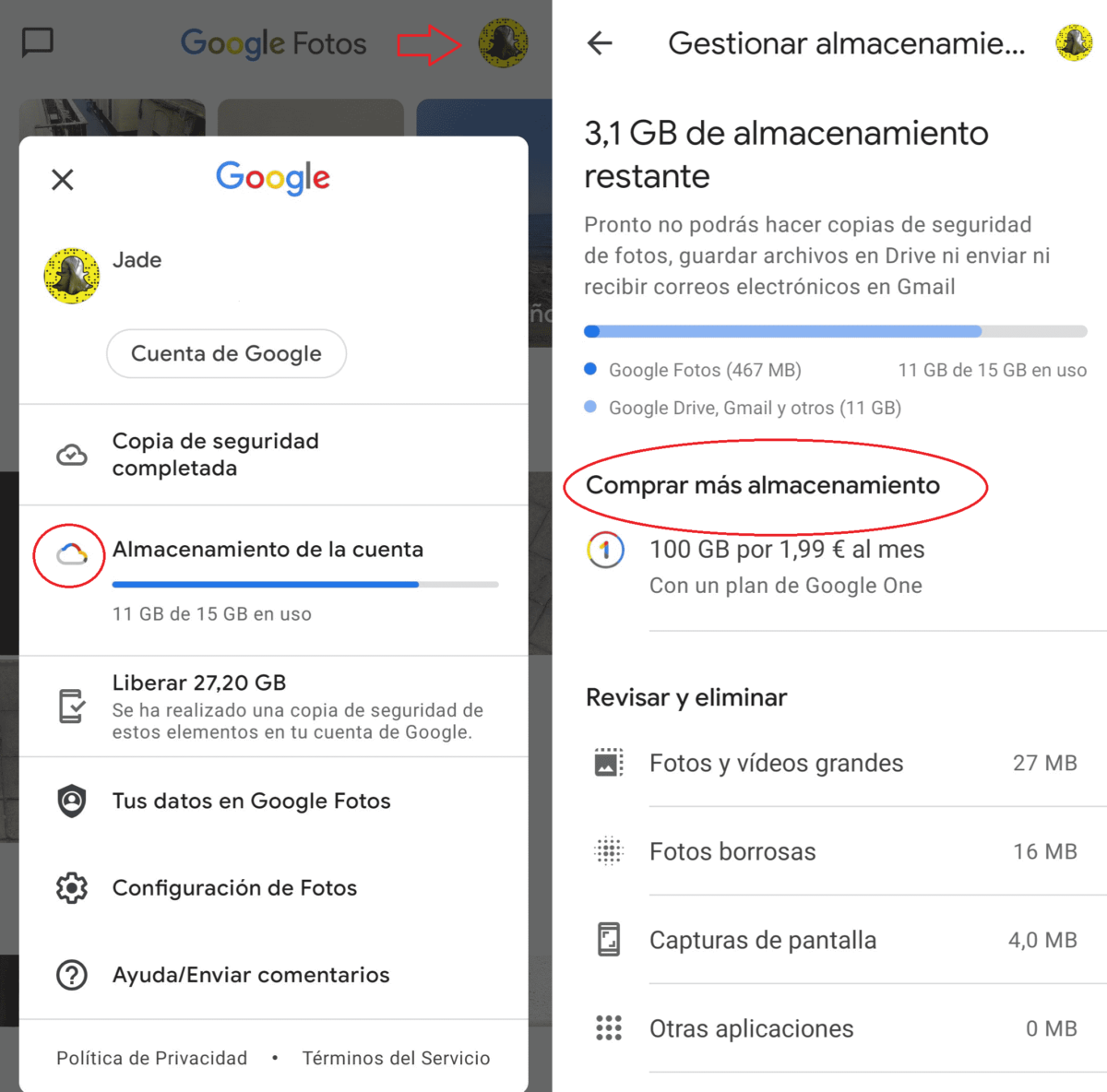
If you are about to reach the limit or if you have already reached it , the following point may interest you:
WHAT IS THE PRICE TO EXTEND THE STORAGE LIMIT OF GOOGLE PHOTOS
Once you know how much space you have left, you have to take into account what is the price to extend the storage limit of Google Photos, to decide whether to delete files or pay for more space.
If you click on “More storage” a new screen will open with the prices. A recommended package will appear, depending on how you use your account, as well as, sometimes, discounts, both for the annual and monthly rates.
Important: the prices referring to the offers detailed below are as of September 2, this figure could change if you read this article at another time:
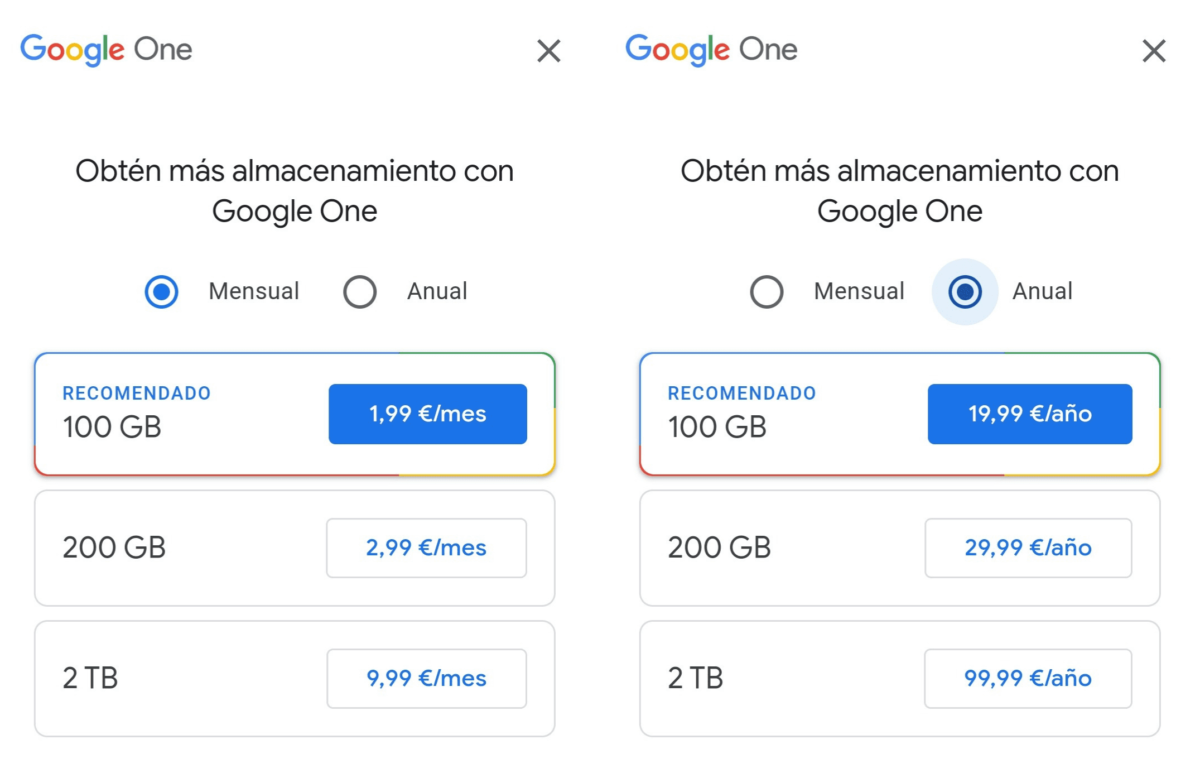
- 100 GB extra per month, is the cheapest option, with a price of 1.99 euros per month, or 19.99 per year if you opt for the annual payment. With the offer the first month (only the first month) has a price of 49 cents.
- 200 GB extra per month, for 2.99 euros per month or 29.99 per year is the intermediate option. With the offer, the first month you would pay 75 cents.
- Finally, the package of 2TB extra per month, has a price of 9.99 euros per month or 99.9 per year; and 2.49 euros for the first month with the offer.