
The success of a platform like Waze lies mainly in its users. By definition, this is a social browsing application, in which anyone can contribute. One of the most collaborative features within Waze is reporting problems while browsing. How to report road problems in Waze? Here we tell you how to send your comments while you navigate, how to view the police controls on your route and how to warn of the most common problems while driving.
Free Download | Waze on iOS and Android
Contents
HOW TO VIEW POLICE CHECKPOINTS IN WAZE
We begin by talking about one of the most controversial data that Waze provides: police checkpoints . There is much debate about whether or not to notify the presence of the police on the roads, since it prevents the detection of alleged offenders and penalizes them. However, you should know that the notice that Waze launches does not always refer to breathalyzer tests and the like. In reality, the application indicates that the police are present on the road, but does not specify what type of action they are carrying out.
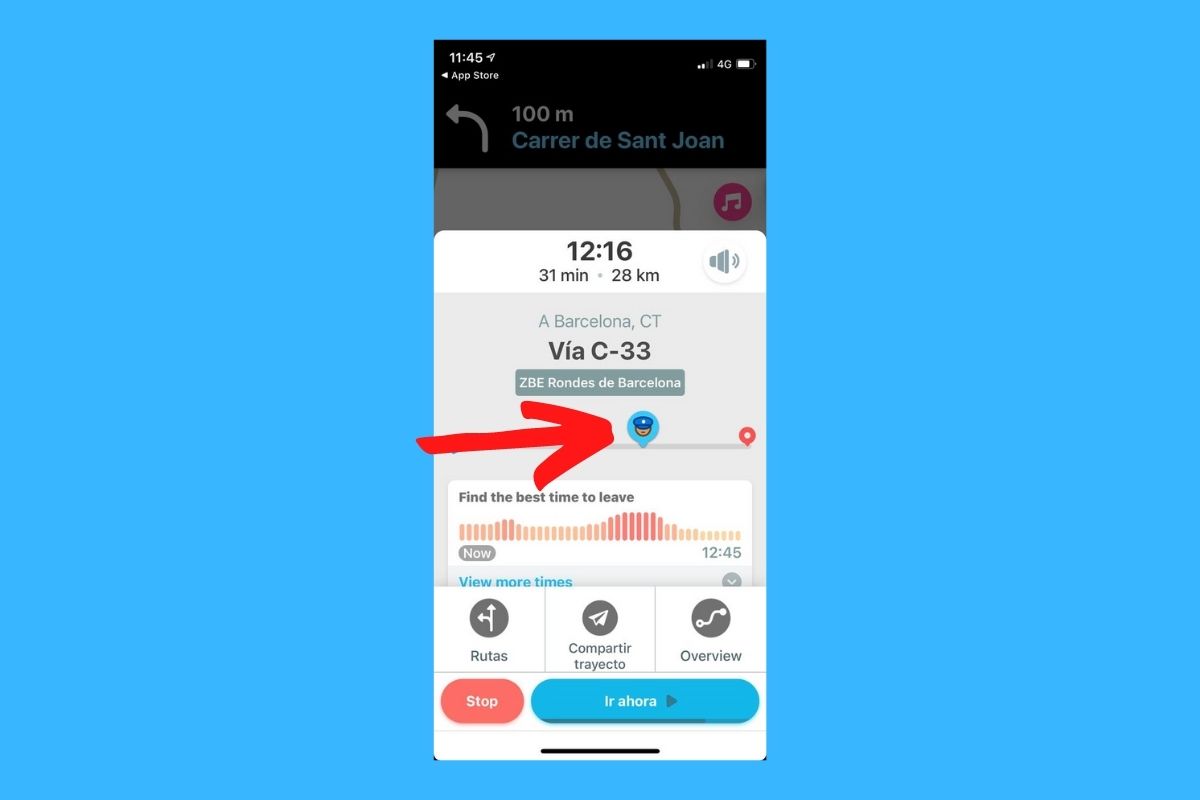
In any case, if you want to see if there is a police presence on your route, you must follow these steps:
- Find a destination.
- Start the route.
- Before pressing the Start now button to start browsing, take a look at the prompts displayed at the top.
- If an agent icon appears, it means that a police car has been detected at that point.
As you get closer to where the police are, Waze will alert you. As the application is constantly updated, other users may indicate that the agents are no longer present . In that case, the notice will automatically disappear.
HOW TO REPORT A CLOSED STREET IN WAZE
If your intention is to notify other users of the closure of a street, while browsing, tap on the button to send comments. It is the one that appears indicated in the screenshot that we have attached below.
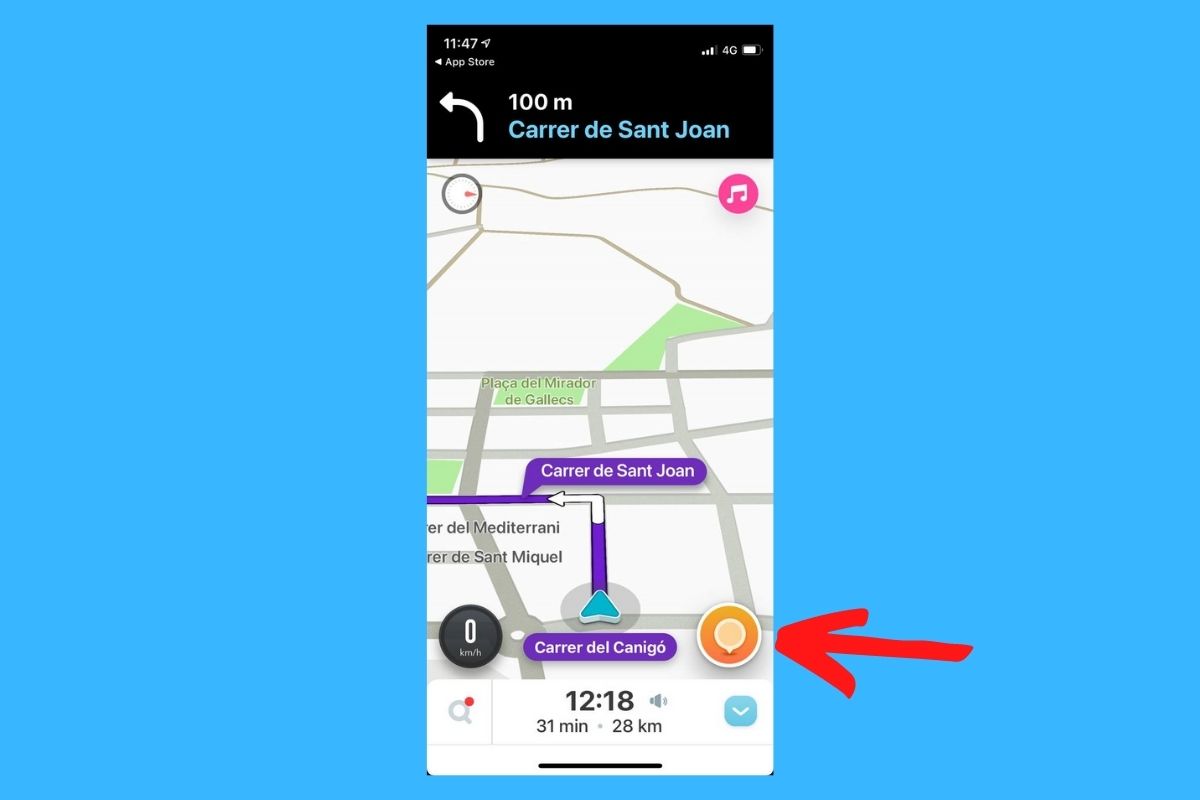
Then, click on the Closures button .
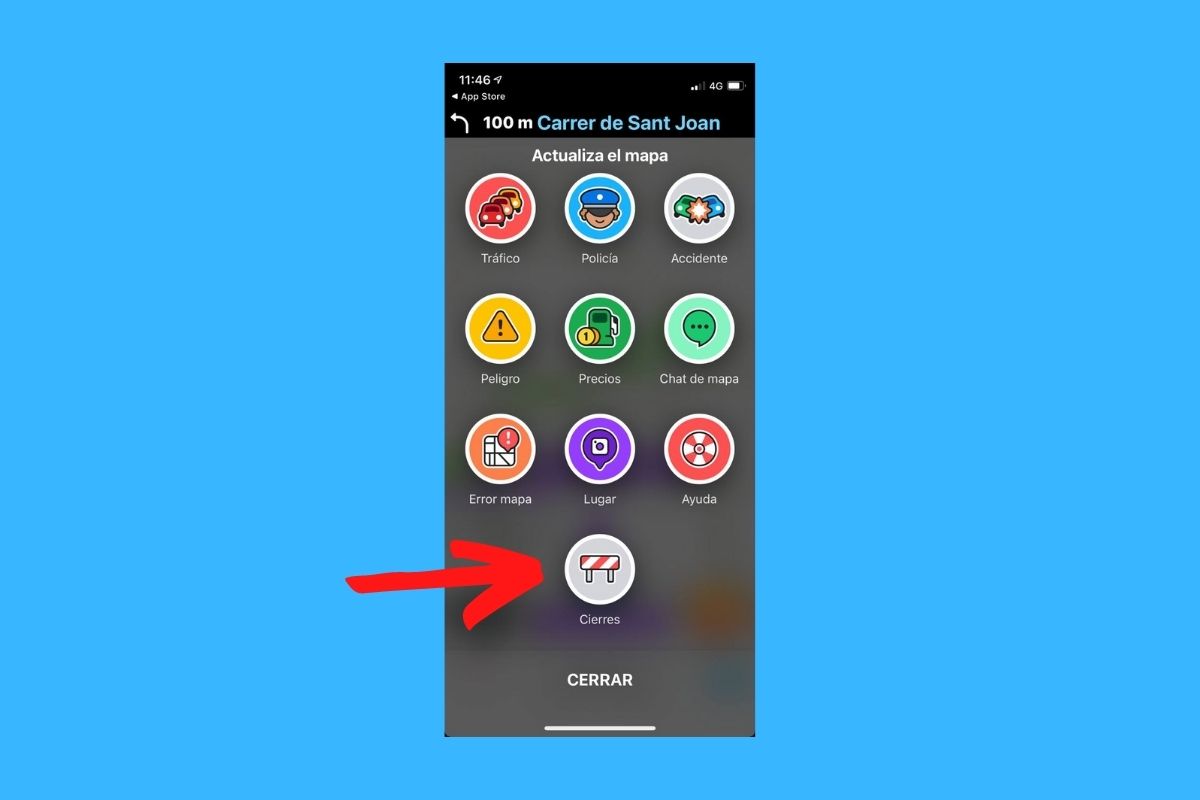
At this point it is very important that you stop the car to indicate precisely where the street is cut off. If you can’t stop, Waze will save the location and allow you to complete the process later.
HOW TO REPORT A DEAD ANIMAL IN WAZE
Another danger on the road is the presence of a dead animal. The developers of the application are aware and therefore allow users to warn. In this case you must click on the Danger button .
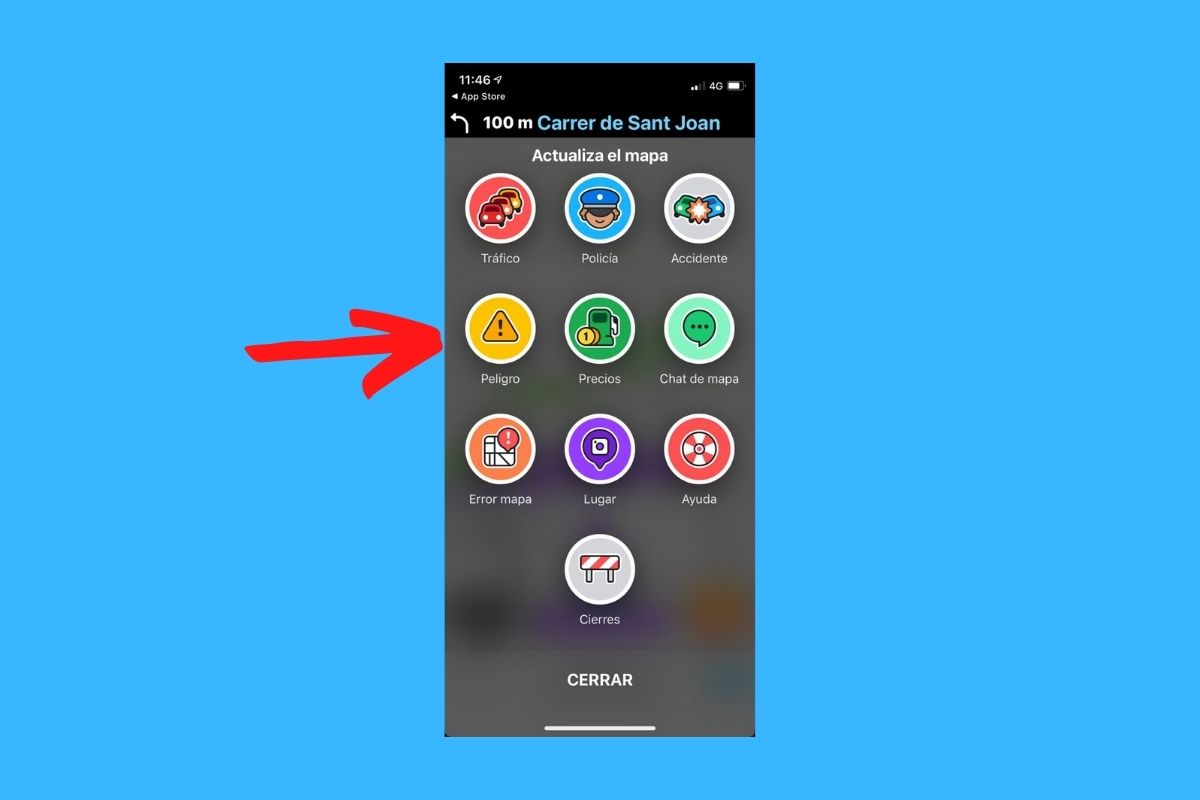
Then select On the Road and then Dead Animal . Your comments will be sent immediately based on your location at the time you clicked on the comment button.
HOW TO REPORT A RADAR CAMERA TO WAZE
Waze incorporates all fixed speed cameras automatically and users do not need to report them . However, it is possible that the police are carrying out speed checks with mobile radars. In that case, you must use the Police option from the warnings menu. You can even indicate if the car is hidden, visible or located in the opposite direction.