
Most mobiles have the store installed as standard for downloading applications. But if yours is from one of the brands that does not have it, you will probably wonder where to download the Google Play Store for free on your mobile .
That your smartphone does not come with Google services as standard does not mean that you cannot use them. You will simply have to find an additional way to get to the Play Store. To do this, you will have to find the apk file that allows you to install the store. Once you have it, you can use it exactly the same as if it came standard.
Although there are several sites where you can find this file, one of the websites indicated for it is Uptodown . This site is totally safe, so that you avoid that when you try to install the store you end up in problems with viruses.
Once you have the file downloaded, you just have to open it and a message will appear asking you if you want to install the application. When you have installed it, you will be able to access it and download applications easily and safely.
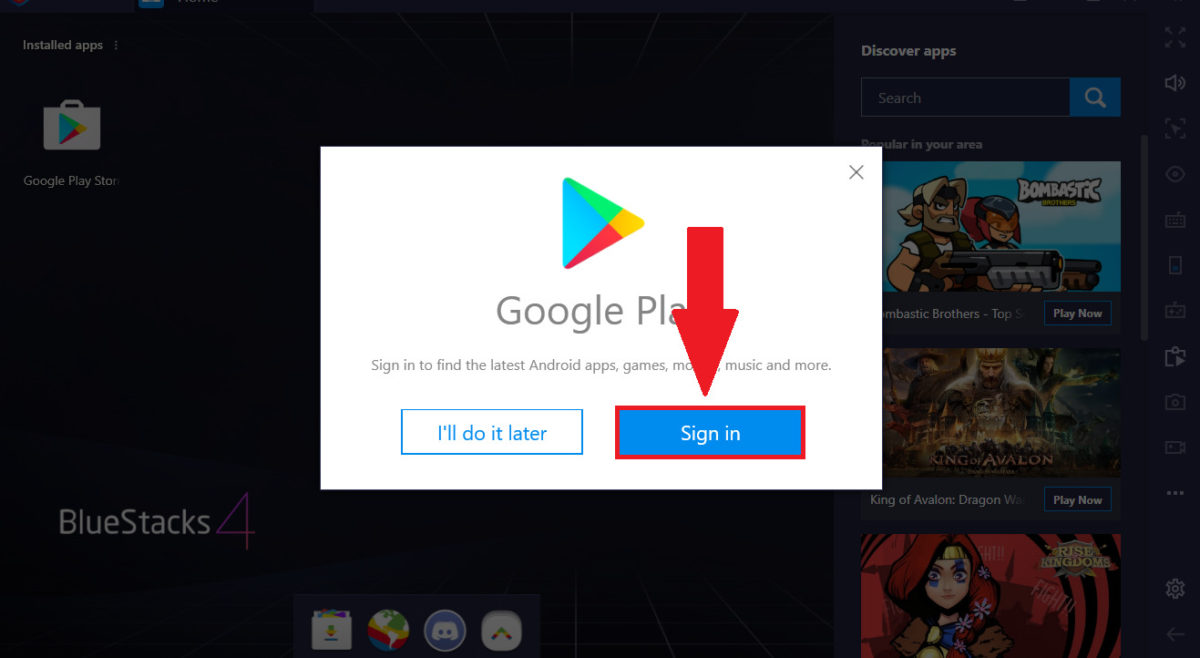
HOW TO DOWNLOAD GOOGLE PLAY STORE FOR FREE FOR PC
If you want to use any of the functions of the application store on your computer, you will wonder how to download Google Play Store for free for PC .
The reality is that the store has been designed exclusively for Android devices. Therefore, it does not have a native version for Windows. The only way to install it on a computer is through an Android emulator for PC .
One of the most popular emulators is BlueStacks . When you log in to this emulator, it will ask you for a Google account just as if you were to start using a new mobile or tablet. From there, you can install the store and any Android application you want.
If you don’t want to install any emulator, what you can do is access the web version of the Play Store . But this version will not allow you to install applications or watch movies directly on your computer. It will allow you to buy or install them directly on the mobile or tablet you want. In this way, you can transfer the content you want to your mobile from your computer.
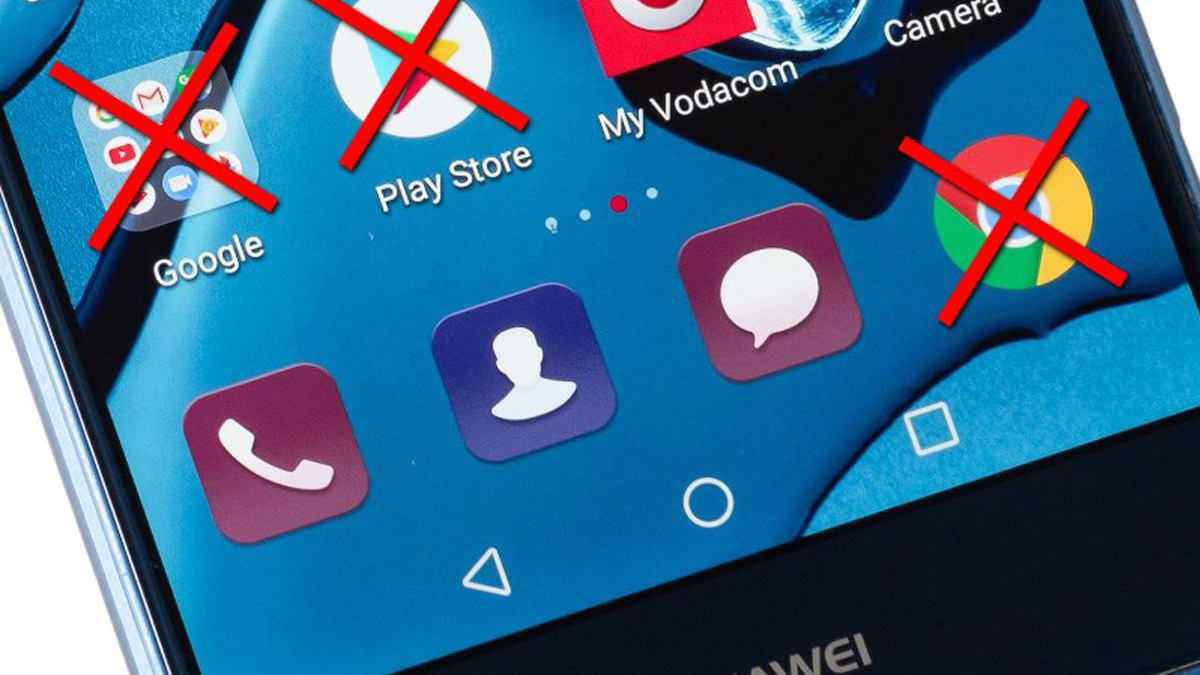
HOW TO DOWNLOAD GOOGLE PLAY STORE FOR FREE FOR A HUAWEI MOBILE
Certain trade disagreements between the US and China ended up causing problems between Google and Huawei. And the conclusion of this is that many Huawei phones, especially those that have hit the market more recently, do not have Google services included as standard. Therefore, if you want to be able to download applications in the same way that you have always done, you will have to know how to download the Google Play Store for free for a Huawei mobile . And the process for this is exactly the same as for any other mobile that does not come standard.
As we explained in the first section of this post, you will have to download the apk file from Uptodown or from any other site where we can find it safely. Once we have downloaded the file, we will install it. And from then on we will be able to download any other application as if it had the Play Store installed as standard.