me users, this version is more comfortable, although it is practically identical to the mobile version, since it looks larger. If you are one of those who uses it or wants to try it, but it does not work for you, what to do when Tinder Web does not work?
Tinder Web can fail for different reasons. We must differentiate between not being able to enter Tinder Web or that it does not work correctly . If we cannot enter, we must verify that we have a fluid connection to the Internet, or that we have not blocked the site in our browser. Another possibility is that it is our antivirus that blocks access.
If we have verified that our computer, browser and antivirus are perfectly programmed, we can find out if the page has fallen. Apart from searching for “Tinder Web”, or similar, on Twitter, it is possible to use Downdetector to check if a service is not working properly . Searching for “Tinder” in Downdetector we can find out how many users have reported bugs, which will tell us if the problem is ours or the platform’s. If the problem is with the platform, we will have to wait until correct operation is restored.
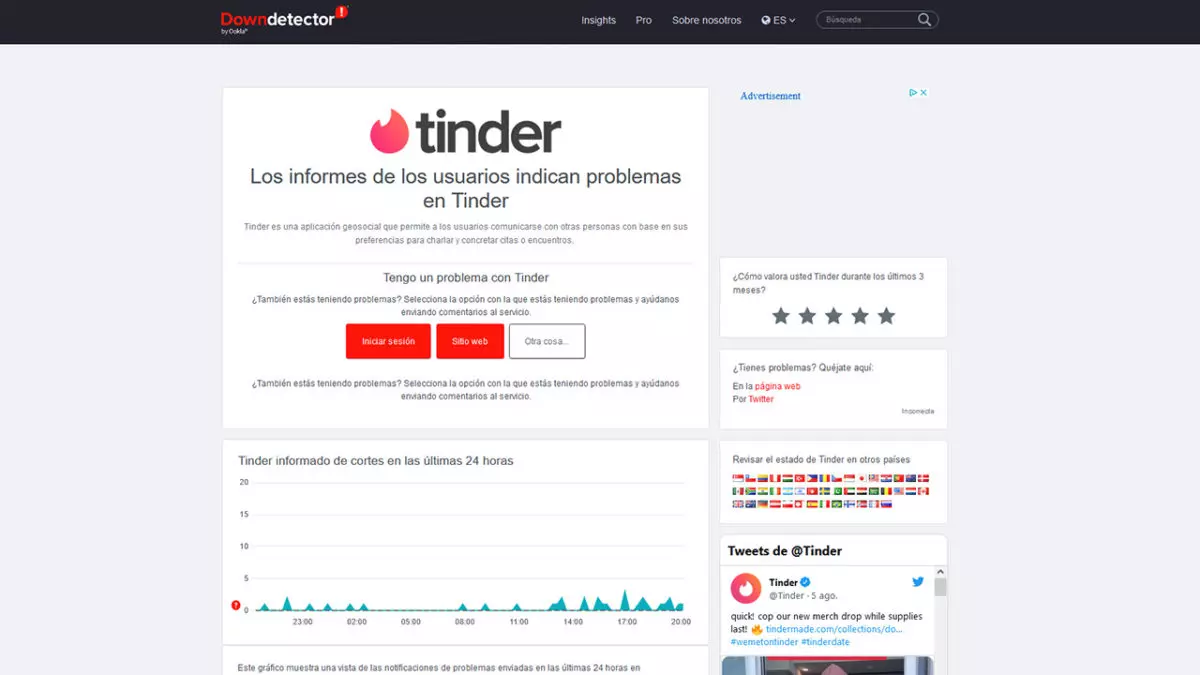
Finally it is possible that, even if you manage to log in, Tinder Web does not work well . They may be temporary errors, but it may be due to your computer or browser. The most common is that the location does not work , which is essential to enjoy Tinder. The web automatically locates you on the map, unless you do not grant permissions to your browser. In that case, you should go to your browser settings, select Privacy and security and allow it to locate your position to see nearby users.
Trouble signing in to Tinder Web, how to fix them
We already know what to do when Tinder Web is not working, now we will deal with Tinder Web login problems and how to fix them . If we have problems logging in, the first thing is to check that we can log in to the application. If we can access from our mobile, it is a problem of Tinder Web or your computer.
You may not be able to log in because you changed your number. Nothing happens, remember that when you registered, you gave an email. When you go to log in or create an account , you can click on “Can’t log in?” to write the email to which they will send you the rescue link to log in and through which you can change the number. Remember that you can also use Facebook to log in, if you linked your Tinder account with Facebook.
How to use Tinder Web when you don’t have the Tinder app
If you’re interested in Tinder Web but haven’t tried it, here’s how to use Tinder Web when you don’t have the Tinder app . Enter Tinder Web from this link . At the beginning you can create an account, by clicking on Create Account, in the center of the page, or log in, in the upper right corner. Both will redirect you to the same subwindow, where you can use Google, Facebook or your mobile number to create an account or log in.
You are already inside Tinder Web, but how does it work? Its menu is intuitive and similar to its mobile version . People will appear in the center that we can pass by, by clicking on the red cross, or like, by clicking on the green heart. We can do this by clicking with the mouse or using the controls, which are indicated below.
On the other hand, on the left side of the screen is the bar where our matches and messages are located . If we click on our profile icon, in the upper right corner, the menu of our preferences, settings and profile editing will open. We can modify all 3, as if we were using the mobile version, to add filters or edit our profile.
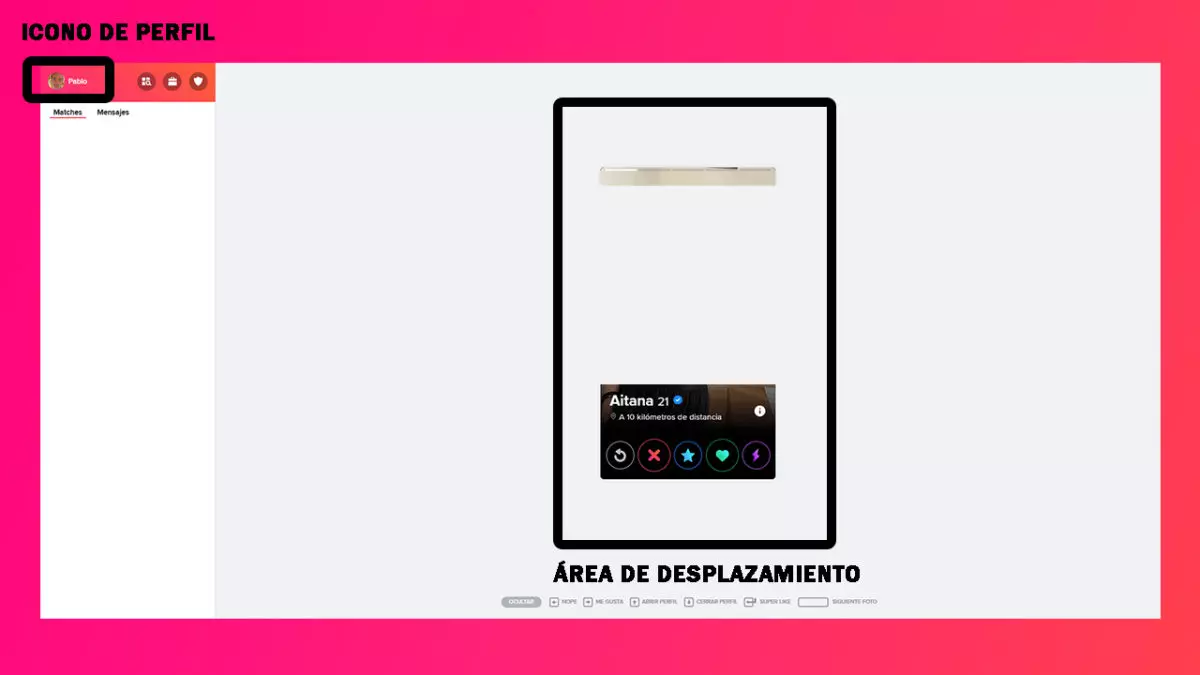
Has Tinder Web fallen?
Currently Tinder Web works and we can use it to talk with our matches or make new matches. However, if we ever wonder if Tinder Web is down, we can check it out with Downdetector . This is also applicable for other websites. Now you know what to do when Tinder Web doesn’t work, all you have to do is get matches, something simple if you know what photos to use