Although this error, typical for Windows 10, cannot be called common, but if it appears, it will annoy you every time you launch a certain class of programs or a computer game. The header of the error message contains the phrase Bad Image, but in this case its translation as “bad picture” is incorrect – here the word Image means an executable file or an important component of the operating system. The following explanatory text also cannot be called too informative, and its first part (“The program is not designed to run on Windows”) can even be misleading and is usually misunderstood.
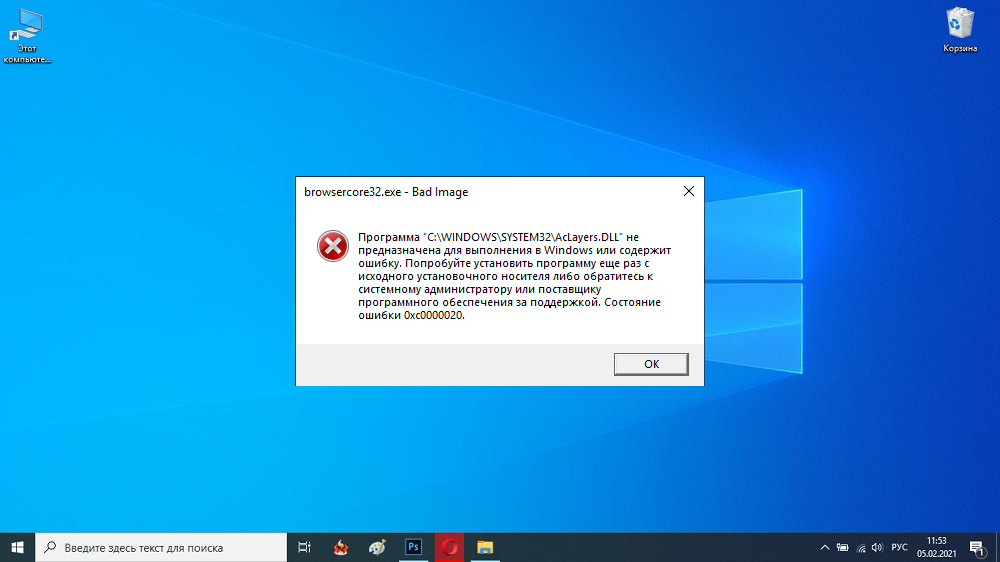
Let’s try to figure out what actually leads to the error and whether it can be fixed.
Contents
Reasons for the error
However, in most cases, there is still some specificity in the text of the error message 0xc0000020. We are talking about such a common case as damage to one of the DLLs or the use of an incorrect version of it, and then the text of the message usually indicates the name of this library, which greatly simplifies diagnostics.
Most often, damage to the system library occurs as a result of any malfunctions in the computer, sometimes after incorrect installation or removal of programs, often not directly related to the specified DLL module (although the connection is actually there, it is simply not visible). Less commonly, the problem occurs due to the download and installation of a file with a DLL extension from a third-party site. It is in such cases that the name of the damaged module appears in the error message.
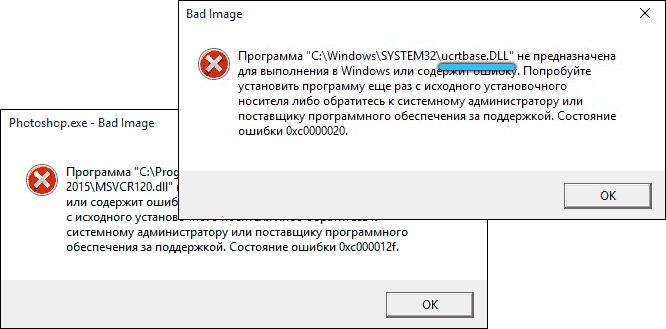
In cases where the DLL file name begins with the msvcp or msvcr character set, and also if the ucrtbase.dll module is specified, then most likely the damage concerns the Visual C ++ Redistributable, or rather, its component libraries.
When the file specified in the error message is located in the DriverStore system directory, it is obvious that the problem occurs due to a malfunctioning or damaged driver for a specific device. In this case, it will also not be difficult to find out which driver is causing the failure by the name of the DLL file and try to reinstall it, preferably by removing the old version and downloading the new one from the official source. This usually happens with the video card driver, and if an error appears when starting the game, then we can talk about it with almost one hundred percent certainty.
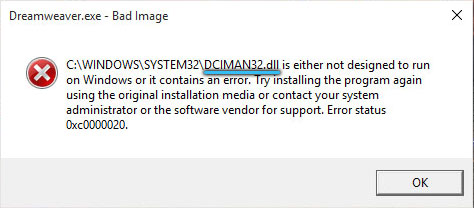
The general sequence of actions is as follows:
- using the Internet, we are looking for a part of which Windows component is the DLL module that appears in the text of error 0xc0000020;
- reinstall this component (program, driver, library) and check if the problem has disappeared.
However, there are exceptions to this rule. For example, when the library specified in the message is not the system library. That is, it is a component of any application (game or program) that is not licensed. In this case, the activation may occur due to the fault of the built-in or third-party antivirus software.
Then the algorithm of actions will be as follows: the application that caused the error is deleted, the antivirus is disabled. Then the program is installed again and starts without antivirus. If everything is fine, you just need to add this application (or the folder in which it is installed) to the antivirus exceptions. If the error still appears, it is obvious that the error is caused by the program itself.
How to fix Windows 10 error 0xc0000020
Let’s consider the main ways to solve the problem.
Checking system files
The first thing to do when such errors occur is to check the integrity of the system files, since for this there is a special utility in Windows that can not only check, but also fix the errors found. You need to run it from the command line. First, in the terminal window, type sfc / scannow, and after pressing Enter, the line DISM / ONLINE / CLEANUP-IMAGE / RESTOREHEALTH.
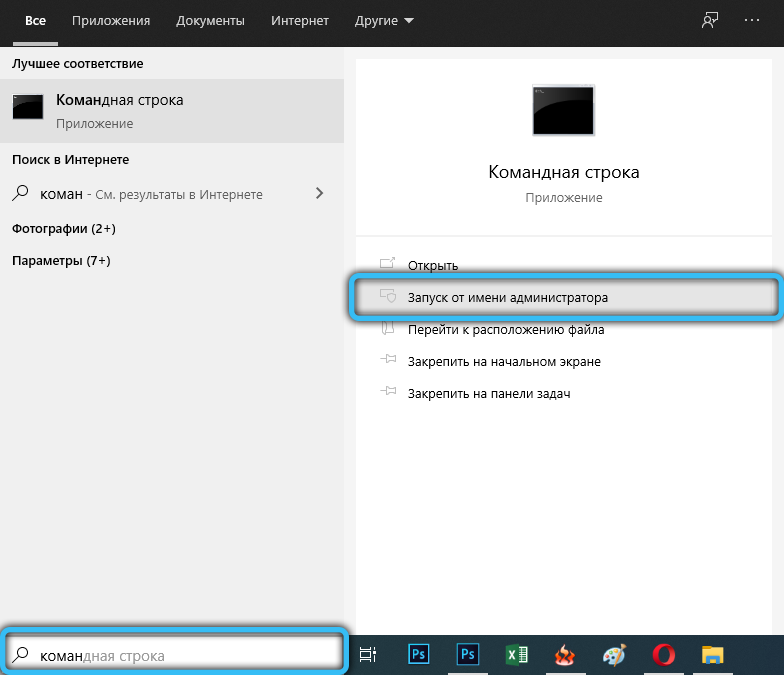
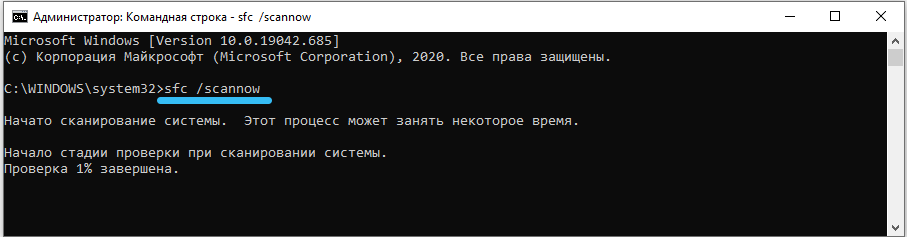
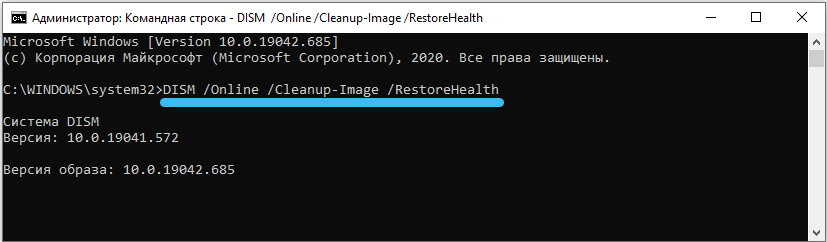
Reinstalling Visual C ++ Redistributable
As a reminder, this package can be considered the culprit if the names msvcr or msvcp are present in the error message. On your computer, this package may simply not be present, or it is installed with errors, or the version of the wrong bit was installed.
For example, if the file name msvcr110.dll is present in the error, then through the search you can find out that it is a component of the Visual C ++ Redistributable 2012 package, which you will need to install or reinstall.
But first, you need to see what version of Visual C ++ you have installed. To do this, go to the “Remove Programs” utility, through the control panel or by pressing the Win + R combination and entering the appwiz.cpl command.
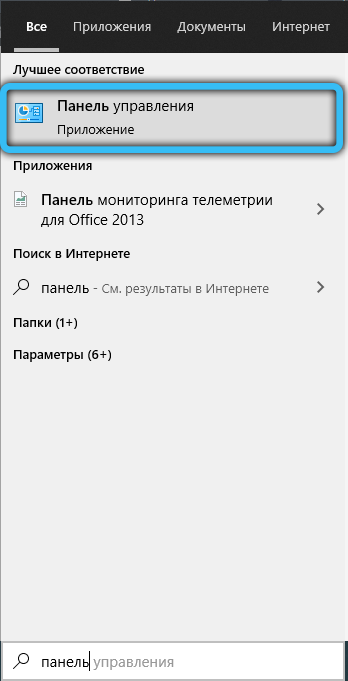
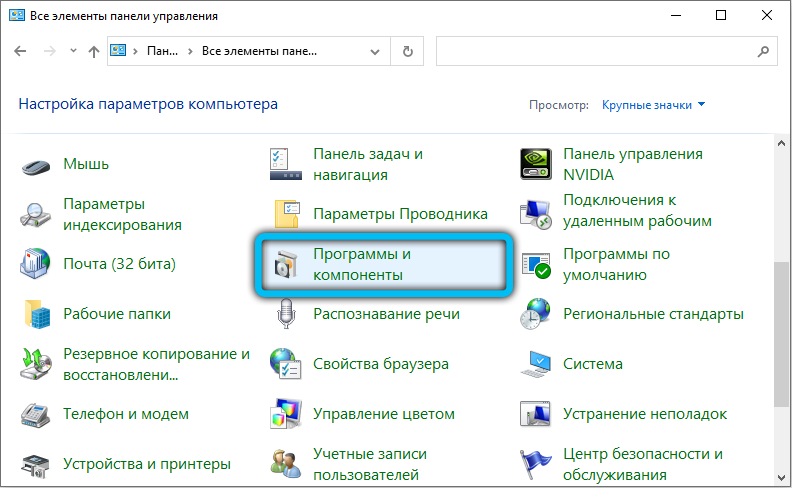
Make sure your system has both 32-bit and 64-bit versions. Select the Visual C ++ Redistributable package with the mouse, and then click on the “Edit” button in the top panel. In the new window, you must click the Repair button, after which the system will try to repair the package, eliminating the installer errors.
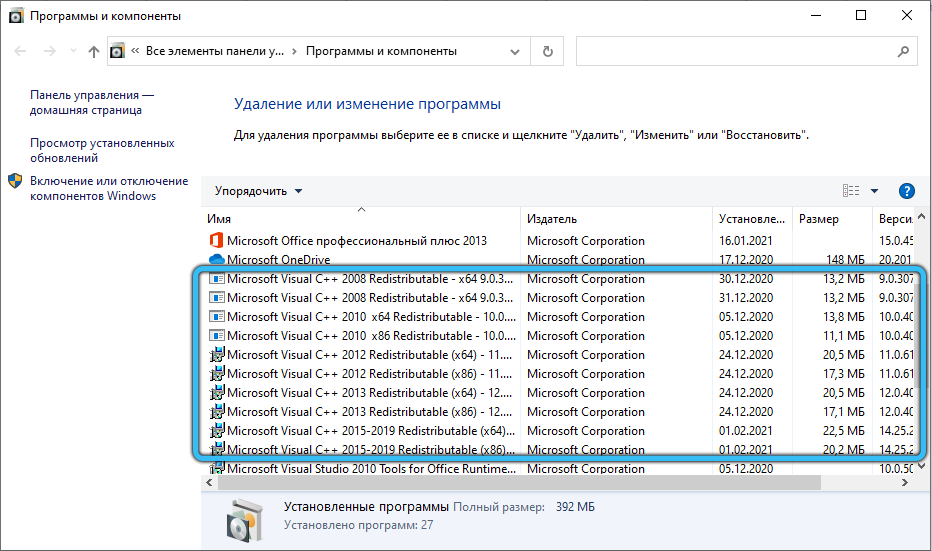
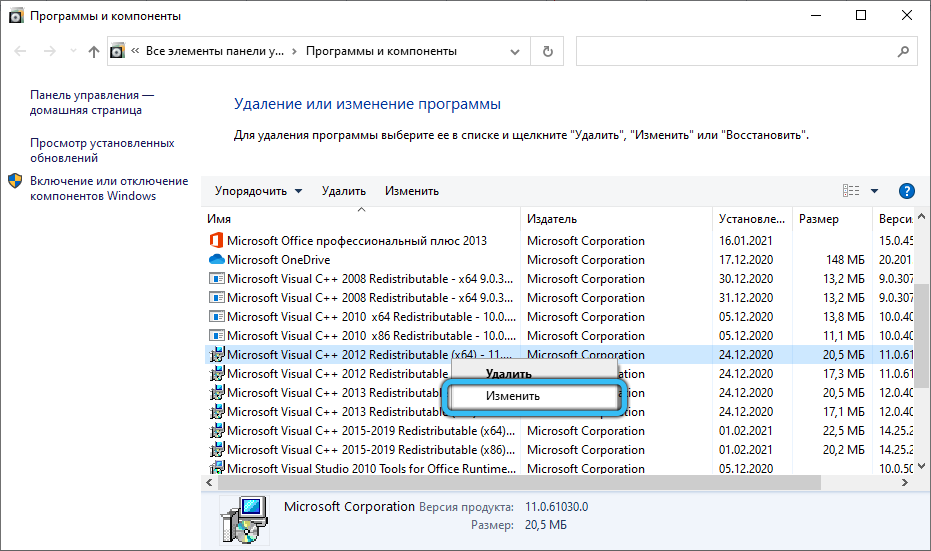
It is advisable to do this operation with all the variants of Visual C ++ present in the list.

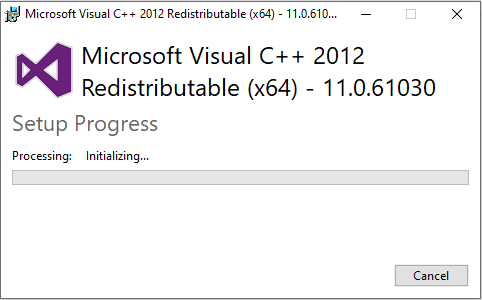
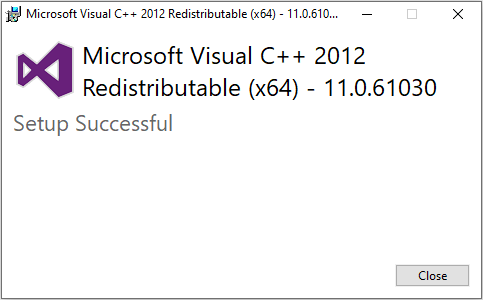
When there is no installed package of Visual C ++ Redistributable files of a specific bitness in the list, you need to download and install it from the official website. It is possible to determine the specific year of the C ++ package directly by the name of the file appearing in the message, you need to download only the components corresponding to this year, and you also need to install the 32-bit (x86) version – in some cases 64-bit Windows 10 uses 32-bit C ++ libraries. So, the quite popular game platform Origin, which is popular with gamers, often refers to both libraries, and if there is no package with a lower bit depth, an error with the code 0xc0000020 will appear.
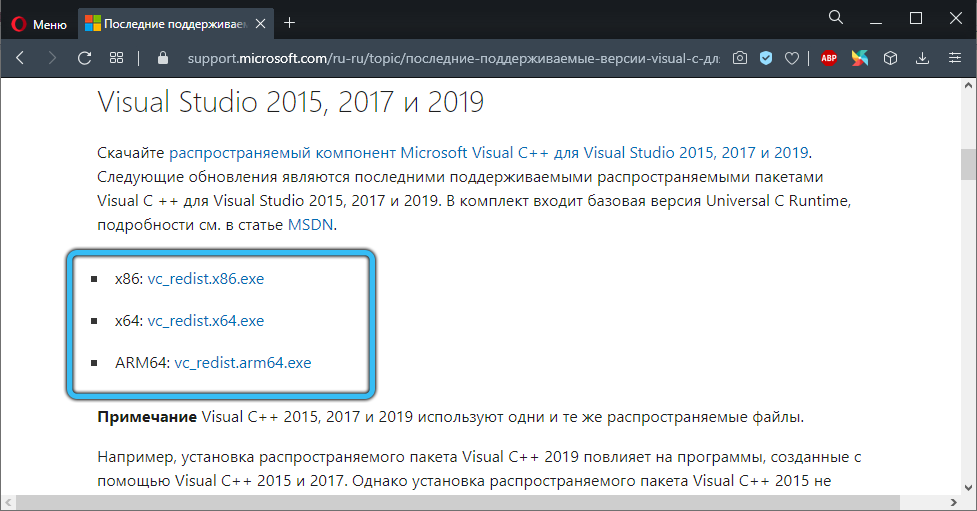
Video card driver
The fact that the execution error 0xc0000020 is associated with incorrectly working video card drivers will be indicated by the presence in the message of the library file names atiglpxx or atiuxpag. The standard way to solve the problem is to remove the video driver present in the system and reinstall it. Here it is important to know what kind of graphics adapter you have installed, you can find out in the “Control Panel”. It is necessary to download drivers only from the official website, preferably a version of the penultimate freshness (the latter may contain undetected bugs).
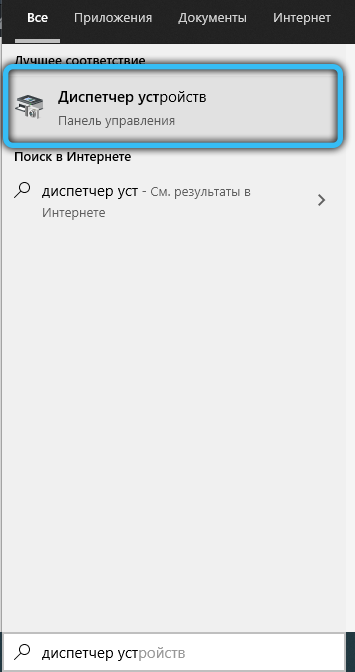
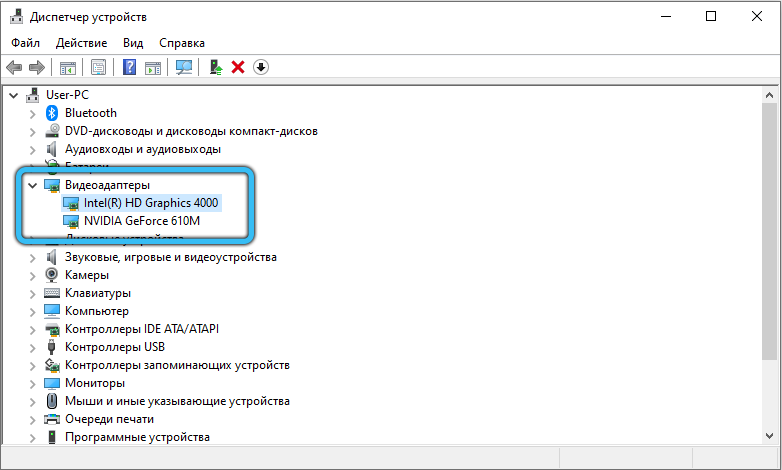
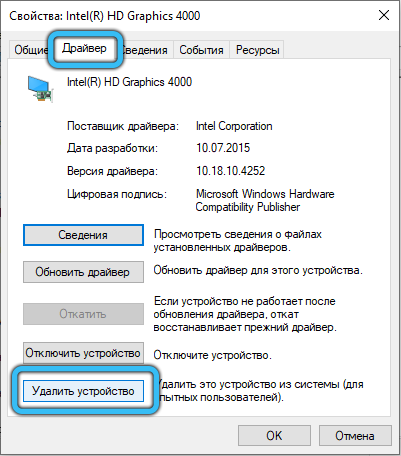
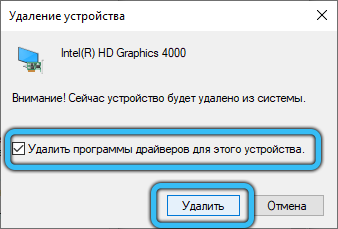
Cleaning up unnecessary files
Error 0xc0000020 can also appear as a result of clogging up the OS with files left over after uninstalling unnecessary programs or games. To get rid of them, press Win + R and in the console that appears, enter the cleanmgr command to clean up the disk.
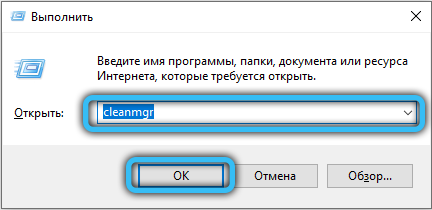
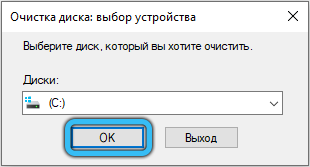
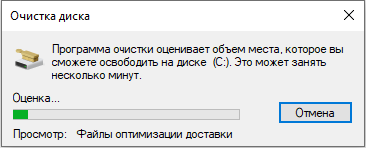
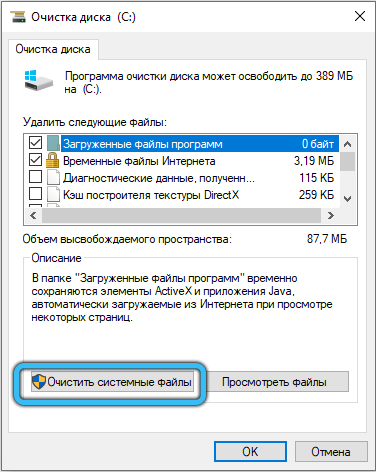
.NET Framework
Another important Windows component that causes various problems, including our mistake, is the .NET Framework package. The procedure is standard here: remove all installed components, download the distribution kit from the Microsoft website and reinstall it.
We hope that the recommendations given here will help you get rid of errors that occur when launching applications. If not, describe your case in the comments, and by joint efforts you will be provided with all possible assistance in fixing the problem.