Unfortunately for a DJ, there is currently no software that allows mixing Spotify music on the PC (leaving aside the MAC), however, there is an application for mobile devices that allows you to mix the millions of songs on this platform on your cell phone. . Considering this, the trick to be able to perform the mix from the PC is basically to transfer that application from the cell phone to the computer screen to control it from there (obviously it is not recommended to mix music on the cell phone due to its uncomfortable small screen and the imprecision of the finger when handling it)
The requirements are not free, unfortunately. The mentioned application is paid and it is also necessary to have a Spotify Premium account to be able to mix on the computer. If that’s not a problem, the rest is just a matter of configuration.


Mixing Spotify music on a Windows PC
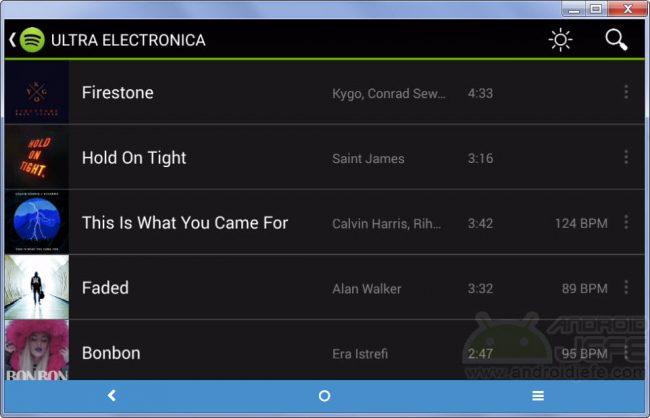
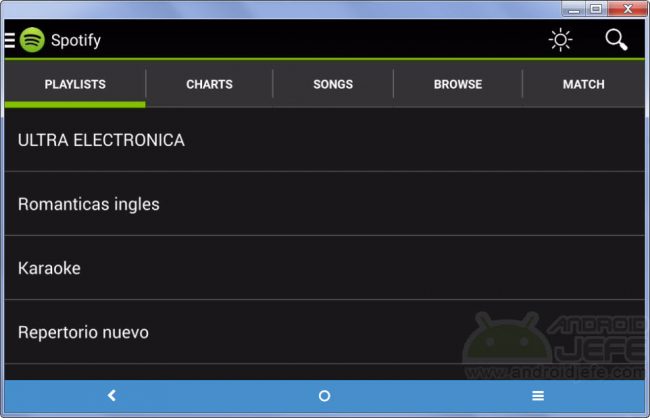
Step 1: Set up the Android phone
Requirements
- Djay2 app ($ 3.34 on Google Play): play.google.com
- Spotify Premium account: spotify.com
With the mentioned requirements, you can now start mixing Spotify music on your Android device. You just have to open the djay2 application, log in with the Spotify premium account and you can start adding any of the songs on this platform (currently around 30 million songs) to the djay2 mixers.
Step 2: Configure the PC
To manage the cell phone screen from the PC, the Vysor utility will be used (an application that is installed in the computer’s Google Chrome browser, which means that this procedure works on Windows, Linux or Mac). There are other tools with the same goal, but Vysor is probably one of the most efficient and easy to configure applications.
Requirements
- Google Chrome for PC: google.com
- Vysor app for Google Chrome: chrome.google.com
- USB / ADB drivers of the Android device correctly installed on the PC (only necessary if the operating system is Windows)
First install the Google Chrome browser on the PC and then install the Vysor application. Then install the Android device drivers on the PC. Drivers are simply a type of software that can be obtained from the mobile manufacturer’s website. If not found, the alternative is to install a universal driver package on the PC, or a third-party software that contains the drivers for multiple brands of cell phones, such as the one mentioned here.
Once everything is correctly installed, open the Vysor application from the Google Chrome browser and connect the cell phone to the PC with the USB cable. The name of the Android device will appear in the Vysor application, which will have to be clicked. After this, a notice will appear on the phone asking for permission to install the Vysor app on the phone, which must be granted. Once this is done, the cell phone screen should already appear on the PC, as can be seen in the images above.
Note : The most frequent problem here is that the warning No devices found appears in the Vysor application. Commonly it is because the USB drivers of the Android device are not correct or not installed correctly. Check that both the USB driver and the ADB driver of the device are correctly installed.
With everything configured to mix the Spotify songs on the PC, the rest will consist of moving the audio from the cell phone to large speakers: you will have to connect the cell phone’s output to the input of an audio amplifier (or the input line of a sound equipment) and from that point cables should go out to the speakers (in the case of a sound equipment with integrated speakers, this would not be necessary). As a final tip, to make decent or acceptably good mixes , it is recommended to activate the Split Output option of djay2, which allows you to listen to the audio of each deck on a different audio channel. This is very useful for being able to privately listen to Deck Two while Deck One is playing (“Pre-listen” or “Precueing”) and vice versa. This function requires a special cable that divides the cell phone’s stereo output into two monophonic outputs (one that goes to the speaker for the “public” and the other that goes to the DJ’s headphones), a cable that can also be improvised by achieving the appropriate audio adapters.
Djay PRO, a sister version of djay2 with the same possibility of mixing Spotify music, is available for MAC, so users of this platform can directly buy this software for their desktop computer, which is obviously much more complete, professional and feature-rich than the djay2 mobile app.
Update : Algoriddim has released its djay PRO desktop client for Windows, which avoids having to do everything said in this article to mix Spotify music on PC. However, this program costs $ 50, much more than the investment of 3.34 per djay2 in this tutorial. In addition, it also requires a Spotify Premium account. If you want to know more about this djay PRO client for Windows, I invite you to review the review I made in UZG: bit.ly/2vaGDhz
How Spotify’s “Daily Mix” Playlist Works
With Sound Assistant you can mix music from YouTube or other apps (Samsung)
3 players to MIX songs automatically (Crossfader)
Receive updates: SUBSCRIBE by email and join 10,000+ readers. Follow this blog on Facebook and Twitter.