There are several ways to get something from Spotify Premium for free on both Android and PC. We tell you about some of the APKs that circulate on the web and their disadvantage, as well as tricks to avoid advertising and the limitation of jumps between songs.
To take advantage of the Spotify Premium experience without paying a single penny, it is best to use a PC. There are not some limitations that are in a cell phone, such as forced random play or advertising between tracks.
For Android there are Spotify APK files (created by third parties) that certainly offer premium features totally free (with the exception of downloading songs). However, you must be careful. You don’t just expose yourself to virus infection. Your Spotify account can be banned or deleted temporarily or permanently.
Contents
Article Index
- Use Spotify from the PC
- Spotify Premium APK
- Spotify DogFood
- Lucas Picchi Mod
- Important notes about APK hacks
- Spotify ad-free
- Subscribe to Spotify
Use Spotify from the PC
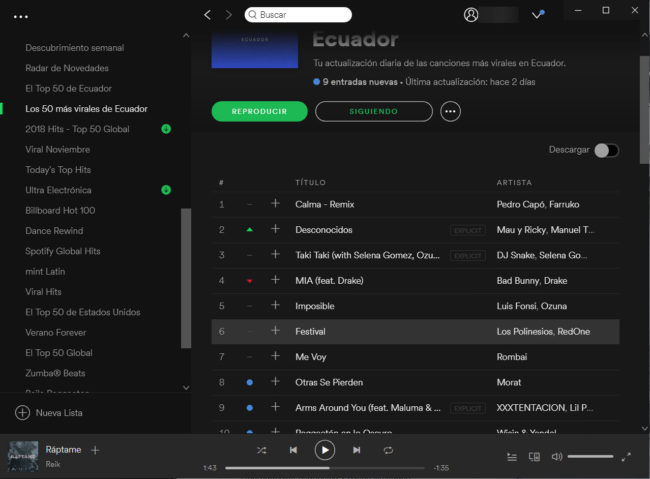
Download the Spotify client for PC or log in to the browser and use the online player open.spotify.com . In addition to proceeding legally, you can play any track without being forced to listen in random mode, which is the problem on mobile. What you will have to tolerate is the advertising between songs, the banners and you will not be able to download the music.
If you open this web version open.spotify.com in the Android browser, activate the desktop mode (from the browser menu). This will allow you to listen to the demo of any song (30 seconds). Although with its limitation, it is another way to avoid the forced random mode of the mobile app.
Spotify Premium APK
Spotify DogFood

The only way to have Spotify Premium for free on an Android phone is to install a pirated APK like this one. It is a modified version of the original Spotify APK, but it allows you to play any song, without being forced to listen in random mode. You will also not hear publicity between songs.
This Spotify APK is supposed to be reliable and secure, because the modification made is «open source». However, due to a claim from Spotify, the APK, code, and variants were dropped from Github and even XDA-Developers. The creator’s website is also no longer available. The only thing found on the web are re-uploaded files from version 8.4.
Spotify Lucas Picchi
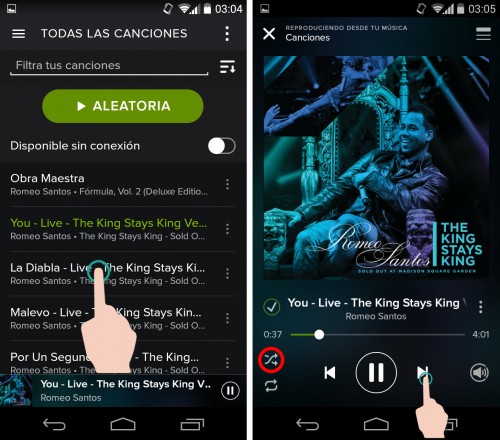
Another modified APK (Android 4.0+) from the Argentine developer Lucas Picchi, which removes the random playback restriction and the limit to change songs. However, nothing is mentioned about the announcements between songs.
Important notes about these “hacked” APKs
- To prevent the installation from being rejected by the device due to the signature conflict, it is necessary to previously uninstall the original Spotify application (if installed). Also, in the device settings it is necessary to activate the “Installation from unknown sources”, something necessary when installing these APK files.
- To log in with Facebook, you first have to temporarily uninstall or disable this social app (if it is installed). Once you log in (via the web), you can reinstall or reactivate Facebook. This is because the login does NOT work through the Facebook application. User login and password works normally, however.
- Unlike the Xposed TabletMetrics module (which did something similar), both applications mentioned above work without root.
- Neither these nor any other APK offers the possibility of downloading songs to listen offline.
- BEWARE OF THESE APKs : Spotify was already warning about the use of these APKs, something that could culminate in the cancellation of accounts. From March 1, its terms and conditions will change and will be directed towards that end. It will give them the authority to terminate without prior notice the account of users who “bypass or block ads on the Spotify Service, create or distribute tools designed to block ads on the Spotify Service.”
Spotify ad-free (advanced)
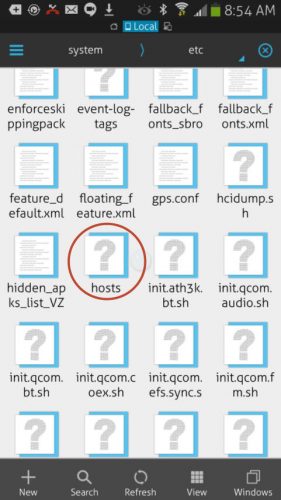
On reddit, a couple of users have taught a way to have Spotify without audio ads, free on Android, without installing an APK like the previous ones. The method is somewhat technical, but apparently functional.
This is to block the URL from which Spotify ads are transmitted to the Android application. This is done by modifying the “hosts” file of the Android system, with a file explorer with root support. This file is located in the mobile storage, / system / etc / directory. In that hosts file you must add the following:
127.0.0.1 spclient.wg.spotify.com
You have to save the file and restart the device.
Without root, the apparent alternative to block Spotify’s ad URLs is to use the DNS66 app. If the cell phone is Samsung, it seems that the same could be achieved with the AdHell application.
CAUTION : These methods of blocking Spotify ads may also be illegal if we consider the new company terms and services mentioned above. Therefore, it is likely that you will be exposed to a lock or closure of your account if you implement them. Proceed under your responsibility.
Subscribe to Spotify
Spotify is a service that allows you to listen to music online from a huge catalog of artists from around the world. Premium users can download the music to their devices to listen offline, as well as listen to the audio in high quality at 320kbps. These are two things that no APK or cheat offers. The cost of the service varies from country to country. If you are a student or if you form a group with your friends or family, you can subscribe for a significantly lower cost. Keep in mind that you are not only paying for good service, but also that you are recognizing the work of your favorite artists. You can subscribe at spotify.com/premium . They offer you 30 days for free.
Note : This article was updated with information valid as of the date indicated in the heading. Some comments may refer to older versions of this article.
NetEasy Music, the “Chinese Spotify” with free premium features
Where are the Spotify songs downloaded?
How Spotify’s “Daily Mix” Playlist Works
Receive updates: SUBSCRIBE by email and join 10,000+ readers. Follow this blog on Facebook and Twitter.