Contents
WhatsApp has over a billion users, making it the most popular messenger worldwide. Whatsapp’s Android app regularly receives new functions. Unfortunately, not everyone can use it immediately. Our instructions show how you can ensure that you are still up to date with WhatsApp.
Automatic updates: confusion about features
After each WhatsApp update , the comment column usually fills up quite quickly with contributions from readers who either have the new feature for a long time or cannot find it on their smartphone even after an update. The reason is that they don’t have the same WhatsApp version installed.
How can that be? WhatsApp uses the so-called staggered introduction for the automatic app updates in the Play Store . This means that not every WhatsApp user gets the latest version at the same time. WhatsApp uses this as a means of quality assurance.
Only a small percentage gets the update. If not too many error reports are returned, a larger percentage will get the new WhatsApp version. After a few weeks of smooth operation, the rest will receive the new app version. Until then, at least two different WhatsApp versions are in circulation.
So to get a newer WhatsApp version earlier, there are several update methods. Jump to the section if you want:
- WhatsApp update via Play Store
- Download at WhatsApp.com
- Participation in the WhatsApp beta
- Download at APK Mirror
Initiate WhatsApp update in the Play Store
The easiest way to find WhatsApp updates is through the Play Store. So simply go to the Play Store, pull the menu from the left and select the My Apps entry . At the top, all apps are listed for which an update is available.

Download WhatsApp from the website
You will also find an installation file for WhatsApp on the WhatsApp website . Compare the available version with the version you have installed. So go to Settings> About and Help> About in the app first . If your version number is lower than that on the website, you can install the APK file from the website. If you are installing an app from an APK file for the first time, you must first activate the security setting Installation from unknown sources in the Android settings . Only then can you install the downloaded app.
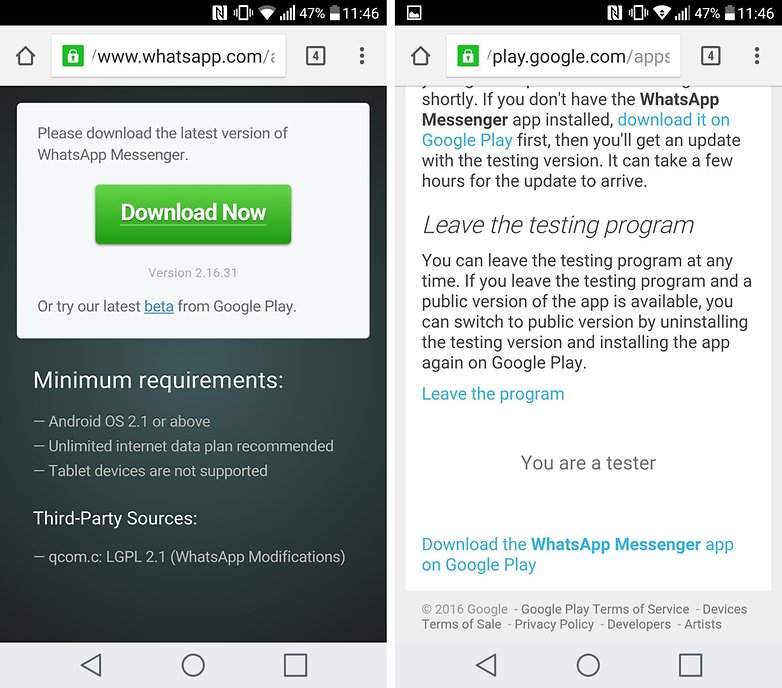
WhatsApp’s official beta program
You always get one more function with the WhatsApp Beta. This is also distributed via the Play Store. However, you must first register as a beta user. You can find the link for registration, as shown in the screenshot above, directly at the APK download. There your Google account registers for the beta. If you have unpleasant experiences with the beta version, you can exit the program and receive regular WhatsApp updates.
Get WhatsApp unofficially
If you are in a hurry with the new WhatsApp version, for example because the current version is causing you problems, you can download and install a leaked APK from APK Mirror before anyone else. However, this poses a security risk since these APKs do not go through the same security controls as the Play Store versions.
To be informed about available updates, you can install Pushbullet and subscribe to the corresponding APK mirror channel. Then you will receive an update notification for WhatsApp twice on average.
