
One of the keys to succeeding on social networks is knowing how to ride the wave of trends that are in vogue at all times, so it’s a good idea to know what the fashion filter is. This is the filter of crying when you laugh that is hitting it on Instagram and TikTok , but curiously it is not a filter of these two social networks, but to achieve it you have to have installed that venerable application almost forgotten by all that is Snapchat.
This filter that places a sad face on the faces of tiktokers and instagrammers around the world has become a sensation thanks to the game it gives, generating videos that guarantee a large number of likes and followers .
HOW TO USE THE VIRAL FILTER TO CRY WHEN YOU LAUGH ON TIKTOK
If you are interested in knowing how to use the viral filter of crying when you laugh on TikTok , the first step you have to take is to have a Snapchat account and have this application installed, since when entering the list of TikTok filters we verify that it is not integrated.
When accessing Snapchat, we will have to click on the emoji with the smiling face that we will find to the right of the button to record and take photos so that the available filters appear. Given its popularity, it will not take long to find the filter with the sad face that is triumphing on all social networks, so we click on it to select it.
The next step is to put our face – or the face of the person we want to record or take a photo of – in the oval figure that appears on our screen and in this way its smiling face will become one of moving sadness. To be able to take it to other applications, click on ‘Save’, an option that is at the bottom right of the screen and the photo or video will already be in our gallery , provided that we have granted the necessary permissions to the Snapchat application .
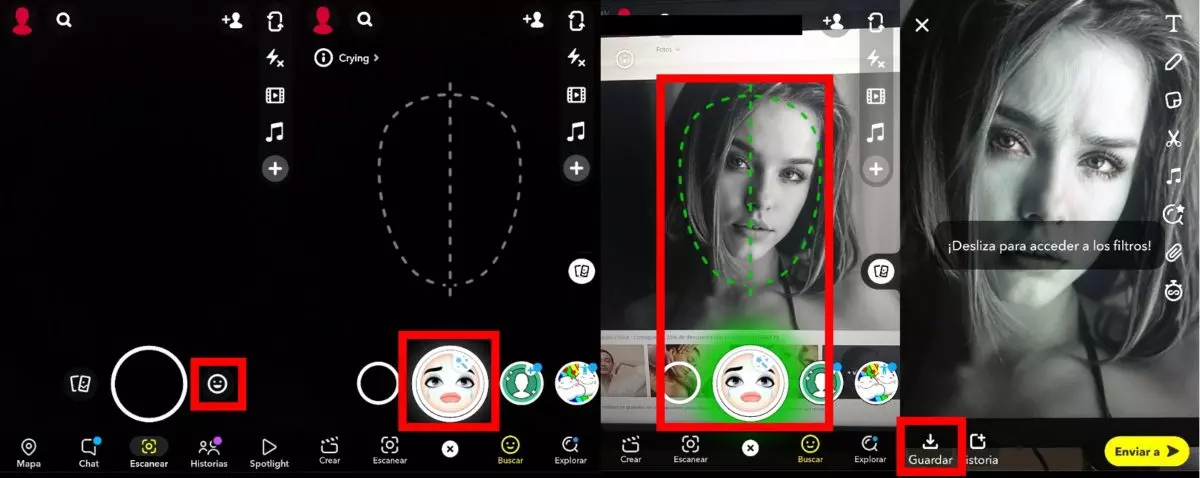
To upload it to TikTok , we will now have to open this application and follow the usual procedure to upload a publication, pressing the black button with the ‘+’ sign that is in the center of the lower menu bar. Next, we click on the ‘Load’ button that is on the right, just above the ‘Templates’ option, and we choose the video with the filter that we just saved from Snapchat.
To publish it, we will only have to make the settings that we want to add to TikTok (song, some extra filter, etc.) and click on ‘Next’. Before publishing, it is convenient to use the right hashtags if we want our video to become a sensation , so #sadfilter, #cryfilter or #snapchatfilter can be good options for tiktok to gain traction and accumulate ‘likes’.
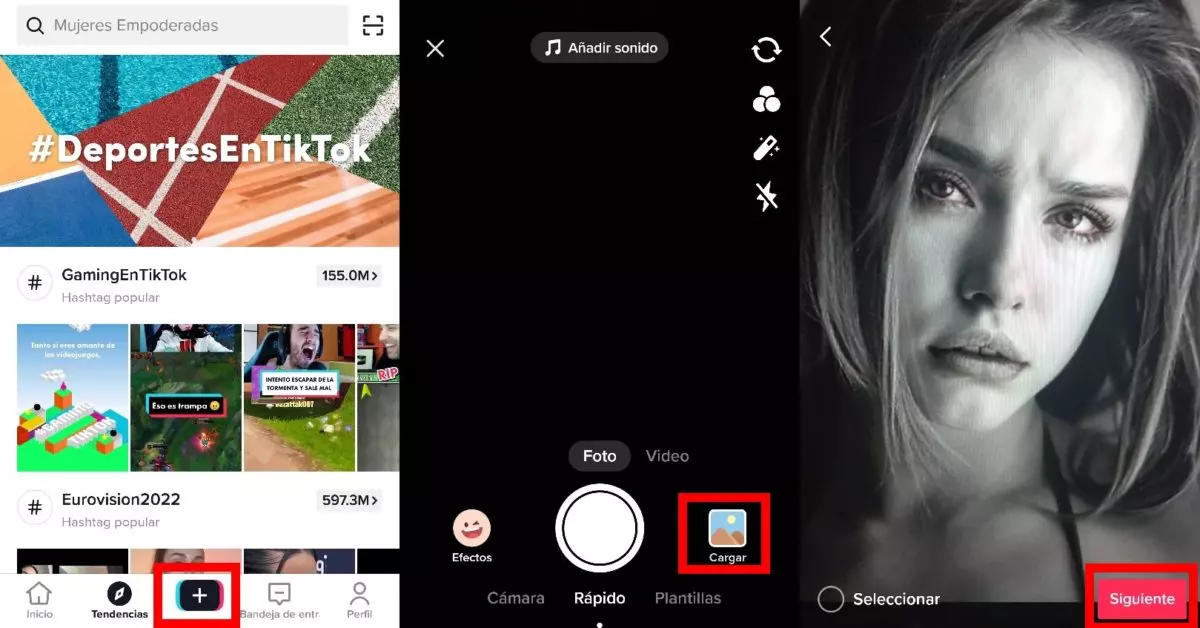
HOW TO USE THE VIRAL FILTER OF CRYING WHEN YOU LAUGH ON INSTAGRAM.
If, on the other hand, we don’t use TikTok that much and we want to find out how to use the viral filter of crying when you laugh on Instagram , the process will be similar. We open the application, press the central icon with the ‘+’ sign and choose the image or video saved in our gallery. Click on the blue arrow that appears in the upper right and we finish completing the process.

This procedure for sharing the Snapchat sad face viral filter can be repeated with any other filter that is not available in either of the two applications. You can also upload a video with this filter on Facebook, a social network that is now beginning to promote reels or short videos after the fiasco of his adventure in the world of podcasts .