
Google Maps is undoubtedly one of the most useful Internet advances. When we go on a trip, we no longer need to look for a map or ask for the street. We just have to look for the place we want to go to and our mobile will show us the way in a simple way and by the fastest route. But even software as interesting as this has a few minor bugs from time to time. Most of the time they are simple problems that we can solve quickly, but at the moment they can become truly exasperating. If you find yourself in this situation, we are going to give you some solutions when Google Maps crashes that can help you.
Contents
THERE IS NO INTERNET CONECTION
If we go through a poor coverage area, it is possible that we will run out of Internet in the middle of the road. And this can cause Google Maps to not be able to access the maps, so that it is not able to give us directions. If you fear that this may happen, we recommend that you download the maps first to access them even if you are offline. This way you can continue using the program even if you run out of data.

GPS ICON APPEARS RED
A problem that often appears in this application is that the GPS icon , which appears on the right side of the application, appears in red. This means that the app does not have access to the location, so it cannot give you directions of any kind.
The first thing you should do is check that you have indeed given Google Maps permission to access your location . To do this, you just have to press the red icon and the app will ask you if you want to give the corresponding permission. If you accept, the normal thing is that the problem is solved. Otherwise, it is possible that there is no GPS coverage at that point, although this is something that is happening less and less.
GOOGLE MAPS CAN’T FIND THE PLACE I’M LOOKING FOR
Have you tried to search for a place on Google Maps and you can’t find it? The first thing you should check is that you have written it correctly. Sometimes a small mistake in the writing makes us unable to find what we are looking for. And secondly, it also checks if the site is very far from the area that appears on the map . Although this should not be the case, sometimes this causes the app to have problems finding the places. Move around the map to an area that is a little closer and your problem will be solved.
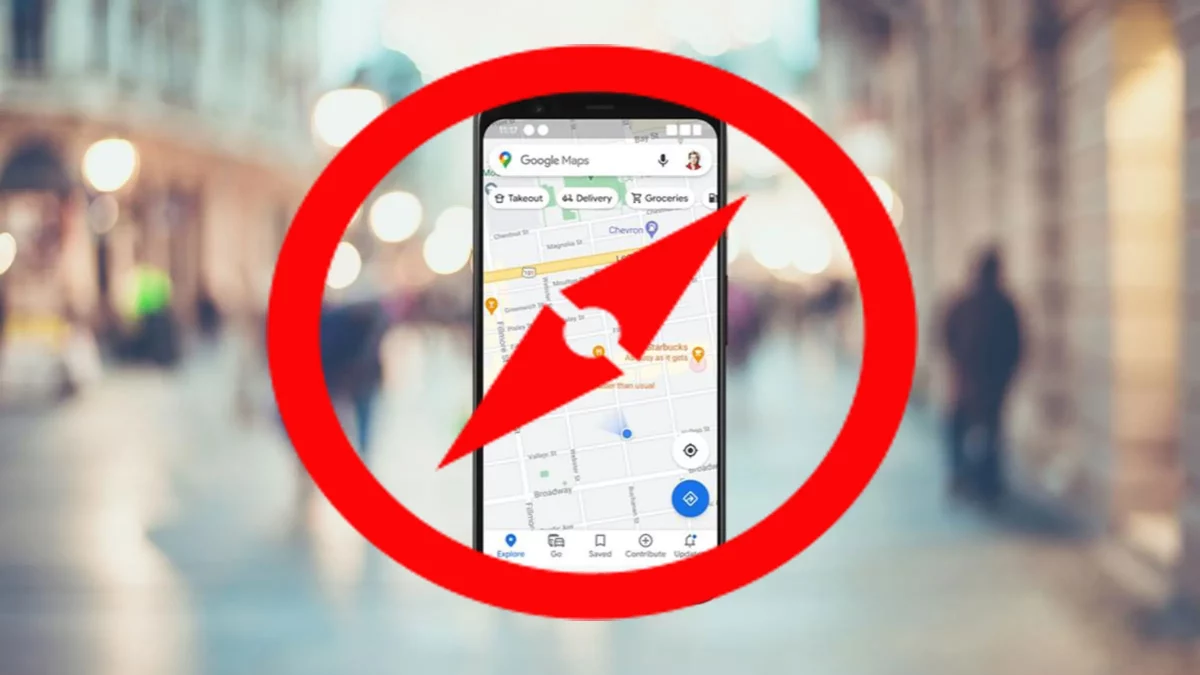
THE COMPASS DOES NOT WORK WELL
One of the most common problems in Google Maps is the compass not working properly . In this way, it will not point in the right direction and we may have problems when it indicates a place. To resolve this issue, you will need to recalibrate it.
To do this, open Google Maps and tap on the blue circle that shows your location. In the menu that appears, select Calibrate compass . Move the phone in a figure eight as directed. Then restart the app and it will work properly again.
GOOGLE MAPS WON’T OPEN
The most serious problem that we can find is that the application does not even open. To try to fix it, the first thing you should do is clear the cache . To do this, go to Settings> Storage> Applications> Google Maps and click on the Clear cache button. In most cases, clearing the cache fixes the problem. And if they persist, also check that you have it updated to the latest version, since sometimes when we have an old version it does not work correctly.