
We are going to show you how you can activate the Google Assistant from the lock screen so that, even if the phone is not unlocked, you can make quick inquiries from it. And this function, among all those that Assistant can do without installing apps , is now easier than ever thanks to a new integrated setting within the Assistant menu itself.
As always, we recommend that you keep the Google app and the Assistant updated to the latest version , to ensure that you can follow the steps in this tutorial without problems. It is a fairly simple process that we will do from the Google app.
How to use Google Assistant on the lock screen
Unless we explicitly have this option enabled. The Google Assistant cannot provide personal results, view your contacts, or reply to messages. If we want to use Google Assistant on the lock screen and without limitations, we can do so with an option that now appears in the Assistant’s own settings.
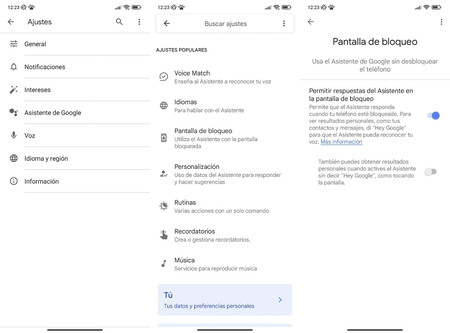
- Open the Google app
- Click on ‘Settings’
- Click on ‘Google Assistant’
- ‘Lock screen
Through the ‘lock screen’ option we can configure that the Google Assistant can respond even if the screen is locked . We must clarify that this option refers to the lock screen, not to the fact that it is turned off.