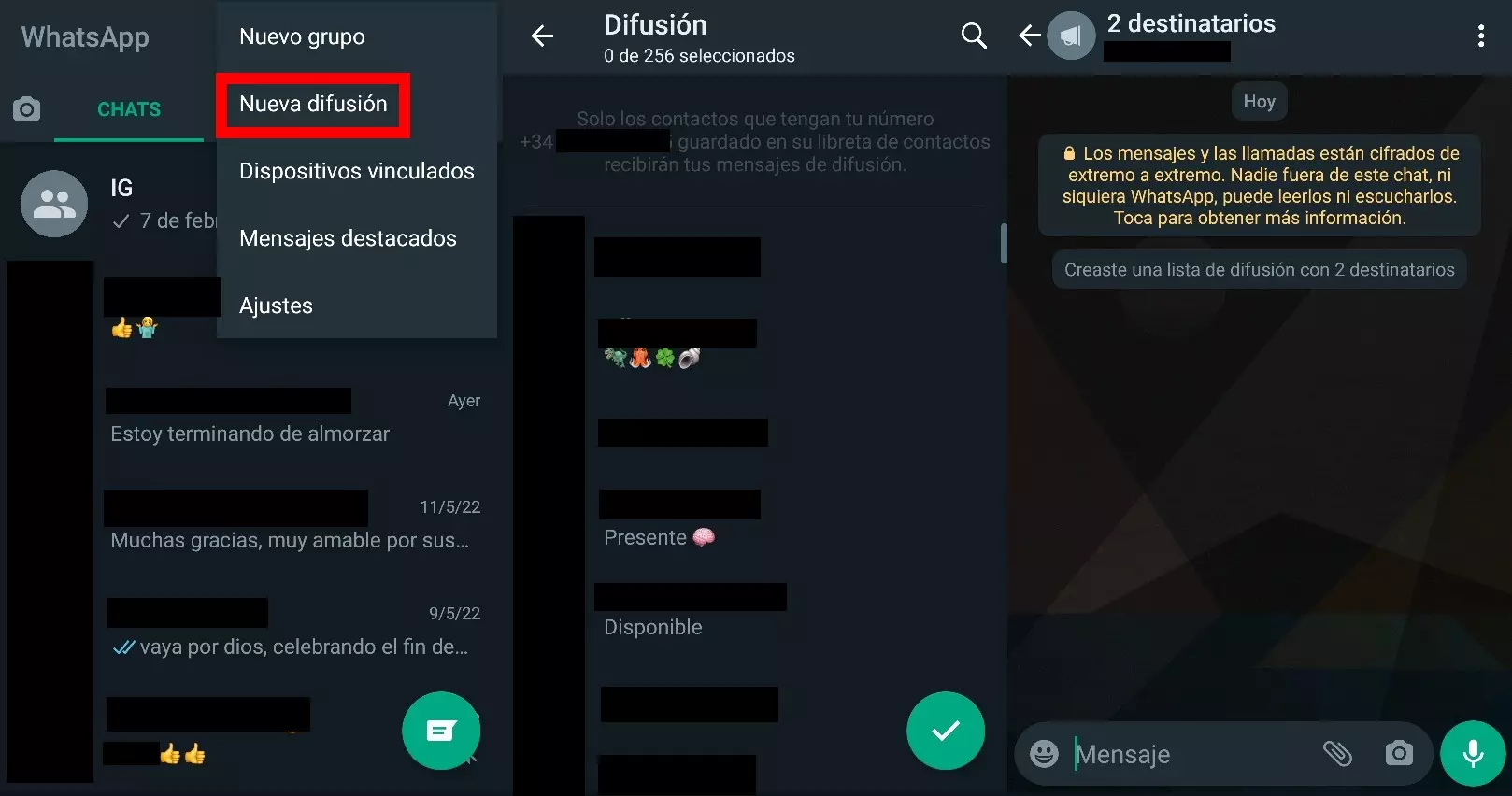The arrival of each update comes with one or several new functions , and in the face of so much newness, we often miss the best tricks for WhatsApp conversations . With a few small adjustments, and without the need to install new external applications, we can significantly improve the efficiency of our experience using WhatsApp.
Contents
HOW TO HIGHLIGHT A CHAT ON WHATSAPP
Most of the coolest features are there for everyone to see but often go unnoticed. Without going any further, how to highlight a chat on WhatsApp is possible without the need for that conversation to be permanently active to prevent it from falling into the list of chats, making it difficult for us to locate it.
To highlight a conversation on WhatsApp , we will only have to press and hold the chat in question and a series of icons will appear at the top of the screen. We click on the pushpin icon and that conversation will always be fixed at the top, no matter how many days or weeks go by without writing to us with that contact. In this way you can always have your most important contacts at the top.
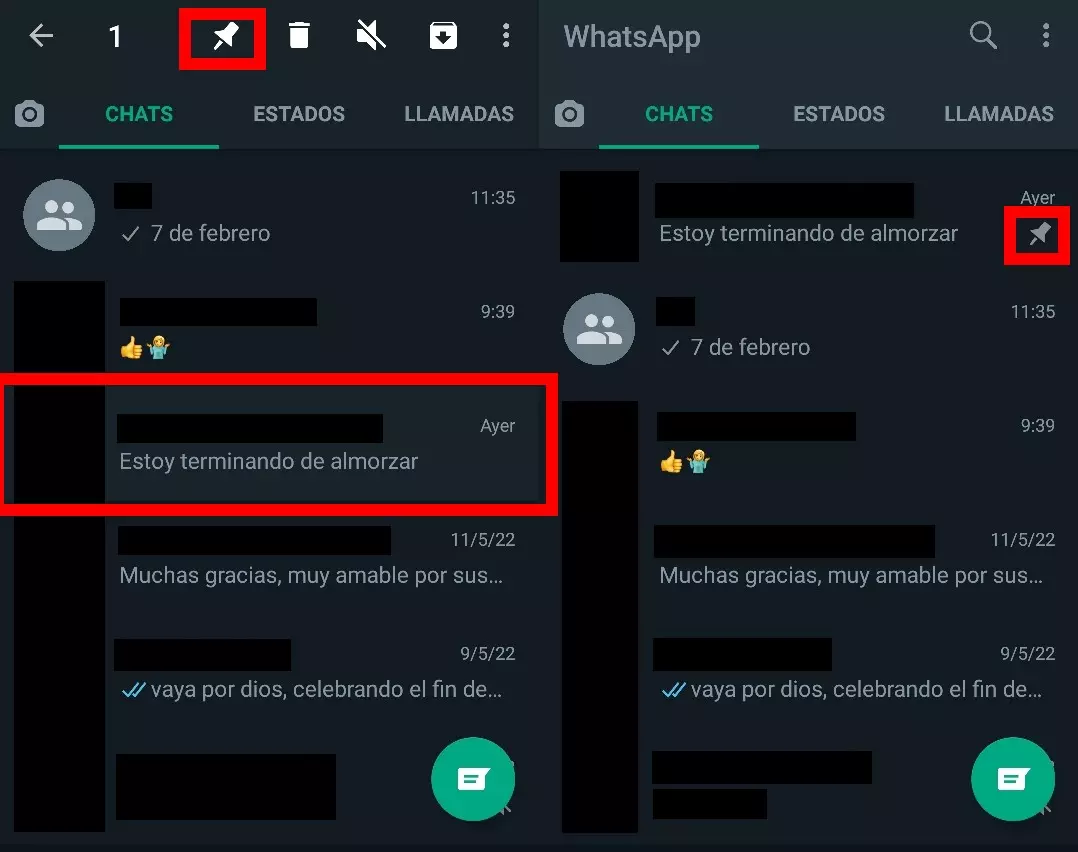
HOW TO HIGHLIGHT AN IMPORTANT MESSAGE ON WHATSAPP
The flow of messages we receive throughout a day can be overwhelming, but there is a way to highlight a message on WhatsApp that we don’t want to end up losing. In conversations, if we hold down a message, we will see that several icons appear at the top, including a star. By selecting that star, the message is highlighted.
Although it seems that this star is minimal and does not allow the message to be highlighted , if we go to the main window and display the menu that we find in the icon with three points, we will see that the ‘Featured messages’ option is available, where we will find all those that we have dialed using the app. This tool is very useful for saving addresses or phone numbers that we want to consult later.

HOW TO HIDE A CHAT WITHOUT DELETING IT ON WHATSAPP
Another very interesting option that we can do is how to hide a chat without deleting it in WhatsApp . Sometimes we receive messages that we don’t want to have at the top of the line for whatever reason, and we tend to think that to make it disappear from there we will have to delete the content of the conversation. Well, there is a less drastic method, and that is that if we keep the chat pressed, we will see an icon with a box and a down arrow at the top. That will allow us to archive the chat and we will see that it is stored in a much less invasive tab.
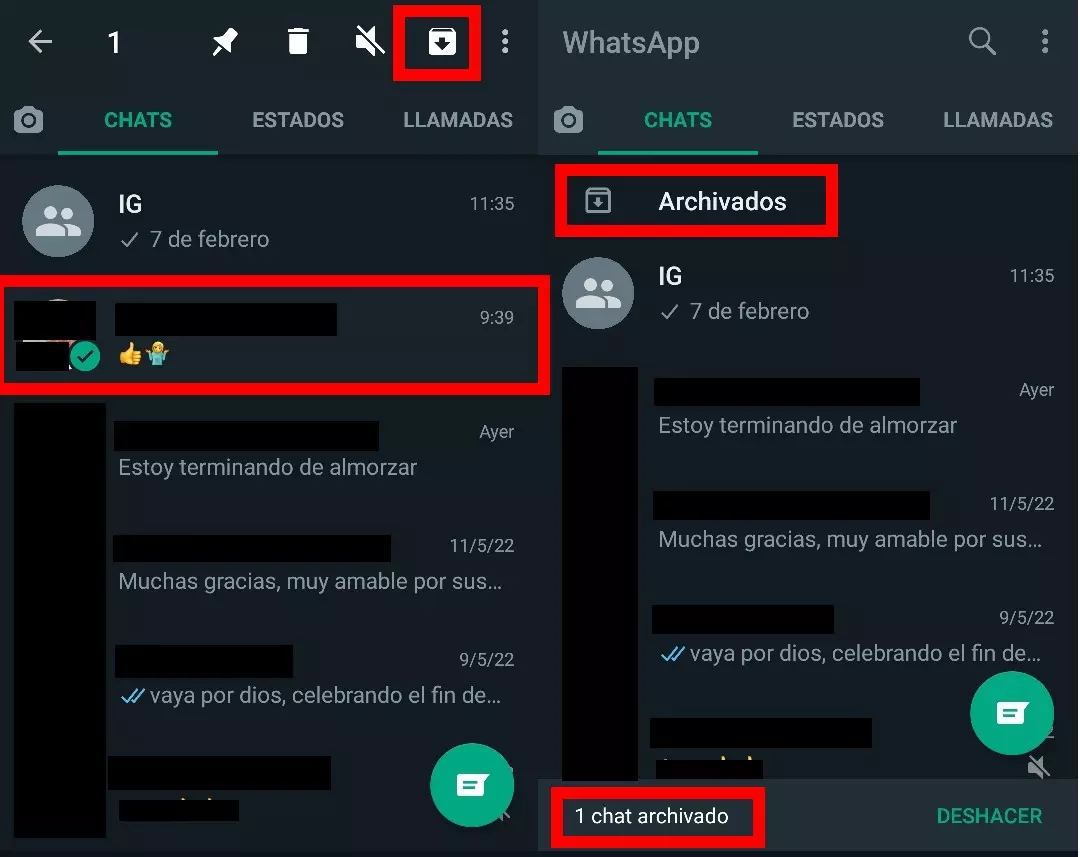
HOW TO PREVENT GROUP PHOTOS FROM GOING TO YOUR GALLERY
Not all groups are family friendly , so we’re interested in knowing how to prevent group photos from going to your image gallery. When you open the app , go to ‘Settings’ and then ‘Chats’. Once there, deactivate the ‘Visibility of multimedia files’ option to prevent all the images of each group from ending up there and you will avoid more than one disappointment at family or work dinners.
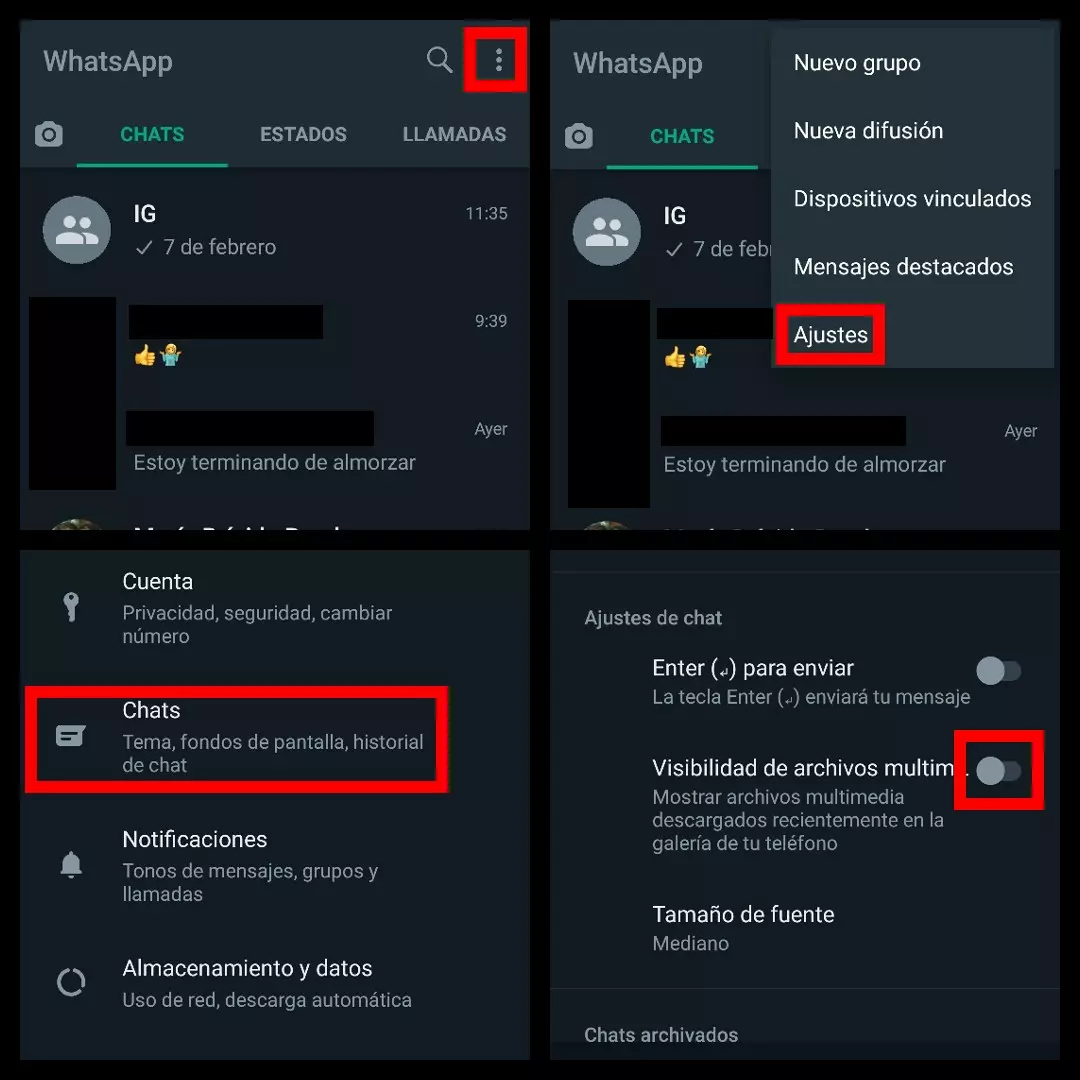
HOW TO SEND A MESSAGE TO SEVERAL PEOPLE WITHOUT CREATING A GROUP
Tasks like organizing a wedding or a work event can be complex, especially if you don’t want to create a group to add to the long list of those you already have. If you want to know how to send the same message to several people without creating a group (and without copying and pasting it 27 times), click on the three dots icon in the upper right and select ‘New broadcast’. Add the contacts to which you want to get your message across and you can type it in. They will receive the message in their individual chat with you without seeing the other people you sent it to.