We live in a century when everyone has forgotten about carrier pigeons and messengers, and you can live comfortably without leaving your home at all. In an age when the word “teleportation” is no joke. I don’t know why, but it’s rather unfortunate that in the era of high technology we have to observe how the video on the Internet slows down.
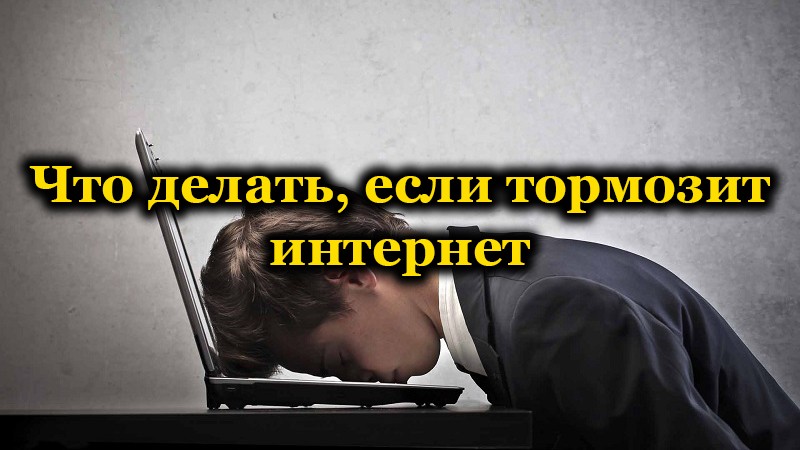
On the other hand, there is nothing terrible or unusual in the fact that periodically your computer or laptop becomes dull, and the Internet speed drops. Why is this happening and what can be done about it? Let’s try to figure it out.
Contents
Finding the problem
So, if your Internet slows down, then do not rush to call the support service, because, most likely, you are the main culprit. Why? So after all, only you decide: what your computer should do and store.
First you need to determine what speed we have now. To help you, specialized services that will help you quickly find out the current speed of the Internet connection. After measuring, leave yourself a note with the data – this will be the control result. After diagnosing each problem, measure the speed and compare with the control result to find out for sure what is the cause.
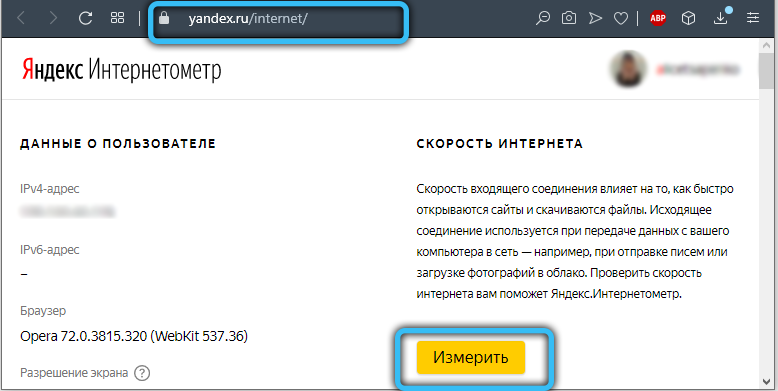
Top reasons for slowing down the Internet
- Viruses.
Oh, these interesting links “download without registration”. Why do everyone’s hands itch to touch them? Most often, when you enter such a site or download files from them, you acquire ZIP (diseases acquired via the Internet). They hide all kinds of trojans, adware and other viruses, from which not only slows down the video on the Internet, but also the speed of the computer noticeably decreases.
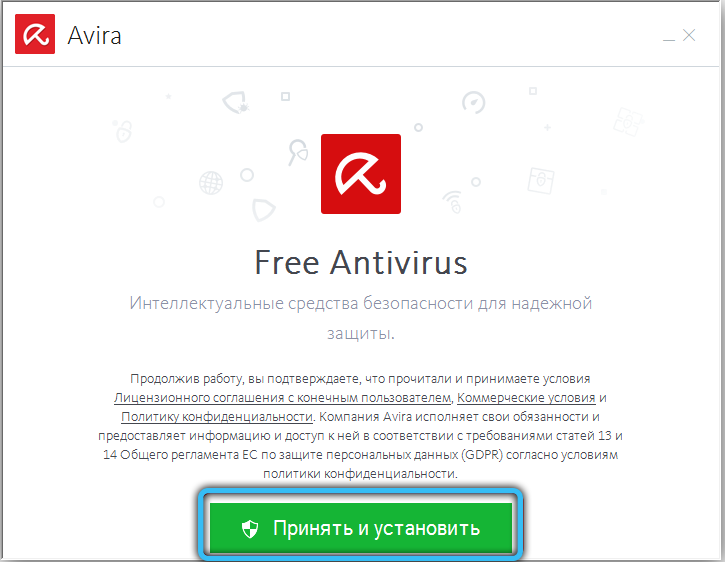
Free Avira Antivirus
The way out is simple – get yourself a set of antivirus programs for cleaning your computer, and also install a stationary antivirus with constant protection. Contrary to the common misconception, cacti on the monitor no longer save you from new viruses.
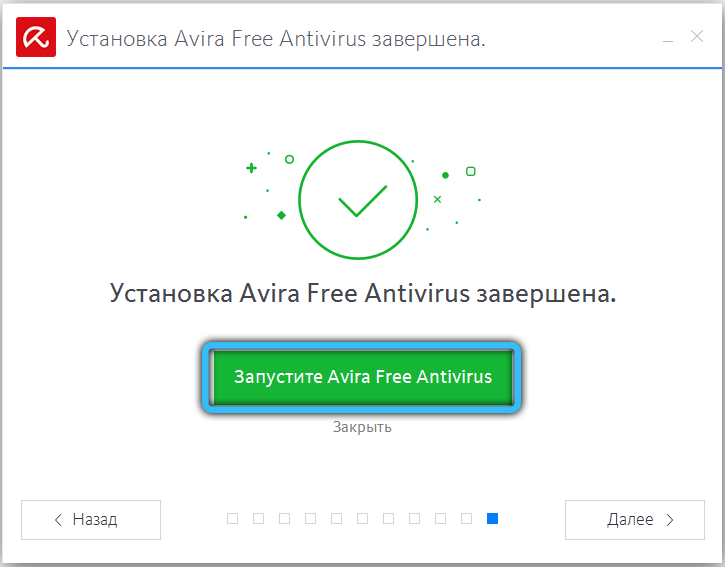
- Antiviruses.
Set up – set, set up – forgot. Yes, since it is a defense, it can slow down a lot. And the stronger the “armor”, the more the Internet slows down.
It’s all about the network screens. They check all the information in real time, thereby trying to save you from ZIPPs and visits to suspicious sites.
Measure the speed of your Internet connection with enabled and disabled antivirus. If the reason is in it, then you should think about either a new “blacksmith”, whose protection will not weigh you down, or about high speed and the risk of being infected.
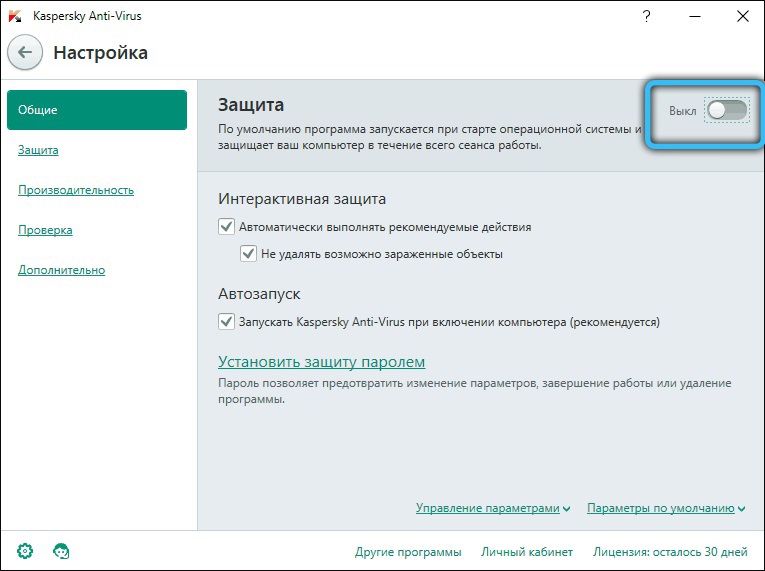
- Other software.
Let’s not forget about what we use ourselves, not thinking that the “background mode” is the very reason that once again slows down video on the Internet.
The Internet was created in order to quickly and conveniently communicate, transfer information. But why should your computer and internet channel be overloaded? Minimized applications – ICQ, [email protected], Skype, Viber, RaidCall, and other messengers and talkers – also use Internet channels, even if you don’t use them and they are minimized. Therefore, if you crave high speed internet, then do not forget to free yourself from “unnecessary passengers”.
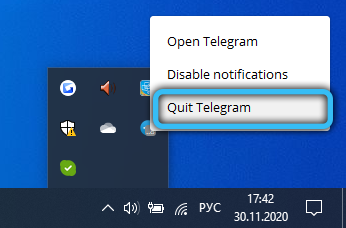
Add-ons and all sorts of bars are the misfortune of those people who do not know how to refuse installer programs. As a result, the surprise is why they see only half of the screen. All of these add-ons, note, are easily disabled and removed in the “Extensions” and “Add-ons” sections.
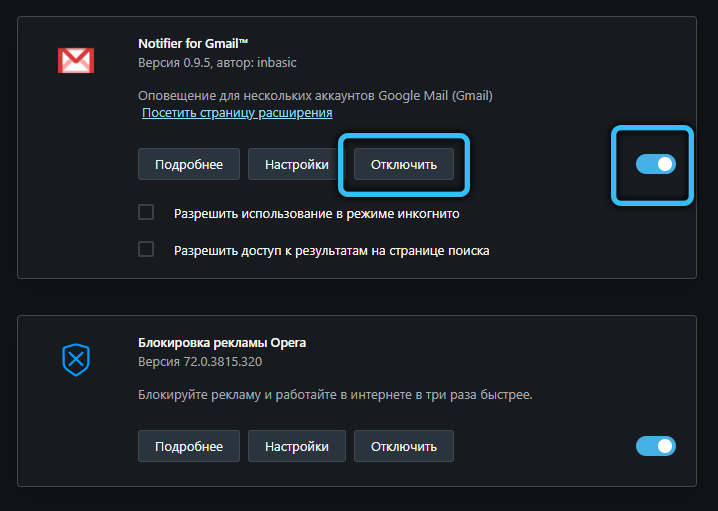
- Wi-Fi.
If your devices connect to the Internet via Wi-Fi, then it will be useful to look into the settings of the router, add all your devices to the list of MAC addresses and turn on the filter.
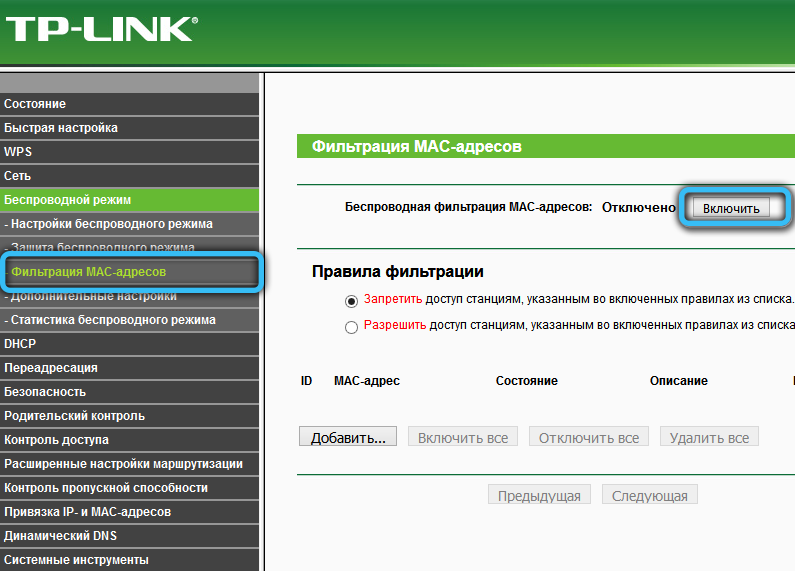
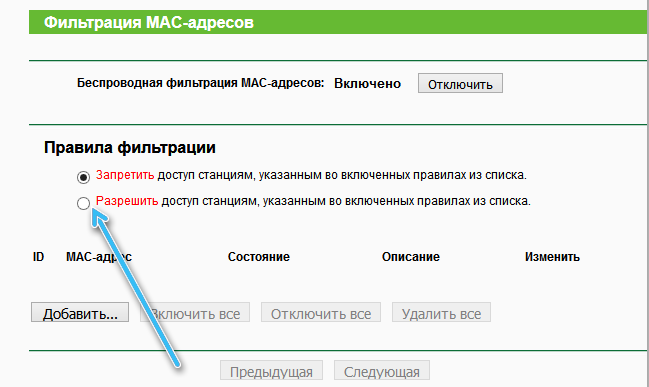
One of the common reasons the internet slows down is multiple Wi-Fi connections. Why not encrypt the channel if you really want all the traffic and speed to go to you only?
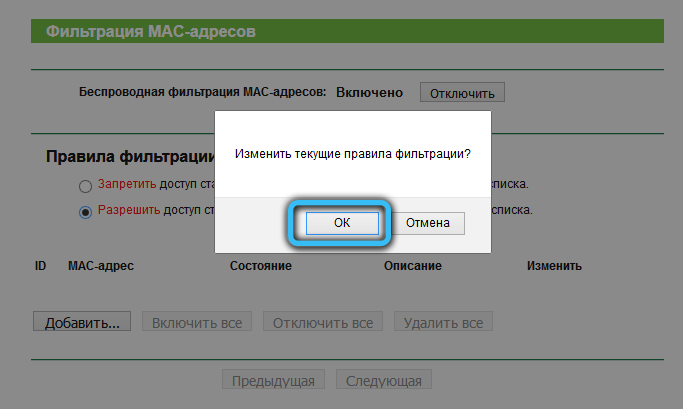
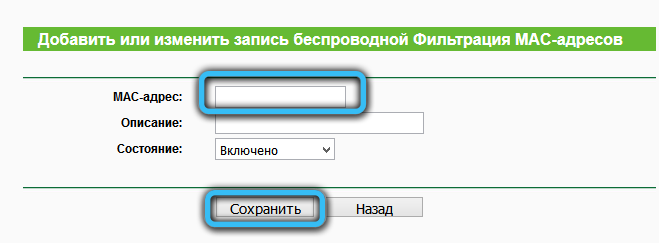
- OS.
Assemblies, assemblies, assemblies. Happiness for the homebrew computer technician who, for a low price, will reinstall the operating system for you, ignorant of computer affairs. At the same time, you get a whole set of incredibly “useful” programs in the kit. But in such assemblies, even more “background” operations take place behind your back. Various services, performing their tasks, are “sucked” to the Internet and significantly reduce the speed of data transfer.
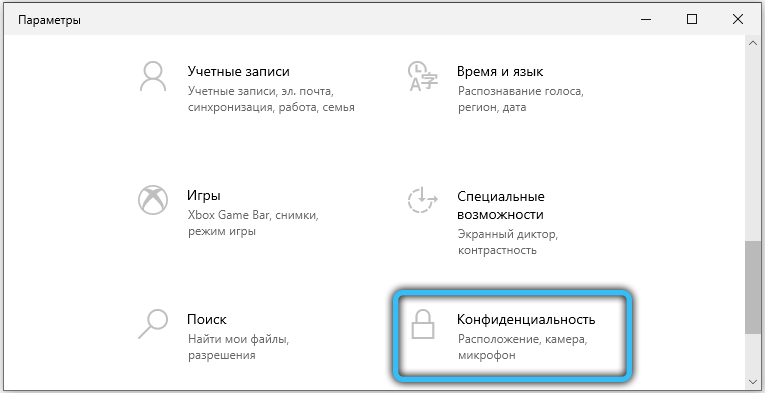
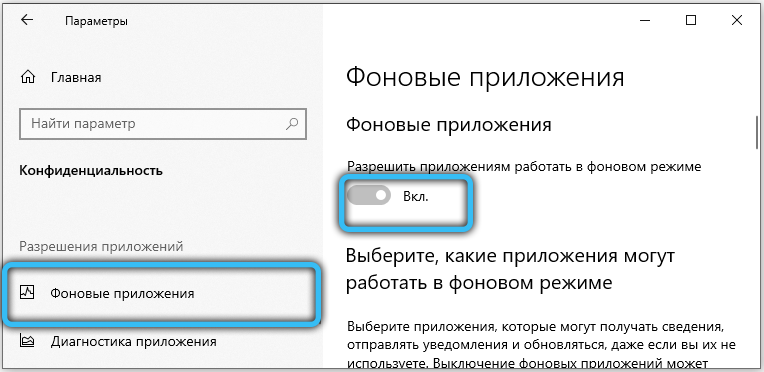
There are two ways out of here: the first is to turn off services on your own, you can find the methods on our website. And the second is the installation of a clean OS, followed by self-installation of the necessary software, and why not?
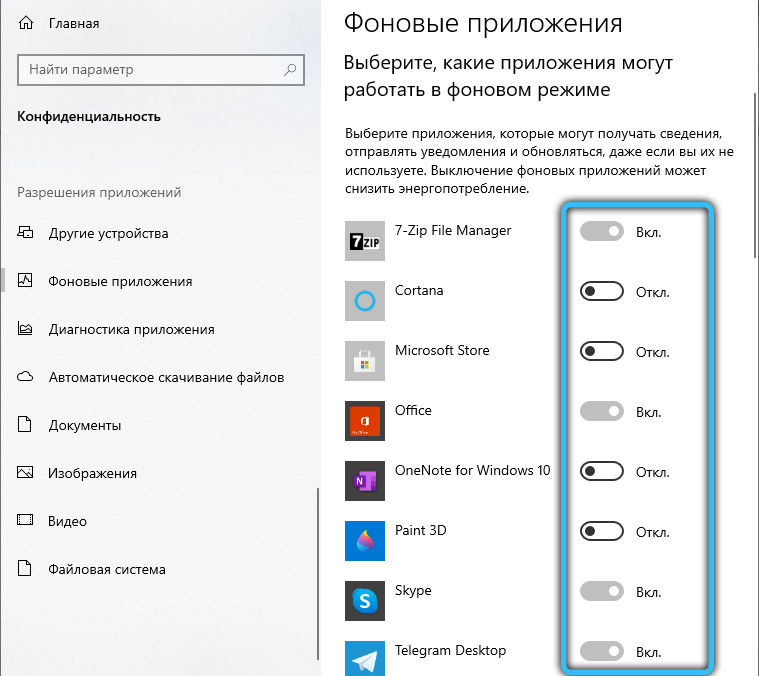
- Hardware configuration.
Not the least question is the modernity of your computer. After all, Internet technologies work to improve the quality of the material, which means that resource costs for reproduction are growing. Therefore, when your video on the Internet slows down, think about whether your Pentium can handle Blu-ray?
The main efforts fall on the video card and RAM, so do not forget to calculate the strength of your iron “beast”.
- The drivers on the computer are out of date.
These small applications are responsible for the correct operation of many components on the user’s PC. From time to time they also require updating, and in case of their obsolescence they can “slow down” all working processes. However, manually determining which driver is out of date is difficult. Therefore, a third-party Driver Booster program will help us diagnose.
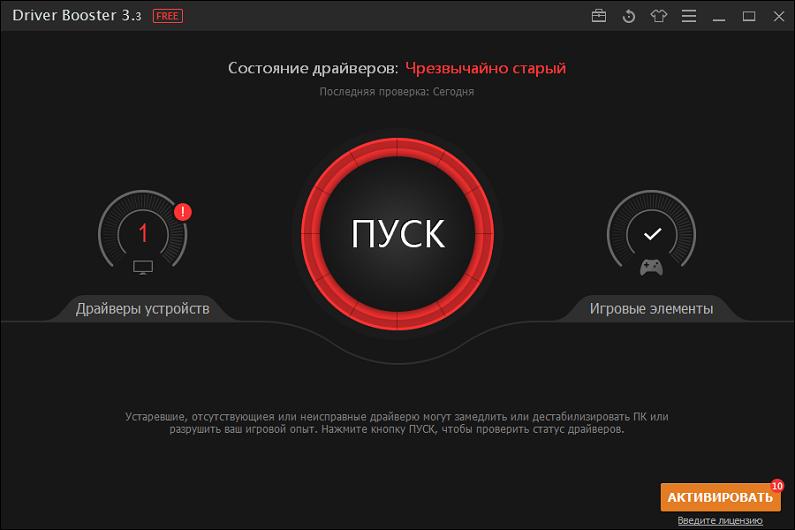
- Slows down the browser.
And this can also be the reason for the Internet at an underestimated speed. To check if this is the case, you can run from another browser and compare the results. Thus, many users choose the most suitable one for themselves. If after changing the browser the connection speed increases, then the reason was this, and this is the most budgetary way to solve the connection problem.
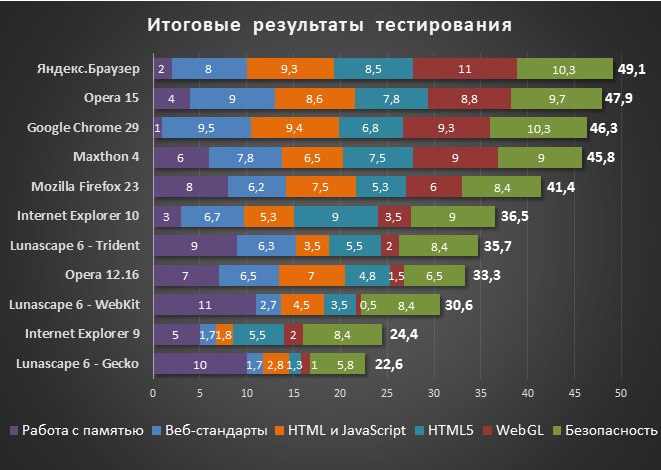
- The torrent client is not disabled.
Torrents are used by most users as they are a surefire way to find and download your favorite movie or show for free. To do this, you need to install special software, which will subsequently distribute films from your computer. The fact is that the principle of torrents is based on this, and many simply forget to turn off this application after downloading. They often have a hidden autorun option. This leads to congestion of the communication channel. Therefore, you need to open a torrent client and check its settings. Disable autorun and pause the distribution of files.
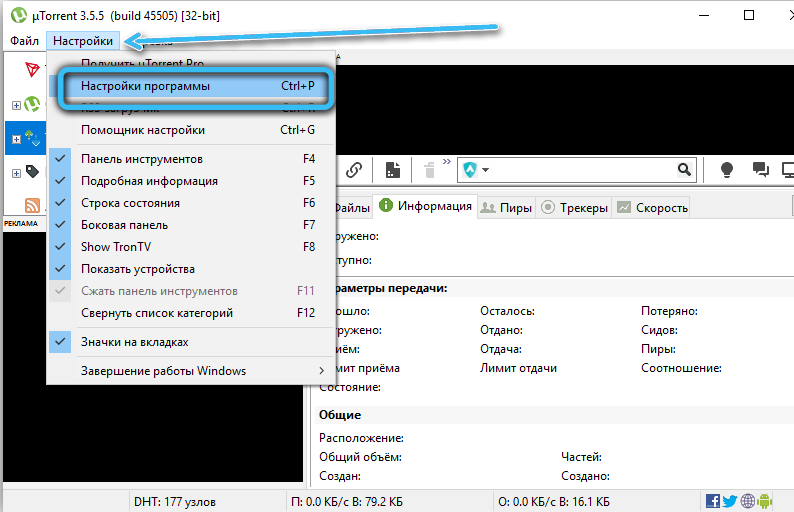
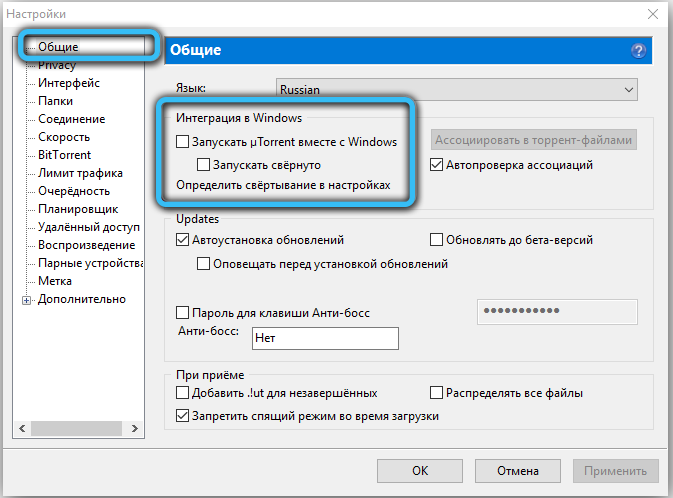
- Problems with Wi-Fi or router.
Router malfunctions can appear even on rather expensive modifications of this equipment. Therefore, you will have to check him and his software. To verify this, you need to temporarily disconnect it and connect the computer directly to the cable. If the speed has increased, then we have found the reason for the lagging Internet connection. True, some providers, when connected, give a router with flashed login data. In this case, you will not be able to connect without it and you need to contact technical support.
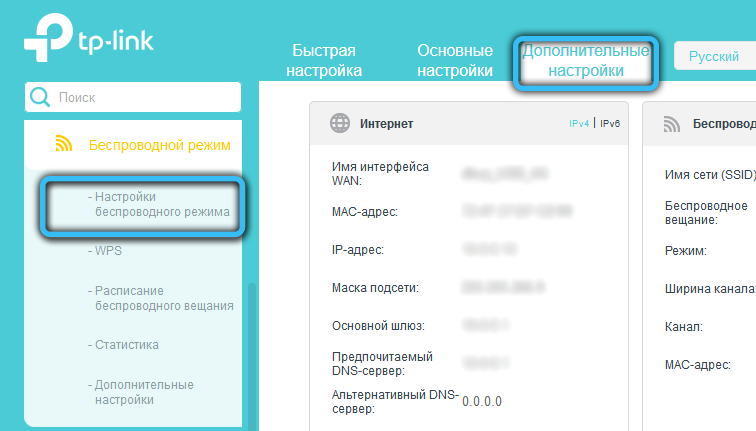
Wi-Fi interference is common in apartment buildings with a large number of connected users. It’s all about superimposing radio signals one on top of another. Due to this, the internet speed can be significantly degraded. To fix this problem, you can change the frequency and switch to a less loaded channel.
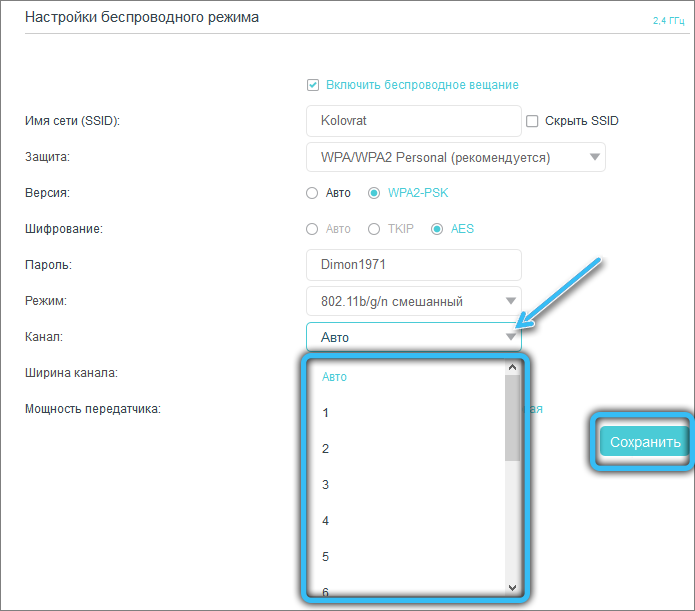
- Equipment malfunctions.
And the last thing that depends on you is the quality of equipment care. Don’t be surprised if your internet video stutters if your cat uses the internet cable like dental floss. Why not remove all the wires under the skirting board?
When was the last time you serviced your computer? And when was the modem with a router cleaned of dust? These are all good reasons for internet problems to start pestering you.
A faulty network card is checked by simply plugging the cable into another computer / laptop.
They can be explained by the technical and preventive work of the provider, broken wires, heavy load on the network due to the large number of connections, and much more, with which you cannot do anything on your own. Therefore, when all the items are checked and swept aside, feel free to call the provider and demand the restoration of the declared speed (which, by the way, is always higher than the real one).
Cable problems: damage, aging, defects
Line integrity has a direct impact on data transmission quality and speed. If this data is lost, it should be checked for visible and implicit damage. Pay attention to the integrity along the entire length of the cable, especially in those areas where damage to the braid is noticeable.
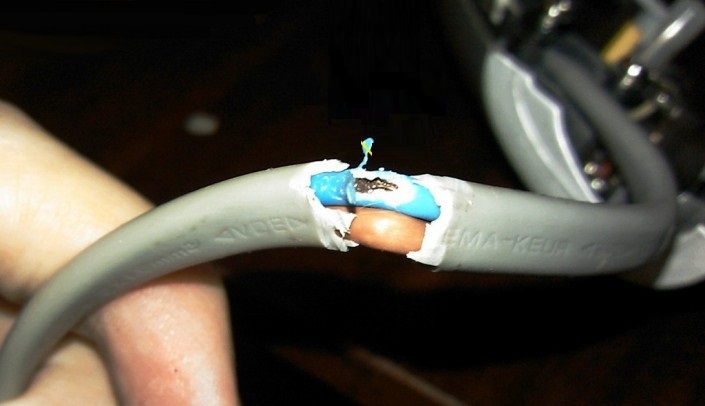
Special attention should be paid to hidden places where twists were made earlier. They tend to oxidize over time, which leads to an increase in the resistance of the conductors. All this provokes the loss of the Internet connection. Periodically, it is required to carry out prophylaxis of lines, taking into account the processes of natural aging. Much attention is paid to all kinds of connection points, as the most problematic, as well as to various connectors.
A defective line can cause a problematic Internet connection. But it will not be possible to install it on your own – you need equipment to identify a low-quality section of the cable. For an accurate diagnosis, you will have to seek the help of qualified communications specialists.

Poor internet solutions
Above, we have described the main reasons that can lead to a weak Internet connection. Once they are installed, it is necessary to deal with their elimination and solution. But, in general, you can achieve an improvement in signal speed and stability by doing the following:
- restarting your computer or laptop;
- disabling software at startup, especially torrent clients and antivirus programs;
- blocking ads and spam, prohibiting the opening of malicious sites;
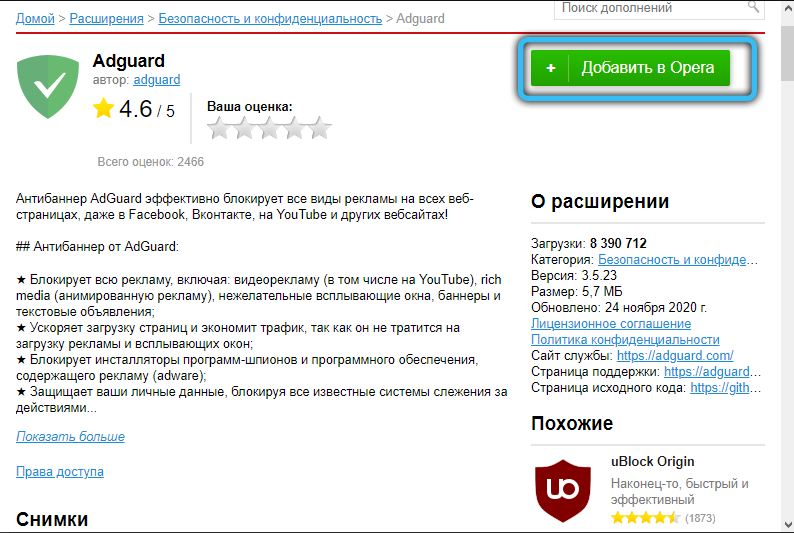
- physical examination of the cable for breaks or oxidized twists;
- exhaustion of tariff options or full choice of traffic, switching to another package;
- contact with the technical support of the provider;
- change browser and deactivate unnecessary extensions;
- checking the functionality of the router and its software;
- cleaning the device from viruses and malicious applications.
Outcome
Not always the slow Internet can be blamed on the provider. For the most part, the problem starts with the user. We figured out and found out the reasons why the Internet speed may decrease, and now you will share with us your successes or ask questions!