Presenting the operating system for smartphones – Windows Phone, Microsoft has repeatedly emphasized that the system is completely closed and does not need additional protection. The programs can only be downloaded from the official store, which guarantees complete security.
The developers say that there is no need for additional security software, and it is not so easy to find an antivirus for Windows Phone. More precisely, it is impossible. Whichever search engine you are looking for, most likely, instead of a good reliable assistant, download a couple of malicious files.

But a year ago, Microsoft made a statement that after December 10, 2019, all devices running on Windows Mobile (the new name for Windows Phone) will no longer receive updates, including security systems. Backup functions and other supporting services will stop working.
Users can safely continue to use the devices, but technical support for the system can be extended on a paid basis or using third-party solutions. Now it’s worth worrying about protecting your smartphone yourself.
Since Windows Phone is a completely closed system, in order to download some kind of antivirus, you need to remove protection using, for example, Chernov WP Labs. But in this way, you not only load protection, but also open access to many malicious programs. Here the decision is only yours.
Let’s move on to the rating of the best antivirus programs for Windows Background.
Contents
Norton Security and Antivirus
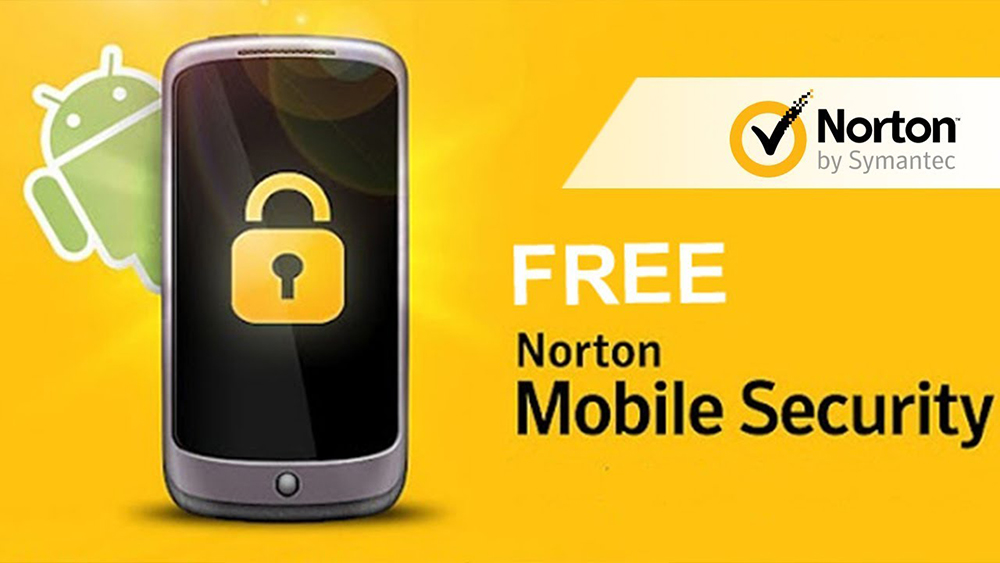
According to many users, this is one of the most reliable programs. Antivirus Background offers basic functions: scanning and removing applications, malware. Depending on personal preference, you can choose to scan the device completely at any time, or set up a scan at regular intervals. The premium version includes some additional features such as web and malware protection, real-time spam alerts.
True, during use, inconvenience arises. The interface works with only one task, therefore, to open another, you need to close the first one.
Installing an antivirus is not so easy, but after spending a little time, you will understand that it was not done in vain.
NetQin Mobile Anti-Virus
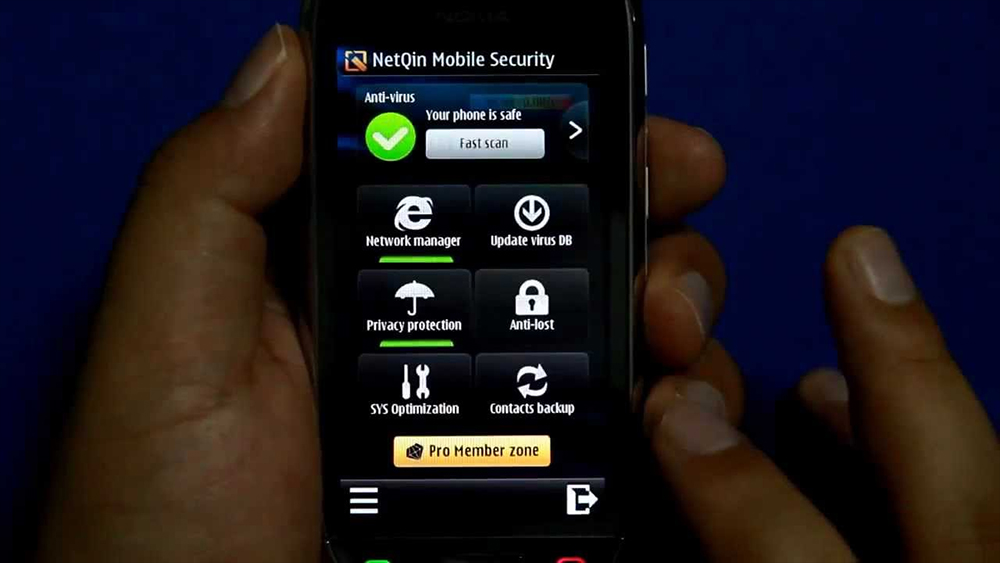
NetQin mobile antivirus is a free application that protects your smartphone from malware, hacking, hackers and viruses. The developers guarantee that the work of the antivirus will not affect the productivity of the smartphone. Among a number of functions, it is worth highlighting a virus scan, safe search, tools for backing up and restoring contacts and files, for example, in the event of a lost phone. NetQin Mobile Anti-Virus is constantly being updated and improved.
Airscanner Mobile AntiVirus
Airscanner Mobile AntiVirus provides a number of features to provide maximum protection against any malicious file. Among the advantages are noted:
- constant updating of the database of existing malicious files;
- improved program scanning;
- the ability to quarantine a file;
- quick preliminary check;
- an easy-to-use registry where Trojans and other malicious files are placed.
Since there are no official antiviruses for Windows Phone, it is better to use secure Internet browsers that can be downloaded from the Market. Let’s take a look at some options.
F-Secure SAFE
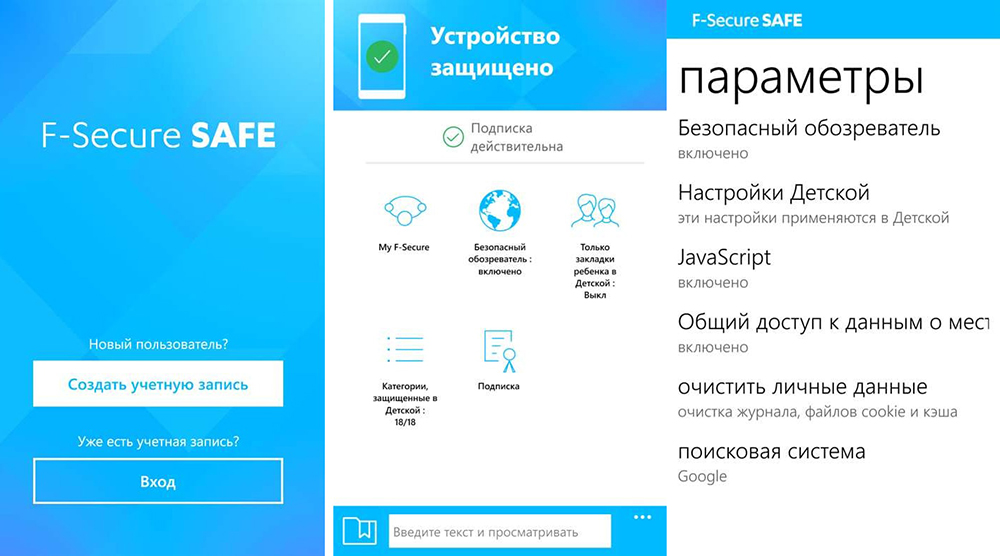
Protects your internet browser by automatically blocking malicious sites. 24/7 cloud security provides complete protection. Sites that try to download malicious files or steal personal information, such as your bank credentials, will be identified and blocked. The browser blocks children’s access to sites with malicious content.
Among the main functions are:
- malicious websites (phishing, malware, etc.) are automatically blocked to ensure a safe browsing experience for you and your children;
- a separate list for your personal bookmarks;
- the ability to choose a preferred search engine (Google, Yahoo, etc.);
- constant security check and displayed application status;
- protection of online banking.
Kaspersky Safe Browser

Kaspersky Safe Browser was developed by Kaspersky Laboratory. The program blocks malicious websites by blocking malicious code. The component also blocks phishing websites that steal confidential user data (including passwords) and gain access to financial accounts.
The cloud service Kaspersky Security Network constantly checks websites and guarantees secure Internet access. The web filter loads sites that it considers reliable and blocks malicious ones. The component also supports filtering websites by categories defined in the Kaspersky Security Network, which allows the administrator to restrict access, for example, to web pages from the “Gambling” or “Social Networks” category. Protects the connection to the Internet access point (Wi-Fi router) and blocks all kinds of malicious links.
Windows Phone is a system that goes down in history. Fewer devices run on this OS. The owners change these devices to Android or iOS. The developers completely closed the project, citing unprofitability and unpopularity. But if you are a true fan, then be sure to take care of protecting your device. Do you use Windows Phone? What kind of protection are you using? Share in the comments.