We tried the Camera Mod M for the OnePlus 5 and 5T. The Magisk module can be set up and installed reversibly in no time at all. The photos are visibly better, but they also occupy considerably more storage space than before. Find out everything about installation and quality here.
- OnePlus 5 in the test: Finally uncompromising
- Magisk: The Swiss Army Knife for Modders
One of the criticisms of the OnePlus 5 was its inaccurate post-processing or compression of photos. Washed out details and a kind of watercolor effect were the result. So a modder has dared to modify the camera app a little. One of the most important changes was to simply raise the JPEG quality level to 100. If you zoom in on 100 percent after installing the mod, you suddenly see significantly more details than before:

- More pictures taken with the mod
- Comparison photos without mod
In the forum of the XDA developers, author txx1219 describes its function in more detail. It lists the following features:
- JPEG quality increased to 100.
- The water color effect generating noise removal has been deactivated
- Sharpness is adjusted before post-processing
- The sharpness of the selfie cam can now be adjusted by setting.
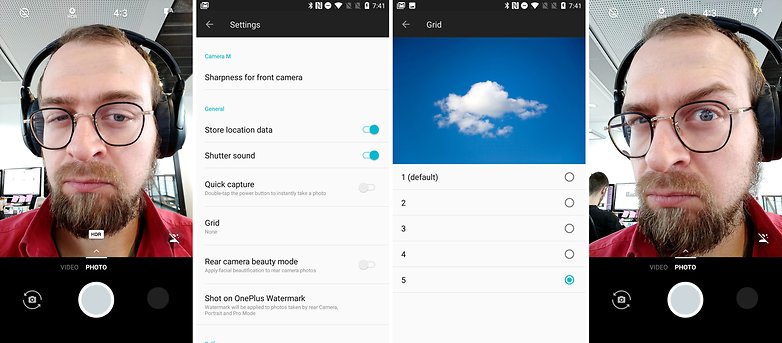
Frequent updates continuously improve the mod. Therefore, a regular visit to the thread is worthwhile .
The Camera Mod M is preferably installed as a Magisk module. Magisk, on the other hand, continues to be installed as we previously described:
- First unlock boot loader with ADB Tools ,
- then TWRP Recovery for OnePlus 5 flash
- then download and install Magisk
- then download Camera Mod M and
- Install as a module in Magisk Manager.
Disadvantage of the mod: high space consumption
The photos are significantly larger with the mod. The three test photos alone take up almost 20 MByte after modding, before mod it is just over 12 MByte. This is a consequence of the fact that the JPEG quality has been increased.
So that you don’t get into a storage problem, you should consider using Google Photos. The service backs up your pictures in the cloud free of charge and deletes already saved pictures from the OnePlus 5, thus creating space for new pictures again.ONEPLUS 5THARDWAREAPPS
