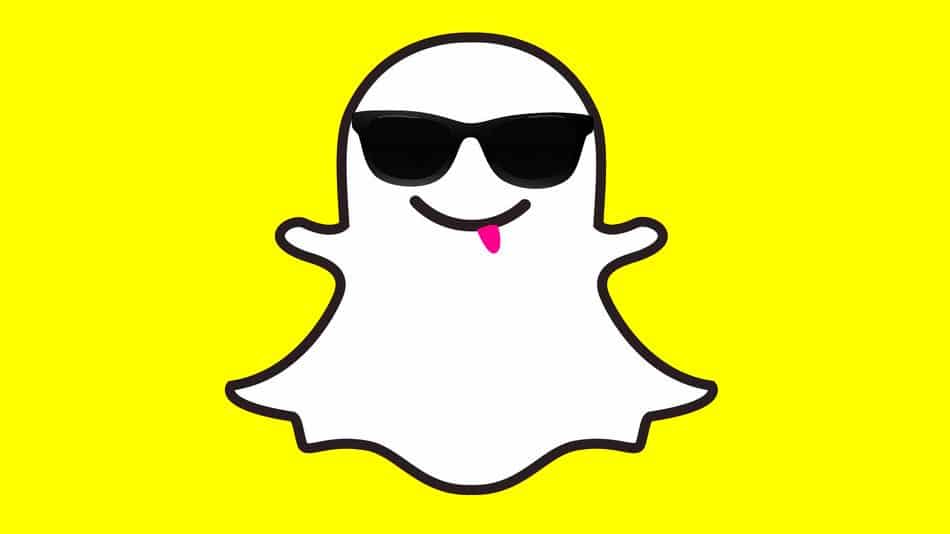The latest update to the Snapchat app has not only changed the service’s privacy policies . It also introduced new effects for videos that complement the selfie effects introduced in late September. Now it is possible to speed up and slow down videos and even replay them backwards after viewing, in the same way as the new Instagram Boomerang application already allows, but this option does not yet appear available on Android. .
To use these new video effects, it’s very simple since they are simply hidden within the filters. So just apply them as follows:
1. Launch the Snapchat app and long press the shutter button to record your video
2. Swipe right to reveal the filters . The new ones are very simple to recognize. Thus, to speed up the video, you will have to select the little rabbit and to make a slow motion, the snail. When we told you that they were very easily recognizable!
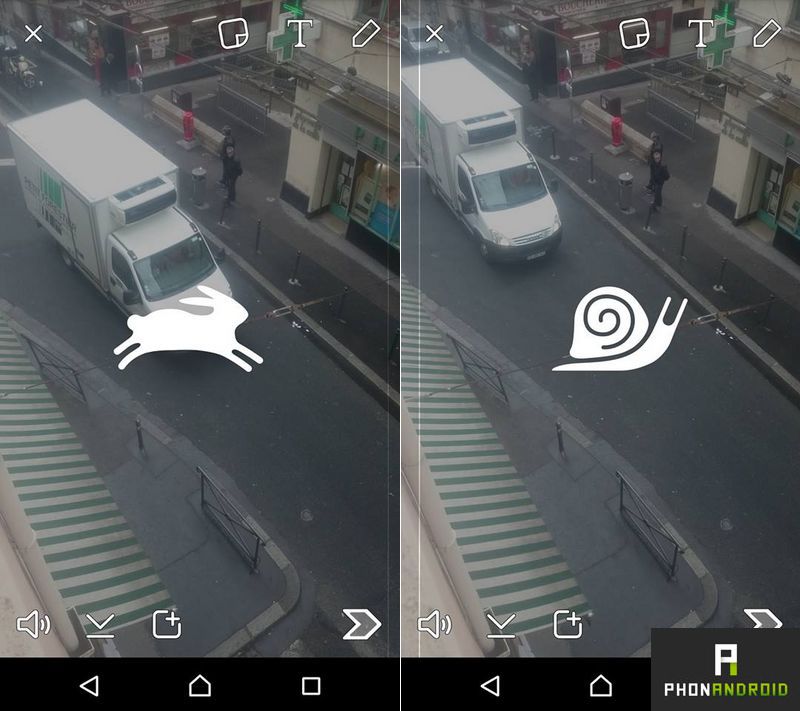
3. Once the filter is applied, click on the arrow at the bottom right to go to the next step and post your snap.
Note that the application also offers a filter to replay videos upside down and symbolized by three arrows pointing to the left, but it seems unfortunately reserved for the iOS version since on our side, it is not offered. Hopefully it will be added later as part of a future update.
With its 60% market share among Americans aged 13 to 14 with a smartphone, it is one of the most trendy applications of the moment. A fashion effect that seduces and even interests our president François Hollande who will soon be on Snapchat .