If a few years ago we thought of cell phones, we immediately related them to the possibility of making calls and sending and receiving messages, they were our means of communication when we were away from home. The truth is that today cell phones have become a device that allows us to do much more than just make a phone call.
Thanks to the enormous technology and software and hardware development behind smartphones, mobile phones have now become smart devices that we can use to perform a huge variety of tasks.

This of course is also related to the progress that has occurred in recent years around the so-called internet of things, thanks to which today it is possible to control almost any appliance through a single device.
Although the internet of things still needs to grow and develop more to become an everyday element of the entire world population, the truth is that we have at our disposal a large number of applications that allow us to transform our Android smartphone into almost any type controller.
Such is the case of being able to turn the Android smartphone into a remote control for our PC, our TV , or any other smart device. This is undoubtedly a very interesting way to use our smartphone, or even an Android tablet.

Precisely here we tell you which are the most interesting applications to be able to turn our Android phone into a remote control.
Android remote control
After verifying that Android smartphones are devices that offer us the possibility of doing the most diverse tasks, most users often wonder if it is possible to use an Android smartphone to, for example, turn on the TV or lower the volume of the stereo. , and the answer to this concern is that we can do it.
Through the use of some of the various applications available for this, and by purchasing a few components, we can seamlessly turn our Android phone into a true universal remote control.

Here it is important to mention that equipment such as televisions, DVD players, audio equipment and others use an infrared signal, called IR, which allows you to receive commands to perform procedures, such as changing channels or playing a video. DVD.
That is why in order to turn our Android phone into a universal remote control, we must first acquire a device called IR Blaster, which takes the commands we issue with our phone and converts them into infrared signals.
In the current market we can find a huge variety of offers for these types of devices, which also vary according to their type of connectivity with the mobile phone. Likewise, there are a large number of smartphones that currently include an IR Blaster as part of their hardware, as for example is the case of the Samsung Galaxy S6 and the LG G5, so if we have any of these models, we will not need buy anything, just find the application that best suits our needs.

It should also be noted that the smart televisions that we find today on the market include a factory application, and in general we will have to use the corresponding application on our phone, so that communication between them is adequate. For example, the Samsung Smart TV is compatible with the Samsung TV Remote application. In other words, if we have a Smart TV, it is likely that it includes an application that allows us to turn our Android phone into a remote control.
In the case that our smartphone does not have the IR Blaster, we can purchase an IR adapter, one of the most popular being the Belkin Miracast. Of course, then we must choose which is the best remote control application for our Android smartphone.
The best remote control app
There is a huge and diverse variety of applications available, free and paid, in the Google Play Store from which we can choose which one to use on our phone, in order to turn it into a universal remote control.
However, one of the best of its kind is undoubtedly Android TV Remote Control, developed by the Google company, which in addition to having proven to be compatible with the most diverse devices, is characterized by its simplicity that makes it possible to use it without drawbacks for any user, even the most novice, and its excellent stability allows us to enjoy this command without complications.
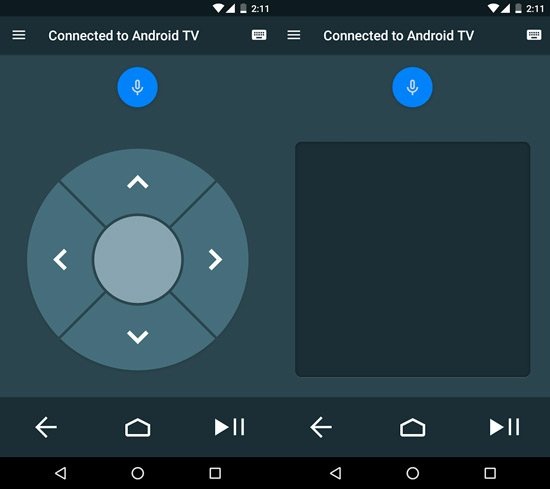
With this application we can turn our Android phone or tabet into a generic universal remote control, which can be used with a huge variety of models of televisions and other equipment, and for this it provides us with basic D-Pad, touchpad and gamepad controls.
In addition, the application includes support for voice controls, as well as functions that we can perform through the use of the virtual keyboard of our phone or tablet to enter text. And when it comes to connectivity, this application connects to the TV through our local Wi-Fi network or through Bluetooth.
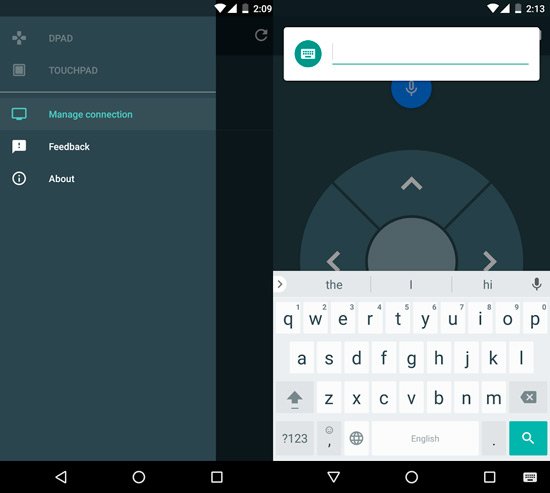
If you are interested in trying the application, you can find and download Android TV Remote Control for free at this link .
Other remote control applications
If you have tried Android TV Remote Control and it has not convinced you how it works, then you may find here the application that best suits your needs.
AnyMote Universal Remote +WiFi
Undoubtedly, it is one of the applications that within its type has one of the best graphical interfaces, to which is added that its configuration is extremely intuitive.

Although the free version only allows you to have 1 remote control saved at a time, we can always purchase the paid version without limitations, with which we can control several devices from our phone.
One of its great advantages is how we mentioned the interface, but it should also be noted that it is compatible with an important range of current devices.
You can download the application in its free version at this link .
ASmart Remote IR
In this case we find an application to turn our Android phone into a universal remote control that has an extremely realistic interface, as it includes a series of interesting animation effects.

One of the most interesting features of this application is that it has a rooms or “rooms” function, from which we can configure remote controls for multiple devices that are inside a room, and at the same time it allows us to switch between them with just press a couple of buttons on the phone.
One of its advantages is that it is compatible with most IR devices, although it has been reported that it does not work with Wi-Fi streaming equipment.
You can download the application for free at this link .
IR Universal TV Remote
IR Universal Remote is a very interesting application to turn our Android phone or tablet into a remote control, since it has a large number of customization options, which we can use to have a huge variety of functionalities.
As disadvantages, we can point out that this application has ads, which will surely be annoying to more than one user, since the truth is that full-screen ads reduce our experience, since we must warn that some of the ads play videos with sound that cannot be skipped.

Of course this happens with the free version of the application, so if after trying it we are interested in continuing to use it, we can always buy the paid version without ads.
Regarding its interface, it is very fast and sensitive, and we must bear in mind that with this application we can also turn our Android phone into a remote control of our PC in a simple way, which will allow us to use the smartphone to control the mouse and keyboard of our computer. Therefore, it is an ideal tool for those who have an HTPC (Home Theater PC ).
You can find the application in its free version at this link .
Peel Smart Remote and TV Guide
In many cases, Peel is the remote control application that usually comes pre-installed on many Android devices that are equipped with IR Blaster, but if not, we can download the app from the Google Play Store.
Peel is not only a standard remote control, but it also has the functionality of being able to communicate with the cable system that we have in our home, in order to also provide us with the possibility of viewing the channel guide and its information on the screen. The same we can always use it also if we do not have cable in our house.

An interesting feature that this application has is the fact that it is permanently monitoring what we usually see on television, in order to then be able to recommend programs that are being broadcast and that adjust to our preferences.
As for its interface, it is very sensitive and pleasant, although we must bear in mind that the buttons are not customizable, but they fit our device, and one good thing is that they look like the buttons on real remote controls.
You can download the application for free at this link .

In addition to those mentioned here, there are a huge number of alternatives in the Google Play Store, being some of the best SURE Universal Remote , Total Controller IR Remote , MyRemocon and Universal Smart Remote Ezzi TV , it is only necessary to try and stay with the one that most suits our needs.