Since the very first generations of personal computers, the problem of a shortage of disk space has been one of the most pressing. The best minds in the industry worked on its solution, and one of the most effective ways to solve it, you guessed it, turned out to be the use of archivers. As it turned out, the compression ratio of a file is highly dependent on its type. For example, when packing texts, the file size decreases significantly, and for large text – even an order of magnitude. Executable files are less compressed, and some types of files originally created using packers are hardly compressed.
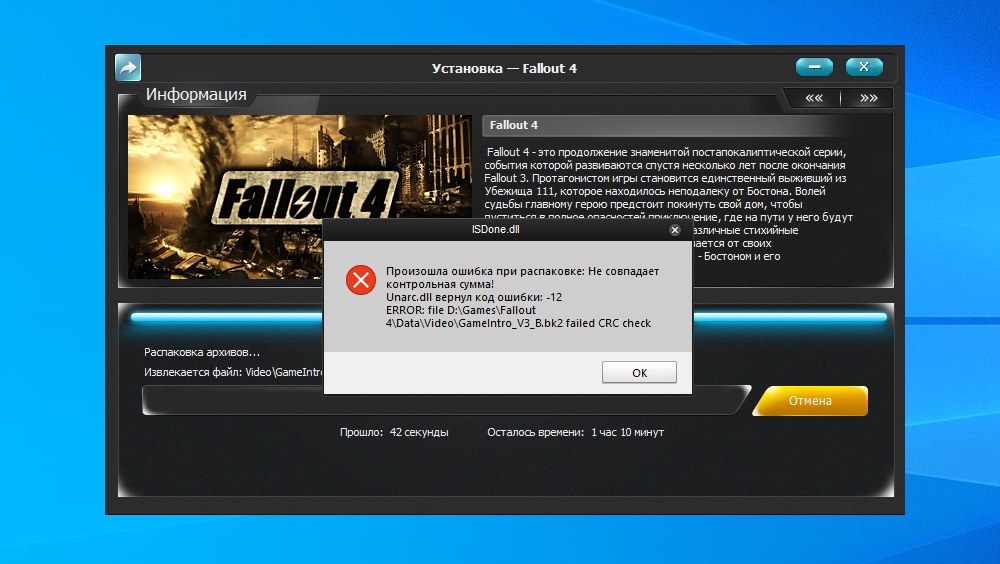
One way or another, but archivers are still used everywhere – as a rule, software packages for installation are delivered in the form of archives, including self-extracting ones. But sometimes, when unpacking compressed files, users encounter a checksum mismatch error, as a result of which a very necessary file cannot be extracted from the archive. Today we will look at the main causes of the CRC error and how to fix it.
Contents
Reasons for the error
To begin with, it is worth briefly familiarizing yourself with the basics of compression theory. Data compression algorithms are based on searching for identical long fragments and encoding them with less capacious code. Even this text abounds in such fragments. For example, two-letter repetitions. But archiving programs look for longer repetitive sequences, so the compression ratio in the end turns out to be very significant.
When creating an archive, in addition to the encoded sequence, the code table and some other data, including the archive checksum, are included in it. It is a number stored in hexadecimal and is a value calculated from the main data sequence using special mathematical algorithms. It is unique for this particular sequence of data. Making any change, even a one-bit one, will result in a radically different checksum.
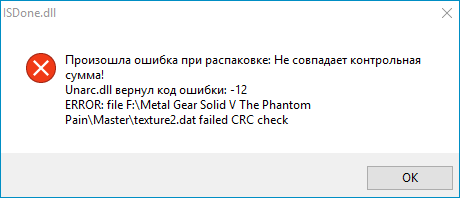
The peculiarity of the checksum (it is usually called a hash sum) is that it is impossible to recover the original data sequence from it, but it is an ideal tool for determining the authenticity of the received file. So, the checksum is entered into the archive itself, it is also calculated when the file is unzipped. If the hash sums do not match, this indicates that the archive has been changed after it was created.
In such cases, when unpacking files, the archiver issues a corresponding message about a checksum mismatch error, stopping further work.
So, if you receive a checksum error when unpacking a RAR archive, it could mean the following:
- the archive itself was not created correctly – for example, if the archiver program that created the archive is infected with a virus;
- the archiver you use to unpack archives is damaged or malfunctions;
- sometimes the reason is a mismatch of versions of the archiver;
- another reason for the error may be the presence of Cyrillic characters when specifying the unpacking directory;
- a CRC mismatch error can also occur due to hardware problems: if there are bad sectors on the drive or if the RAM module is malfunctioning.
Let’s consider the main methods of eliminating this error.
Ways to solve the problem
In most cases, the culprit for the checksum error in the archived file is the archive itself, which in such cases is said to be “broken”.
Data source validation
If you downloaded a file from an optical disc, it may have been damaged due to defects in the DVD media. Check for scratches, chips, abrasions or cracks. If you have them, you should look elsewhere for the source file.

If the archive is downloaded from the network, there is a possibility that the file was damaged during the download process – this sometimes happens, packages are lost. You can try to download it again, but if the error persists, it is possible that the broken archive is already on the server. Then it makes sense to look for the same package elsewhere.
In short, the first thing to do when you get this error when unpacking is to download the file from several sources.
Excluding Cyrillic from full installation path
Software distributions are not always written by highly qualified programmers. Due to this, it is not uncommon for a package to contain components that are not adapted for some languages, in particular, the Cyrillic alphabet. And then such distributions, when unpacking, can generate a checksum error, whether it concerns 7ZIP or WINRAR.
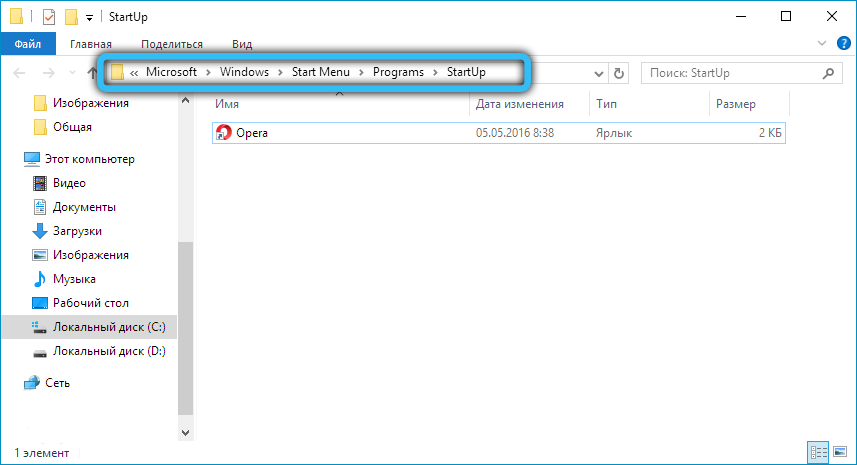
If the archiver you are using offers to unpack the archive with documents to the Documents folder, or you deliberately unzip software distributions to the Soft folder, you should try to use names that do not contain Russian letters, for example, Docs or Soft.
That is, when unpacking, carefully monitor which folder the archiver offers to unpack the archive, and the Cyrillic alphabet can be in any part of the path.
Unpackers, if we are talking about old versions of Windows, may also give an error due to the fact that the Cyrillic alphabet is present in the account name. You can change the name through the “parameters”, but if this is unacceptable for you, you can create a new user with the English spelling of his name – this should solve the problem.
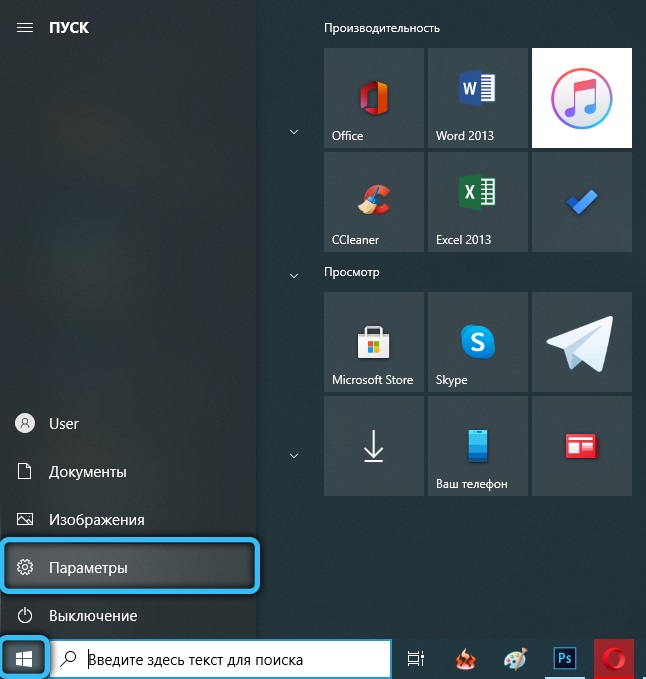
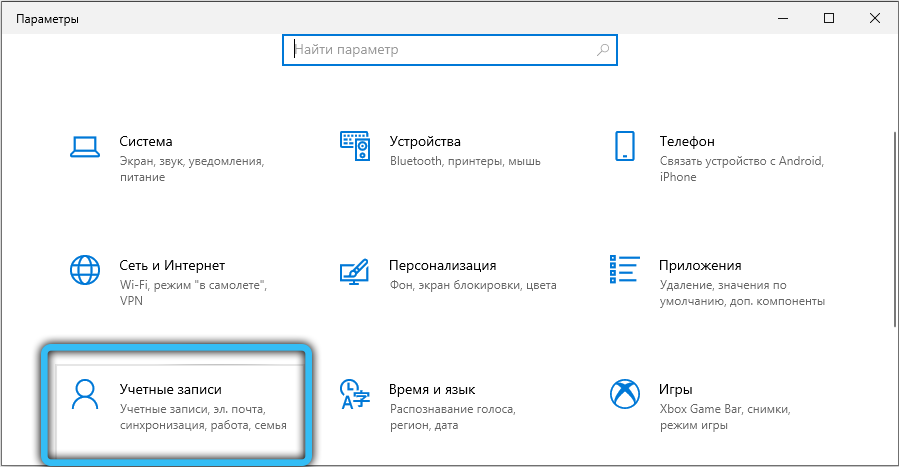
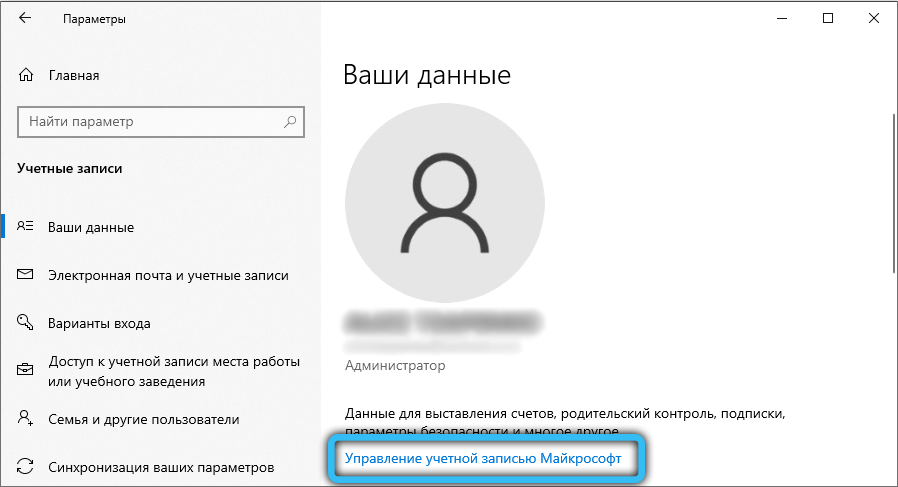
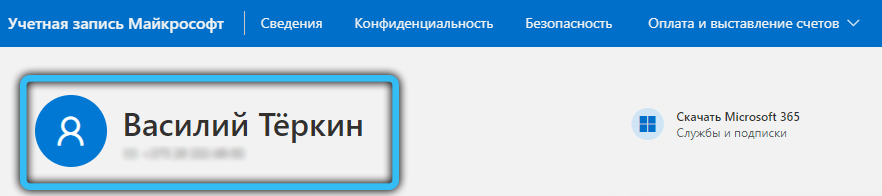
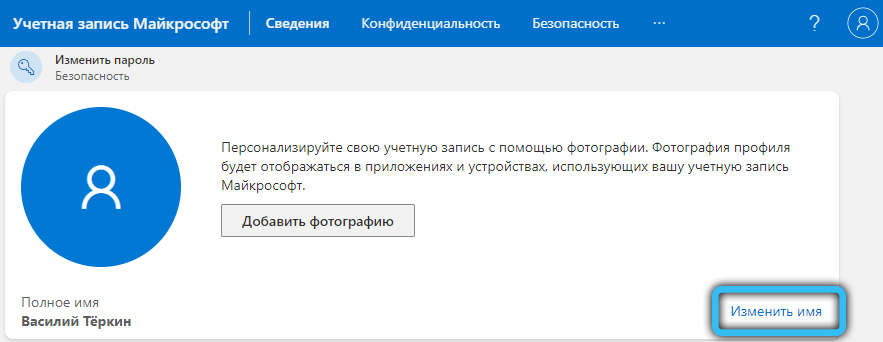
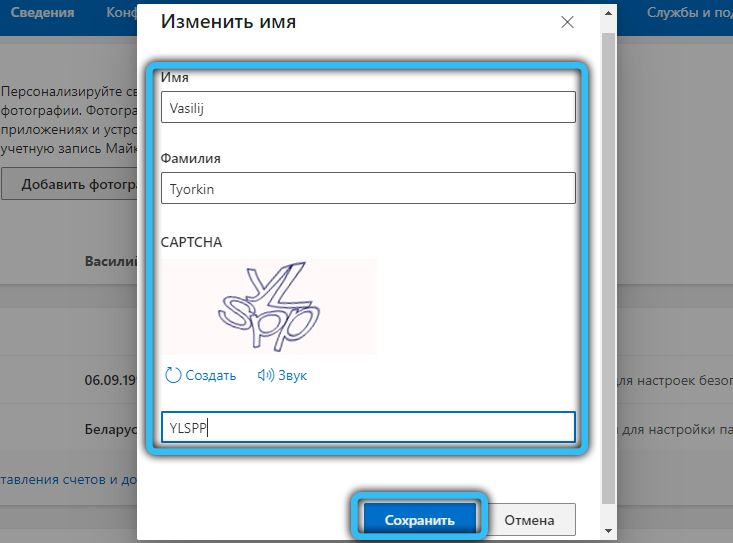
Updating the version of the archiver
The Windows operating system has its own unpacking tools for the most common archive formats – zip, arj, rar, 7z, but their functionality is insufficient compared to specialized packages.
If a checksum mismatch error occurs while unpacking the archive, you should use just such programs, for example, WinRAR or the already mentioned 7ZIP. Any of them can handle almost any type of archive. You need to download from the official site – this guarantees the absence of such problems as infection with a virus, which is what many file sharing services sin. After installing the archiver, you need to restart your computer and start unpacking the file that caused the error.
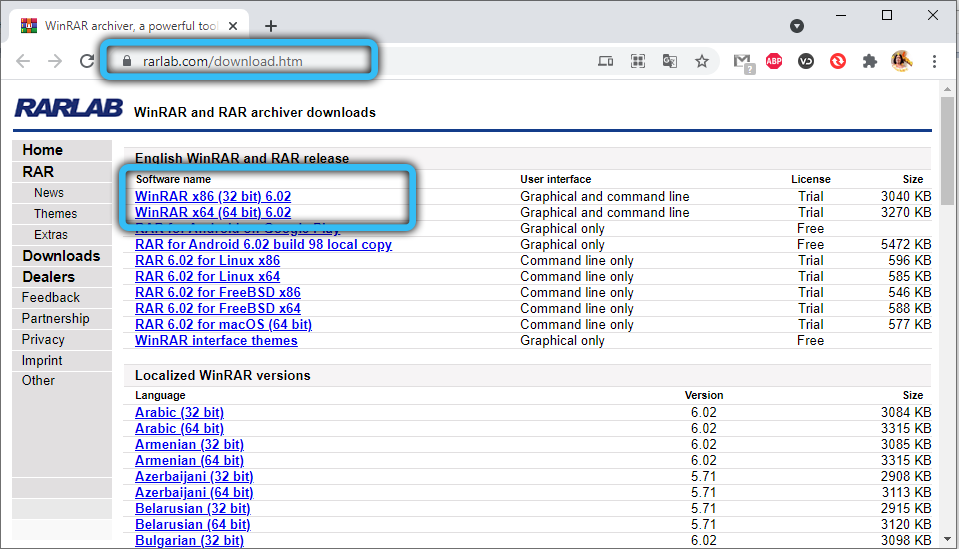
If the CRC error has not disappeared even when using the archiver, it is quite possible that this is due to the fact that you are using an outdated program. Do not be lazy to visit the official website of the developer to download the latest version of the installation package – this usually fixes all possible problems.
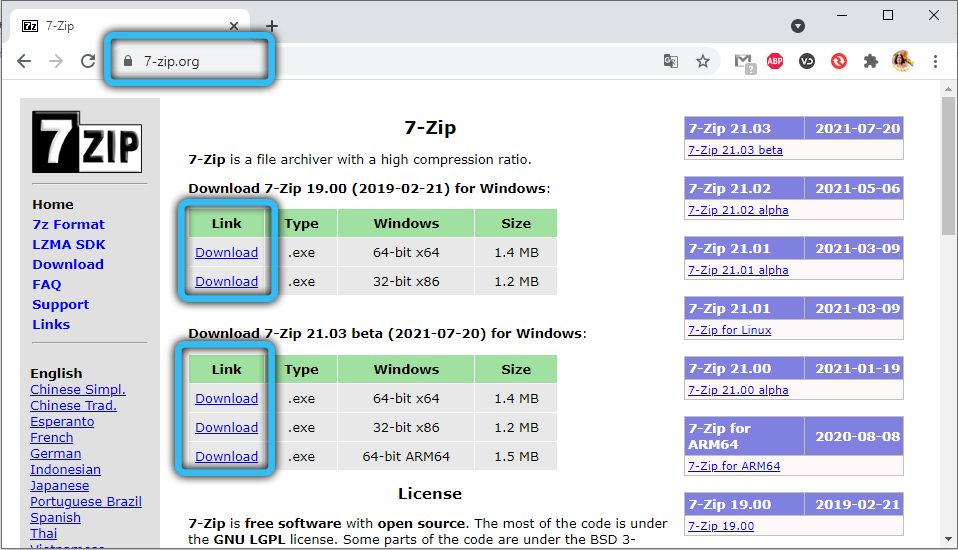
Disable overclocking
Until now, we have only looked at software-based solutions for a checksum error, but it can also occur for hardware reasons. In particular, this often happens on computers with an overclocked processor or RAM. Overclocking is good for performing resource-intensive tasks, but in the case of the work of the archiver, it can, instead of good, do harm by initiating a failure when unpacking the archive, which ultimately results in a CRC error.
The solution to the problem is to disable overclocking. The easiest way to do this is by resetting the BIOS to factory settings, after which you can check the operation of the archiver.
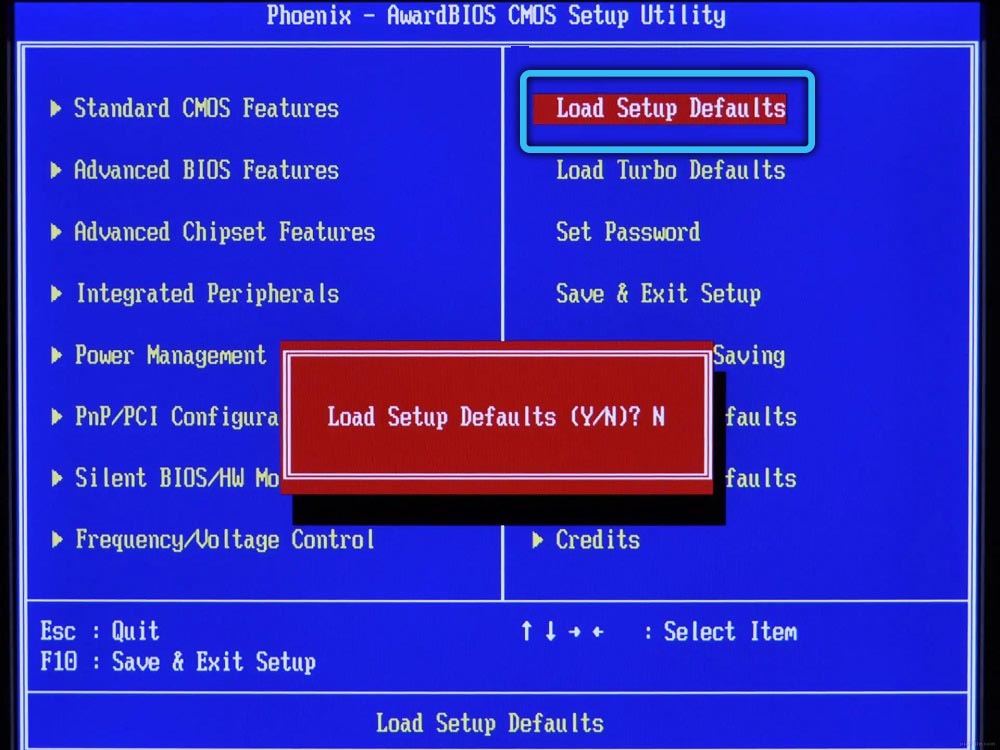
Troubleshoot computer disk problems
A more likely culprit for a checksum mismatch error when installing programs is the presence of bad sectors on the disk. If your HDD is old, then it is worth checking it with a specialized utility (you can also use the built-in Windows tools). With solid-state drives, this problem happens more often due to the limitations on write / read cycles inherent in SSDs.
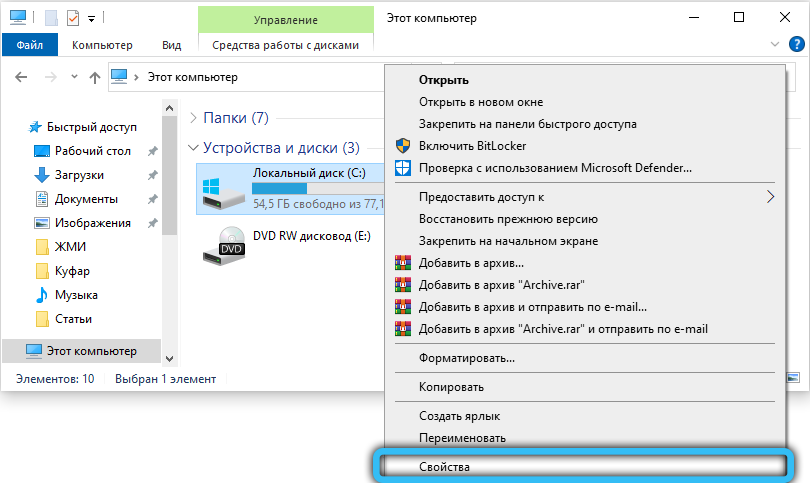
If the memory cell is unreadable, it is obvious that when the file is read, its integrity will be violated, which means that the checksum calculation will give a mismatch with the value written in the archive itself.
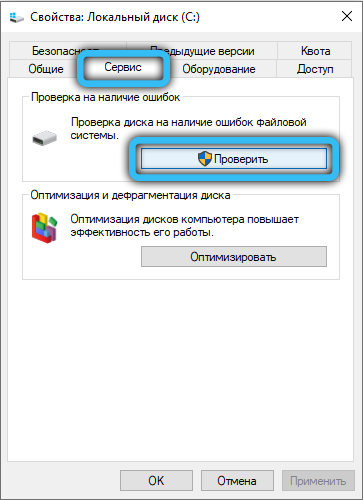
In both cases, you need to scan the disk with the error correction option, then download the archive again and unpack it.
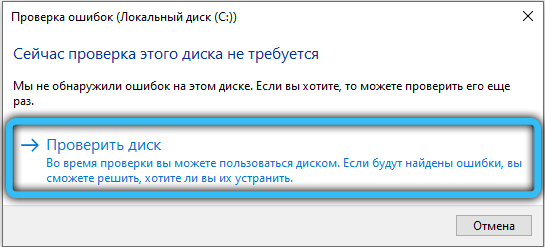
As a rule, in 95% of cases, the problem lies in the bit archive, so with the same probability you will not need all the above methods for solving the problem of checksum mismatch, except for the first one.