The Android platform has become very popular lately, and hackers and other attackers have also turned their attention to it. They began to exploit the flaws in the open source operating system to steal users’ personal information or to outright steal money from their personal accounts (usually in the form of paid text messages).
However, with all the number of online threats that exist today, it is quite easy to provide yourself with the proper level of security when using the Internet from an Android device.

Following these simple guidelines will provide a solid foundation to protect your personal information.
Contents
Take basic precautions when using Android apps
Apps are the most likely way for malware to infiltrate your Android device. Google regularly checks all applications available through Google Play for malware. Therefore, if you are going to download something, make sure you do it through the official marketplace from Google.
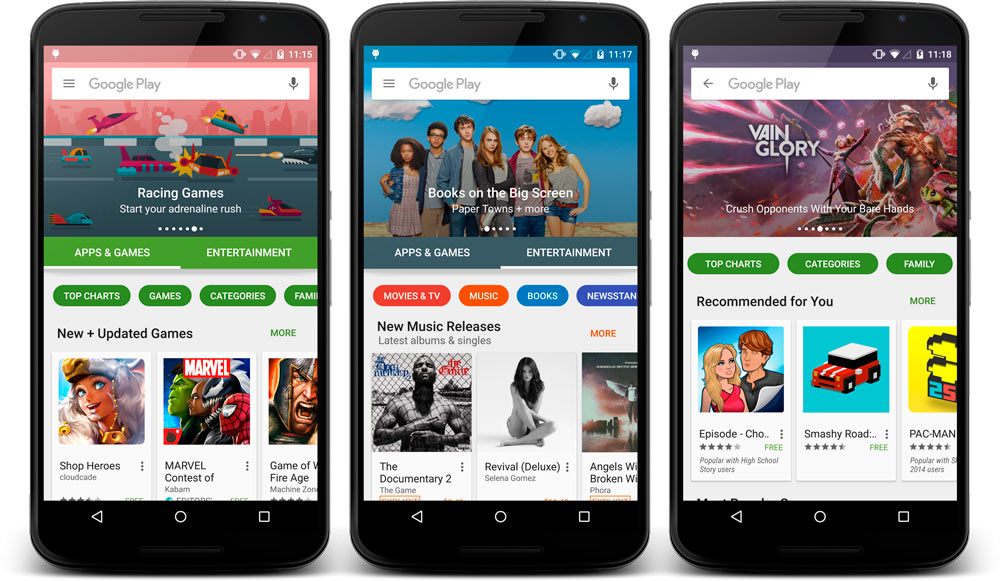
It can be tempting to install third-party apps, especially since these apps are often free or hacked, but this can lead to a number of security issues. Do not ignore the request of the operating system to scan an application downloaded from outside of Google Play!
Update the system regularly
Using your Android device with an outdated version of the operating system is an easy way to get infected with malware. The fact is that the vulnerabilities of a certain version of Android are thoroughly studied over time by hackers. And given the fact that many users do not update their devices, this opens up almost limitless scope for hackers for illegal actions.
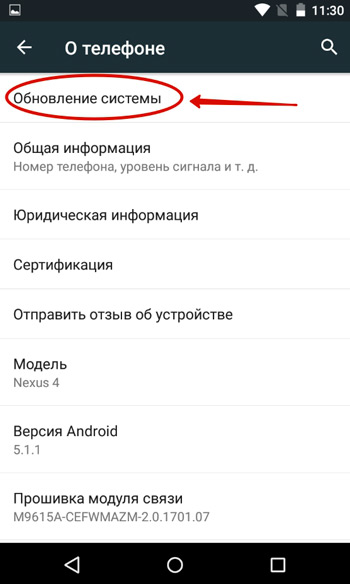
The developers regularly add additional patches and fixes to new versions of Android. Let’s give just an example: the version of the Android 3.0 software at one time introduced a new encryption algorithm for the device, which made it very difficult to steal data from its owner. Those users who choose to stay on the old version of the software lose that extra layer of online protection.
Avoid insecure connections over public wireless networks
Free public Wi-Fi can be a tempting way to save time and minimize your mobile data usage, but it’s not always safe for your device. With these poorly protected Wi-Fi, criminals can easily intercept your traffic and see all the information that comes from your device to the Internet. Hackers can also use the remote connection process to install tracking or malware directly onto your smartphone or tablet.

If you are forced to use one of the public wireless networks, take some precautions to keep yourself safe. First, make sure you have free Wi-Fi where you are, so you don’t get connected to a fake Wi-Fi hotspot. In addition, it is recommended that you only use applications and websites that encrypt information so that it is more difficult for hackers to see what you are doing. Finally, if possible, connect to Wi-Fi using a VPN to completely anonymize yourself. On our website you can find out which VPN is best to use in situations where you are not sure about the reliability of your wireless connection.
Don’t forget to set up a lock screen on your device
This advice may seem a little simple, but as they say, all ingenious is simple! Locking your device is an important step in keeping it secure. If you lose your Android smartphone or tablet, the lock screen may be enough to prevent someone who finds it from seeing your personal information.
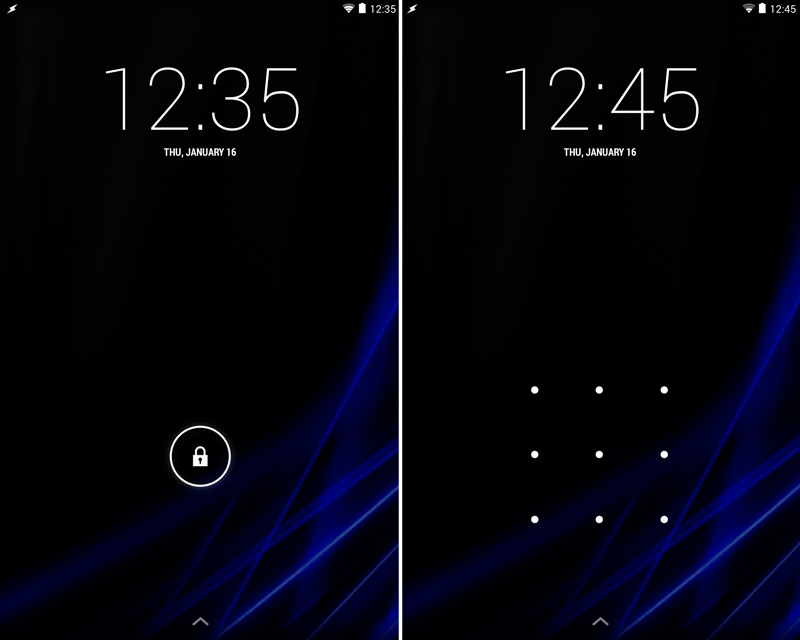
Locking the screen of an Android smartphone with a pattern
More importantly, it can take additional time for a thief to unlock your device. It is possible that in these couple of minutes you will wake up and find that you have lost your favorite gadget.
Install apps that keep you safe
All of the above tips are certainly helpful, but the most effective step you need to take is finding and installing a professional Android security solution. The best options are comprehensive solutions for antivirus protection, anti-theft protection, dangerous SMS filtering, web protection and privacy protection. All this is able to provide the maximum level of security for your device.
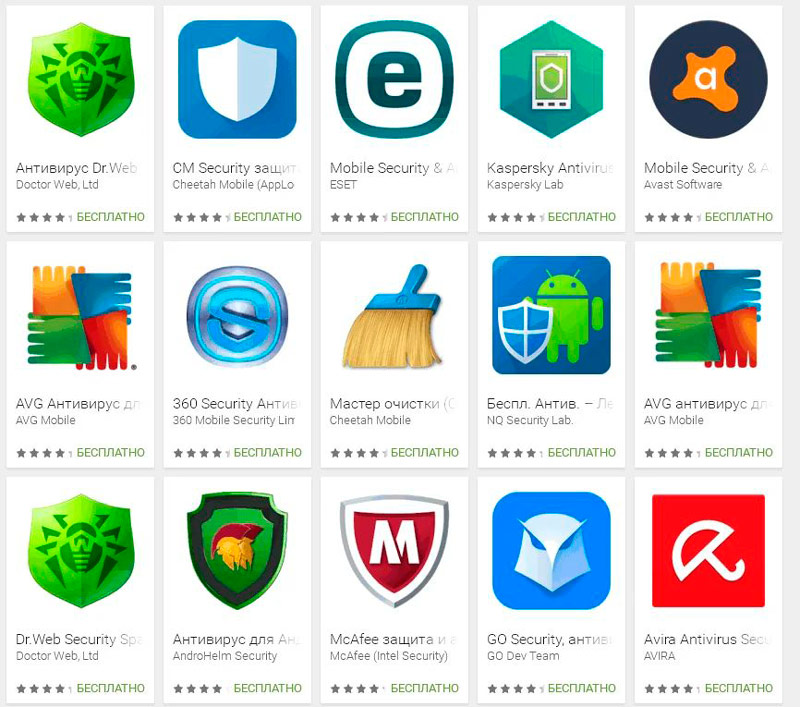
There are free versions of anti-malware protection, but often the low price comes with some hidden costs. It’s almost impossible to tell the difference between true free solutions, which are still limited at best, from fake Trojan horses that infect your device rather than protect it. If you want to save money, the best option is a solution from a trusted developer, whose name you hear – Kaspersky, Dr.Web, Norton Security, Eset, etc. Most of these companies offer a free trial period for their products so that you can see the solution in action before making a purchase. Industry leaders also offer end-to-end mobile solutions so you can protect multiple devices at the same time.
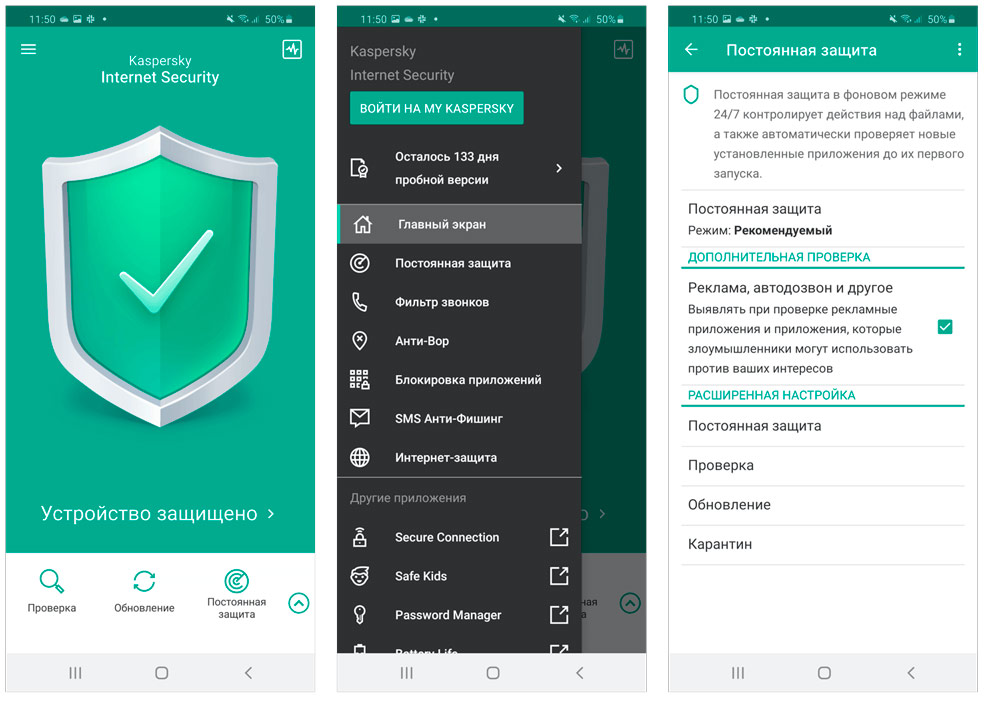
The prevalence of Android malware, viruses, and spyware can make you think twice about how often you use your device. You don’t have to limit yourself! Hackers are almost always looking for easy targets, and by following the tips listed in this article, you can avoid the vast majority of malware and stop any online threats before an attacker gains access to your personal information. Only by complying with Android’s stringent security measures combined with a robust security solution can you feel safe.