Contents
What is a good password?
Your login details consisting of your username or email address and password should not be the same for all services. Expect a database with your credentials to fall into the wrong hands. If these apply in several services, the damage will be all the greater for you. You can check on the Have I been pwned website whether your email address, including your password, has already been tapped during an attack on a service provider .
Many myths are about secure passwords. In any case, there is a consensus: passwords such as 123456 or password are completely unsuitable. Because if an attacker tries to guess a password, he will try it first. It should therefore be at least eight or ten characters. An xkcd comic strip, on the other hand, recommends passwords made up of several compound words – such as correct horse battery staple, for example. If you deal with the mathematical theory and the practical brute force attacks, you will notice: Upper and lower case letters as well as numbers and special characters should always be in the password. In the end, however, the decisive parameter is the length – there are interesting findings at the Gibson Research Center .
What does a password manager have to do?
Unfortunately, it is hard to imagine that you would think of a secure password for each service and then remember it forever. Third-party software helps here. Password managers perform important tasks that completely cover the problem:
- They come up with secure passwords for you
- You save the passwords in a password-protected database
- You will automatically fill in the log-in in the future
- You synchronize the passwords across multiple devices
Android smartphones already have a password manager
Android smartphones are shipped from the factory with a password manager thanks to Google Play services. With Smart Lock for passwords, you can use your saved app and website passwords on different devices. Smart Lock syncs passwords with your Google account, which you use in Chrome on the desktop and on the Android device.
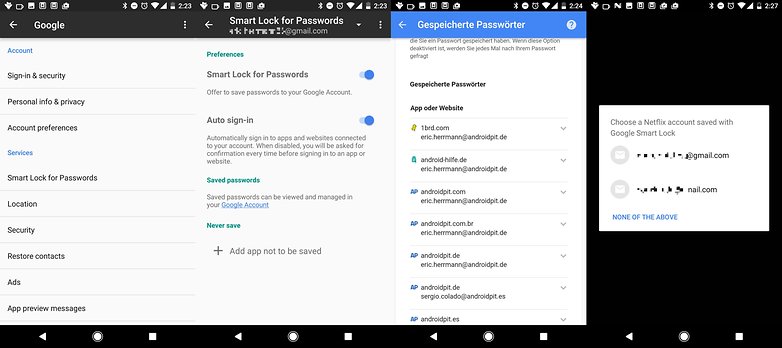
Unfortunately, only a few apps use the interface to retrieve Smart Lock passwords during the login process . This would significantly simplify the initial setup of Android smartphones. You can view and manage your login details in passwords.google.com or in the Chrome settings.
Tip : Chrome thinks up passwords for you. Activates the corresponding chrome flag under chrome: // flags / # enable-password-generation . If you then visit a website for the first time and register there, the browser automatically creates a new password for you. This way you won’t even be tempted to use a password that is too weak or has already been used several times.
Avira password manager
The Avira Password Manager app can manage your Internet passwords on your smartphone. Additional overlays are used so that the app creates passwords for you, which you can then manage and synchronize with the app. However, the Avira Password Manager does not work in all apps; the login in Multicity or Drivenow did not work in the test.
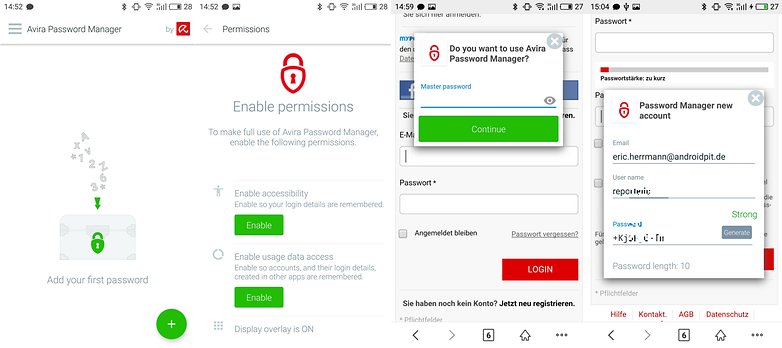
Before creating or retrieving the respective password, you must type in the master password each time. Avira claims to encrypt each of your passwords according to the AES 256-bit standard and not to know them yourself. The app’s password generator generates passwords with up to 25 characters. Maybe you prefer correct horse battery staple style passwords ?
The Avira Password Manager can be downloaded and used free of charge. The platforms Chrome, Firefox, iOS and Android are supported.Avira Password Manager
Offline password manager Keepass2Android
Keepass2Android is an open source password management tool. It is the Android offshoot of the desktop tool of the same name. It creates an offline database on your Android smartphone. Since the format corresponds to the standard Keepass format, you can use the database on different devices. The database is protected with a master password and optionally with any key file.
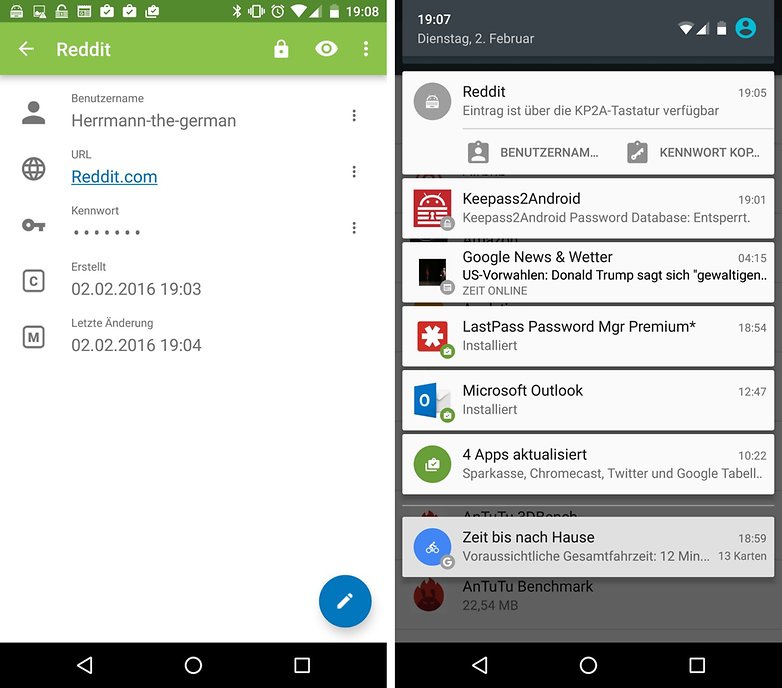
You can see the passwords after entering the last three characters of your master password (via QuickUnlock ) or with your fingerprint. With a switch in the quick settings and a special Keepass2Android keyboard, you can type in your user data quickly and easily on the websites. The latest update supports the Android Oreo autofill service. Keepass2Android does not take care of the synchronization of the password database alone, but relies on synchronization via Dropbox, Google Drive, SkyDrive, FTP and WebDAV. If you don’t want to use this function, install the offline version, which does not involve any cloud connection.Keepass2AndroidKeepass2Android Offline
LastPass cloud password manager with fingerprint recognition
You have it a little more convenient with LastPass. The service can be integrated on a number of platforms and in desktop browsers and automatically types in passwords for you. He is the only one who does this in other Android apps. This makes the password manager app technically the best solution in this overview. The synchronization is now part of the free version.
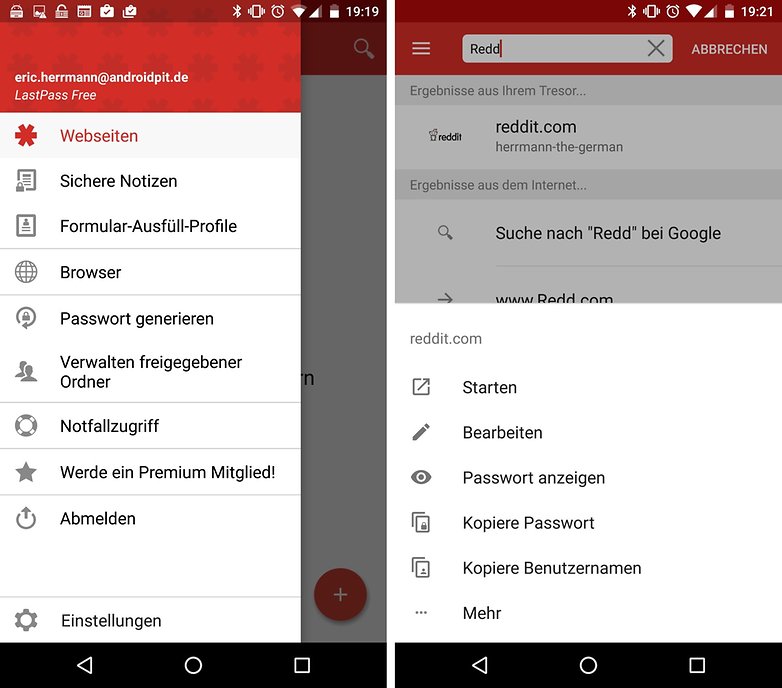
With new smartphones you can use your fingerprint instead of the master password. LastPass automatically fills out complete forms in apps for you. The LastPass app also acts as a web browser, with which you can log in quickly and securely to all of your web services. LastPass can now address the Android 8 Oreo autofill API.LastPass Password Mgr Premium *
Conclusion
The good old password is far from over. Unfortunately, it’s getting easier to crack them. Thanks to the increased computing capacity in recent years, you should protect your data from unauthorized access with many different and complex passwords. The apps and services above combine security with convenience.
Which password manager do you use? Or do you not trust the system and use a completely different one?
