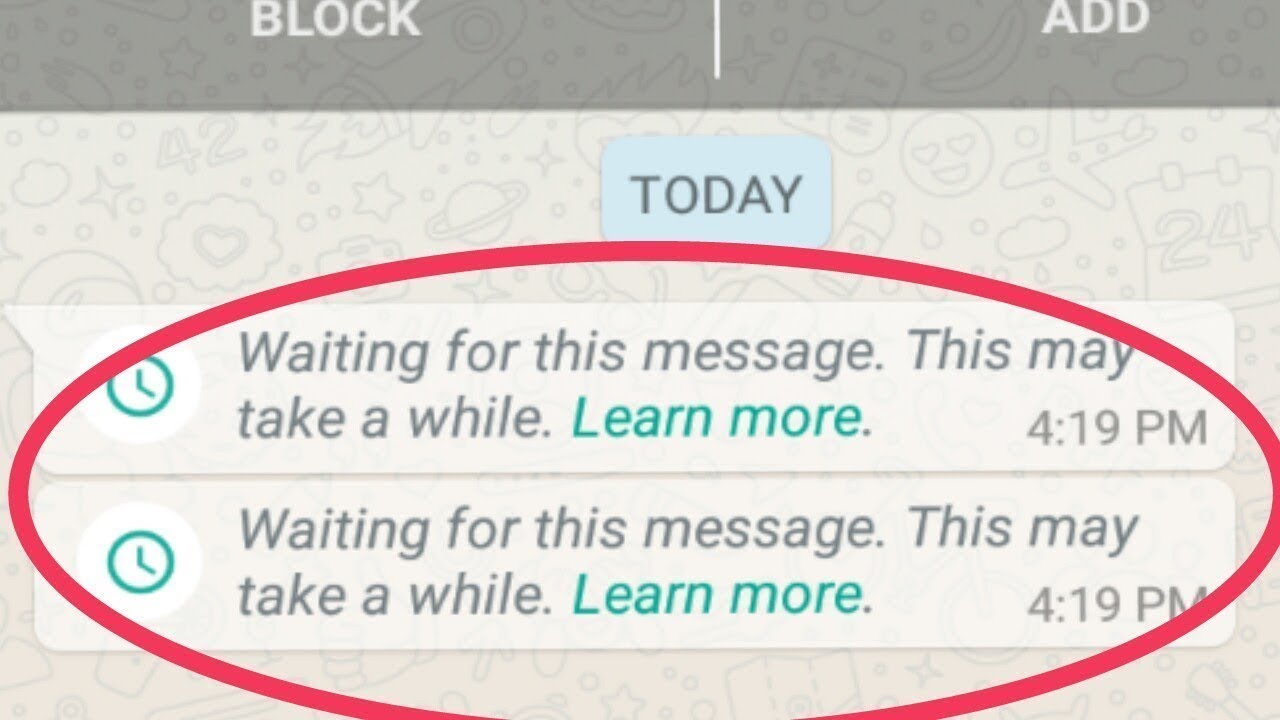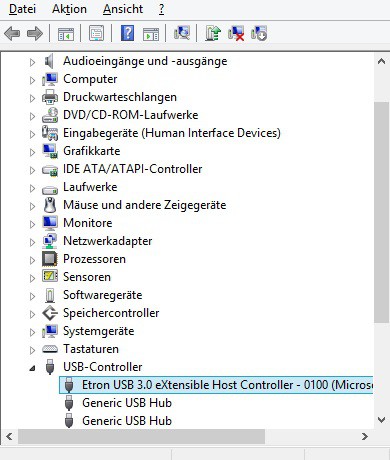Google keeps track of all your interactions with its applications and services, as does voice recordings from Google Home and Google Assistant speakers. Fortunately, it is possible to take advantage of all their functionality, without Google storing everything in its databases!…
Netflix Party: how to watch movies and series with everyone at home
Netflix Party is a very useful Chrome extension during confinement since it allows you to organize binge watching sessions with friends on Netflix, while staying at home to avoid any risk of contamination. We tell you all about how to use…
Samsung Galaxy S20: activate dark mode – how it works
With Dark Mode, Samsung offers an alternative to the classic white design of the surface of the Galaxy S20, which also saves battery and is easy on the eyes. We’ll show you how to activate Dark Mode. How to activate the…
Samsung Galaxy S20: This is single take in the camera
With the Galaxy S20, Samsung has also introduced a variety of new camera functions, including the single-take mode. We’ll show you what it does. This is single take on the Samsung Galaxy S20 Single take can be found in the camera…
WhatsApp: “Wait for this message. It may take a moment.” – what to do?
If you receive the “Waiting for this message” error message on WhatsApp, the fault is not yours. We will tell you exactly what is behind this message in our practical tip. WhatsApp: “Wait for this message. It may take a moment”…
Samsung Galaxy S20: alternatives to classic headphones
The Galaxy S20 is the first smartphone in the Samsung Galaxy S series to no longer have a jack connection. That’s why you need other headphones for this smartphone. We show you alternatives to classic headphones for the model. Samsung Galaxy S20:…
Huawei P10: take screenshot – how it works
With a screenshot on the Huawei P10 and P10 Plus you save the current screen content on the smartphone. You can then send it to WhatsApp, for example. In this practical tip we show you how to do this. Huawei P10: take…
Take Huawei P9 / Lite screenshot – how it works
With the Huawei P9 and P9 Lite, you can take a screenshot to save the current screen content. Since both smartphones use the in-house EMUI interface, the procedure is the same for both devices Huawei P9 and P9 Lite: take a…
Huawei cloud: costs and what else you should know
The Huawei cloud has the same costs as other providers on the market. In this article, you will learn what differences the cloud has to its competitors and how it can be compared to other cloud formats. Huawei cloud – these…
Install MTP driver: You have to be aware of this
In many cases, as a cell phone user, you have to manually install your MTP driver. This is responsible for the PC recognizing the cell phone as a mass storage device like an MP3 player. You should consider the following tips before…