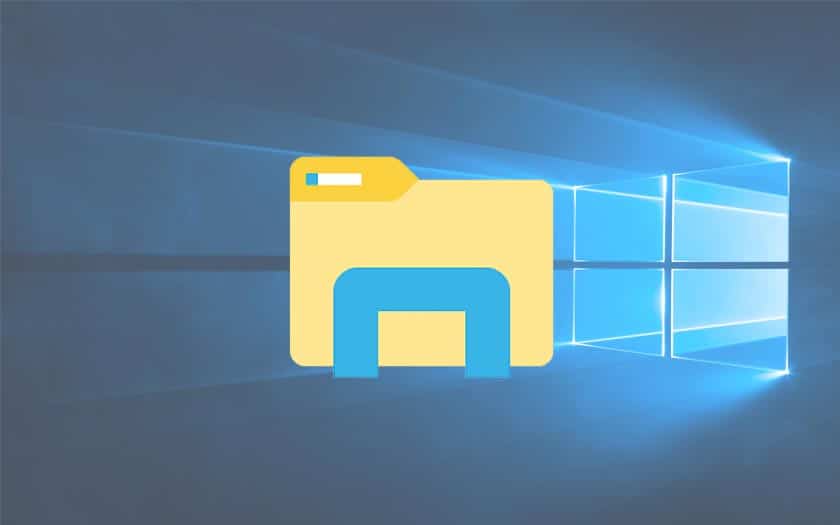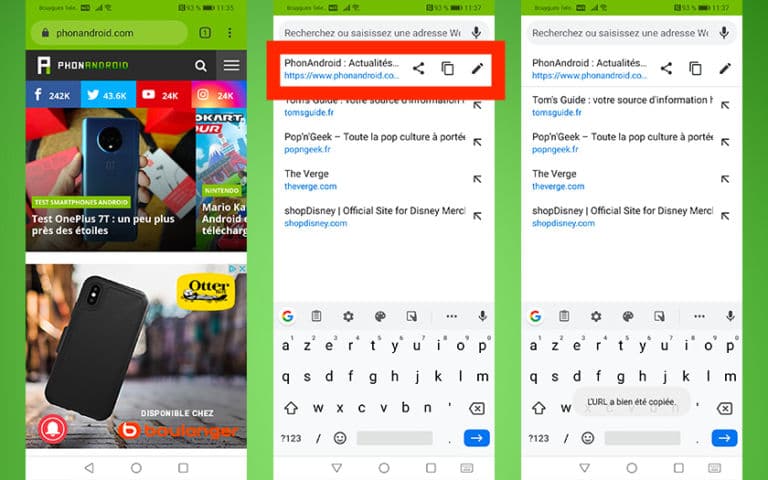To improve WiFi coverage in your home, the first advice is to choose the location of your internet box. In this quick tutorial, we offer some tips for defining the ideal location that will maximize the WiFi signal strength in your…
Windows 10: how to fix a crashing PC
Your Windows 10 PC crashes and you want to know the most orthodox solutions to resolve the situation? Do you want to make your computer crash as little as possible? In this guide we explore the possible causes of crashes, the steps…
How to save your smartphone if it falls in the water
Your smartphone has just fallen into the water? Please note, we are also talking about IP certified models which, contrary to popular belief, are not foolproof. And in this holiday period where you will regularly find yourself at the water’s edge, danger…
Google Chrome 76+: how to activate Flash anyway
From Chrome 76, the Google browser blocks Adobe Flash content by default. It is nevertheless possible to make this behavior less penalizing thanks to this quick tutorial. Goodbye, Flash : the famous plugin that has made the web so interactive is gradually…
Roaming: how to deactivate data abroad on Android?
Disabling roaming and data abroad on your Android smartphone is sometimes essential. If the package you subscribed to with your operator does not support the country you are traveling to, you could end up with a particularly salty invoice at the…
How to put a password on an Excel, Word or PowerPoint file
Do you have a confidential Excel, Word or PowerPoint file? Here’s how to protect it with a password. Microsoft Office allows you to secure any document with a code. The file is then automatically encrypted and can only be read when the password…
Windows 10: how to rename multiple files at the same time?
Windows 10 natively allows you to rename many files at the same time so you don’t have to do everything manually by case. Considerable time savings. We explain how to use this feature, which is very easy to understand. Do you have to rename…
Chrome: how to enable encrypted DNS over HTTPS to protect your privacy
Google Chrome does not allow by default to activate DNS encrypted DNS over HTTPS – as Firefox offers for a few weeks. But there is still a tip that we suggest you discover in this quick tutorial. What if DNS were the Achilles…
Chrome Android: how to change the URL in the new address bar
Chrome for Android has changed the way the address bar works. But the change is not very intuitive – so many users are a bit lost. We offer you in this quick tutorial to see why Google made this change and to…
YouTube: how to automatically delete history
YouTube is added to the list of Google applications that can automatically delete your browsing history after a predefined period. Until now, only Google’s location and search history have been compatible. Google continues to strengthen the privacy options for its applications. The…