Each user strives to keep pictures and videos of memorable events, documents or other important data in digital form for a long time, recording information on various media. The most popular devices for this purpose are hard drives and DVDs, but not everyone knows that their service life is only a few years and the probability of reading decreases every year.
The lifespan of the media also depends on numerous external conditions, so it is impossible to absolutely guarantee the safety of data, even if the drive is in good condition and its resource has not yet been exhausted.

Saving digital data for the longest possible time is not an easy task, so let’s consider what options that are relevant today can be used by an ordinary user for long-term storage.
Contents
Primary requirements
To ensure the preservation of electronic data for the maximum possible time, the carrier must have certain qualities, while regardless of the type of device and the principle of storing information, the period can only be indicated conditionally.
A drive designed for long-term storage of information in computer systems should be characterized as a high-quality durable and wear-resistant device. The most important requirement that determines the ability of long-term preservation is low sensitivity to physical and other external influences.

How to extend the storage period of information
No drive lasts forever, and even writing to a device that the user will no longer use does not guarantee one hundred percent safety of information. But by following general principles that apply to different types of data, you can maximize the likelihood of files being saved and accessed even after many years:
- Multiple copies. The more copies you make on various media, the higher the chances that the data will be available for a very long time, and even your descendants will be able to see it.
- Widespread format. It is better to store data in a universal format supported by many programs, avoiding the storage methods used by highly specialized utilities. So you can open files with various tools and protect yourself from a situation where the object does not open due to lack of access to certain software.
- Keep in original size. Any manipulation that modifies the file, such as encryption, compression, or data archiving, reduces the likelihood of an item being opened if it is corrupted.
- Checking the integrity and availability of information. If you regularly monitor the status of data and the media on which you store it, and overwrite content with the emergence of new file saving options, this will significantly increase the duration of storage.
Methods for long-term storage of electronic data
Computers use random access memory, permanent and external, provided by different types of media. They differ structurally and in the principle of storage. The long-term memory of a computer used to store data can be represented in the form of magnetic and optical media located inside the system unit or outside it.
Drives that are relevant for the average user are hard disk drives (HDD), optical media, magnetic optical disks and flash memory, in addition to them, cloud storage can be used to store information.
Hard disk drive (HDD)
The most popular device for long-term storage of information is a hard drive, also known as a hard disk or HDD. Used in normal mode, “hard” can last 3-10 years, which depends both on its quality and on operating conditions – external factors strongly influence the life expectancy of a HDD.

At the same time, the option of turning off the device on which the information is recorded will not extend the life of the HDD, and although many users can be proud that they were able to read data from a dusty hard drive even after 10-15 years, others after a long downtime of the device have a problem with spinning up plates. Working hard drives can last more than 10 years without failures, in the process of operation, the magnetic layer of the plates is constantly updated.
So, for data storage, it is better to use an HDD that has been working without complaints for about three years than a new one. It is also recommended to overwrite information from one media to another once a year to ensure the safety of important files.

The main advantage of storing data on a hard drive is the ratio of price and storage capacity. In addition, if the device is damaged, it is possible to restore its performance or files.
External HDDs are mobile and more resistant to mechanical damage, because they are dressed in a durable metal or plastic case and are connected to a computer via USB.

Network drives
Network attached storage or NAS (Network Attached Storage) is increasingly found in home networks. Their main function is to store files and provide access to them, but modern network drives are capable of more.
Thanks to the support of users and groups, it is also possible to restrict the availability of data to certain users, it is possible to share content by providing access to a network folder via the Internet, and the expansion of functionality is available by installing application packages. NAS hard drives are also optimized for use in RAID arrays.
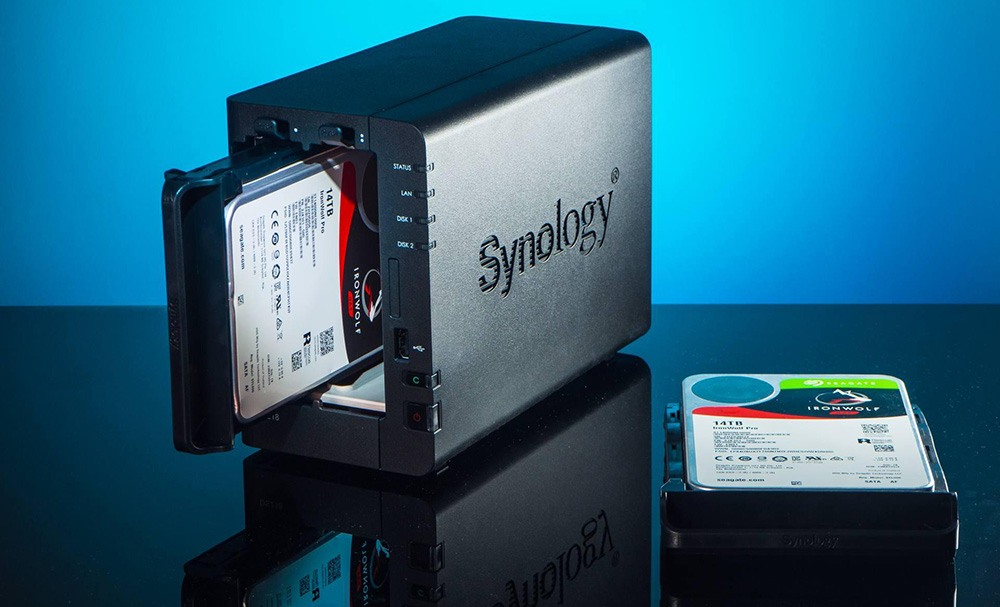
USB sticks and memory cards
USB devices (flash drives) and memory cards based on flash memory and used in many devices (smartphones, computers, cameras, video recorders, etc.) are also very popular.
A flash drive is characterized by high speed, low power consumption and is an electronic board with a memory chip enclosed in a durable plastic case. The compactness of a portable drive with an impressive amount of memory is the main advantage of flash drives.

In addition, they are less influenced by external conditions due to their design features, but it is also worth taking into account the individual characteristics of the models. Among the disadvantages are the high cost of products with a large amount of memory and vulnerability due to the presence of an electronic basis (for example, voltage drops in the network or a short circuit can cause information loss).
Solid State Drive (SSD)
Another device designed for storing electronic information, although it has numerous advantages and surpasses the HDD in a number of characteristics (read-write speed, compactness, vulnerability due to design features), it cannot boast of the same long service life.

The resource of a solid state drive is limited by the storage time limit of memory cells and the number of data rewriting cycles. Given that the SSD will only be used to store important information and will be disconnected from the computer after recording, the data on it can be available for about 7-8 years, which is not very long when it comes to saving content for posterity, for example.
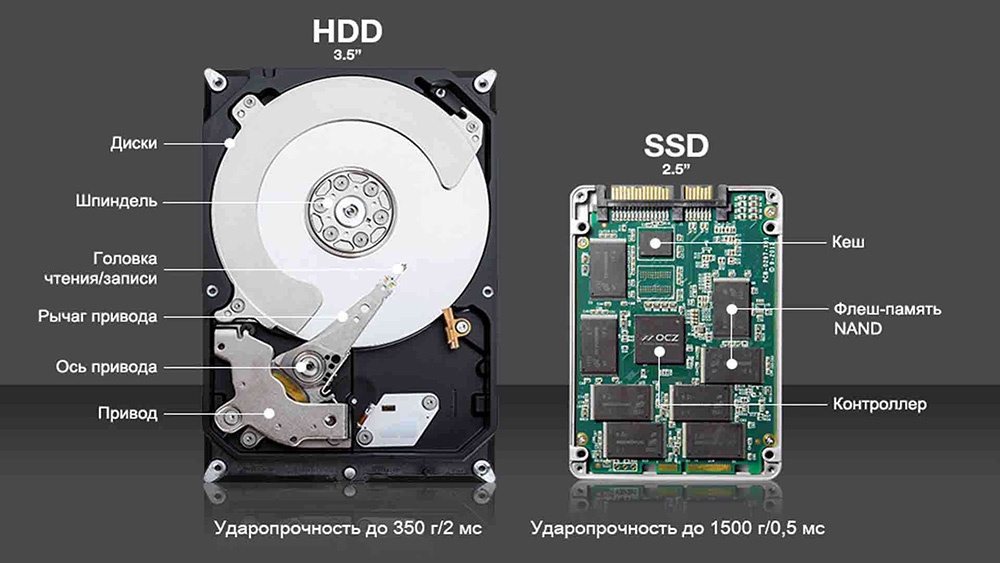
Optical discs (CD, DVD, Blu-ray)
The most suitable external storage devices are optical discs. Although they have lost their former popularity, they are better than other devices for storing data for a long time. But there are some points:
- Discs bought on the market or in a regular store almost for nothing do not differ in quality, so you should not count on long-term storage if recorded on such a medium.
- In addition to the quality of the product, the type of optical disc also plays a role. RW-marked rewritable discs (CD-RW, DVD-RW) are not intended for long-term data storage; write-once discs will store information much longer.
- CD-R discs are able to retain information longer than DVD-R discs (15 years or more).
- The recording mode of the media can also affect the period. Recording in several sessions and at high speed will significantly reduce its quality. Another factor is the quality of the recording drive.
- Storage conditions for discs can greatly extend or shorten the life of a device. It is worth protecting the media from possible mechanical influences and adverse conditions (sunlight, high humidity, temperature changes).
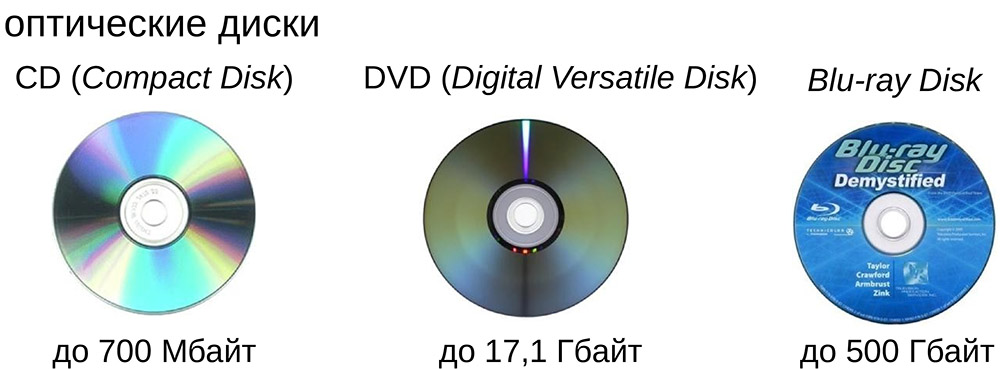
Optical discs differ in the material used for recording, the type of reflective surface and the hardness of the polycarbonate base. At the same time, the quality of a product even from the same manufacturer may differ depending on the country of manufacture.
Cloud storage
In theory, the cloud can store data for an unlimited amount of time, but in practice, the companies that own the storage cannot guarantee the safety of information and are not responsible for this. Free services provide a small amount (5-10 GB), you can rent more space for a fee. Despite numerous positive points, the security of data stored in the cloud is in doubt. In addition, you must be connected to the network to access the data. 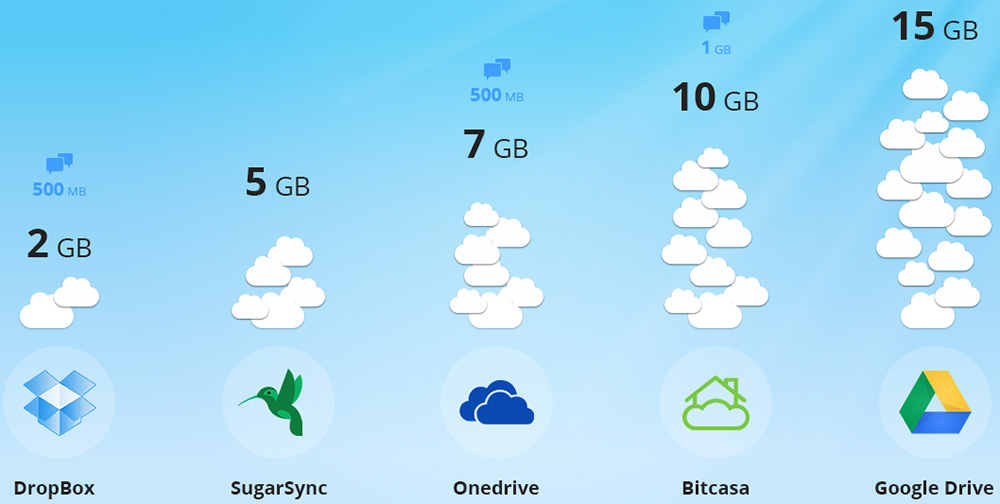
All methods of storing information have their advantages and disadvantages. For long-term archiving, today optical media is more suitable, the service life of which can exceed 30 years, and some manufacturers promise 100, 300 years and even a millennium. The method of storing information on tape drives is also being revived. Recently, it has become increasingly popular due to its advantages, but so far, due to the high cost, this option is irrelevant for the mass consumer.
And what method of long-term external data storage do you prefer? Share your opinion in the comments.
