Any operating system, and especially Windows 10, contains a huge number of different folders that are scattered throughout the computer. Some, such as “system32”, are well known to many users, as they are constantly used by them in their work, and some are simply unknown, and for the time being remain a mystery to many. In this article, as it is already clear from its name, we will talk about one of such “dark horses” called “Inetpub”, which quite often raises certain questions, including those concerning its harmless removal.
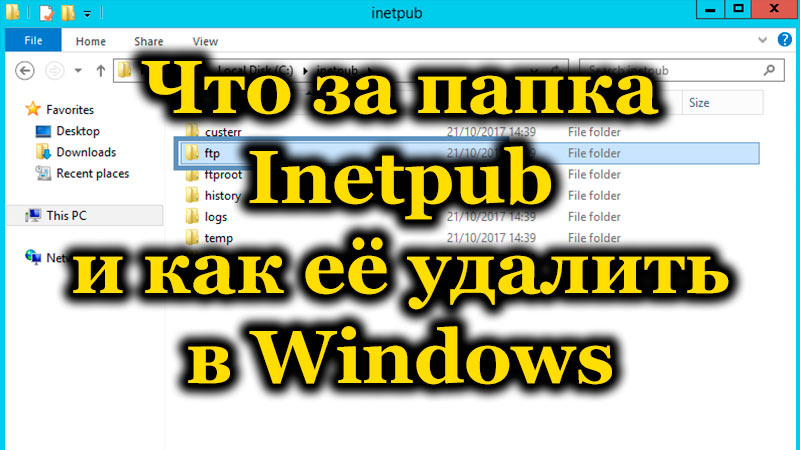
Assignment and removal
So, “Inetpub” is a directory / folder that is directly related to the standard service “Microsoft Internet Information Services (IIS)”, which is a proprietary network software and HTTP server. Simply put, “Inetpub” contains a “tree of folders” that are necessary for the regular operation of Microsoft servers, for example, “http” or “ftp”.
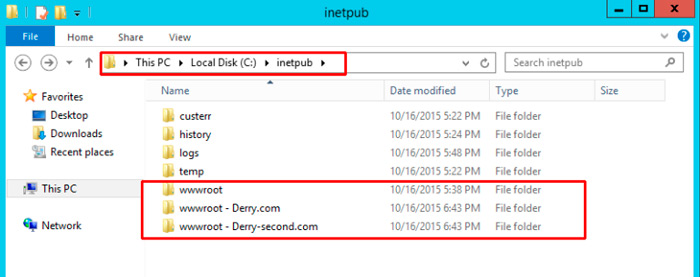
Based on this, we can make a logical conclusion that the folder in question manifests itself only after activating the work of the above-mentioned service, and this is initiated in most cases precisely with the sanctions of the user himself. Therefore, if this functionality is not planned to be used, then the “Inetpub” directory is unnecessary.
Deleting
Despite the point application, even the absence of desire to use it does not allow for instant deletion, since banal attempts to send a directory to the “Trash” will only result in the error “No access to the folder, you need permission to perform this operation. Request permission from the System to change this folder. ” That is why it is required to carry out several additional manipulations and deactivate the operation of the Microsoft Internet Information Services (IIS) service itself, after which the removal itself will become available. And this is done as follows:
- Click “Start” and open the alphabetical list and sort it by the letter “C”;
- In the results found, select the “System-Windows” – “Control Panel” folder;
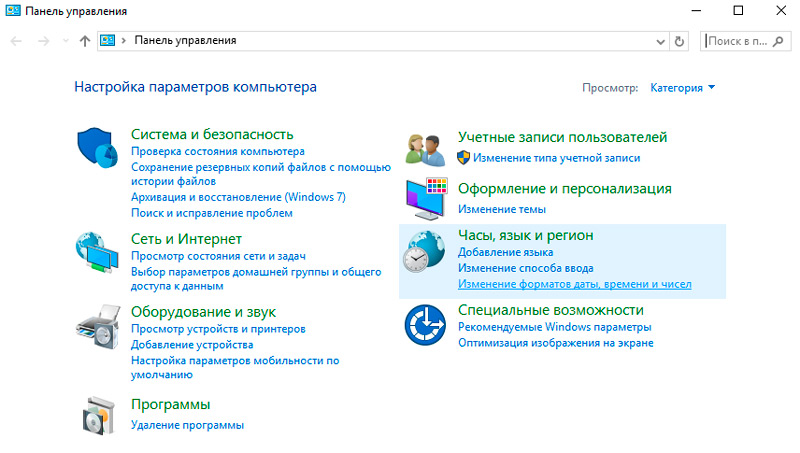
- Next, among all the categories, select “Programs and Features” and pay attention to the subsection “Enabling and disabling Windows components”;
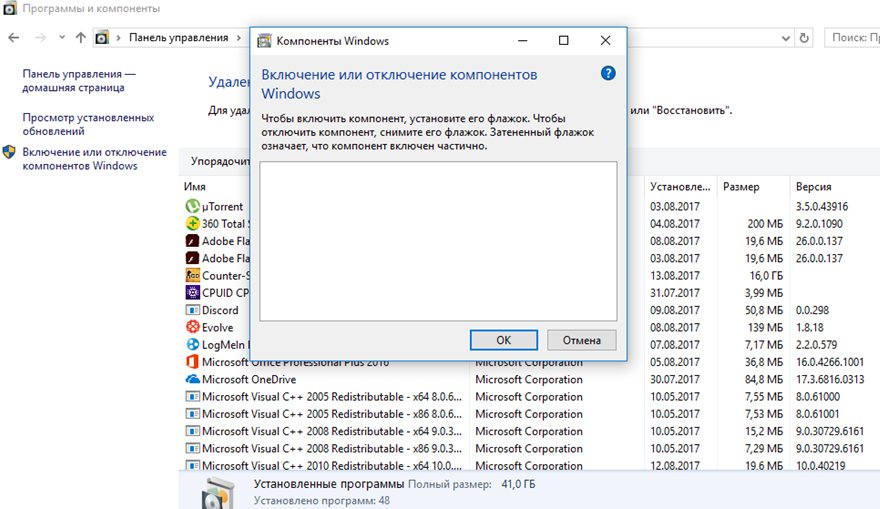
- In the “Windows Components” window that opens, find the line “IIS” and expand it;
- Remove all active checkboxes from it and click on the “OK” button;
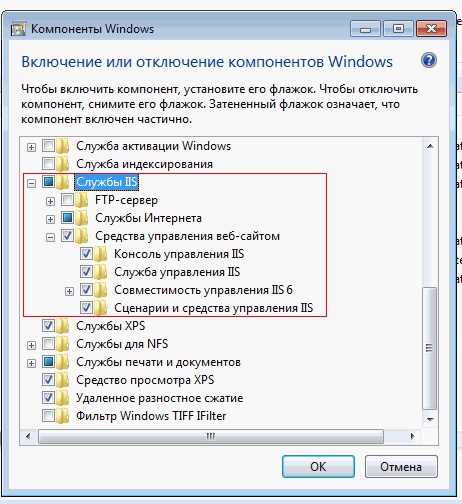
- Restart your computer to save the changes;
- All that remains is to repeat the deletion of the “Inetpub” folder, if it has not disappeared automatically.
Possible difficulties
It is necessary to understand that one way or another, but the above service is in a certain way connected with others, and these circumstances may lead to the fact that after deleting the directory in question, users may have difficulties with the correctness of the network connection. For example, “Access to some network resources is blocked.” The problem of such a situation is not directly related to the “IIS” service, but may be a consequence of the work of the software that uses this service for its functioning.
The first thing to look at is the correctness of the addresses registered in the “hosts”, since some software “got into the habit” of making its own edits to it.
It is located in “C: Windows System32 drivers etc” and by default its content ends on the line “127.0.0.1 Localhost”.
Accordingly, if there are any other addresses after these values, then access to them will be blocked.