
This application is very similar to other messaging applications; the functions, in fact, are very similar, and today we are going to focus on one of them and what happens if I cannot send voice notes on Telegram, or how to solve it. Because yes, with this app you can also send audio and make calls. Let’s go step by step.
More and more people join Telegram to communicate. It is not that it has unseated WhatsApp, but it is eating up ground, especially when there are big drops in this app. The latter, without going any further, while the former remained inactive, Telegram gained 70 million new users worldwide. Nothing less!
Contents
HOW TO SEND AN AUDIO ON TELEGRAM
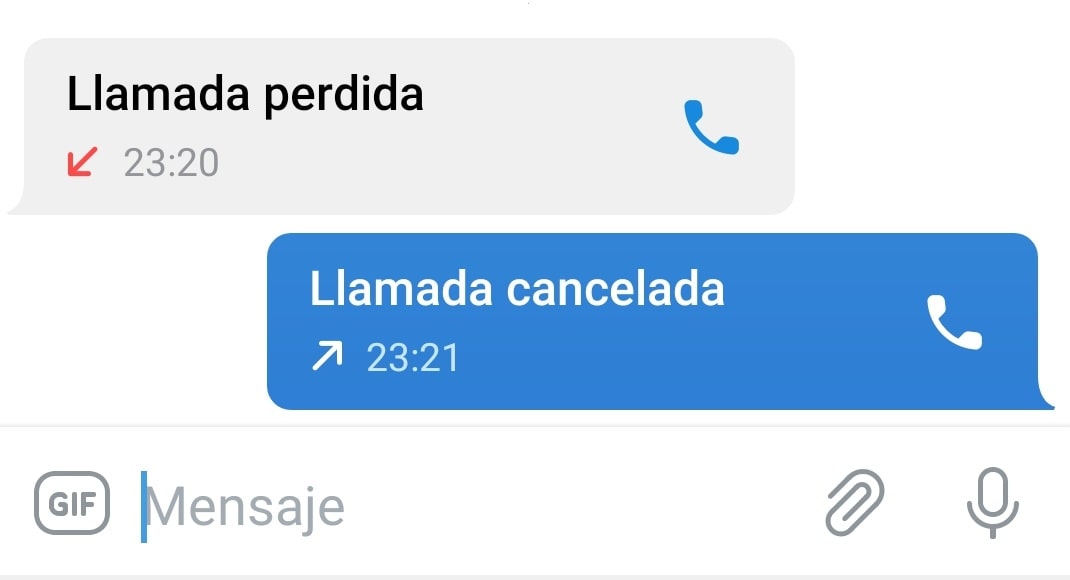
If you have just started using this application, you may not know how to send an audio on Telegram . It’s super easy! All you have to do is enter the chat in which you want to send the audio, press the microphone and start talking.
Hold it down while you talk, and then it’s sent directly, either to a one-person conversation or to a group. Done, you don’t have to do anything else!
WHERE IS THE MICROPHONE ON TELEGRAM
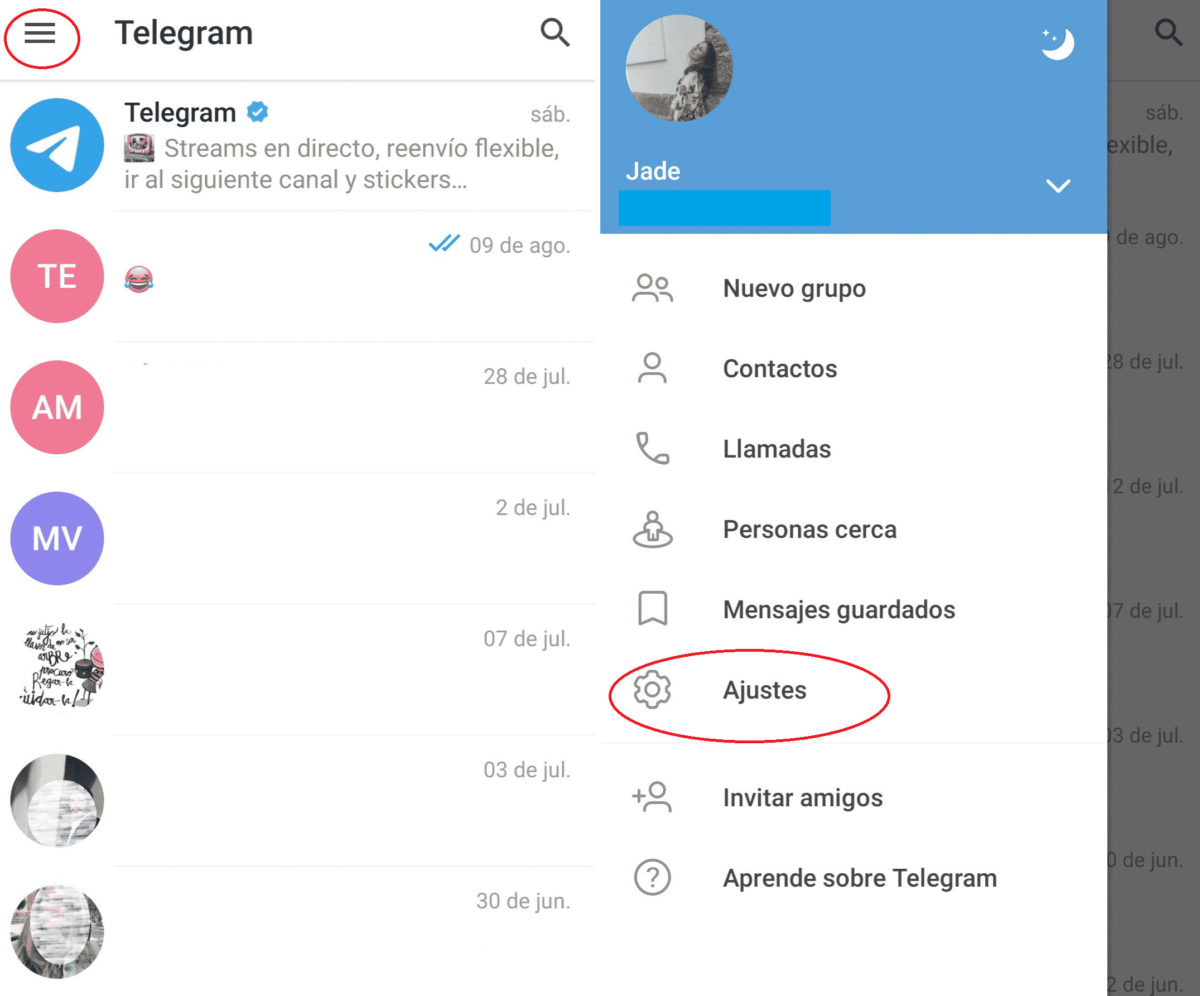
Ok, if you don’t control this app, you may be wondering where the microphone is in Telegram to be able to send voice notes. Well, as we have advanced above, to access the microphone you have to enter the chat or group that you have previously joined and, at the bottom, in the text box where you would normally write, on the right appears the icon of a microphone. It’s there! And it is precisely that icon that you must hold down while you record your audio. You will see it more clearly if you look at the photos above.
I CAN’T SEND VOICE NOTES ON TELEGRAM
If you find yourself in a situation where I cannot send voice notes on Telegram, it may be because you have just downloaded the app and, as in all of them, you have to give some permissions so that Telegram can access certain functions of your phone, including the Audio. It will be a series of permissions that you will have to accept when downloading the app and when you use it, the same will happen, for example, if you want to send a photo. If it is not about that, you can also check if Telegram has a connection problem.
HOW TO ACTIVATE AUDIOS IN TELEGRAM
To know how to activate audio on Telegram, you just have to send an audio . That is, as we have explained above, you have to enter a chat, press the microphone icon and start talking. If you have not activated the necessary permissions for the application to have access to your phone’s microphone, a message will automatically open asking you to accept that Telegram can access the microphone; once you accept, you will be able to send audios without problem.
The reality is that this application is quite intuitive and very similar to other similar ones, so it won’t cost you much to learn all the tricks to use it on a daily basis; And, as you can see, if you find yourself in the situation where I can’t send voice notes on Telegram, the possible solutions are very easy and logical.