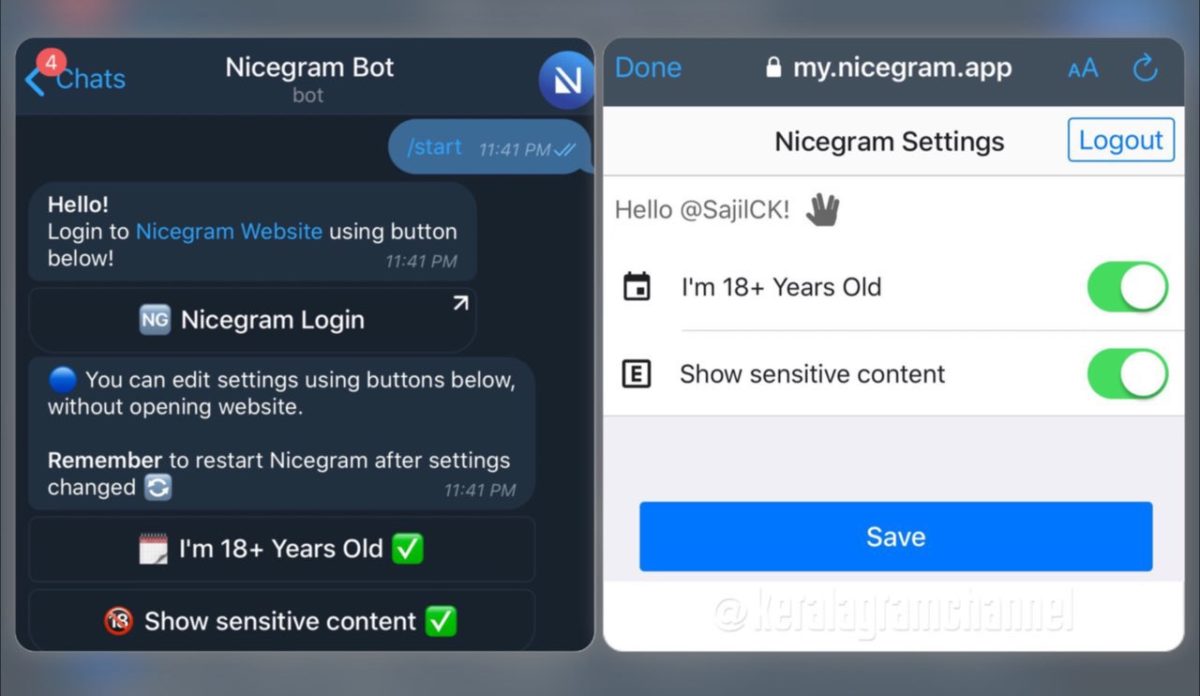Group chats are one of the most useful elements that instant messaging tools have brought us. Thanks to them we can talk with the whole family at the same time, or make plans with friends, even organize ourselves better at work. But for all this to be possible, you need to know how to join a Telegram group . And the possibilities for this are several. Probably the simplest is for someone within the group to add you. If he has your phone number or your contact, he can add you to be part of the group, as long as he is an administrator of it. In this way, you will already be inside without having to do anything.
But there are also other ways you can choose to join a new Telegram group . And it is also possible that a person who is an administrator of the group sends you a link to enter it. Just by clicking on this link you will have direct access to the group. And finally they can also invite you through a QR code, which you simply have to scan to access the group.
HOW TO JOIN A TELEGRAM GROUP BY QR CODE
If someone is wondering how to join a Telegram group by QR code , the answer is quite simple. You just have to scan with your camera the code that the other person shows you. Once you have done it, you will be inside the group. Less intuitive are the steps the other person has to follow to create the code. To do this, you will have to follow these instructions step by step:
- Enter the Telegram app
- Click on the name of the group
- Tap the QR code icon
- Decide what theme you want for the code
Once you have the code created, you will only have to share it for the other person to scan it. Of course, it is important that you keep in mind that in order to share it through this method it has to be a public group . Otherwise, you’ll have to find another way to get your friends into the party.
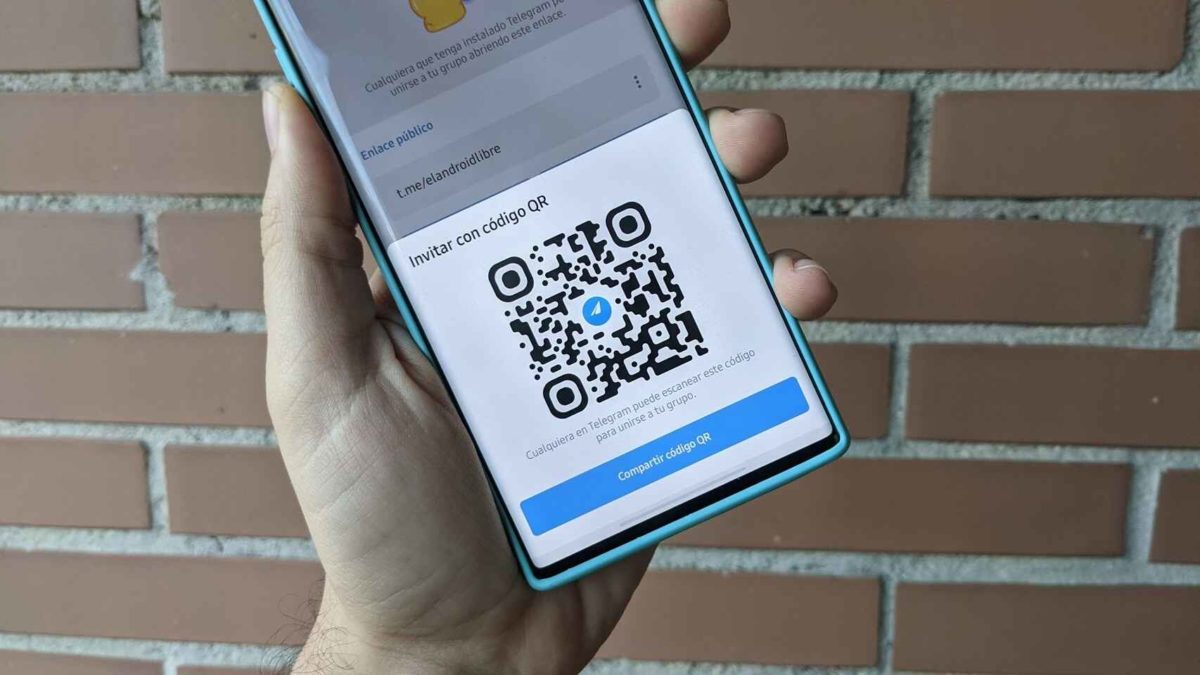
HOW TO JOIN A TELEGRAM GROUP WITHOUT A LINK
We have said before that one of the ways to join a group is that they pass you a link. But if you don’t have it, you may be wondering how to join a Telegram group without a link .
If you do not have a link, neither in the form of a traditional link nor in the form of a QR code, you will not be able to enter a Telegram group directly and on your own. The only way you will have to join is if one of the group administrators decides to add you . Therefore, the solution is to ask him and wait for him to accept your request. To add you, you will have to enter the group and click on the three horizontal dots located in the upper right. From the options that appear, you will need to choose Add Members. Once there, they can select you directly if they have you in their contact list or search for you by username.
HOW TO JOIN A BLOCKED TELEGRAM GROUP
If what you are wondering is how to join a blocked Telegram group , the answer is in the Nicegram bot. To do this, in the search bar type @Nicegram_bot and press the start button. From the options that appear, choose Nicegram Login and confirm that you are over 18 years of age. Then go back to the chat and press the part where it says Nicegram Bot at the top. Click on the button with three dots and click on Stop Bot. Then go back and start again. The moment you re-enter the application after having followed all these steps, you will be able to enter blocked Telegram groups without major complications.