
Multi-device support in WhatsApp is already a reality. The company has been enabling it for users in beta form. In tuexpertoapps we have already been able to test it and we confirm that it works correctly. We would even say that it is strange to use WhatsApp Web being aware that the phone is off. In this article we explain how to use WhatsApp on various devices without connecting the phone . We started!
Contents
WHAT IS THE MULTI-DEVICE SUPPORT OF WHATSAPP?
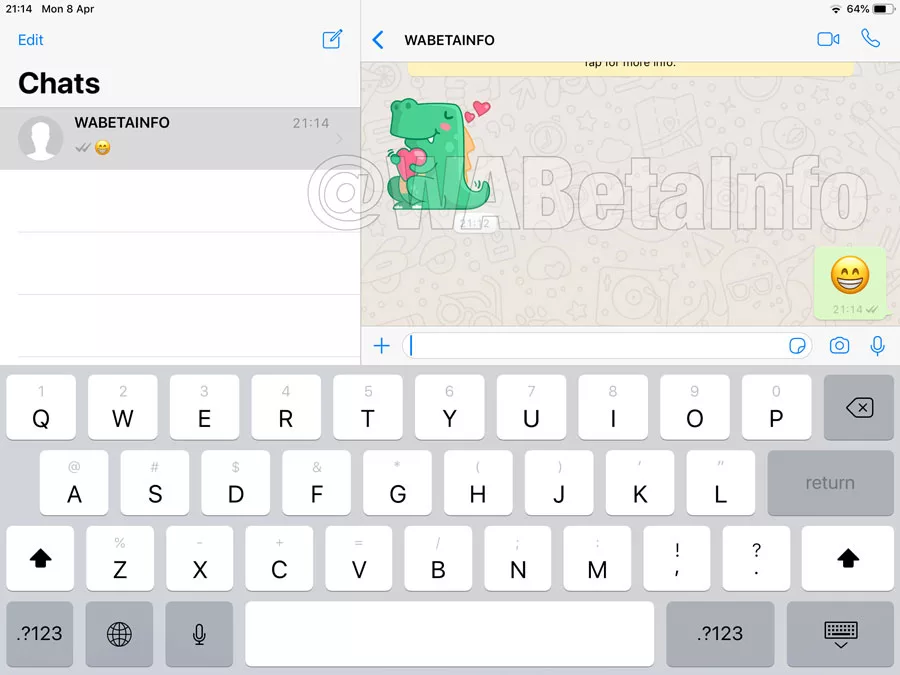
The multi-device support of WhatsApp is one of the most anticipated functions by users. Unlike other applications that work in the cloud, WhatsApp uses its servers as messengers that transmit encrypted messages from point to point . This difference with its rivals, Telegram being the best known case, has made the task of turning WhatsApp into a multi-device application extremely difficult.
The fact that WhatsApp incorporates this function means that it can be used from several computers at the same time, regardless of whether the phone is connected to the Internet or not. Therefore, when you link an instance of WhatsApp Web to your account, it is capable of sending and receiving messages independently. The familiar “Phone not connected” message will never appear again.
THE ADVANTAGES OF MULTI-DEVICE MODE
Enabling multi- device mode has several benefits . The clearest one is that you don’t depend on the phone to talk to your contacts. Imagine for a moment that you have run out of battery in your terminal. If you want to continue using WhatsApp, you just have to go to a computer linked to your account and you can do it without problems. Another virtue of this mode is the official arrival of WhatsApp on the iPad and other tablets . So far this has not happened yet, but we hope it doesn’t take too long. Still, this new feature has limitations.
LIMITATIONS OF THE MULTI-DEVICE MODE OF WHATSAPP
The multi-device tethering feature has some important limitations that you should be aware of.
- Only a maximum of 4 devices can be paired with this feature.
- Chat deletion is not syncing between devices.
- It is not possible to see the location in real time on paired devices.
- The function to pin chats on WhatsApp Web or Desktop will not be available.
- You will not be able to view or restore group invitations or join them from WhatsApp Web or Desktop. To do this, you will need to use your phone.
- You will not be able to send messages or call contacts who use a very outdated version of WhatsApp on their phones from your paired device.
- You will not be able to call from Portal or WhatsApp Desktop to linked devices that do not use the beta version for several devices.
- Other WhatsApp accounts will not work on your Portal unless they have been added to the beta version for multiple devices.
- WhatsApp Business users will not be able to edit their company name or labels from WhatsApp Web or Desktop.
At the moment, we cannot guarantee that these inconveniences will disappear at some point. Remember that this is a beta feature , which will probably improve substantially over time.
HOW TO USE WHATSAPP ON VARIOUS DEVICES WITHOUT CONNECTING THE PHONE STEP BY STEP
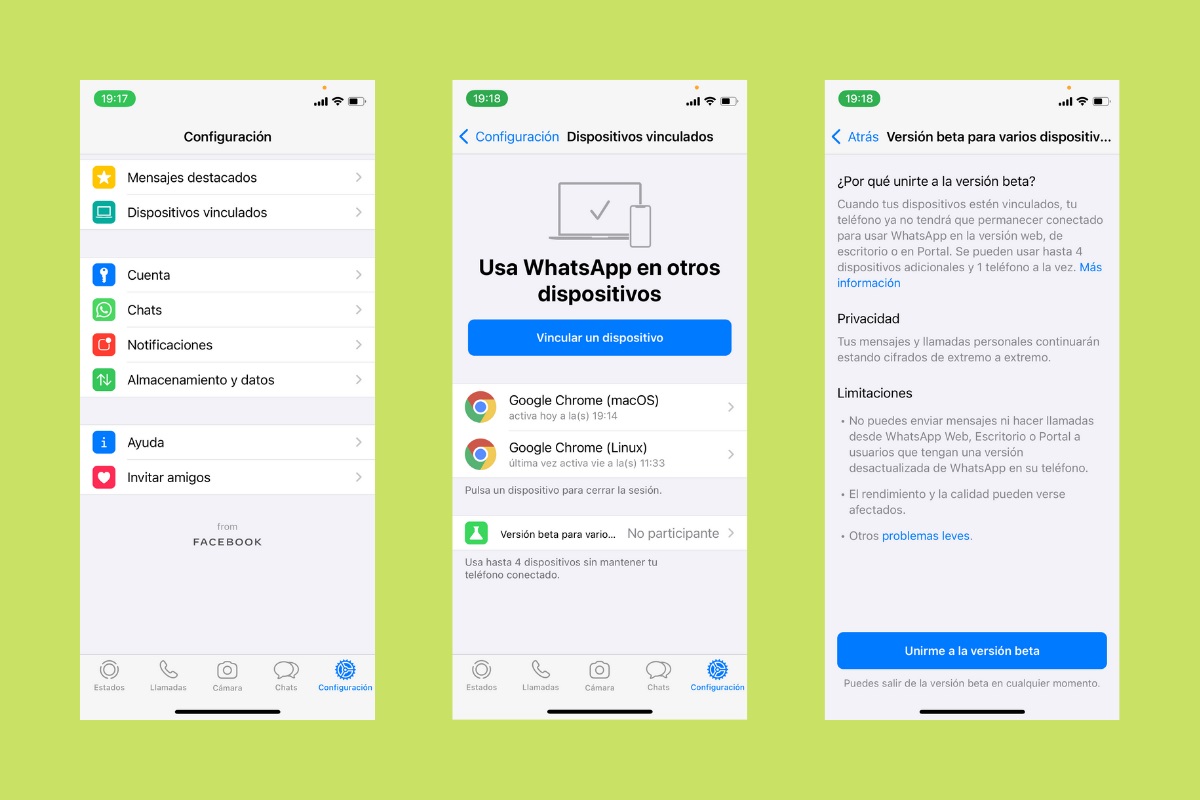
If the multi-device mode has convinced you, then you must take the following steps to activate it.
- Open WhatsApp settings.
- Tap on Paired Devices .
- On Beta version for multiple devices .
- Tap the Join Beta button.
All active sessions will be closed. You will have to link again the WhatsApp instances that are necessary in your case.