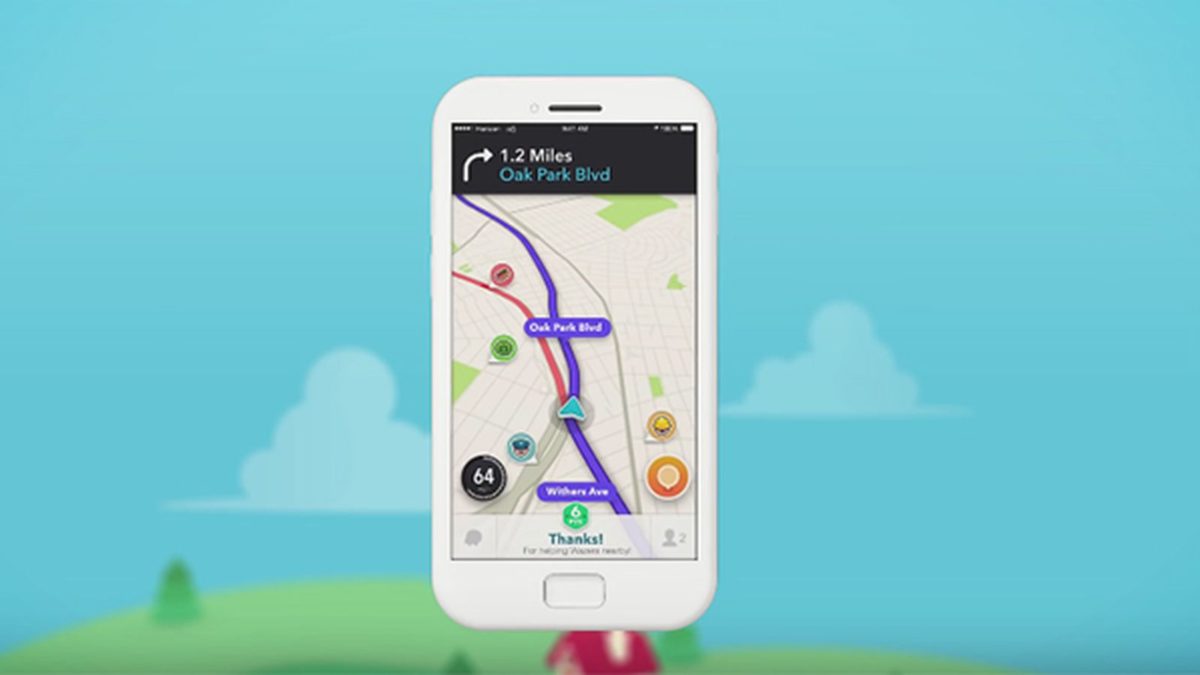Waze has become one of the most popular browsers in recent years. Its social component, which allows us to obtain information about traffic or the presence of controls provided by other users, is undoubtedly its greatest asset. But there are times when, although we want to use this browser, we also need to use other applications. In this case, it can be helpful to learn how to put Waze in the background . For this, there is the Prevent Autolock option, which will prevent the screen from turning off while Waze is running in the background. The steps to follow to activate this practical function are the following:
- Enter the Waze app
- Tap on My Waze
- Click on Settings
- Activate the Prevent Unlocking option
In the event that you have decided that using this application is not good for you, the steps to deactivate it are exactly the same. Simply, in the last step you will see how this option appears activated and what you must do is deactivate it so that it stops working.
If, on the contrary, what you want is to always stay in the foreground, so as not to stop seeing the navigation even when we receive a call, you must also access the Settings menu. Later, enter the General section. And among the options that appear, select Show on other applications . In this way, even if you are talking to someone, you will continue to see the map on the screen.
This last option is especially practical when we use Waze in the car , since we will not have to lose navigation if they call us.

HOW TO USE WAZE WITH ANOTHER SPEED CAMERA APP AT THE SAME TIME
One of the points that Waze has in its favor is that, as the information on traffic conditions comes from what is provided by other users, we also have information about the radars. But it is possible that there is another speed camera information app that we like more, and we are wondering how to use Waze with another speed camera app at the same time . For this we have two options. Either Waze runs in the background or the other app can. In this way, one would be the one that we would have on the main screen, while the other would be running in second place to give us the warnings that we consider necessary.
The most natural thing is that we want to see the Waze map and receive speed camera notifications about it. For this, the ideal is that we choose a radar application that can run in the background , so that we can use it without problems while we have Waze open.
An interesting option for this is Fixed and Mobile Radars . This application informs us of the presence of radars, and we can use it both in the background and with the screen locked. In addition, it also has its own GPS navigator function, although if we want to use it at the same time as Waze, this may not be too useful for us. Your database is quite good and provides good results.
Having that application running, we can have Waze running in the foreground and receive notifications of the presence of additional radars .