
Since the United States vetoed Huawei that prevented it from using numerous North American services, many users have wondered how to use Google Photos on my Huawei mobile without Google services . Contrary to what some believe, it is perfectly possible.
And it is that all the problems that we can find when using Google Photos refer only to the application for Android .
But we still have one option available, and that is to use Google Photos from the browser . The online version can be used from any device. And although we usually use it from the PC, it is also possible to use it from a Huawei mobile.
To do this you will only have to enter the Google Photos website and log in with your Google account . At that time, you will be able to see all the photos you have in the image storage cloud service. And you can do whatever you want with them, from downloading them to editing them or putting them in an album, exactly as you would if you had the application installed on your smartphone.

Of course, there is also a way to access a little more directly through the Huawei App Gallery . If you go into the brand’s app store and type Google Photos, you’ll find a way to put a shortcut on the screen of your smartphone. In reality, it is not about the application as we find it in the rest of Android mobiles, but rather a slightly more direct access to the web version. But having this access, entering the tool will be almost as simple as having the app downloaded.
If you don’t want to have an icon marking Google Photos but you also don’t want to have to enter the address in the bar every time you use it, you have the option to save it as a bookmark or favorite, depending on the browser you use. We also recommend that you give your browser permission to stay signed in , so that you don’t have to enter your Google credentials every time you access the tool. It is clear that without Google services, entering Photos is not as comfortable as if we could install the app, but there are simple options to access this storage service.
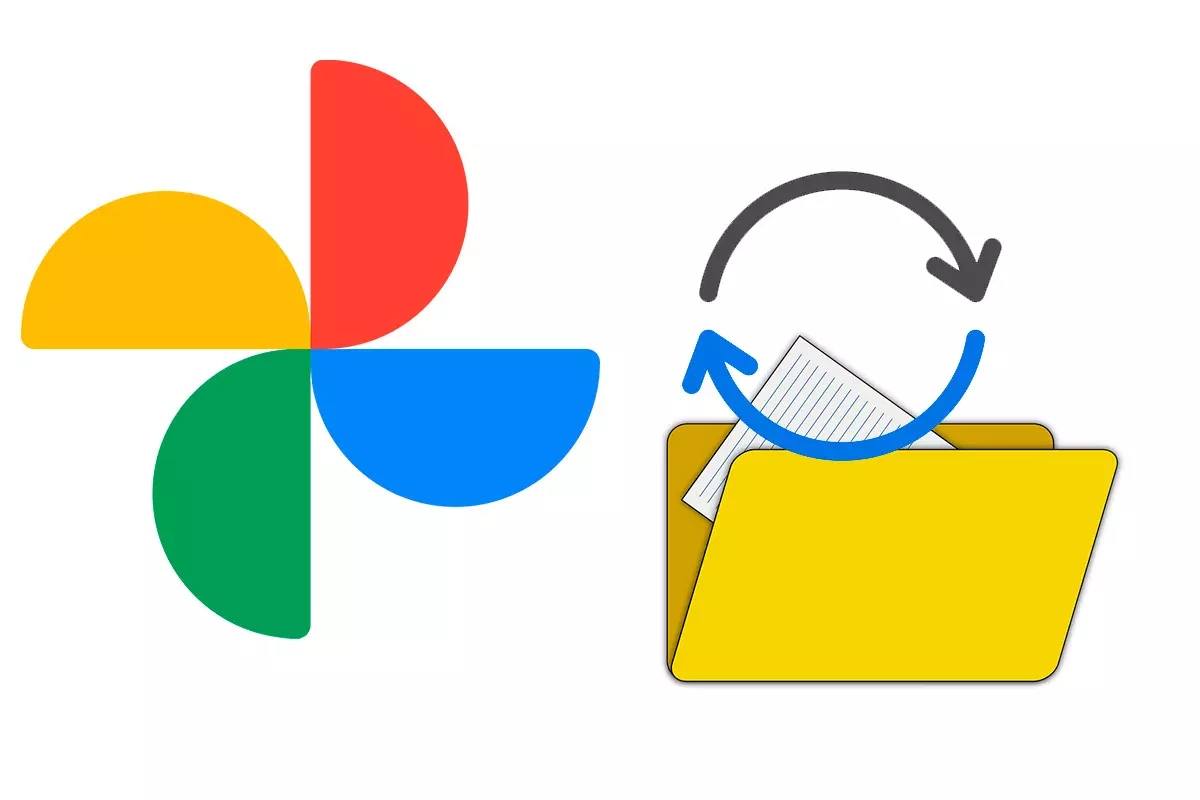
HOW TO SYNCHRONIZE MY HUAWEI MOBILE WITH GOOGLE PHOTOS
A question that many users will probably ask themselves is how to synchronize my Huawei mobile with Google Photos , so that the images we take are uploaded automatically. But we are sorry to say that this option is not possible on these phones.
Thus, Google Photos only allows automatic synchronization from the app , and as we have seen, the closest thing we can install on a Huawei smartphone is direct access to the web version. And the web version does not have the possibility of automatically synchronizing files. Of course, this does not mean that you cannot upload the photos you take with your mobile to Photos. The only thing you will need is to do it manually, something that is quite simple even if it is not done directly.
Simply, when you enter Google Photos, press the icon with an arrow , and then in the menu that appears, choose Select file.
Now select from the Gallery all the photos you want to publish . In a matter of minutes your images will have a backup in the cloud, which you can access from any other device. And once you’ve uploaded them you can give them a title, edit them, create an album, share them or do whatever you want with them. Automatically syncing is the only thing you won’t be able to do.